【Flutter】十、Flutter之表单——Form
Form作为一个容器,可包裹多个表单字段(FormField)。FormField是一个抽象类,TextFormText是FormField的一个实现类,因此可以在Form中使用TextFormField。
一、Form
1.1 Form构造器
const Form({
Key key,
@required this.child,
this.autovalidate = false,
this.onWillPop,
this.onChanged,
}) : assert(child != null),
super(key: key);
1.2 Form属性说明
| 属性 | 说明 |
|---|---|
| Widget child | 孩子节点 |
| bool autovalidate | 是否自动验证,如果为true,表单字段将在每次更改后立即验证和更新其错误文本;如果为false,则需要调用FormState.validate进行验证。 |
| WillPopCallback onWillPop | 决定Form所在的路由是否可以直接返回(如点击返回按钮),该回调返回一个Future对象,如果Future的最终结果是false,则当前路由不会返回;如果为true,则会返回到上一个路由。此属性通常用于拦截返回按钮 |
| VoidCallback onChanged | Form的任意一个子FormField内容发生变化时会触发此回调 |
二、TextFormField
2.1 TextFormField构造器
TextFormField({
Key key,
this.controller,
String initialValue,
FocusNode focusNode,
InputDecoration decoration = const InputDecoration(),
TextInputType keyboardType,
TextCapitalization textCapitalization = TextCapitalization.none,
TextInputAction textInputAction,
TextStyle style,
StrutStyle strutStyle,
TextDirection textDirection,
TextAlign textAlign = TextAlign.start,
bool autofocus = false,
bool readOnly = false,
bool showCursor,
bool obscureText = false,
bool autocorrect = true,
bool autovalidate = false,
bool maxLengthEnforced = true,
int maxLines = 1,
int minLines,
bool expands = false,
int maxLength,
VoidCallback onEditingComplete,
ValueChanged<String> onFieldSubmitted,
FormFieldSetter<String> onSaved,
FormFieldValidator<String> validator,
List<TextInputFormatter> inputFormatters,
bool enabled = true,
double cursorWidth = 2.0,
Radius cursorRadius,
Color cursorColor,
Brightness keyboardAppearance,
EdgeInsets scrollPadding = const EdgeInsets.all(20.0),
bool enableInteractiveSelection = true,
InputCounterWidgetBuilder buildCounter,
}) : assert(initialValue == null || controller == null),
assert(textAlign != null),
assert(autofocus != null),
assert(readOnly != null),
assert(obscureText != null),
assert(autocorrect != null),
assert(autovalidate != null),
assert(maxLengthEnforced != null),
assert(scrollPadding != null),
assert(maxLines == null || maxLines > 0),
assert(minLines == null || minLines > 0),
assert(
(maxLines == null) || (minLines == null) || (maxLines >= minLines),
'minLines can\'t be greater than maxLines',
),
assert(expands != null),
assert(
!expands || (maxLines == null && minLines == null),
'minLines and maxLines must be null when expands is true.',
),
assert(maxLength == null || maxLength > 0),
assert(enableInteractiveSelection != null),
super(
key: key,
initialValue: controller != null ? controller.text : (initialValue ?? ''),
onSaved: onSaved,
validator: validator,
autovalidate: autovalidate,
enabled: enabled,
builder: (FormFieldState<String> field) {
final _TextFormFieldState state = field;
final InputDecoration effectiveDecoration = (decoration ?? const InputDecoration())
.applyDefaults(Theme.of(field.context).inputDecorationTheme);
return TextField(
controller: state._effectiveController,
focusNode: focusNode,
decoration: effectiveDecoration.copyWith(errorText: field.errorText),
keyboardType: keyboardType,
textInputAction: textInputAction,
style: style,
strutStyle: strutStyle,
textAlign: textAlign,
textDirection: textDirection,
textCapitalization: textCapitalization,
autofocus: autofocus,
readOnly: readOnly,
showCursor: showCursor,
obscureText: obscureText,
autocorrect: autocorrect,
maxLengthEnforced: maxLengthEnforced,
maxLines: maxLines,
minLines: minLines,
expands: expands,
maxLength: maxLength,
onChanged: field.didChange,
onEditingComplete: onEditingComplete,
onSubmitted: onFieldSubmitted,
inputFormatters: inputFormatters,
enabled: enabled,
cursorWidth: cursorWidth,
cursorRadius: cursorRadius,
cursorColor: cursorColor,
scrollPadding: scrollPadding,
keyboardAppearance: keyboardAppearance,
enableInteractiveSelection: enableInteractiveSelection,
buildCounter: buildCounter,
);
},
);
从TextFormField的构造函数中可以看出,builder返回了一个TextField,所以对于TextFormField的属性参考TextField即可;由于TextFormField继承自FormField,所以FormField的属性TextFormField也可以使用,具体说明参考如下。
2.2 TextFormField部分属性说明
| 属性 | 说明 |
|---|---|
| FormFieldSetter onSaved | 保存回调,调用FormState.save的回调 |
| FormFieldValidator validator | 验证回调,如果开启autovalidate: true,那么将会自动检验输入的值,如果没有则会在表单提交的时候检验(FormState.validate),该函数只允许返回验证失败的错误信息以及验证通过时返回null。 |
| T initialValue | 初始值 |
| bool autovalidate | 是否自动校验 |
| bool enabled | 是否可用 |
三、FormState
FormState为Form的State类,可以通过Form.of()或GlobalKey获得。我们可以通过它来对Form的子孙FormField进行统一操作。
- FormState.validate():调用此方法后,会调用Form子孙FormField的validate回调,如果有一个校验失败,则返回false,所有校验失败项都会返回用户返回的错误提示。
- FormState.save():调用此方法后,会调用Form子孙FormField的save回调,用于保存表单内容
- FormState.reset():调用此方法后,会将子孙FormField的内容清空,清空不会清空初始值。
示例
下面是一个用户登录表单,满足以下条件:
- 用户名不为空
- 密码长度大于6位
- 可清空
import 'package:flutter/material.dart';
class FormDemo extends StatelessWidget{
final _formKey = GlobalKey<FormState>();
@override
Widget build(BuildContext context) {
return Form(
key: _formKey,
autovalidate: false,
onChanged: (){
print('change');
},
child: Padding(
padding:const EdgeInsets.all(20.0),
child: Column(
crossAxisAlignment: CrossAxisAlignment.center,
children: <Widget>[
TextFormField(
decoration: InputDecoration(
icon: Icon(Icons.person_outline),
labelText: '用户名'
),
validator: (value) {
return value.isEmpty ? '用户名不能为空' : null;
},
onSaved: (data){
print('save:$data');
},
initialValue: 'user',
autovalidate: false,
enabled: true,
),
TextFormField(
decoration: InputDecoration(
icon:Icon(Icons.lock_outline),
labelText: '密码',
),
obscureText: true,
validator: (value){
if (value.isEmpty) {
return '密码不能为空';
}
if (value.length <= 6) {
return '密码不能低于6位';
}
return null;
},
),
Padding(
padding: const EdgeInsets.symmetric(vertical: 8.0),
child: Row(
children: <Widget>[
Expanded(
child: RaisedButton(
onPressed: () {
_formKey.currentState.reset();
},
child: Text('清空'),
),
)
],
)
),
Padding(
padding: const EdgeInsets.symmetric(vertical: 8.0),
child: Row(
children: <Widget>[
Expanded(
child: RaisedButton(
color: Theme.of(context).primaryColor,
textColor: Colors.white,
onPressed: () {
if (_formKey.currentState.validate()) {
// Process data.
}
},
child: Text('登录'),
),
)
],
)
),
],
),
)
);
}
}
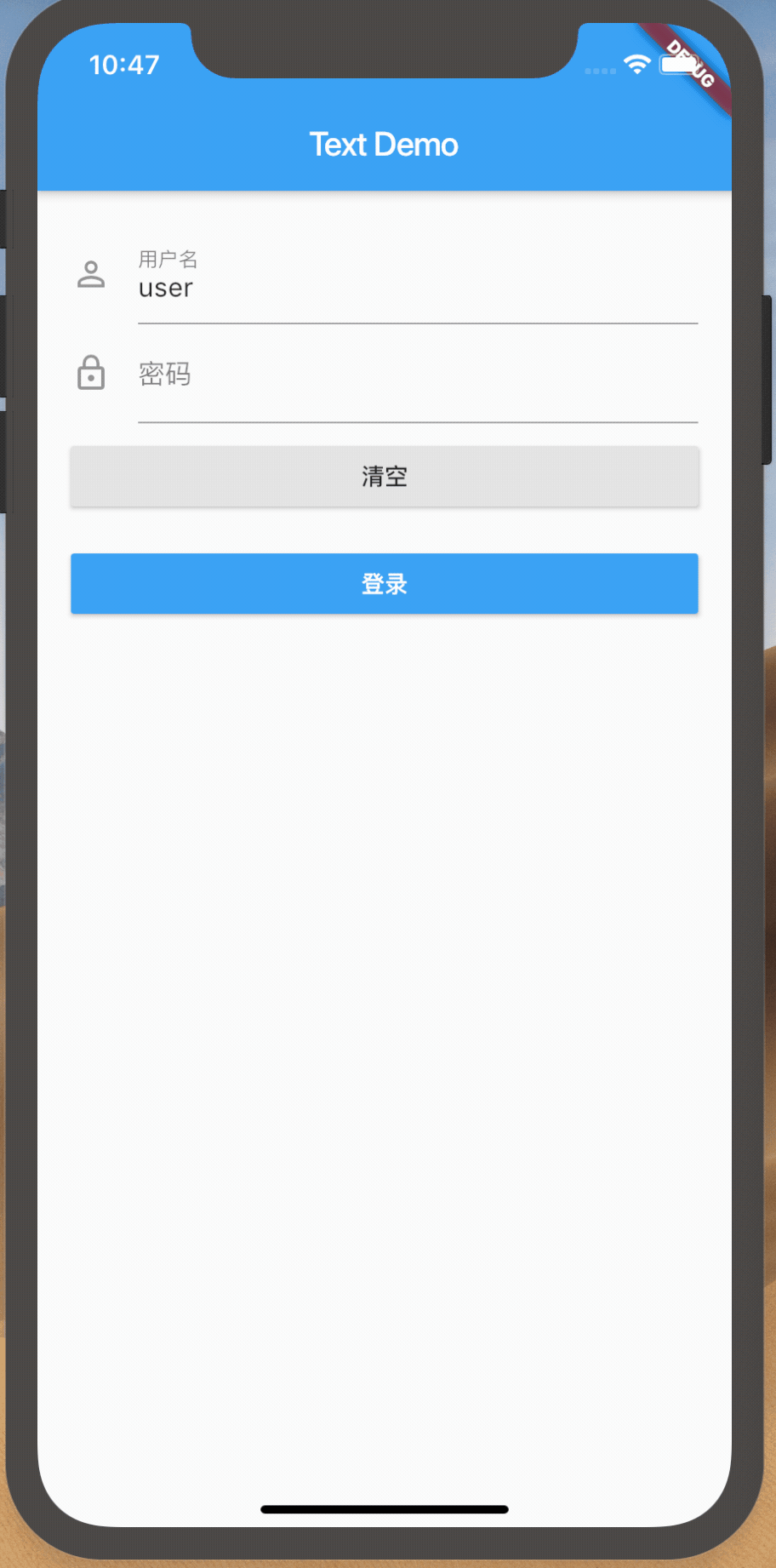























 783
783











 被折叠的 条评论
为什么被折叠?
被折叠的 条评论
为什么被折叠?










