Java字节流字符流以及缓冲流读取文本文件内容
介绍
字节输入流(InputStream)
- FileInputStream
- BufferedInputStream
InputStream
字节输入流的父类是 InputStream 实现的子类有着很多比如ByteArrayInputStream、FilterInputStream 等等
FileInputStream
文件字节输入流,常用于操作文本文件等字节文件
常用方法
- int read() 直接读取字节内容
- int read(byte[] byte) 根据字节数组进行读取字节内容
使用场景
功能需求
假设我们现在需要操作 D盘一个名为text.txt 的文本文件,内容为”:CSDN YYDS。"此时我们密切的需要得到里面的文本内容进行打印。
代码实例
read()方法实现
/** 字节输入流方法
*
* @param file 文件
*/
private static void fileReadText(File file){
//FileInputStream
try {
//文件字节输入流
FileInputStream inputStream = new FileInputStream(file);
int num = 0;
String readText;
int i = 0;
//根据文件大小获取相应数量
char[] chars = new char[inputStream.available()];
//进入循环 只要num == -1 那就是读取结束了
while( (num = reader.read()) != -1){
//通过char来获取数据内容
chars[i] = (char)num;
i++;
}
//通过 string内置构造方法转换char[] - >String 类型
readText = new String(chars);
System.out.println("字符串:" + readText);
inputStream.close();
}catch (IOException e){
e.printStackTrace();
}
}
Main
private static void load() {
File file = new File("D://text.txt");
readText(file);
}
public static void main(String[] args) {
load();
}
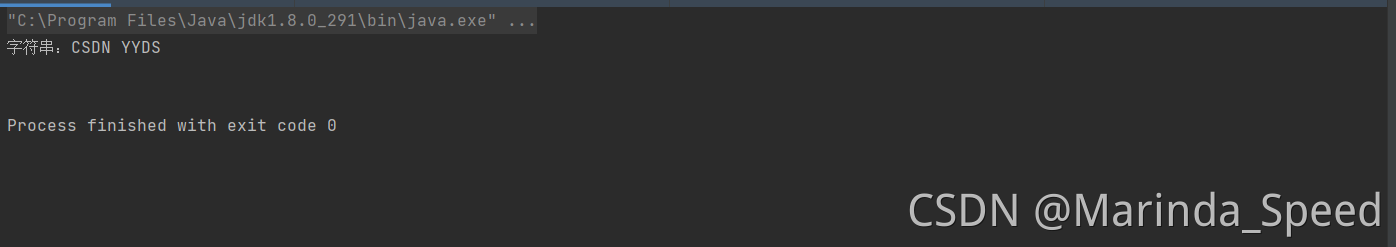
read(byte[] byte)方法实现
/** 字节输入流方法
*
* @param file 文件
*/
private static void fileReadText(File file){
//FileInputStream
try {
//文件字节输入流
FileInputStream inputStream = new FileInputStream(file);
//定义byte数组
byte[] bytes = new byte[inputStream.available()];
int num = 0;
//定义一个StringBuilder来进行读存
StringBuilder sb = new StringBuilder();
//根据文件大小获取相应数量
char[] chars = new char[inputStream.available()];
//进入循环 只要num == -1 那就是读取结束了
while( (num = inputStream.read(bytes)) != -1){
//可以直接用String(byte[] byte)的构造方法来读取
String resultText = new String(bytes);
sb.append(resultText);
}
System.out.println("字符串:" + sb.toString());
inputStream.close();
}catch (IOException e)
{
e.printStackTrace();
}
}
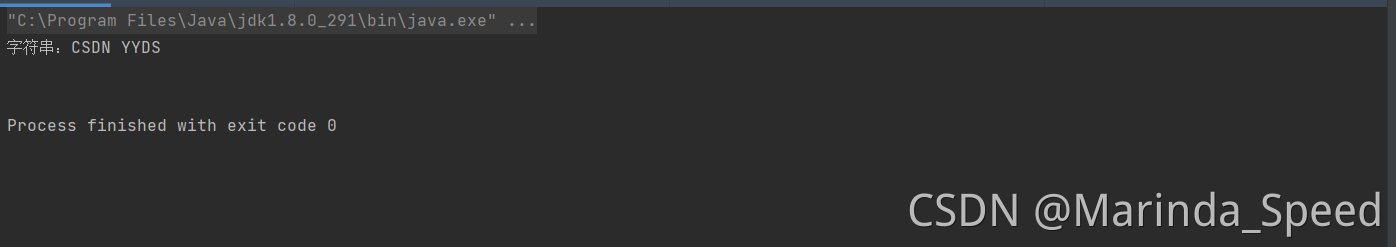
BufferedInputStream
read()方法实现
代码实例
/** 缓冲输入字节流
*
* @param file
*/
private static void readBufferedReader(File file) {
try {
//定义缓冲字节流
BufferedInputStream bufferedInputStream = new BufferedInputStream(new FileInputStream(file));
BufferedReader bufferedReader = new BufferedReader(new InputStreamReader(new FileInputStream(file),"UTF-8"));
int i = 0;
StringBuilder sb = new StringBuilder();
int num = 0;
String resultString = "";
char[] chars = new char[new FileInputStream(file).available()];
byte [] bytes = new byte[new FileInputStream(file).available()];
while((num = bufferedInputStream.read()) !=-1){
chars[i] = (char)num;
i++;
}
resultString = new String(chars);
System.out.println("字符串:" + resultString);
bufferedReader.close();
}
catch (IOException e)
{
e.printStackTrace();
}
}
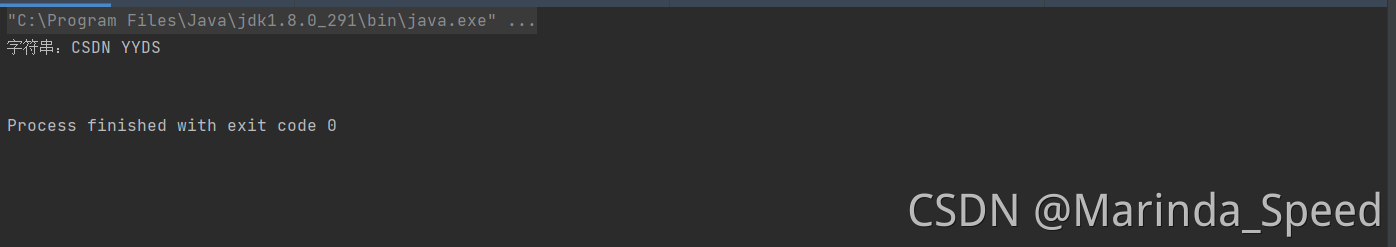
read(byte[] byte)方法实现
代码实例
/** 缓冲输入字节流
*
* @param file
*/
private static void readBufferedReader(File file) {
try {
//定义缓冲字节流
BufferedInputStream bufferedInputStream = new BufferedInputStream(new FileInputStream(file));
BufferedReader bufferedReader = new BufferedReader(new InputStreamReader(new FileInputStream(file),"UTF-8"));
int i = 0;
StringBuilder sb = new StringBuilder();
int num = 0;
String resultString = "";
char[] chars = new char[new FileInputStream(file).available()];
byte [] bytes = new byte[new FileInputStream(file).available()];
while((num = bufferedInputStream.read(bytes)) !=-1){
resultString = new String(bytes);
sb.append(resultString);
}
System.out.println("字符串:" + sb.toString());
bufferedReader.close();
}
catch (IOException e)
{
e.printStackTrace();
}
}
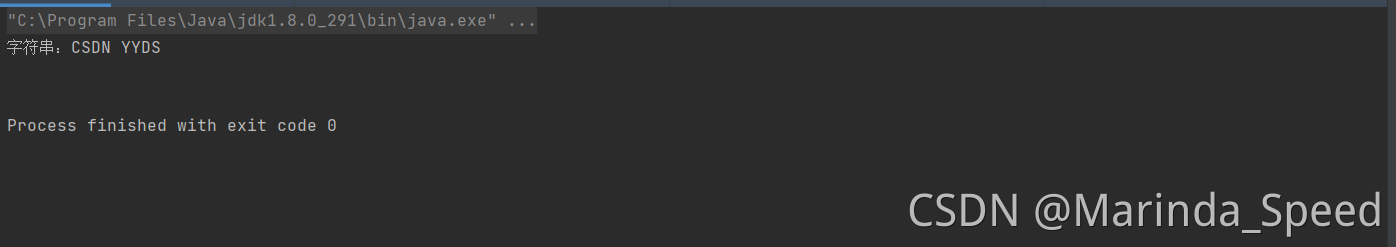
温馨提示
直接打印中文数据有可能导致乱码。那么我们需要一个InputStreamReader来进行编码转换,是后话了关于字符流的内容。
字符输入流(Reader)
- FileInputStream
- BufferedInputStream
InputReader
字节输入流的父类是 Reader 实现的子类有着很多比如FileReader、BufferedReader等等
常用方法
- int read() 直接读取字节内容
- int read(char[] char) 根据字节数组进行读取字节内容
使用场景
功能需求
还是用上面 text.txt 的文本文件,内容为”:欢迎来到CSDN,我是Marinda_Speed,这是关于IO流的教程哦!"我们既然用字符流,那就大方的使用中文,注意转码就可以。
代码实例
read()方法实现
/** 文件读取
*
* @param file 文件
*/
private static void readFileReader(File file)
{
try {
//定义
FileReader fr = new FileReader(file);
int num = 0;
//定义字符组
char[] chars = new char[new FileInputStream(file).available()];
int i = 0;
String resultText = "";
while((num = fr.read()) != -1){
chars[i] = (char)num;
i++;
}
resultText = new String(chars);
System.out.println("读取的信息:" + resultText);
fr.close();
}catch (IOException e)
{
e.printStackTrace();
}
}
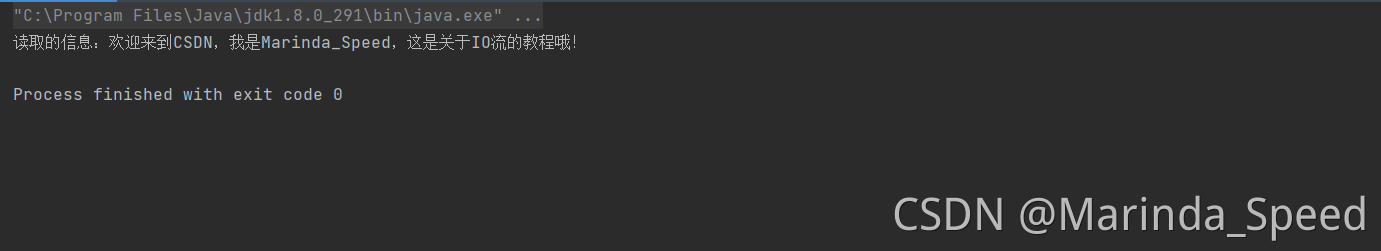
read(char[] char)方法实现
/** 文件读取
*
* @param file 文件
*/
private static void readFileReader(File file)
{
try {
//定义
FileReader fr = new FileReader(file);
int num = 0;
//定义字符组
char[] chars = new char[new FileInputStream(file).available()];
StringBuilder sb = new StringBuilder();
int i = 0;
String resultText = "";
while((num = fr.read(chars)) != -1){
resultText = new String(chars);
sb.append(resultText);
}
System.out.println("读取的信息:" + sb.toString());
fr.close();
}catch (IOException e)
{
e.printStackTrace();
}
}
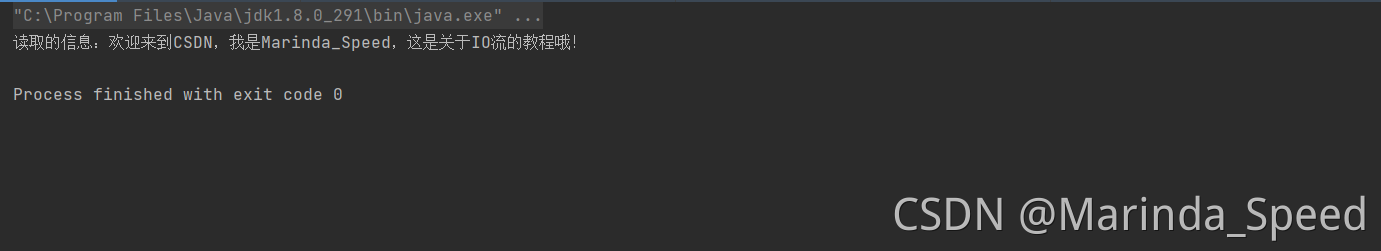
BufferedReader
文件字节输入流,常用于操作文本文件等字符文件
read()方法实现
/** 文件读取
*
* @param file 文件
*/
private static void readBufferedReaders(File file)
{
try {
//定义
BufferedReader fr = new BufferedReader(new InputStreamReader(new FileInputStream(file),"UTF-8"));
int num = 0;
//定义字符组
char[] chars = new char[new FileInputStream(file).available()];
StringBuilder sb = new StringBuilder();
int i = 0;
String resultText = "";
while((num = fr.read()) != -1){
chars[i] = (char)num;
i++;
}
resultText = new String(chars);
System.out.println("读取的信息:" + resultText);
fr.close();
}catch (IOException e)
{
e.printStackTrace();
}
}
read(char[] char)方法实现
/** 文件读取
*
* @param file 文件
*/
private static void readBufferedReaders(File file)
{
try {
//定义
BufferedReader fr = new BufferedReader(new InputStreamReader(new FileInputStream(file),"UTF-8"));
int num = 0;
//定义字符组
char[] chars = new char[new FileInputStream(file).available()];
StringBuilder sb = new StringBuilder();
int i = 0;
String resultText = "";
while((num = fr.read(chars)) != -1){
resultText = new String(chars);
sb.append(resultText);
}
System.out.println("读取的信息:" + sb.toString());
fr.close();
}catch (IOException e)
{
e.printStackTrace();
}
}
readLine()方法实现
/** 文件读取
*
* @param file 文件
*/
private static void readBufferedReaders(File file)
{
try {
//定义
BufferedReader fr = new BufferedReader(new InputStreamReader(new FileInputStream(file),"UTF-8"));
int num = 0;
//定义字符组
char[] chars = new char[new FileInputStream(file).available()];
StringBuilder sb = new StringBuilder();
int i = 0;
String resultText = "";
while((resultText = fr.readLine()) != null){
sb.append(resultText);
}
System.out.println("读取的信息:" + sb.toString());
fr.close();
}catch (IOException e)
{
e.printStackTrace();
}
}
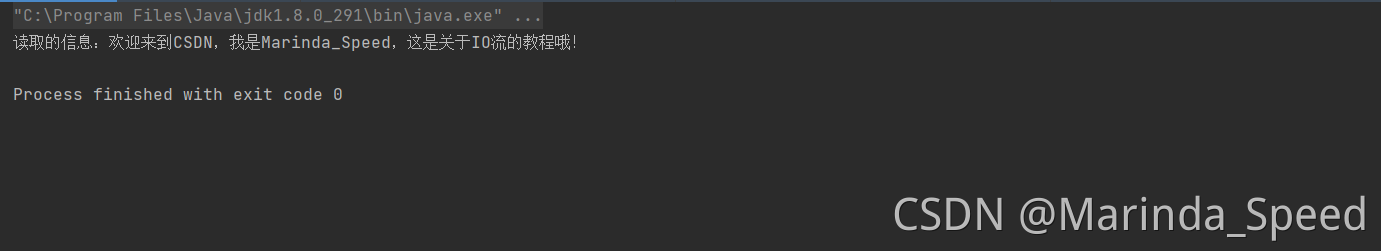
结束语
以上是关于IO流中常见的字节流和字符流读取文件文本方式,关于写入的操作就更简单了,有兴趣的小伙伴可以去百度或者CSDN搜索学习
祝大家学习愉快、工作顺利,有不足之处或修改建议欢迎留言评论。






















 2113
2113











 被折叠的 条评论
为什么被折叠?
被折叠的 条评论
为什么被折叠?








