下载插件时连接不上,或显示连接失败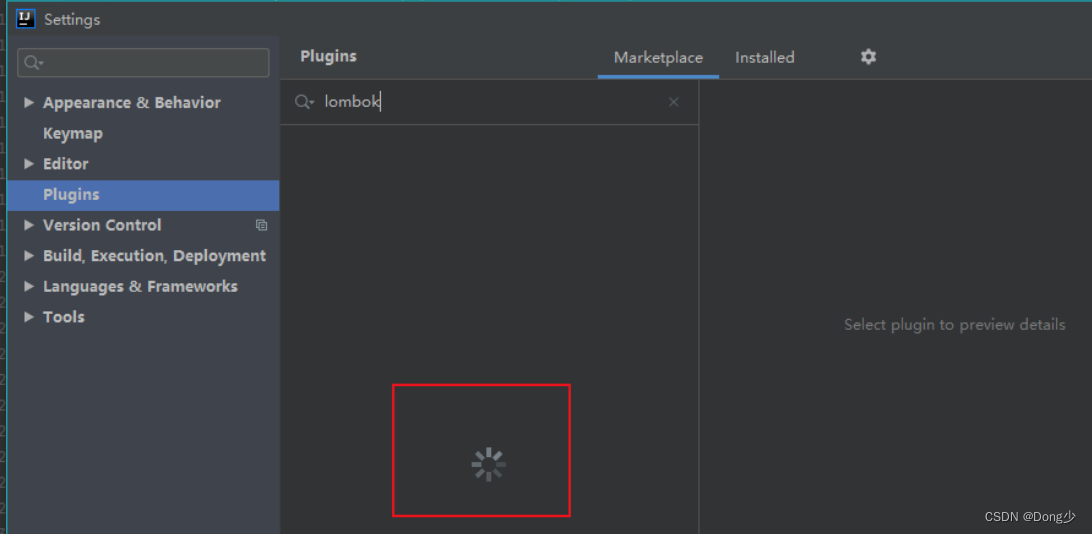
解决办法:
1.访问 https://www.ipaddress.com/
2.输入 plugins.jetbrains.com
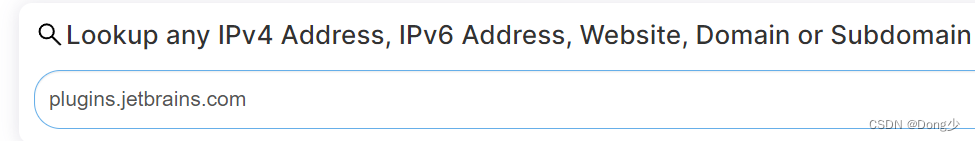
3. 往下滑找到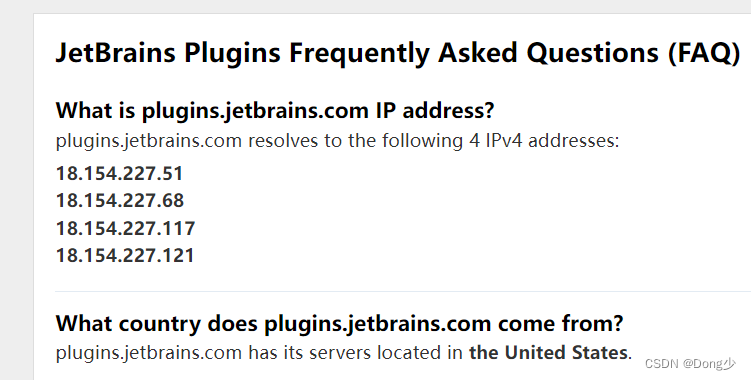
4.复制IP 并ping一下,win+R cmd ![]()
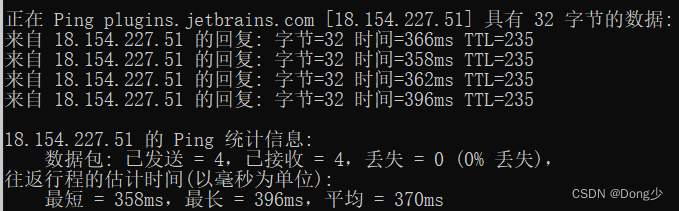
5.重新打开idea
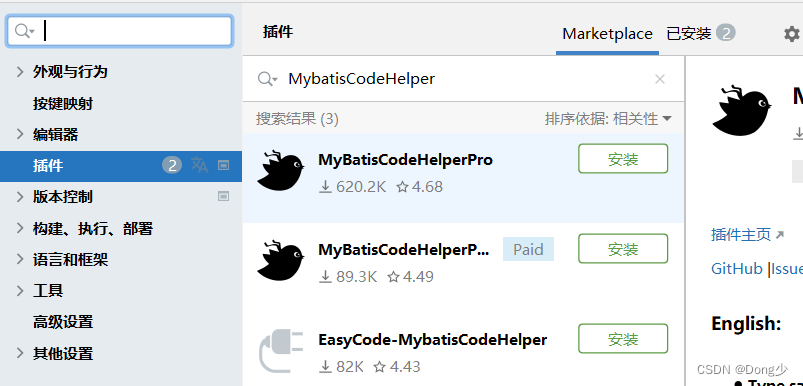
可以下载,网上其他的方法是修改HTTP,也可以尝试,但我只修改HTTP没有解决问题。
下载插件时连接不上,或显示连接失败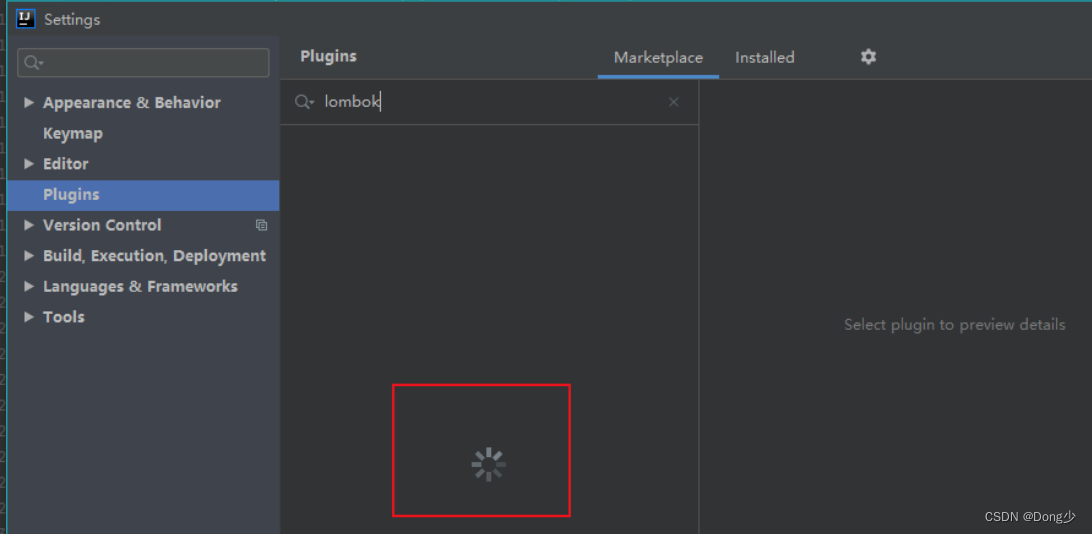
解决办法:
1.访问 https://www.ipaddress.com/
2.输入 plugins.jetbrains.com
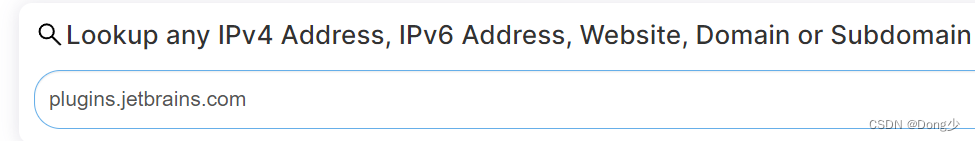
3. 往下滑找到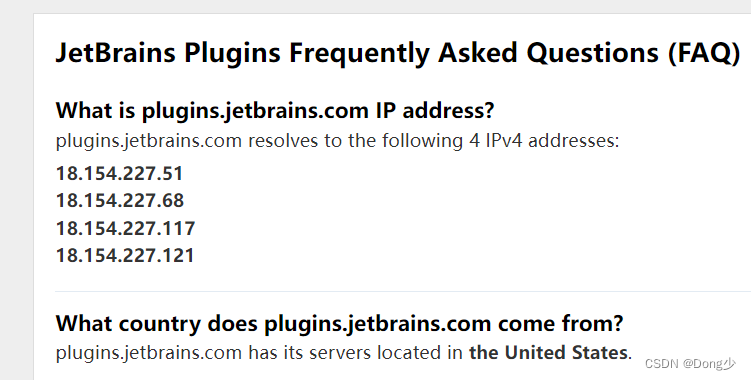
4.复制IP 并ping一下,win+R cmd ![]()
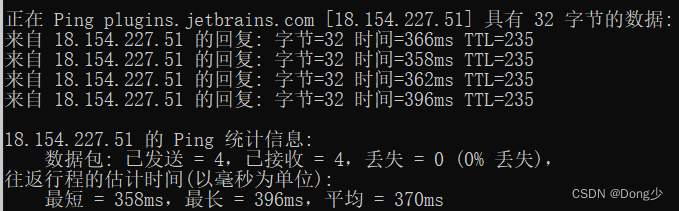
5.重新打开idea
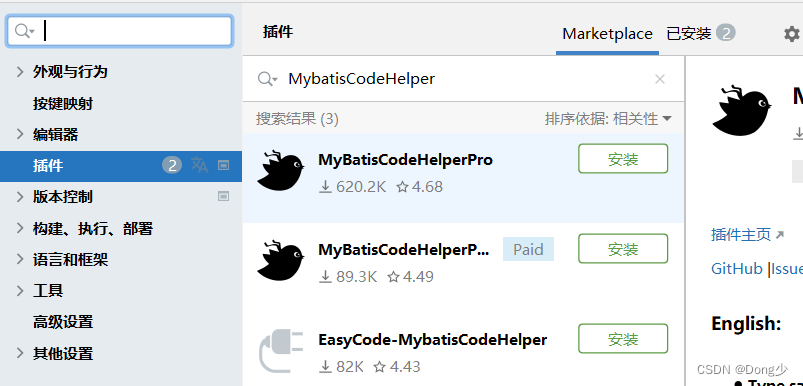
可以下载,网上其他的方法是修改HTTP,也可以尝试,但我只修改HTTP没有解决问题。
 1万+
1万+











 被折叠的 条评论
为什么被折叠?
被折叠的 条评论
为什么被折叠?


