原文地址,转载请注明出处: http://blog.csdn.net/qq_34021712/article/details/72771669 ©王赛超
测试过程
①.修改本地maven的settings.xml <profiles></profiles>节点中添加如下配置:<profile>
<id>sonar</id>
<activation>
<activeByDefault>true</activeByDefault>
</activation>
<properties>
<!-- Example for MySQL-->
<sonar.jdbc.url>
jdbc:mysql://192.168.17.168:3306/sonarqube?useUnicode=true&characterEncoding=utf8
</sonar.jdbc.url>
<sonar.jdbc.username>root</sonar.jdbc.username>
<sonar.jdbc.password>123456</sonar.jdbc.password>
<!-- Optional URL to server. Default value is http://localhost:9000 -->
<sonar.host.url>http://192.168.17.168:9090/sonarqube</sonar.host.url>
</properties>
</profile>②.随便找一个类,故意搞两个bug
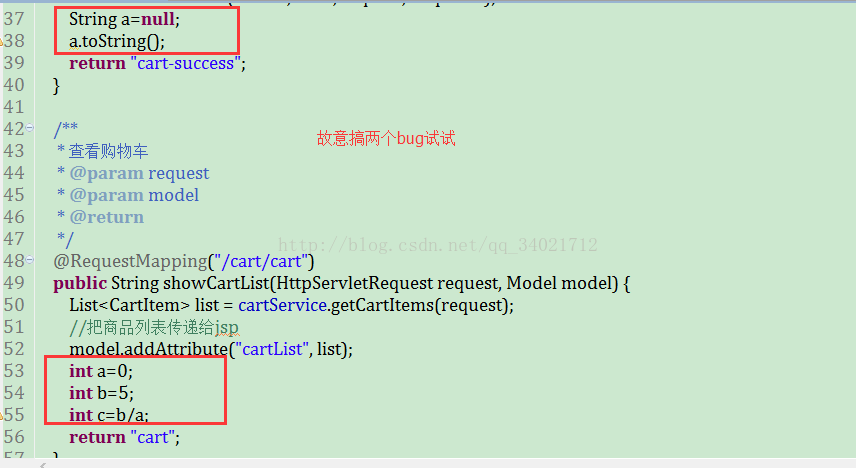
③右击项目,按照如图操作
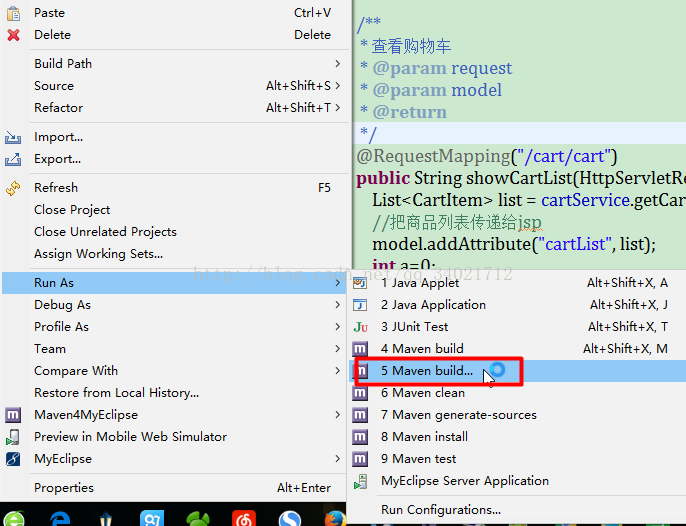
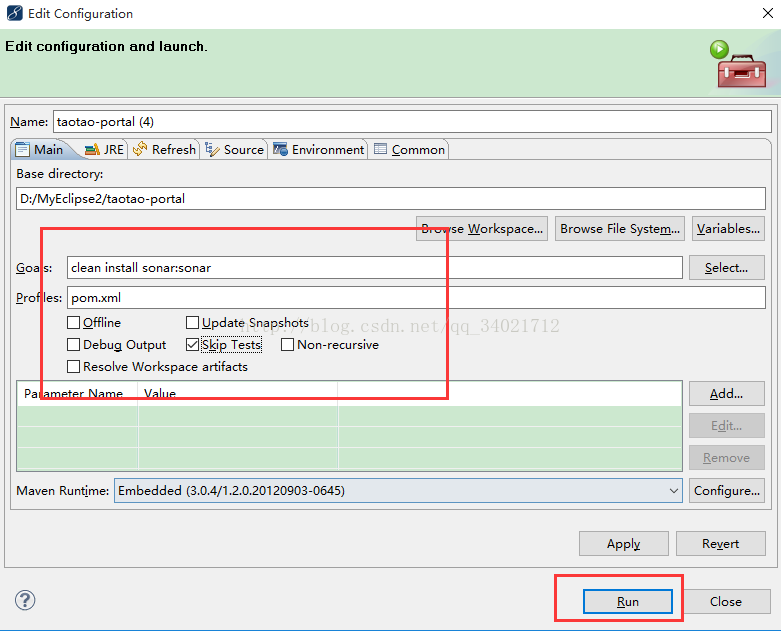
④成功执行完分析命令后便可到 Web Server 中查看代码质量分析结果数据























 4436
4436

 被折叠的 条评论
为什么被折叠?
被折叠的 条评论
为什么被折叠?








