今天闲来没事,就进行自定义了一个alertView,进行简单的封装了一下。
目前封装的alertView由title、cancelButton以及confirmButton组成,这里由协议和block两种方法进行实现。
按钮可以自定义,可以显示一个。这个要持续进行更新,以后打算有时间进行细节的修改,以及进行图片等其他需求的增加。
具体直接上部分代码:
//
// XFAlertView.m
// AlertView
//
// Created by Sheffi on 16/11/11.
// Copyright © 2016年 Sheffi. All rights reserved.
//
#import "XFAlertView.h"
static CGFloat font = 16;
static CGFloat Normal_Label_H = 60;
static CGFloat Button_H = 30;
#define BOTTOMVIEW_W SCREEN_W/3*2
#define BUTTON_W (BOTTOMVIEW_W - 0.5)/2
@implementation XFAlertView
-(instancetype)initWithFrame:(CGRect)frame{
self = [super initWithFrame:frame];
if (self) {
}
return self;
}
//Handel UI Method
-(void)setUILayoutWithTitle:(NSString *)title andCancelButtonTitle:(NSString *)cancelButtonTitle andConfirmButtonTitle:(NSString *)confirmButtonTitle{
CGFloat leftJianGe = (SCREEN_W - BOTTOMVIEW_W)/2;
_bottomView = [[UIView alloc]init];
[self addSubview:_bottomView];
[self setFilletWith:_bottomView];
_bottomView.backgroundColor = AlertViewColor;
_titleLabel = [[UILabel alloc]initWithFrame:CGRectMake(0, 0, BOTTOMVIEW_W, Normal_Label_H)];
_titleLabel.numberOfLines = 0;
_titleLabel.backgroundColor = [UIColor whiteColor];
_titleLabel.font = [UIFont boldSystemFontOfSize:font];
_titleLabel.textAlignment = NSTextAlignmentCenter;
_titleLabel.textColor = TitleTextColor;
_titleLabel.text = title;
[self size_heightToFitWith:_titleLabel];
[_bottomView addSubview:_titleLabel];
_cancelButton = [UIButton buttonWithType:UIButtonTypeCustom];
_cancelButton.backgroundColor = [UIColor whiteColor];
_cancelButton.tag = AlertActionCancel;
CGFloat y = _titleLabel.frame.size.height + _titleLabel.frame.origin.y + 0.5;
_cancelButton.frame = CGRectMake(0, y, BUTTON_W, Button_H);
// [_cancelButton setTitle:CancelButtonText forState:UIControlStateNormal];
[_cancelButton setTitleColor:CancelButtonTextColor forState:UIControlStateNormal];
[_cancelButton addTarget:self action:@selector(alertButtonAction:) forControlEvents:UIControlEventTouchUpInside];
[_bottomView addSubview:_cancelButton];
_confirmButton = [UIButton buttonWithType:UIButtonTypeCustom];
_confirmButton.frame = CGRectMake(_cancelButton.frame.size.width + _cancelButton.frame.origin.x + 0.5, y, BUTTON_W, Button_H);
_confirmButton.tag = AlertActionConfirm;
_confirmButton.backgroundColor = [UIColor whiteColor];
// [_confirmButton setTitle:ConfirmButtonText forState:UIControlStateNormal];
[_confirmButton setTitleColor:ConfirmButtonTextColor forState:UIControlStateNormal];
[_confirmButton addTarget:self action:@selector(alertButtonAction:) forControlEvents:UIControlEventTouchUpInside];
[_bottomView addSubview:_confirmButton];
CGFloat height = _confirmButton.frame.size.height + _confirmButton.frame.origin.y - _titleLabel.frame.origin.y;
_bottomView.frame = CGRectMake(leftJianGe, self.center.y - height / 2, BOTTOMVIEW_W, height);
//判断按钮标题是否为空,如果只设置一个按钮标题则显示一个按钮;不设置,则显示默认的两个按钮(取消 确定)。
if ([self isBlankString:cancelButtonTitle] || [self isBlankString:confirmButtonTitle]) {
if ([self isBlankString:cancelButtonTitle] && [self isBlankString:confirmButtonTitle]) {
[_cancelButton setTitle:CancelButtonText forState:UIControlStateNormal];
[_confirmButton setTitle:ConfirmButtonText forState:UIControlStateNormal];
return;
}
_cancelButton.hidden = YES;
_confirmButton.frame = CGRectMake(0, y, BOTTOMVIEW_W, Button_H);
[_confirmButton setTitle:[self isBlankString:cancelButtonTitle] ? confirmButtonTitle:cancelButtonTitle forState:UIControlStateNormal];
_confirmButton.tag = [self isBlankString:cancelButtonTitle] ? AlertActionConfirm : AlertActionCancel;
return;
}
_confirmButton.hidden = NO;
_cancelButton.hidden = NO;
[_confirmButton setTitle:confirmButtonTitle forState:UIControlStateNormal];
[_cancelButton setTitle:cancelButtonTitle forState:UIControlStateNormal];
}
//Tap Button Method
-(void)alertButtonAction:(UIButton *)sender{
[self hiddenAlertView];
if ([_delegate respondsToSelector:@selector(alertActionWith:)]) {
[_delegate alertActionWith:sender.tag];
}
// if (_tapAlertButtonBlock) {
// _tapAlertButtonBlock(sender.tag);
// }
}
+(XFAlertView *)alertShowInViewController:(UIViewController *)showVC andTitle:(NSString *)title andCancelButtonTitle:(NSString *)cancelButtonTitle andConfirmButtonTitle:(NSString *)confirmButtonTitle{
XFAlertView *alertView = [[XFAlertView alloc]initWithFrame:CGRectMake(0, 0, SCREEN_W, SCREEN_H)];
[alertView setUILayoutWithTitle:title andCancelButtonTitle:cancelButtonTitle andConfirmButtonTitle:confirmButtonTitle];
alertView.backgroundColor = AlertViewColor;
[showVC.view addSubview:alertView];
[showVC.view bringSubviewToFront:alertView];
return alertView;
}
//#pragma mark - **************** block
//static TapAlertButtonBlock _tapAlertButtonBlock;
//+(void)setAlertActionForBlock:(TapAlertButtonBlock)block{
// _tapAlertButtonBlock = block;
//}
#pragma mark - **************** 自定义方法
//高度自适应
-(void)size_heightToFitWith:(UIView *)view{
CGFloat width = view.frame.size.width;
CGFloat height = view.frame.size.height;
[view sizeToFit];
view.frame = CGRectMake(view.frame.origin.x, view.frame.origin.y, width, view.frame.size.height<height?height:view.frame.size.height);
}
//设置圆角
-(void)setFilletWith:(UIView *)view{
view.layer.masksToBounds = YES;
view.layer.cornerRadius = 8.0;
}
/**
* 判断字符串是否为NULL,空字符等
*
* @param string 要判断的字符串
*
* @return BOOL值,YES 字符串为NULL等类型,NO 字符串为正常字符串。
*
* creat by Sheffi on 16/11/2
*/
-(BOOL)isBlankString:(NSString *)string {
if (string == nil || string == NULL) {
return YES;
}
if ([string isKindOfClass:[NSNull class]]) {
return YES;
}
if ([[string stringByTrimmingCharactersInSet:[NSCharacterSet whitespaceCharacterSet]] length]==0) {
return YES;
}
return NO;
}
//消失
-(void)hiddenAlertView
{
[self removeFromSuperview];
}
/*
// Only override drawRect: if you perform custom drawing.
// An empty implementation adversely affects performance during animation.
- (void)drawRect:(CGRect)rect {
// Drawing code
}
*/
@end
再来看几个效果图:

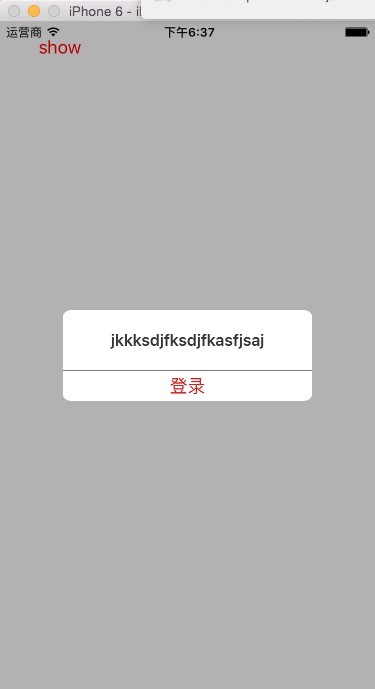
资源下载:http://download.csdn.net/detail/qq_34195670/9680544
github下载:https://github.com/goingmyway1/AlertView
以上如有错误,请指出,非常感谢。
微信公众号:不靠谱程序猿 微信公众号:Sheffi_Programmer
Github:Sheffi(https://github.com/goingmyway1)
新浪微博:Sheffi567
掘金:Sheffi(http://gold.xitu.io/user/57c13791128fe1005fc0b245)·























 1179
1179

 被折叠的 条评论
为什么被折叠?
被折叠的 条评论
为什么被折叠?








