-
Freemarker完整使用步骤:
-
1.创建SpringBoot项目
-
2.添加freemarker依赖,对其进行相关的配置
-
3.创建Index类添加.html或者.ftl文件
----------------------------------------------------------------------------------------------------------------------------------------------------------------------------
-
1.创建SpringBoot项目
我这里使用的是IDEA,打开IDEA,具体操作如下:
第一步:
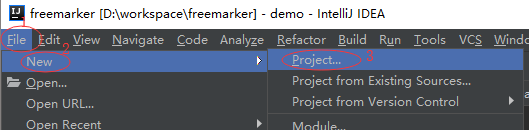
第二步:

第三步:

第四步:


第五步 :

到现在为止SpringBoot已经创建完成了。
-
2.添加freemarker依赖,对其进行相关的配置
2.1在项目中的pom.xml中添加freemarker依赖,依赖如下:
<dependency>
<groupId>org.springframework.boot</groupId>
<artifactId>spring-boot-starter-freemarker</artifactId>
</dependency>
2.2在application.properties配置文件中对freemarker进行配置,配置如下;
## Freemarker 配置
##模版存放路径(默认为 classpath:/templates/)
spring.freemarker.template-loader-path=classpath:/templates/
##是否生成缓存,生成环境建议开启(默认为true)
spring.freemarker.cache=false
##编码
spring.freemarker.charset=UTF-8
spring.freemarker.check-template-location=true
##content-type类型(默认为test/html)
spring.freemarker.content-type=text/html
## 设定所有request的属性在merge到模板的时候,是否要都添加到model中(默认为false)
spring.freemarker.expose-request-attributes=false
##设定所有HttpSession的属性在merge到模板的时候,是否要都添加到model中.(默认为false)
spring.freemarker.expose-session-attributes=false
##RequestContext属性的名称(默认为-)
spring.freemarker.request-context-attribute=request
##模板后缀(默认为.ftl)
spring.freemarker.suffix=.html3.创建Index类添加.html或者.ftl文件

3.1创建Iindex类,内容如下:
import org.springframework.stereotype.Controller;
import org.springframework.web.bind.annotation.RequestMapping;
import org.springframework.web.servlet.ModelAndView;
@Controller
@RequestMapping("/")
public class IndexController {
@RequestMapping("/")
public ModelAndView test(){
ModelAndView modelAndView=new ModelAndView("/test");
modelAndView.addObject("name","老铁");
return modelAndView;
}
}3.2添加.html文件(添加的.html后缀必须在配置中配好,放置的路径一定也要是配置中的路径下,否则会出错)
<!DOCTYPE html>
<html lang="en">
<head>
<meta charset="UTF-8">
<title>Title</title>
</head>
<body>
<div>
Hello,${name}
</div>
</body>
</html>
























 2222
2222











 被折叠的 条评论
为什么被折叠?
被折叠的 条评论
为什么被折叠?








