java原生方式调用API
1) 我们会使用fastjson解析json数据,会导入alibaba的fastjson依赖包:
<dependency>
<groupId>com.alibaba</groupId>
<artifactId>fastjson</artifactId>
<version>1.2.40</version>
</dependency>2) Demo源码:
以天行数据提供的一个API为例, 首先定义数据模型相关类:
NewsData类:
import java.util.List;
public class NewsData {
private int error_code;
private String reason;
private List<News> result;
public int getError_code() {
return error_code;
}
public void setError_code(int error_code) {
this.error_code = error_code;
}
public String getReason() {
return reason;
}
public void setReason(String reason) {
this.reason = reason;
}
public List<News> getResult() {
return result;
}
public void setResult(List<News> result) {
this.result = result;
}
}News类:
public class News {
private String content;
private String hashId;
private long unixtime;
private String updatetime;
public String getContent() {
return content;
}
public void setContent(String content) {
this.content = content;
}
public String getHashId() {
return hashId;
}
public void setHashId(String hashId) {
this.hashId = hashId;
}
public long getUnixtime() {
return unixtime;
}
public void setUnixtime(long unixtime) {
this.unixtime = unixtime;
}
public String getUpdatetime() {
return updatetime;
}
public void setUpdatetime(String updatetime) {
this.updatetime = updatetime;
}
}测试类:
//网络接口比如:http://api.tianapi.com/meinv/?key=网络提供的key&num=30&page=2
URL url = new URL("网络上面提供的API接口");
import com.alibaba.fastjson.JSON;
import java.io.InputStream;
import java.net.URL;
public class App {
public static void main(String[] args) throws Exception {
//网络接口比如:http://api.avatardata.cn/Joke/QueryJokeByTime?key=网站提供的key&page=2&rows=10&sort=asc&time=1418775237
URL url = new URL("网络上面提供的API接口");
try (InputStream input = url.openStream()) {
StringBuilder jsonStr = new StringBuilder();
byte[] buffer = new byte[512];
int totalBytes;
while ((totalBytes = input.read(buffer)) != -1) {
jsonStr.append(new String(buffer, 0, totalBytes, "utf-8"));
}
//fastjson
NewsData newsData = JSON.parseObject(jsonStr.toString(), NewsData.class);
for (News model : newsData.getResult()) {
System.out.println("----------------");
System.out.println(model.getContent());
}
}
}
}运行结果:
HttpClient方式调用API
添加解析json数据依赖项,数据类还是DataNews和News类
测试类:
import com.fasterxml.jackson.databind.ObjectMapper;
import org.apache.http.HttpResponse;
import org.apache.http.client.HttpClient;
import org.apache.http.client.methods.HttpGet;
import org.apache.http.impl.client.HttpClients;
import org.apache.http.util.EntityUtils;
public class App2 {
public static void main(String[] args) throws Exception {
HttpClient httpClient = HttpClients.createDefault();
//网络接口比如:http://api.avatardata.cn/Joke/QueryJokeByTime?key=网站提供的key&page=2&rows=10&sort=asc&time=1418775237
HttpGet getReq = new HttpGet("网络上面提供的API接口");
HttpResponse resp =httpClient.execute(getReq);
String jsonStr = EntityUtils.toString(resp.getEntity(),"utf-8");
System.out.println(jsonStr);
//jackson
ObjectMapper mapper = new ObjectMapper();
NewsData newsData = mapper.readValue(jsonStr,NewsData.class);
for(News news:newsData.getResult()){
System.out.println(news.getContent());
System.out.println("---------------------------");
}
}
}RestTemplate方式调用API
添加Spring-web和fastjson依赖项
<dependency>
<groupId>com.fasterxml.jackson.core</groupId>
<artifactId>jackson-databind</artifactId>
<version>2.9.0</version>
</dependency>
<dependency>
<groupId>org.springframework</groupId>
<artifactId>spring-web</artifactId>
<version>4.3.11.RELEASE</version>
</dependency>数据类还是DataNews和News类
测试类:
import org.springframework.web.client.RestTemplate;
public class App3 {
public static void main(String[] args) throws Exception {
// Spring - RestTemplate
RestTemplate template = new RestTemplate();
NewsData newsData =
template.getForObject("http://api.avatardata.cn/Joke/QueryJokeByTime?key=0446a80169034e7fa28e9c58953c9c1a&page=2&rows=10&sort=asc&time=1418745237",
NewsData.class);
for(News news:newsData.getResult()){
System.out.println(news.getContent());
}
}
}执行结果:
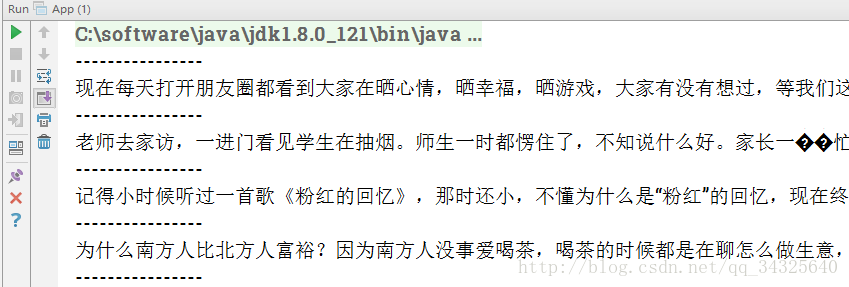





 本文介绍了使用Java原生方式、HttpClient及Spring RestTemplate三种方法调用API,并演示了如何解析返回的JSON数据。
本文介绍了使用Java原生方式、HttpClient及Spring RestTemplate三种方法调用API,并演示了如何解析返回的JSON数据。
















 585
585

 被折叠的 条评论
为什么被折叠?
被折叠的 条评论
为什么被折叠?








