masterha_check_repl --conf=/etc/masterha/app1.cnf的各种报错及解决方法
最新推荐文章于 2023-07-12 20:39:05 发布
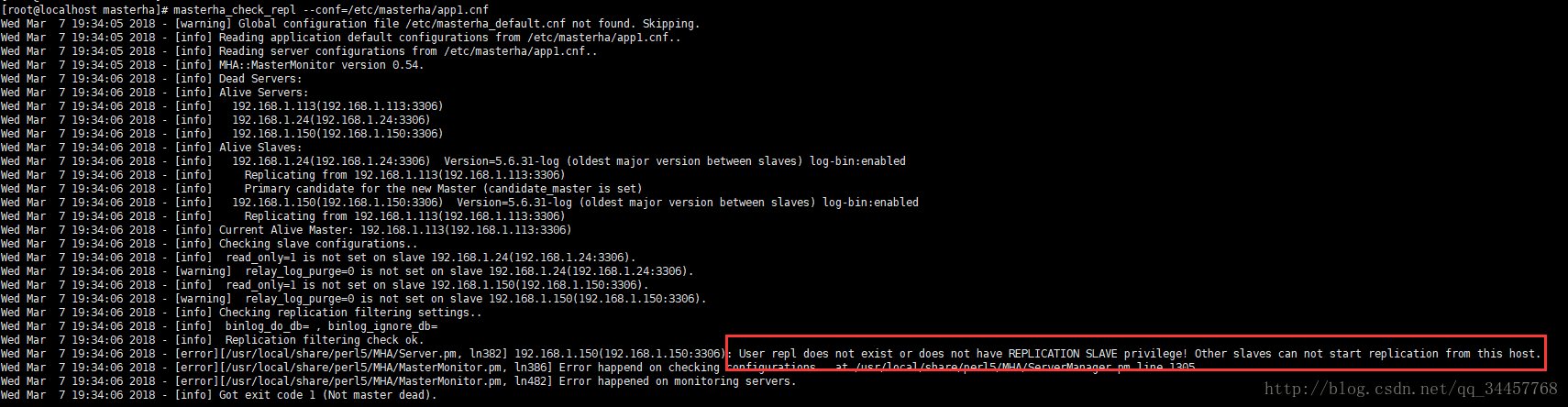
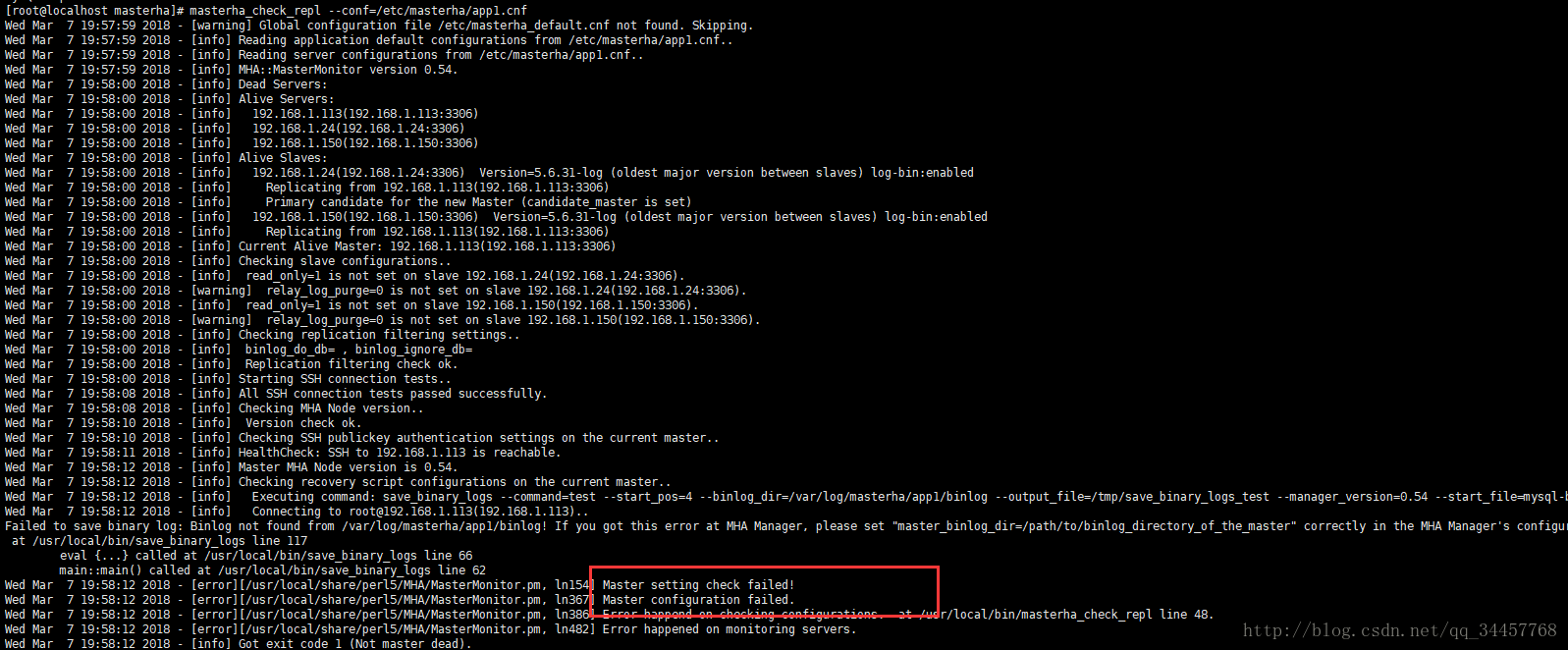
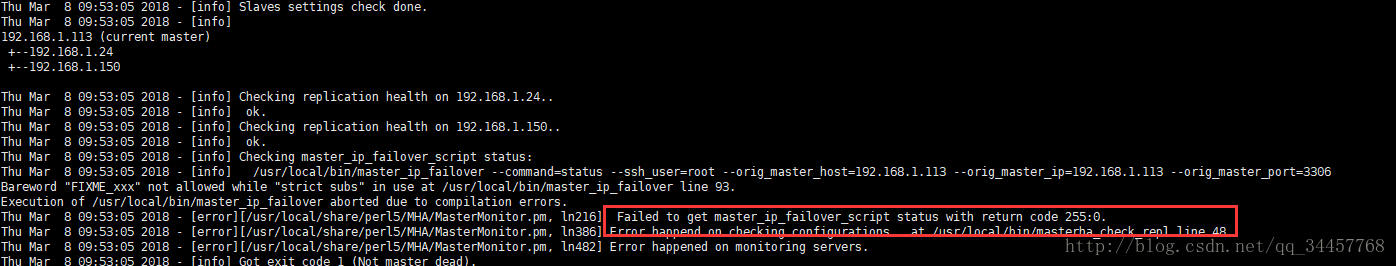
 1129
1129
 7950
7950
 2286
2286











 被折叠的 条评论
为什么被折叠?
被折叠的 条评论
为什么被折叠?


