一、Mixin 混入的基本语法
- Mixin 提供了一种非常灵活的方式,来分发 Vue 组件中的可复用功能。
- 一个 mixin 对象可以包含任意组件选项。
- 当组件使用 mixin 对象时,所有 mixin 对象的选项将被“混合”进入该组件本身的选项。
1. 选项合并
注意:
- 组件 data、methods 优先级高于mixin data、methods 优先级。
- 生命周期函数,先执行 mixin 里面的,再执行组件里面的。
const myMixin = { data(){ return { number: 2 } }, methods: { handleClick() { console.log('mixin methods'); } }, mounted(){ console.log('mixin mounted'); } } const app = Vue.createApp({ data() { return { number: 1 } }, mixins: [myMixin], methods: { handleClick() { console.log('app methods'); } }, mounted(){ console.log('app mounted'); }, template: ` <div>{{number}}</div> <button @click='handleClick'>增加</button> ` });
2. 全局 mixin
- Mixin 也可以进行全局注册,注册之后组件不需要再通过 mixins 属性引入。
const app = Vue.createApp({ data() { return { number: 1 } }, template: ` <div>{{number}}-{{count}}</div> <child /> ` }); app.mixin({ data() { return { number: 2, count: 666 } } }); app.component('child', { template: ` <div>{{number}}-{{count}}</div> ` })
3. 自定义选项及其合并策略
- 自定义选项在合并时,组件中的自定义选项优先级要高于mixin自定义选项的优先级。
- 更改自定义选项合并的优先级,可以在
app.config.optionMergeStrategies中添加一个函数。- 第一个参数是 mixin 中选项的值,第二个参数是 app 中选项的值。
const app = Vue.createApp({ number: 1, template: ` <div>{{this.$options.number}}</div> ` }); app.mixin({ number: 2 }); app.config.optionMergeStrategies.number = (mixinVal, appVal) => { return mixinVal || appVal; }
二、开发实现 Vue 中的自定义指令
1. 简介
- 除了核心功能默认内置的指令 (例如
v-model和v-show),Vue 也允许注册自定义指令。- 全局自定义指令可以直接使用,而局部指令在使用前需要通过 directives 选项去接受一个局部指令的对象。
示例自定义指令,当页面加载时,该元素将获得焦点 :
const app = Vue.createApp({ template: ` <input v-focus1 /> ` }); // 全局的自定义指令 app.directive('focus1', { mounted(el) { el.focus(); } })// 局部的自定义指令 const directives = { focus2: { mounted(el) { el.focus(); } } } const app = Vue.createApp({ directives: directives, template: ` <input v-focus2 /> ` });
2. 动态指令参数
- 指令的参数可以是动态的。
- 例如,在
v-mydirective:[argument]="value"中,argument参数和value 参数都可以根据组件实例数据进行更新。- mouted(el, binding) 这里第一个参数表示dom元素,第二个参数表示绑定的一些选项,其中常用的有 arg 选项对应上面的
argument 参数,value 选项对应上面的 value 参数。const app = Vue.createApp({ data() { return { direction: 'top', distance: 100, demo: { position: 'absolute' } } }, template: ` <input :style='demo' v-position:[direction]='distance'/> ` }); // 全局的自定义指令 app.directive('position', { mounted(el, binding) { console.log(binding); el.style[binding.arg] = binding.value + 'px'; }, updated(el, binding) { console.log(binding); el.style[binding.arg] = binding.value + 'px'; } })
3. 函数简写
- 在只使用
mounted和updated时触发相同行为,而不关心其他的钩子函数时,可以通过将这个回调函数传递给指令来实现。// 简写 app.directive('position', (el, binding)=>{ console.log(binding); el.style[binding.arg] = binding.value + 'px'; });
三、Teleport 传送门功能
- 通过 teleport 可以有选择的控制在 DOM 中哪个父节点下渲染 teleport 中的DOM元素。
- to 属性用来指定父节点,内容通常是 body 或 id选择器 的形式。
/* css */ .area { position: absolute; width: 300px; height: 400px; top: 50%; left: 50%; transform: translate(-50%, -50%); background-color: cyan; } .mask { position: absolute; top: 0; bottom: 0; left: 0; right: 0; background-color: rgba(0, 0, 0, 0.5); }// js const app = Vue.createApp({ data() { return { show: false } }, methods: { handleClick(){ this.show = !this.show; } }, template: ` <div class='area'> <button @click='handleClick'>弹出mask</button> <teleport to='body'> <div class='mask' v-show='show'></div> </teleport> </div> ` });
- 没有使用teleport的效果:
- 使用teleport后的效果:
四、更加底层的 render 函数
- render 函数可以替代 template 模板的书写。
- template 执行的流程:
- render函数示例:
const app = Vue.createApp({ template: ` <my-title :level='1'> hello </my-title> ` }); app.component('my-title', { props: ['level'], render(){ const { h } = Vue; return h( 'h' + this.level, // 标签名 {}, // prop 或 attribute this.$slots.default() // 包含其子节点的数组 ) } });
五、插件的定义和使用
- plugin 插件,也是把通用性的功能封装起来。
// 定义插件 const myPlugin = { // app是vue实例,options是传入的参数 install(app, options) { console.log(options); app.provide('name', options.name) } } const app = Vue.createApp({ template: ` <my-title/> ` }); app.component('my-title', { inject: ['name'], template: ` <div>name: {{name}}</div> ` }); // 使用插件 app.use(myPlugin, { name: 'hy' });
六、数据校验插件开发实例
- 通过自定义的 rules 选项 ,对 name 和 age 这两个属性进行校验。
- 注意:这里的插件是直接通过箭头函数的方式定义的。
const app = Vue.createApp({ data() { return { name: 'hy', age: 25 } }, rules: { age: { validate: age => age > 18, message: 'too young' }, name: { validate: name => name.length > 4, message: 'name too short' } }, template: ` <div>name: {{name}}, age: {{age}}.</div> ` }); // 直接使用箭头函数定义插件 const validatorPlugin = (app, options) => { app.mixin({ created() { for (let key in this.$options.rules) { const item = this.$options.rules[key]; this.$watch(key, (value) => { const result = item.validate(value); if (!result) console.log(item.message); }) console.log(key, item); } } }) }; // 使用插件 app.use(validatorPlugin);












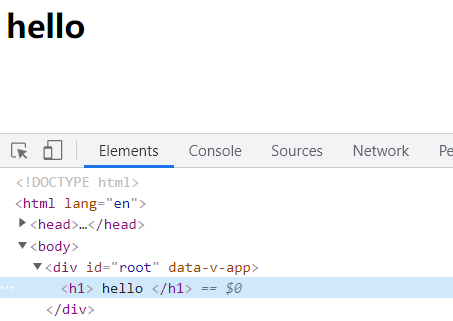

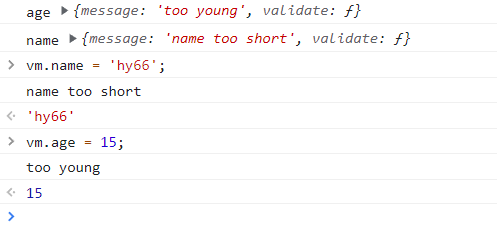














 973
973











 被折叠的 条评论
为什么被折叠?
被折叠的 条评论
为什么被折叠?








