本文将解析生产者发送消息到broker的流程。
DefaultMQProducer调用send发送消息,最终实现是DefaultMQProducerImpl#sendDefaultImpl。
sendDefaultImpl主要有4步流程:
- 获取主题路由信息
- 负载选择合适的消息队列
- 发送消息到broker
- 如果开启容错机制,更新容错队列
private SendResult sendDefaultImpl(
Message msg,
final CommunicationMode communicationMode,
final SendCallback sendCallback,
final long timeout
) throws MQClientException, RemotingException, MQBrokerException, InterruptedException {
// 省略校验
final long invokeID = random.nextLong();
// 几个时间用于记录执行时间,以及容错机制记录使用
long beginTimestampFirst = System.currentTimeMillis();
long beginTimestampPrev = beginTimestampFirst;
long endTimestamp = beginTimestampFirst;
// 1. 获取主题发布信息
TopicPublishInfo topicPublishInfo = this.tryToFindTopicPublishInfo(msg.getTopic());
if (topicPublishInfo != null && topicPublishInfo.ok()) {
boolean callTimeout = false;
MessageQueue mq = null;
Exception exception = null;
SendResult sendResult = null;
// 重试次数,异步只执行一次
int timesTotal = communicationMode == CommunicationMode.SYNC ? 1 + this.defaultMQProducer.getRetryTimesWhenSendFailed() : 1;
int times = 0;
String[] brokersSent = new String[timesTotal];
for (; times < timesTotal; times++) {
String lastBrokerName = null == mq ? null : mq.getBrokerName();
// 2. 负载均衡选择消息队列
MessageQueue mqSelected = this.selectOneMessageQueue(topicPublishInfo, lastBrokerName);
if (mqSelected != null) {
mq = mqSelected;
brokersSent[times] = mq.getBrokerName();
try {
// ...省略不重要代码
// 3. 发送消息,
sendResult = this.sendKernelImpl(msg, mq, communicationMode, sendCallback, topicPublishInfo, timeout - costTime);
endTimestamp = System.currentTimeMillis();
// 4. 如果开启容错,更新容错队列
this.updateFaultItem(mq.getBrokerName(), endTimestamp - beginTimestampPrev, false);
// 异步以及单向 返回null,同步发送返回结果
switch (communicationMode) {
case ASYNC:
return null;
case ONEWAY:
return null;
case SYNC:
if (sendResult.getSendStatus() != SendStatus.SEND_OK) {
if (this.defaultMQProducer.isRetryAnotherBrokerWhenNotStoreOK()) {
continue;
}
}
return sendResult;
default:
break;
}
} catch (RemotingException e) {
endTimestamp = System.currentTimeMillis();
// 如果开启容错,更新容错队列
this.updateFaultItem(mq.getBrokerName(), endTimestamp - beginTimestampPrev, true);
continue;
}
// 省略其他类型的异常处理,除了InterruptedException中断重试,其他类型异常继续重试
}
}
// 省略异常处理代码
}
}
一. 获取主题路由信息
tryToFindTopicPublishInfo流程很简单:
- 先从本地查找
- 本地存在从nameServer查找
- nameServer也不存在,则使用默认主题的数据
private TopicPublishInfo tryToFindTopicPublishInfo(final String topic) {
// 先从本地路由缓存中查询
TopicPublishInfo topicPublishInfo = this.topicPublishInfoTable.get(topic);
// 本地路由缓存不存在
if (null == topicPublishInfo || !topicPublishInfo.ok()) {
this.topicPublishInfoTable.putIfAbsent(topic, new TopicPublishInfo());
// 尝试从nameServer获取路由数据
this.mQClientFactory.updateTopicRouteInfoFromNameServer(topic);
topicPublishInfo = this.topicPublishInfoTable.get(topic);
}
if (topicPublishInfo.isHaveTopicRouterInfo() || topicPublishInfo.ok()) {
return topicPublishInfo;
} else {
// nameServer获取不到对应topic数据,则使用默认主题,进行发送消息
this.mQClientFactory.updateTopicRouteInfoFromNameServer(topic, true, this.defaultMQProducer);
topicPublishInfo = this.topicPublishInfoTable.get(topic);
return topicPublishInfo;
}
}
接着进入updateTopicRouteInfoFromNameServer
public boolean updateTopicRouteInfoFromNameServer(final String topic, boolean isDefault,
DefaultMQProducer defaultMQProducer) {
if (this.lockNamesrv.tryLock(LOCK_TIMEOUT_MILLIS, TimeUnit.MILLISECONDS)) {
try {
TopicRouteData topicRouteData;
// 默认主题获取路由数据
if (isDefault && defaultMQProducer != null) {
topicRouteData = this.mQClientAPIImpl.getDefaultTopicRouteInfoFromNameServer(defaultMQProducer.getCreateTopicKey(),
clientConfig.getMqClientApiTimeout());
if (topicRouteData != null) {
for (QueueData data : topicRouteData.getQueueDatas()) {
int queueNums = Math.min(defaultMQProducer.getDefaultTopicQueueNums(), data.getReadQueueNums());
data.setReadQueueNums(queueNums);
data.setWriteQueueNums(queueNums);
}
}
} else {
// 一般主题获取路由数据
topicRouteData = this.mQClientAPIImpl.getTopicRouteInfoFromNameServer(topic, clientConfig.getMqClientApiTimeout());
}
if (topicRouteData != null) {
TopicRouteData old = this.topicRouteTable.get(topic);
// 判断路由数据是否需要更新
boolean changed = topicRouteDataIsChange(old, topicRouteData);
if (!changed) {
changed = this.isNeedUpdateTopicRouteInfo(topic);
}
if (changed) {
TopicRouteData cloneTopicRouteData = topicRouteData.cloneTopicRouteData();
// 更新本地broker地址数据
for (BrokerData bd : topicRouteData.getBrokerDatas()) {
this.brokerAddrTable.put(bd.getBrokerName(), bd.getBrokerAddrs());
}
// 生产者路由数据更新
if (!producerTable.isEmpty()) {
// 获取写队列,组装MessageQueue数据,如果是有序的,则按照指定顺序组装
TopicPublishInfo publishInfo = topicRouteData2TopicPublishInfo(topic, topicRouteData);
publishInfo.setHaveTopicRouterInfo(true);
// 获取生产者组下的每个生产者,并更新对应的路由数据
Iterator<Entry<String, MQProducerInner>> it = this.producerTable.entrySet().iterator();
while (it.hasNext()) {
Entry<String, MQProducerInner> entry = it.next();
MQProducerInner impl = entry.getValue();
if (impl != null) {
// 将topic以及路由信息存入topicPublishInfoTable
impl.updateTopicPublishInfo(topic, publishInfo);
}
}
}
// 消费者路由数据更新
if (!consumerTable.isEmpty()) {
// 获取读队列,组装MessageQueue数据
Set<MessageQueue> subscribeInfo = topicRouteData2TopicSubscribeInfo(topic, topicRouteData);
// 获取生产者组下的每个生产者,并更新对应的路由数据
Iterator<Entry<String, MQConsumerInner>> it = this.consumerTable.entrySet().iterator();
while (it.hasNext()) {
Entry<String, MQConsumerInner> entry = it.next();
MQConsumerInner impl = entry.getValue();
if (impl != null) {
impl.updateTopicSubscribeInfo(topic, subscribeInfo);
}
}
}
this.topicRouteTable.put(topic, cloneTopicRouteData);
return true;
}
}
// ,,, 省略不相关代码
}
}
return false;
}
getTopicRouteInfoFromNameServer 方法会向namesever拉取TopicRouteData 数据,namesever具体调佣RouteInfoManager#pickupTopicRouteData。
public class TopicRouteData extends RemotingSerializable {
// 有序性配置数据,大体结构: brokerName:queueId;brokerName:queueId
private String orderTopicConf;
// topic关联的各个队列数据,QueueData包含每个broker对于该主题的配置数据
private List<QueueData> queueDatas;
// topic关联的各个broker数据,BrokerData包含broker的集群名,broker名,broker地址列表
private List<BrokerData> brokerDatas;
// 每个broker对应过滤器列表
private HashMap<String/* brokerAddr */, List<String>/* Filter Server */> filterServerTable;
}
执行 topicRouteData2TopicPublishInfo会将TopicRouteData 里面的queueDatas转化为messageQueueList。
假如topic-a主题对应两个broker,且每个broker都包含4个写队列,则转为为messageQueueList后有8个有序的MessageQueue。
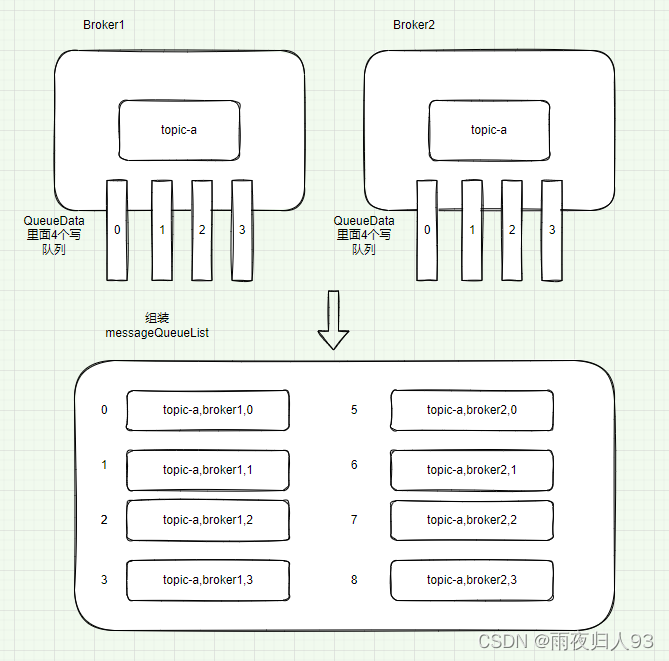
二. 负载均衡
rocketMQ负载都是在client端完成,可分为Producer负载和Consumer负载。这里看下Producer的负载处理。
public MessageQueue selectOneMessageQueue(final TopicPublishInfo tpInfo, final String lastBrokerName) {
// 判断是否开启容错机制
if (this.sendLatencyFaultEnable) {
// 随机挑选一个broker下面的队列,逻辑与selectOneMessageQueue类似
int index = tpInfo.getSendWhichQueue().incrementAndGet();
for (int i = 0; i < tpInfo.getMessageQueueList().size(); i++) {
int pos = Math.abs(index++) % tpInfo.getMessageQueueList().size();
if (pos < 0)
pos = 0;
MessageQueue mq = tpInfo.getMessageQueueList().get(pos);
// mq对应的broker,不在容错队列 || 当前broker可用,则返回
if (latencyFaultTolerance.isAvailable(mq.getBrokerName()))
return mq;
}
// 循环了所有队列,都是有问题的,则挑选一个相对可用的broker
final String notBestBroker = latencyFaultTolerance.pickOneAtLeast();
// 找出对应可写队列
int writeQueueNums = tpInfo.getQueueIdByBroker(notBestBroker);
if (writeQueueNums > 0) {
final MessageQueue mq = tpInfo.selectOneMessageQueue();
if (notBestBroker != null) {
mq.setBrokerName(notBestBroker);
mq.setQueueId(tpInfo.getSendWhichQueue().incrementAndGet() % writeQueueNums);
}
return mq;
} else {
// 没有可写队列,直接移除对应broker
latencyFaultTolerance.remove(notBestBroker);
}
// 没找到合适随机挑一个
return tpInfo.selectOneMessageQueue();
}
// 未开启容错,随机获取一个消息队列
return tpInfo.selectOneMessageQueue(lastBrokerName);
}
1. selectOneMessageQueue
selectOneMessageQueue会随机挑选一个消息队列,如果之前消息队列出问题了,此次会换一个broker的队列
public MessageQueue selectOneMessageQueue(final String lastBrokerName) {
// 首次发送消息
if (lastBrokerName == null) {
// 随机抽取一个幸运的队列
return selectOneMessageQueue();
} else {
// 之前发送异常了,挑选下一个队列
for (int i = 0; i < this.messageQueueList.size(); i++) {
int index = this.sendWhichQueue.incrementAndGet();
int pos = Math.abs(index) % this.messageQueueList.size();
if (pos < 0)
pos = 0;
MessageQueue mq = this.messageQueueList.get(pos);
// 如果选中的队列broker和之前队列的broker不是同一个直接返回
if (!mq.getBrokerName().equals(lastBrokerName)) {
return mq;
}
}
// 是在选不到合适的,随机挑个
return selectOneMessageQueue();
}
}
2. pickOneAtLeast
pickOneAtLeast用于挑选一个相对可用的broker
public String pickOneAtLeast() {
final Enumeration<FaultItem> elements = this.faultItemTable.elements();
List<FaultItem> tmpList = new LinkedList<FaultItem>();
while (elements.hasMoreElements()) {
final FaultItem faultItem = elements.nextElement();
tmpList.add(faultItem);
}
if (!tmpList.isEmpty()) {
// 打乱顺序
Collections.shuffle(tmpList);
// 排序,可用的broker排前面
// 排序规则: 1.broker可用 2.延迟小 3.可解除延迟时间小的
Collections.sort(tmpList);
// 这里取一半,后面的都是问题比较严重的,不进行考虑
final int half = tmpList.size() / 2;
if (half <= 0) {
return tmpList.get(0).getName();
} else {
final int i = this.whichItemWorst.incrementAndGet() % half;
return tmpList.get(i).getName();
}
}
return null;
}
三. 发送消息
sendKernelImpl 主要进行数据组装,执行hook操作,发送消息到broker。
private SendResult sendKernelImpl(final Message msg,
final MessageQueue mq,
final CommunicationMode communicationMode,
final SendCallback sendCallback,
final TopicPublishInfo topicPublishInfo,
final long timeout) {
long beginStartTime = System.currentTimeMillis();
// 本地缓存获取broker地址
String brokerAddr = this.mQClientFactory.findBrokerAddressInPublish(mq.getBrokerName());
if (null == brokerAddr) {
// broker不存在,去线上拉取,更新一遍本地缓存
tryToFindTopicPublishInfo(mq.getTopic());
brokerAddr = this.mQClientFactory.findBrokerAddressInPublish(mq.getBrokerName());
}
SendMessageContext context = null;
if (brokerAddr != null) {
brokerAddr = MixAll.brokerVIPChannel(this.defaultMQProducer.isSendMessageWithVIPChannel(), brokerAddr);
byte[] prevBody = msg.getBody();
// ...
// 发送数据大于4k,进行压缩
if (this.tryToCompressMessage(msg)) {
sysFlag |= MessageSysFlag.COMPRESSED_FLAG;
msgBodyCompressed = true;
}
// ...
// hook操作
if (hasCheckForbiddenHook()) {
...
}
if (this.hasSendMessageHook()) {
...
}
SendMessageRequestHeader requestHeader = new SendMessageRequestHeader();
// 省略组装requestHeader 数据
SendResult sendResult = null;
// 发送请求
switch (communicationMode) {
case ASYNC:
...
sendResult = this.mQClientFactory.getMQClientAPIImpl().sendMessage(...);
break;
case ONEWAY:
case SYNC:
long costTimeSync = System.currentTimeMillis() - beginStartTime;
if (timeout < costTimeSync) {
throw new RemotingTooMuchRequestException("sendKernelImpl call timeout");
}
sendResult = this.mQClientFactory.getMQClientAPIImpl().sendMessage(...);
break;
default:
break;
}
// 返回结果回调处理
if (this.hasSendMessageHook()) {
context.setSendResult(sendResult);
this.executeSendMessageHookAfter(context);
}
return sendResult;
}
...
}
四. 更新容错队列
发送消息完成,如果开启容错机制,则更新容错队列。currentLatency为执行耗时,isolation这里为false
public void updateFaultItem(final String brokerName, final long currentLatency, boolean isolation) {
// 开启容错
if (this.sendLatencyFaultEnable) {
// isolation这里为false,则采用发送消息的耗时,否则默认3s
long duration = computeNotAvailableDuration(isolation ? 30000 : currentLatency);
// 更新容错队列
this.latencyFaultTolerance.updateFaultItem(brokerName, currentLatency, duration);
}
}
private long[] latencyMax = {50L, 100L, 550L, 1000L, 2000L, 3000L, 15000L};
private long[] notAvailableDuration = {0L, 0L, 30000L, 60000L, 120000L, 180000L, 600000L};
private long computeNotAvailableDuration(final long currentLatency) {
// 确认延迟级别,返回不可用时间
for (int i = latencyMax.length - 1; i >= 0; i--) {
if (currentLatency >= latencyMax[i])
return this.notAvailableDuration[i];
}
return 0;
}





















 6446
6446











 被折叠的 条评论
为什么被折叠?
被折叠的 条评论
为什么被折叠?








