Spring Cloud Stream 集成 Kafka 示例
话不多说直接上配置:
spring:
cloud:
stream:
kafka:
binder:
auto-add-partitions: true
consumer-properties:
max:
poll:
interval:
ms: 900000
records: 50
bindings:
order-out-channel: #生产者通道
destination: order-topic
content-type: application/json
group: order-group
order-in-channel: #消费者通道
destination: order-topic
content-type: application/json
group: order-group
1.其中配置Kafka消费者超时配置:
max.poll.records:单次消费者拉取的最大数据条数,默认值500。
max.poll.interval.ms:表示若在阈值时间之内消费者没有消费完上一次poll的消息,consumer client会主动向coordinator发起LeaveGroup请求,触发Rebalance;然后consumer重新发送JoinGroup请求。默认值300s,5分钟
也可以使用Spring集成Kakfa一样配置:
spring:
kafka:
consumer:
max-poll-records: 5
properties:
max:
poll:
interval:
ms: 900000 -- 每次消费的处理时间 15分钟
因为binder会合并配置:
org.springframework.cloud.stream.binder.kafka.properties.KafkaBinderConfigurationProperties#mergedConsumerConfiguration
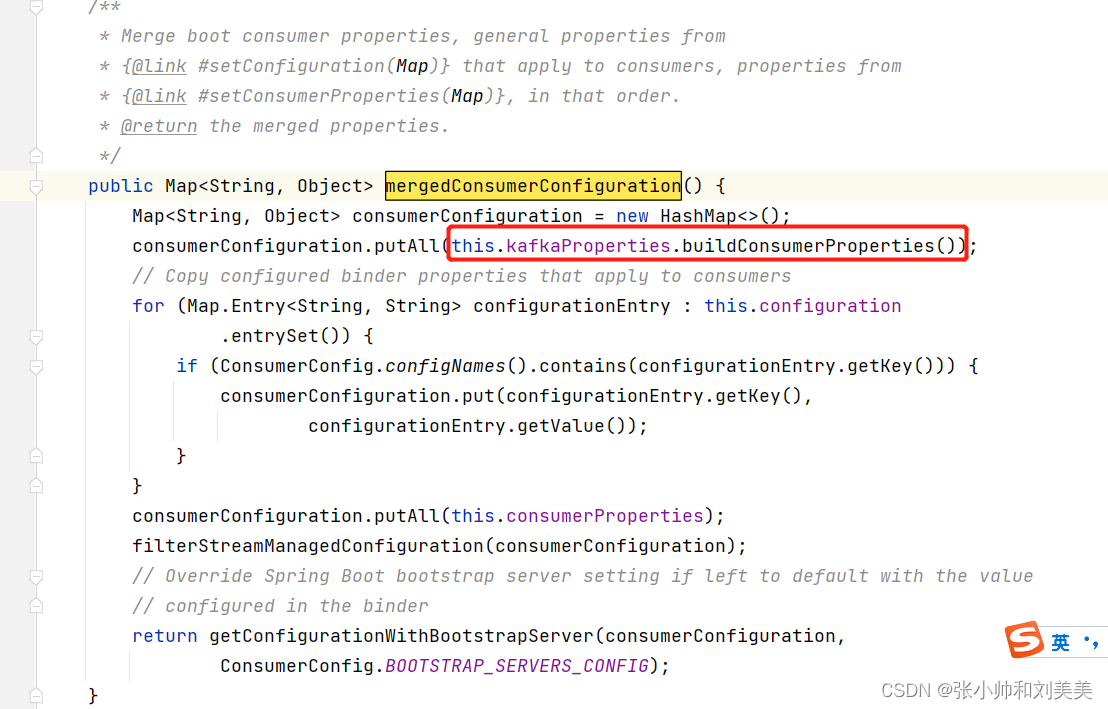
2.取消重试
order-in-channel: #消费者通道
destination: order-topic
content-type: application/json
group: order-group
consumer:
max-attempts: 1
























 1730
1730











 被折叠的 条评论
为什么被折叠?
被折叠的 条评论
为什么被折叠?










