一、问题描述:
上篇文章写道在部署生产产生了OOM问题,对jvm参数优化后比之前好些,但是感觉线上得了一种慢性病,突然就出现内存不足的提示,如下:
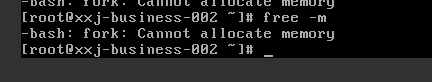
从而导致应用不能使用,第一反应就是内存满了,第二反应就是代码出现了内存泄漏,毫无疑问一般都是第二种情况造成的,于是就观察了几天生产的内存使用情况,发现还有一半的内存没用,突然就又报那个错了。这个时候感觉有点不对劲,难道内存会突发性的使用完么?好机会无奈之下只能重启服务器,具体上线内存监控也没发现什么问题,有仔细看了下那个提示:-bash :fork ,在网上看了很多运维的资料发现,这个问题的出现有两个原因:
1、服务器的系统内部进程数达到了上限,导致新的进程无法fork
2、CPU或者内存达到了峰值,这个时候可以尝试多敲几遍(正常如果反复执行10遍左右没有反应,就只能进行服务器的重启操作)
括号中的那个操作很重要,果然敲了几次,可以正常使用linux命令,那就说明是第一种情况造成的原因。
二、问题分析解决:
所以通过top -c 找到了占用内存最大的进程,就是部署了几个定时任务的程序,通过jmap把堆文件倒出来后,发现内存泄漏的地方提示如下:

刚开始并且每感觉到有什么问题,只能说明quartz有问题,但是为什么会引起内存泄漏呢?找到对用Job的地方,无法下手呀,重新加了SchedulerFactoryBean 中的几个关键参数,包括Job和线程池的设置等等,发现改了后还是不起什么作用。折腾来折腾去也不知道怎么解决。
无奈之前又看了下报的错,既然是线程达到最大,那就看下程序看下具体的线程情况吧:
pstree -p | wc -l发现数量很大,已经接近最大线程数,3w多,一但达到这个限制就会发生-bash :fork : Cannot allocate memory,这个时候终于看到了希望,所以又在本地通过jdk的线程工具,发现定时任务中有很多线程,而这个线程恰恰是定时任务执行时用到的,任务执行完后并没有销毁,所以一直持续增加:

这个时候我又到线上通过jstack看了下定时任务进程的线程运行状况,果然是这个鬼东西造成的:

这个线程在代码中出现的地方为:
/*
* 项目名称:platform-plus
* 类名称:ScheduleJob.java
* 包名称:com.platform.modules.job.utils
*
* 修改履历:
* 日期 修正者 主要内容
* 2019 11/21 16:04 lipf 初版完成
*
* Copyright (c) 2019-2019
*/
package com.platform.modules.job.utils;
import com.google.common.util.concurrent.ThreadFactoryBuilder;
import com.platform.common.utils.SpringContextUtils;
import com.platform.modules.job.entity.ScheduleJobEntity;
import com.platform.modules.job.entity.ScheduleJobLogEntity;
import com.platform.modules.job.service.ScheduleJobLogService;
import lombok.extern.slf4j.Slf4j;
import org.apache.commons.lang.StringUtils;
import org.quartz.JobExecutionContext;
import org.springframework.beans.BeanUtils;
import org.springframework.scheduling.quartz.QuartzJobBean;
import java.util.Date;
import java.util.concurrent.*;
/**
* 定时任务
*
* @author lipf
*/
@Slf4j
public class ScheduleJob extends QuartzJobBean {
private ThreadFactory namedThreadFactory = new ThreadFactoryBuilder().setNameFormat("thread-call-runner-%d").build();
private ExecutorService service = new ThreadPoolExecutor(1, 1, 0L, TimeUnit.MILLISECONDS, new LinkedBlockingQueue(), namedThreadFactory);
@Override
protected void executeInternal(JobExecutionContext context) {
ScheduleJobEntity scheduleJob = new ScheduleJobEntity();
BeanUtils.copyProperties(context.getMergedJobDataMap().get(ScheduleJobEntity.JOB_PARAM_KEY), scheduleJob);
//获取spring bean
ScheduleJobLogService scheduleJobLogService = (ScheduleJobLogService) SpringContextUtils.getBean("scheduleJobLogService");
//数据库保存执行记录
ScheduleJobLogEntity logEntity = new ScheduleJobLogEntity();
logEntity.setJobId(scheduleJob.getJobId());
logEntity.setBeanName(scheduleJob.getBeanName());
logEntity.setMethodName(scheduleJob.getMethodName());
logEntity.setParams(scheduleJob.getParams());
logEntity.setCreateTime(new Date());
//任务开始时间
long startTime = System.currentTimeMillis();
try {
//执行任务
log.info("任务准备执行,任务ID:" + scheduleJob.getJobId());
ScheduleRunnable task = new ScheduleRunnable(scheduleJob.getBeanName(),
scheduleJob.getMethodName(), scheduleJob.getParams());
Future<?> future = service.submit(task);
future.get();
//任务执行总时长
long times = System.currentTimeMillis() - startTime;
logEntity.setTimes((int) times);
//任务状态 0:成功 1:失败
logEntity.setStatus(0);
log.info("任务执行完毕,任务ID:" + scheduleJob.getJobId() + " 总共耗时:" + times + "毫秒");
} catch (Exception e) {
log.error("任务执行失败,任务ID:" + scheduleJob.getJobId(), e);
//任务执行总时长
long times = System.currentTimeMillis() - startTime;
logEntity.setTimes((int) times);
//任务状态 0:成功 1:失败
logEntity.setStatus(1);
logEntity.setError(StringUtils.substring(e.toString(), 0, 2000));
} finally {
scheduleJobLogService.save(logEntity);
}
}
}
因为每次定时任务执行的时候都会走executeInternal方法,所以造成每次都会创建一个新的线程,之前的也没销毁,这个时候就知道问题了,于是就进行了改造,重新用了下spring的线程池,并发到executeInternal发放里面,这样,每次就只用那四个线程就好了。
@Slf4j
@DisallowConcurrentExecution
public class ScheduleJob extends QuartzJobBean {
@Override
protected void executeInternal(JobExecutionContext context) {
ScheduleJobEntity scheduleJob = new ScheduleJobEntity();
ThreadPoolTaskExecutor service = (ThreadPoolTaskExecutor) SpringContextUtils.getBean("quartzTaskExecutor");
BeanUtils.copyProperties(context.getMergedJobDataMap().get(ScheduleJobEntity.JOB_PARAM_KEY), scheduleJob);
//获取spring bean
ScheduleJobLogService scheduleJobLogService = (ScheduleJobLogService) SpringContextUtils.getBean("scheduleJobLogService");
//数据库保存执行记录
ScheduleJobLogEntity logEntity = new ScheduleJobLogEntity();
logEntity.setJobId(scheduleJob.getJobId());
logEntity.setBeanName(scheduleJob.getBeanName());
logEntity.setMethodName(scheduleJob.getMethodName());
logEntity.setParams(scheduleJob.getParams());
logEntity.setCreateTime(new Date());
//任务开始时间
long startTime = System.currentTimeMillis();
try {
//执行任务
log.info("任务准备执行,任务ID:" + scheduleJob.getJobId());
ScheduleRunnable task = new ScheduleRunnable(scheduleJob.getBeanName(),
scheduleJob.getMethodName(), scheduleJob.getParams());
Future<?> future = service.submit(task);
future.get();
//任务执行总时长
long times = System.currentTimeMillis() - startTime;
logEntity.setTimes((int) times);
//任务状态 0:成功 1:失败
logEntity.setStatus(0);
log.info("任务执行完毕,任务ID:" + scheduleJob.getJobId() + " 总共耗时:" + times + "毫秒");
} catch (Exception e) {
log.error("任务执行失败,任务ID:" + scheduleJob.getJobId(), e);
//任务执行总时长
long times = System.currentTimeMillis() - startTime;
logEntity.setTimes((int) times);
//任务状态 0:成功 1:失败
logEntity.setStatus(1);
logEntity.setError(StringUtils.substring(e.toString(), 0, 2000));
} finally {
scheduleJobLogService.save(logEntity);
}
}
}
package com.platform.config;
import com.google.common.util.concurrent.ThreadFactoryBuilder;
import lombok.extern.slf4j.Slf4j;
import org.springframework.context.annotation.Bean;
import org.springframework.context.annotation.Configuration;
import org.springframework.scheduling.concurrent.ThreadPoolTaskExecutor;
/**
* @auth lipf
* @date 2020/7/9 14:16
*/
@Configuration
@Slf4j
public class ThreadPoolTaskExecutorConfig {
@Bean(name ="quartzTaskExecutor")
public ThreadPoolTaskExecutor threadPoolTaskExecutor(){
log.info("启动定时任务Quartz线程池");
ThreadPoolTaskExecutor executor = new ThreadPoolTaskExecutor();
// 核心线程数
executor.setCorePoolSize(4);
// 最大线程数
executor.setMaxPoolSize(4);
// 任务队列大小
executor.setQueueCapacity(100);
// 线程前缀名
executor.setThreadNamePrefix("XxjQuartz");
// 线程的空闲时间
executor.setKeepAliveSeconds(10000);
executor.setThreadFactory(new ThreadFactoryBuilder().setNameFormat("XXJQuartz定时任务-runner-%d").build());
// 拒绝策略
executor.setRejectedExecutionHandler(new CustomAbortPolicy());
// 线程初始化
//executor.initialize();
return executor;
}
}
package com.platform.config;
import lombok.extern.slf4j.Slf4j;
import java.util.concurrent.RejectedExecutionHandler;
import java.util.concurrent.ThreadPoolExecutor;
/**
* @auth lipf
* @date 2020/7/9 14:23
*/
@Slf4j
public class CustomAbortPolicy implements RejectedExecutionHandler {
public void AbortPolicy() { }
@Override
public void rejectedExecution(Runnable r, ThreadPoolExecutor executor) {
if (!executor.isShutdown()) {
try {
log.error("full-->>线程池已满,执行拒绝策略");
while (executor.getQueue().remainingCapacity() == 0);
executor.execute(r);
} catch (Exception e) {
log.error("rejectedExecutionException====>>>>>"+e.toString());
}
}
}
}
这个时候发现定时任务运行时的线程数一直是4个,最终也不会导致线程数暴增了,完美解决
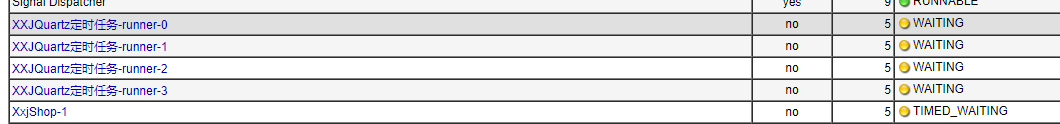
上面这个监控是javaMelody,很好用。
三、集成监控工具javaMelody
(1)加入依赖
<!-- java系统监控插件 -->
<dependency>
<groupId>net.bull.javamelody</groupId>
<artifactId>javamelody-core</artifactId>
<version>1.60.0</version>
</dependency>
(2)加入配置
package com.platform.config;
import net.bull.javamelody.MonitoringFilter;
import net.bull.javamelody.SessionListener;
import org.springframework.boot.web.servlet.FilterRegistrationBean;
import org.springframework.boot.web.servlet.ServletListenerRegistrationBean;
import org.springframework.context.annotation.Bean;
import org.springframework.context.annotation.Configuration;
/**
* @auth lipf
* @date 2020/7/9 16:14
*/
@Configuration
public class JavamelodyConfiguration {
@Bean
public FilterRegistrationBean monitorFilter(){
FilterRegistrationBean filterRegistrationBean = new FilterRegistrationBean(new MonitoringFilter());
filterRegistrationBean.addUrlPatterns("/*");
return filterRegistrationBean;
}
@Bean
public ServletListenerRegistrationBean sessionListener(){
ServletListenerRegistrationBean servletListenerRegistrationBean = new ServletListenerRegistrationBean();
servletListenerRegistrationBean.setListener(new SessionListener());
return servletListenerRegistrationBean;
}
}
(3)访问地址(如果有权限进行放行)
http://120.27.xx.xx:13082/platform-admin/monitoring
(4)看下帅气的界面

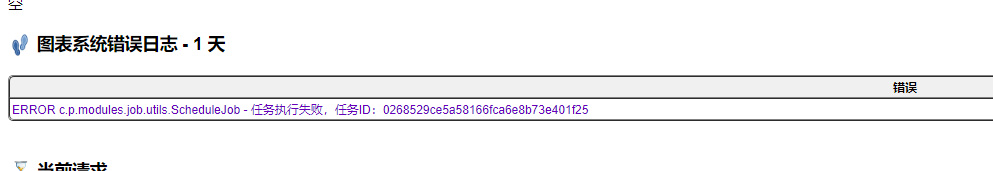

到此问题就解决了,虽然这个过程有点漫长,但是坚持找问题,分析问题总会解决,nice






















 1705
1705











 被折叠的 条评论
为什么被折叠?
被折叠的 条评论
为什么被折叠?








