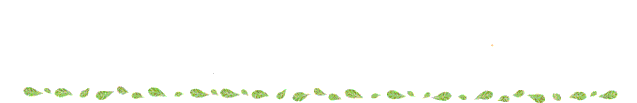
2022年的开工福利已经发布,点击下面按钮获取最新PDF。
用过WebSecurityConfigurerAdapter的都知道对Spring Security十分重要,总管Spring Security的配置体系。但是马上这个类要废了,你没有看错,这个类将在5.7版本被@Deprecated所标记了,未来这个类将被移除。
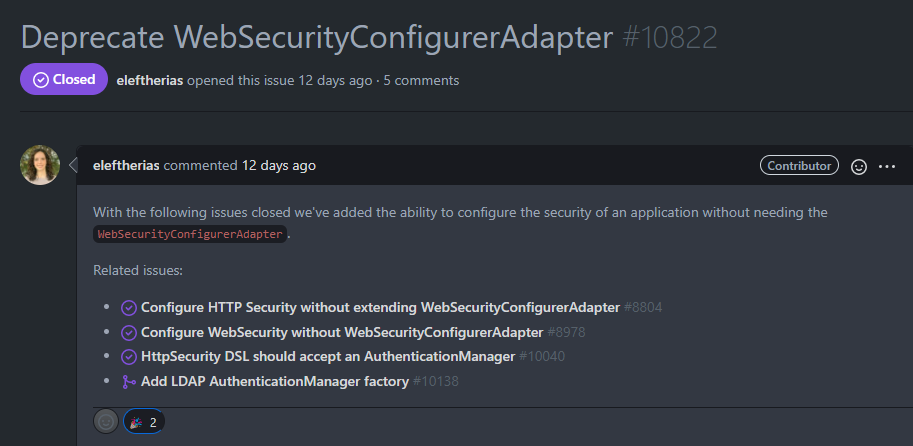
对此对此网友大呼“学着学着就被弃用了”。既然马上要弃用了,总要有个过渡方案或者新玩法吧。
早在2021年3月份胖哥就写了一篇文章,把新玩法给明明白白说清楚了,如果你看了的话,肯定不会学废弃技术。这里把整套的替代方案再搞一遍,可别再学过时技术了。
❝版本需要Spring Security 5.4.x及以上。
HttpSecurity新旧玩法对比
旧玩法:
@Configuration
static class SecurityConfig extends WebSecurityConfigurerAdapter {
@Override
protected void configure(HttpSecurity http) throws Exception {
http
.antMatcher("/**")
.authorizeRequests(authorize -> authorize
.anyRequest().authenticated()
);
}
}新玩法:
@Bean
SecurityFilterChain filterChain(HttpSecurity http) throws Exception {
return http
.antMatcher("/**")
.authorizeRequests(authorize -> authorize
.anyRequest().authenticated()
)
.build();
}相关原理去看这一篇文章。
WebSecurity新旧玩法对比
使用WebSecurity.ignoring()忽略某些URL请求,这些请求将被Spring Security忽略,这意味着这些URL将有受到 CSRF、XSS、Clickjacking 等攻击的可能。以下示例仅仅作为演示,请勿使用在生产环境。是不是又学到了呢?
旧玩法:
@Configuration
public class SecurityConfiguration extends WebSecurityConfigurerAdapter {
@Override
public void configure(WebSecurity web) {
// 仅仅作为演示
web.ignoring().antMatchers("/ignore1", "/ignore2");
}
}新玩法:
@Configuration
public class SecurityConfiguration {
@Bean
public WebSecurityCustomizer webSecurityCustomizer() {
// 仅仅作为演示
return (web) -> web.ignoring().antMatchers("/ignore1", "/ignore2");
}
}❝如果你需要忽略URL,请考虑通过
HttpSecurity.authorizeHttpRequests的permitAll来实现。
AuthenticationManager新旧玩法对比
AuthenticationManager配置主要分为全局的(Global )、本地的(Local)。
旧玩法
@Configuration
public class SecurityConfiguration extends WebSecurityConfigurerAdapter {
@Override
protected void configure(AuthenticationManagerBuilder auth) throws Exception {
auth.jdbcAuthentication();
}
}上面是通过WebSecurityConfigurerAdapter开启的是本地配置。开启全局配置需要覆写其authenticationManagerBean()方法并标记为Bean:
@Bean(name name="myAuthenticationManager")
@Override
public AuthenticationManager authenticationManagerBean() throws Exception {
return super.authenticationManagerBean();
}新玩法
本地配置通过HttpSecurity.authenticationManager实现:
@Configuration
public class SecurityConfiguration {
@Bean
public SecurityFilterChain filterChain(HttpSecurity http) throws Exception {
http
.authorizeHttpRequests((authz) -> authz
.anyRequest().authenticated()
)
.httpBasic(withDefaults())
.authenticationManager(new CustomAuthenticationManager());
}
}全局配置摆脱了依赖WebSecurityConfigurerAdapter.authenticationManagerBean()方法,只需要定义一个AuthenticationManager类型的Bean即可:
@Bean
AuthenticationManager ldapAuthenticationManager(
BaseLdapPathContextSource contextSource) {
LdapBindAuthenticationManagerFactory factory =
new LdapBindAuthenticationManagerFactory(contextSource);
factory.setUserDnPatterns("uid={0},ou=people");
factory.setUserDetailsContextMapper(new PersonContextMapper());
return factory.createAuthenticationManager();
}当然还可以通过自定义GlobalAuthenticationConfigurerAdapter并注入Spring IoC来修改AuthenticationManagerBuilder,不限制数量,但是要注意有排序问题。相关的思维导图:

最后
很多技术方案都不是直接更改的,是会有一个变化的过程,只要你紧追变化,其实也就没有变化。这一篇是不是学会了不少呢?欢迎留言发表看法,当然点赞、再看也不能少哦。

附DEMO| 绝活!Spring Security过滤器就该这么配置

OAuth2授权服务器Keycloak宣布不再适配Spring Boot和Spring Security

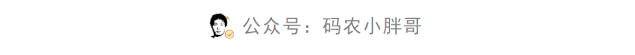
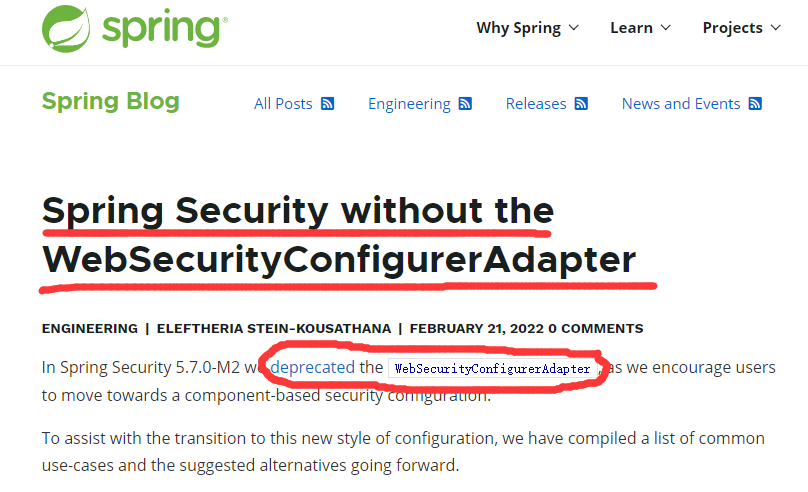























 8399
8399











 被折叠的 条评论
为什么被折叠?
被折叠的 条评论
为什么被折叠?










