nginx是常用的一款web服务器,nginx是使用模块化的架构,在实际使用过程中我们要根据不同的需求,将不同的模块编辑到nginx里面去。但是在编译过程的时候,默认安装的模块有哪些呢?下面我们一起来看。
工具/原料
- nginx压缩包
方法/步骤
1.下载nginx
在nginx官网上的下载页面找到linux最新版本的下载链接,我们一般是使用nginx的stable版本,即稳定版本。在下载链接上点右键,选择复制链接。
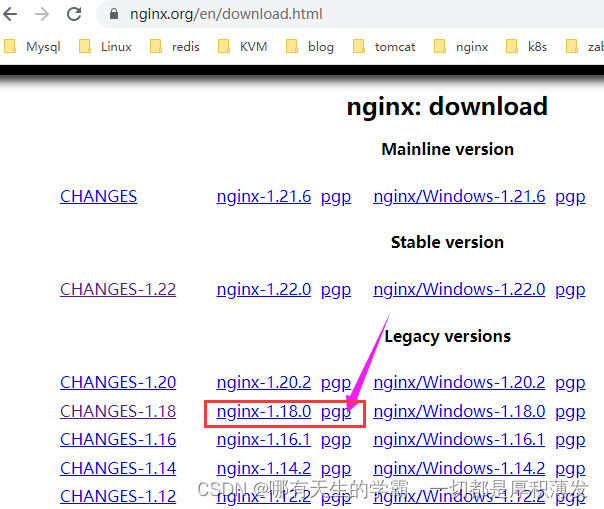
或者用命令下载
[root@centos8 ~]#wget https://nginx.org/download/nginx-1.18.0.tar.gz
2.解压并编译安装nginx
然后在需要编译安装nginx的linux主机上通过下面图中的命令将刚才复制的文件链接里的nginx压缩包下载下来。下载完成后,使用tar命令将nginx解压出来,解压好以后,在解压的目录中我们可以看到一个auto目录。
[root@centos8 ~]#tar xf nginx-1.18.0.tar.gz
[root@centos8 ~/nginx-1.18.0]#ls
auto CHANGES CHANGES.ru conf configure contrib html LICENSE Makefile man objs README src
3.在这个auto目录中有一个options文件,这个文件里面保存的就是nginx编译过程中的所有选项配置。
[root@centos8 ~/nginx-1.18.0]#ls auto/
cc endianness have headers init lib module nohave os stubs threads unix
define feature have_headers include install make modules options sources summary types
4.
如下面第一张图中所示,通过命令:
[root@centos8 ~]#cat nginx-1.18.0/auto/options | grep “YES”
1.找到所有编译状态默认是YES的模块,显示结果如图中所示。格式是:
module_name=YES
[root@centos8 ~]#cat nginx-1.18.0/auto/options | grep "YES"
HTTP=YES
HTTP_CACHE=YES
HTTP_CHARSET=YES
HTTP_GZIP=YES
HTTP_SSI=YES
HTTP_ACCESS=YES
HTTP_AUTH_BASIC=YES
HTTP_MIRROR=YES
HTTP_USERID=YES
HTTP_AUTOINDEX=YES
HTTP_GEO=YES
HTTP_MAP=YES
HTTP_SPLIT_CLIENTS=YES
HTTP_REFERER=YES
HTTP_REWRITE=YES
HTTP_PROXY=YES
HTTP_FASTCGI=YES
HTTP_UWSGI=YES
HTTP_SCGI=YES
HTTP_GRPC=YES
HTTP_MEMCACHED=YES
HTTP_LIMIT_CONN=YES
HTTP_LIMIT_REQ=YES
HTTP_EMPTY_GIF=YES
HTTP_BROWSER=YES
HTTP_UPSTREAM_HASH=YES
HTTP_UPSTREAM_IP_HASH=YES
HTTP_UPSTREAM_LEAST_CONN=YES
HTTP_UPSTREAM_RANDOM=YES
HTTP_UPSTREAM_KEEPALIVE=YES
HTTP_UPSTREAM_ZONE=YES
MAIL_POP3=YES
MAIL_IMAP=YES
MAIL_SMTP=YES
STREAM_LIMIT_CONN=YES
STREAM_ACCESS=YES
STREAM_GEO=YES
STREAM_MAP=YES
STREAM_SPLIT_CLIENTS=YES
STREAM_RETURN=YES
STREAM_UPSTREAM_HASH=YES
STREAM_UPSTREAM_LEAST_CONN=YES
STREAM_UPSTREAM_RANDOM=YES
STREAM_UPSTREAM_ZONE=YES
2.此外,还会显示出所有编译选项里包含YES字段的行,如下面所示,以–with开头的那些行,这些可以先不看。
--with-select_module) EVENT_SELECT=YES ;;
--with-poll_module) EVENT_POLL=YES ;;
--with-threads) USE_THREADS=YES ;;
--with-file-aio) NGX_FILE_AIO=YES ;;
--with-http_ssl_module) HTTP_SSL=YES ;;
--with-http_v2_module) HTTP_V2=YES ;;
--with-http_realip_module) HTTP_REALIP=YES ;;
--with-http_addition_module) HTTP_ADDITION=YES ;;
--with-http_xslt_module) HTTP_XSLT=YES ;;
--with-http_image_filter_module) HTTP_IMAGE_FILTER=YES ;;
--with-http_geoip_module) HTTP_GEOIP=YES ;;
--with-http_sub_module) HTTP_SUB=YES ;;
--with-http_dav_module) HTTP_DAV=YES ;;
--with-http_flv_module) HTTP_FLV=YES ;;
--with-http_mp4_module) HTTP_MP4=YES ;;
--with-http_gunzip_module) HTTP_GUNZIP=YES ;;
--with-http_gzip_static_module) HTTP_GZIP_STATIC=YES ;;
--with-http_auth_request_module) HTTP_AUTH_REQUEST=YES ;;
--with-http_random_index_module) HTTP_RANDOM_INDEX=YES ;;
--with-http_secure_link_module) HTTP_SECURE_LINK=YES ;;
--with-http_degradation_module) HTTP_DEGRADATION=YES ;;
--with-http_slice_module) HTTP_SLICE=YES ;;
--with-http_perl_module) HTTP_PERL=YES ;;
--with-http_stub_status_module) HTTP_STUB_STATUS=YES ;;
--with-mail) MAIL=YES ;;
--with-mail_ssl_module) MAIL_SSL=YES ;;
MAIL=YES
MAIL_SSL=YES
--with-stream) STREAM=YES ;;
--with-stream_ssl_module) STREAM_SSL=YES ;;
--with-stream_realip_module) STREAM_REALIP=YES ;;
--with-stream_geoip_module) STREAM_GEOIP=YES ;;
STREAM_SSL_PREREAD=YES ;;
--with-google_perftools_module) NGX_GOOGLE_PERFTOOLS=YES ;;
--with-cpp_test_module) NGX_CPP_TEST=YES ;;
--with-compat) NGX_COMPAT=YES ;;
--with-debug) NGX_DEBUG=YES ;;
--with-pcre) USE_PCRE=YES ;;
--with-pcre-jit) PCRE_JIT=YES ;;
--with-libatomic) NGX_LIBATOMIC=YES ;;
--test-build-devpoll) NGX_TEST_BUILD_DEVPOLL=YES ;;
--test-build-eventport) NGX_TEST_BUILD_EVENTPORT=YES ;;
--test-build-epoll) NGX_TEST_BUILD_EPOLL=YES ;;
--test-build-solaris-sendfilev) NGX_TEST_BUILD_SOLARIS_SENDFILEV=YES ;;
[root@centos8 ~]#
5.既然说到所有默认安装的模块状态是YES,那么我们来验证一下:
1.我们通过grep命令找到HTTP_CACHE模块,可以看到它的搜索结果只有两个,分别是:
-
HTTP_CACHE=YES
-
–without-http_cache
[root@centos8 ~]#cat nginx-1.18.0/auto/options | grep "HTTP_CACHE"
HTTP_CACHE=YES
--without-http-cache) HTTP_CACHE=NO ;;
第一个表示HTTP_CACHE是个默认安装的模块;
第二个选项表示禁用这个模块。
即默认安装的模块只有一个=YES的状态和一个–without的关闭开关。
2.然后再用grep命令查找select这个web事件处理模块,可以看到并没有
EVENT_SELECT=YES
这样一个选项,能看到的只有两个
–with-select_module
–without-select_module
[root@centos8 ~]#cat nginx-1.18.0/auto/options | grep "select"
--with-select_module) EVENT_SELECT=YES ;;
--without-select_module) EVENT_SELECT=NONE ;;
--with-select_module enable select module
--without-select_module disable select module
第一个是编译时启用这个模块;
第二个用来关闭这个模块。
即可选模块有两个开个,一个是–with开头的启用开关,一个是–without开头的禁用开关。
这就是默认安装的模块和可选模块的区别。其他的模块也是一样,大家可以在自己的电脑上验证一下。
6.在查询这些资料时,网络上其他文档里说,可以使用nginx -V命令来查看。实际上不一定。比如我这里使用configure命令进行配置时,只带了一个参数,如下面所示,命令是:
./configure --prefix=/apps/nginx
编译完成后,使用make && make install命令安装。安装完成后,使用
nginx -V
命令查看时,可以看到,只有一个–prefix=/apps/nginx参数,根本看不到默认安装的模块。因此这种方法只适合查看自己添加的参数、编译时附带的可选模块或三方模块。
[root@centos8 ~]#nginx -V
nginx version: nginx/1.20.1
built by gcc 8.5.0 20210514 (Red Hat 8.5.0-4) (GCC)
built with OpenSSL 1.1.1k FIPS 25 Mar 2021
TLS SNI support enabled
configure arguments: --prefix=/apps/nginx --user=nginx --group=nginx --with-http_ssl_module --with-http_v2_module --with-http_realip_module --with-http_stub_status_module --with-http_gzip_static_module --with-pcre --with-stream --with-stream_ssl_module --with-stream_realip_module --add-module=/usr/local/src/echo-nginx-module
注意事项
nginx不同的版本安装的默认模块可能有区别,大家显示的和我的可能有差异。但是原理相同。






















 1万+
1万+











 被折叠的 条评论
为什么被折叠?
被折叠的 条评论
为什么被折叠?








