Better-Scroll下载
npm下载 better-scroll插件
npm install better-scroll --save
—Vue-cli中直接 import BScroll from ‘better-scroll’
–我这里由于是混合app开发(webView),所以直接在单页面通过引入script(es5)来使用
HTML5
<div id="app">
<div style="width: 100%;position:fixed;z-index:7999;height:17rem;background-color: #f4f4f4">
<div class="header">
<img src="imgs/time.png">
<div id="showDate" v-cloak class="title">时间:{{date}}</div>
<img id="selectDate" data-year="" data-month="" src="imgs/qiehuan.png">
<!-- <calendar :show.sync="show" :mode="mode" @change="onChange"/>-->
</div>
<div class="mid-text">
<div class="mid-title">
<img src="imgs/tongji.png">
<div>套餐办理统计({{date.substring(4)}}月):</div>
</div>
<div class="bottom-text" v-cloak>
<div class="empty" style="margin-top: 5%;width:100%;text-align: center" v-show="combos.length==0">暂无数据
</div>
<div v-for="(item,index) in combos" class="type1">
<div :style="{font,color:item.color}">{{item.buyCount}}人</div>
<div style="color: #8c8c8c">{{item.name}}</div>
</div>
</div>
</div>
<div class="bottom-table">
<div class="bottom-top-title">
<img src="imgs/ziyuan.png">
<div>套餐办理明细:</div>
</div>
<ul class="table-title">
<li>账号</li>
<li>姓名</li>
<li>套餐类型</li>
<li>时间</li>
</ul>
</div>
</div>
<div class="vscroll" ref="wrapper">
<div class="content" ref="content">
<div v-for="(item, index) in datas" :class="{'table-text': true}">
<div>{{ item.user.mobile }}</div>
<div class="nameandclass">{{ item.child.name }}<span v-show="item.class.name != null"
style="color: #8c8c8c"></span>({{ item.class.name }})</div>
<div>{{ item.combo.name }}</div>
<div>{{ dateTime(item.creationTime )}}</div>
</div>
<div class="bottom-tip">
<span class="loading-hook"></span>
</div>
</div>
</div>
<div style="display: none" id="client" onclick="clients()">客户端</div>
<div style="display: none" id="token" onclick="token()">token</div>
</div>
JS
document.addEventListener('touchmove', function (e) {
e.preventDefault();
}, false);
// var qb = new QiaobeiNative();
// $("#client").click();
// $("#token").click();
//获取schoolId
var schoolId = $.getQueryString("schoolId");
new Vue({
el: '#app',
data: {
items: [],
date: "请选择",
page: 1,
noDate: false,
datas: [],
show: false,
mode: 'single',
combos: [],
length : 0,
height : "min-height: 30rem;",
font: "font-size:3rem"
},
mounted: function () {
var that = this;
that.date = $.getNowDate();
that.getData(that.page);
that.$refs.content.style.minHeight = "8rem";
//封装的移动端dateSelect插件
$("#selectDate").dateTimePicker("showDate", {
callback: function (selectOneObj, selectTwoObj) {
$("#showDate").attr('data-year', selectOneObj.value);
$("#showDate").attr('data-month', selectTwoObj.value);
that.date = selectOneObj.value + selectTwoObj.value;
that.combos = [];
that.datas = [];
that.page = 1;
$(".loading-hook").html('加载更多');
that.getData(that.page);
}
})
},
methods: {
getData: function (page) {
var that = this;
//接口名怕暴露,隐蔽之
$.userApi.XXX(428, {
month: that.date,
pageNo: page,
pageSize: 20
}).done(function (res) {
var items = eval(res.data.orders.items);
var combos = eval(res.data.combos);
that.total = items.length;
that.$refs.content.style.minHeight = (that.total*5)+"rem";
if (that.total == 0) {
$(".loading-hook").html("无更多数据")
}
if (that.page == 1) {
$.each(combos, function (key, value) {
var obj = new Object();
obj.buyCount = value.buyCount;
obj.name = value.name;
if (value.name.search("1分钱") != -1) {
obj.color = "blue"
}
if (value.name.search("季") != -1) {
obj.color = "#ed6152"
}
if (value.name.search("月") != -1) {
obj.color = "#ffc73a"
}
if (value.name.search("年") != -1) {
obj.color = "#479df5"
}
that.combos.push(obj)
});
}
//在dom渲染完成时候触发这个回调
that.$nextTick(function () {
for (var i = 0; i < items.length; i++) {
that.datas.push(items[i]);
}
if (!that.scroll) {
//关键就是需要实例BScroll对象
that.scroll = new BScroll(that.$refs.wrapper, {
bounce:true
});
//触发ontouched事件
that.scroll.on('touchend', function (pos) {
if (pos.y < (this.maxScrollY - 30)) {
that.page++;
if (that.total > 1) {
$(".loading-hook").html('加载更多');
that.getData(that.page);
that.scroll.refresh()
} else {
$(".loading-hook").html('无更多数据');
that.scroll.refresh()
}
}
})
} else {
that.scroll.refresh()
}
})
})
},
dateTime: function (date) {
var dates = date.slice(0, 10);
return dates.replace(/-/g, ".");
},
}
});
**注意,$.getQueryString是我自己封装的获取url中参数的方法,这里我为了开发方便ajax中参数写死了
dateTimePicker插件的封装代码如下:
**
$.fn.extend({
dateTimePicker: function (selector, opt) {
var selectDateDom = $(this);
var showDateDom = $("#" + selector);
// 初始化时间
var now = new Date();
var nowYear = now.getFullYear();
var nowMonth = now.getMonth() + 1;
showDateDom.attr('data-year', nowYear);
showDateDom.attr('data-month', nowMonth);
function formatYear(nowYear) {
var arr = [];
for (var i = nowYear; i <= nowYear + 5; i++) {
arr.push({
id: i + '',
value: nowYear + (nowYear - i)
});
}
return arr;
}
function formatMonth() {
var arr = [];
for (var i = 1; i <= 12; i++) {
if (i < 10) {
arr.push({
id: i + '',
value: '0' + i
});
} else {
arr.push({
id: i + '',
value: i
});
}
}
return arr;
}
var yearData = function (callback) {
// settimeout只是模拟异步请求,真实情况可以去掉
// setTimeout(function() {
callback(formatYear(nowYear))
// }, 2000)
}
var monthData = function (year, callback) {
// settimeout只是模拟异步请求,真实情况可以去掉
// setTimeout(function() {
callback(formatMonth());
// }, 2000);
};
var oneLevelId = showDateDom.attr('data-year');
var twoLevelId = showDateDom.attr('data-month');
//callback自己写
opt = $.extend({
title: '时间选择',
itemHeight: 35,
oneLevelId: oneLevelId,
twoLevelId: twoLevelId,
showLoading: true,
callback: function (selectOneObj, selectTwoObj) {
showDateDom.attr('data-year', selectOneObj.value);
showDateDom.attr('data-month', selectOneObj.value);
showDateDom.html(selectOneObj.value + ' ' + selectTwoObj.value + ' ');
}
}, opt)
selectDateDom.bind('click', function () {
var iosSelect = new IosSelect(2,
[yearData, monthData],
opt);
});
},
})
//获取日期
$.extend({
getNowDate: function () {
var now = new Date();
var nowYear = now.getFullYear();
var nowMonth = now.getMonth() + 1;
if (nowMonth < 10) {
nowMonth = "0" + nowMonth;
}
return nowYear + nowMonth
}
})
这里用到了iosSelect.js
**其中css中,ref="scroll"的父容器高度一定要小于ref="content"的高度,才可以触发better-scroll
**
CSS
body{
background-color: #f4f4f4;
}
.header {
position: fixed;
top: 0;
left: 0;
height: 44px;
width: 100%;
box-shadow: 0 2px 10px 0 rgba(0,0,0,0.1);
background-color: #fff;
display: flex;
padding-left: 5%;
z-index: 8000;
}
.mid-text{
position: fixed;
top: 60px;
left:2%;
width: 96%;
background-color:#FFFFFF;
height: 10rem;
margin: 0 auto;
border-radius: 5%;
z-index: 8000;
}
.bottom-table{
position: fixed;
top: 240px;
left: 2%;
width: 96%;
background-color: #FFFFFF;
height: 5rem;
margin: 0 auto;
border-radius: 5%;
z-index: 8000;
}
.bottom-top-title {
display: flex;
height: 2rem;
line-height: 2rem;
}
.bottom-top-title img{
width: 1.2rem;
height:1.2rem;
margin-top: 1.5%;
margin-left: 3%;
}
.table-title{
display: flex;
}
.table-title li{
width: 25%;
text-align: center;
list-style-type:none;
color: #8c8c8c;
height: 3rem;
line-height: 3rem;
}
.mid-title{
display: flex;
height: 3rem;
line-height: 3rem;
}
.mid-title img{
width: 1.2rem;
height:1.2rem;
margin-top: 4%;
margin-left: 3%;
}
.mid-title div{
}
.header >img{
width: 1.3rem;
height:1.3rem;
margin-top: 2.5%;
}
.header > .title {
margin-left: 2%;
font-size: 1.2rem;
height: 2.5rem;
line-height: 2.5rem;
width: 75%;
}
.bottom-text{
width: 100%;
height: 6rem;
display: flex;
}
.bottom-text div{
justify-content: center;
text-align: center;
line-height: 2.2rem;
}
.type1{
width: 100%;
}
.type1 div:first-child{
font-size: 2rem;
margin-top: 1rem;
}
.vscroll{
position: fixed;
width: 96% !important;
margin: 0 2%;
background-color: #FFFFFF;
z-index: 9;
top: 20rem;
height: 4rem;
}
/* iphone5 */
@media screen and (device-width: 320px) and (device-height: 568px) and (-webkit-device-pixel-ratio: 2){
.vscroll{
position: fixed;
width: 96% !important;
margin: 0 2%;
height: 4rem;
z-index: 9;
top: 20rem;
background-color:#f4f4f4;
}
}
@media only screen and (min-device-width: 375px) and (max-device-width: 667px) and (orientation : portrait) {
/*iPhone 6 Portrait*/
.vscroll{
position: fixed;
width: 96% !important;
margin: 0 2%;
height: 4rem;
z-index: 9;
top: 20rem;
background-color:#f4f4f4
;
}
}
.content{
background-color: #FFFFFF;
}
.table-text{
display: flex;
height: 5rem;
line-height: 5rem;
border-bottom: 1px solid #f5f5f5;
}
.table-text div{
margin: 0 auto;
line-height: 2.5rem;
height: 2.5rem;
width: 25%;
text-align: center;
}
.bottom-tip{
height: 2rem;
line-height: 2rem;
color: #8c8c8c;
text-align: center;
}
OK,效果如下(为了防止泄露信息,数据有码了–!)
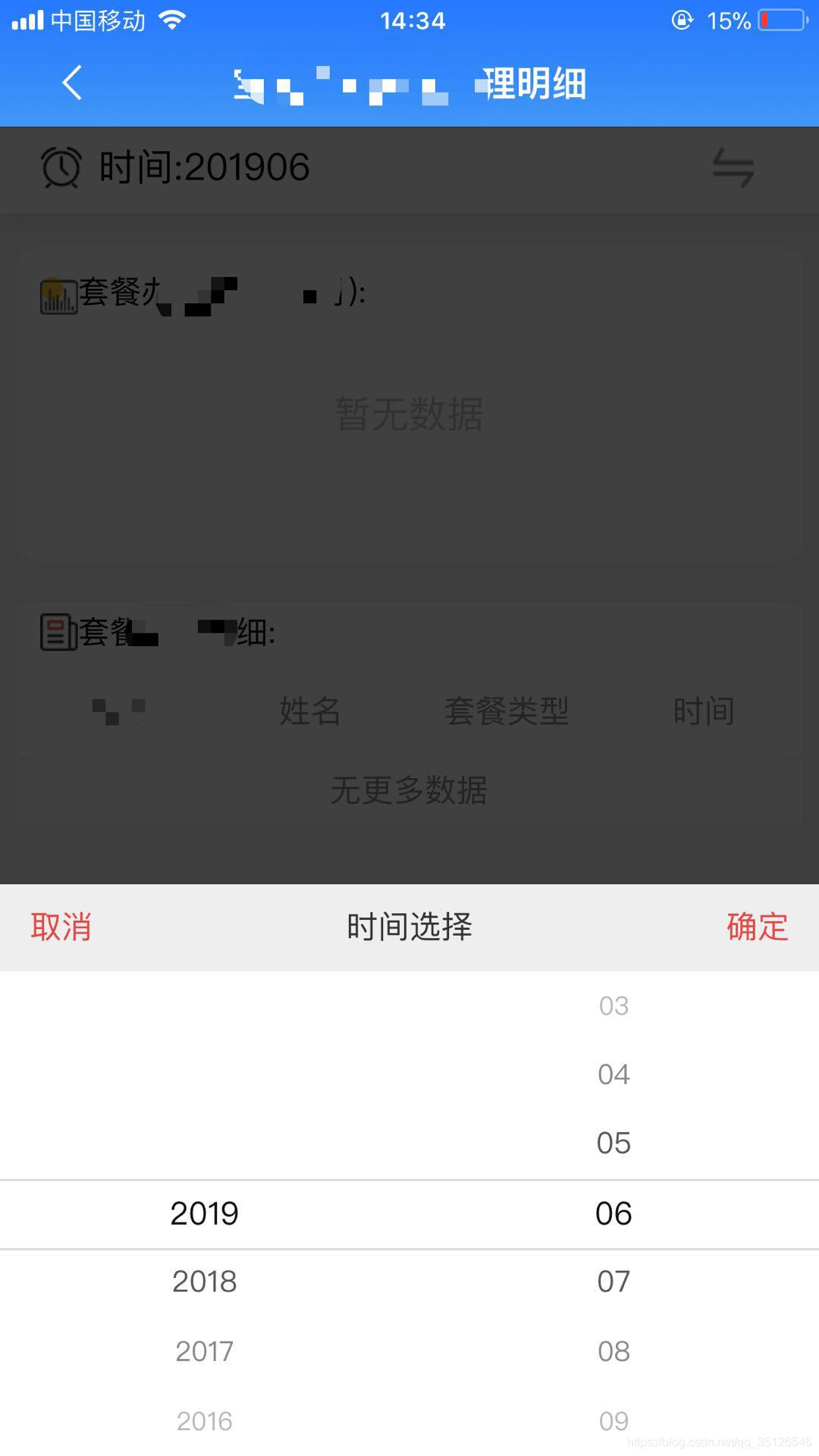





















 1万+
1万+











 被折叠的 条评论
为什么被折叠?
被折叠的 条评论
为什么被折叠?








