第6天
1.连接手机的问题之 —Launch canceled
当用手机连接到eclipse时,会报这个错误
[2016-11-21 19:10:11 - Network] Launch canceled!这个时候就算是Reset adb 也是没有用的,这时看下你的手机的版本是不是低于你程序所用的版本,如果是的话,你只需要在AndroidManifest.xml中把程序所用的版本调到和手机一致或者低于手机即可。
2.权限(permissions)
1.有许多的程序要正常运行都需要获得各种各样的权限,如果不获得相关权限的话,程序会报权限不足的错误比如:拨打电话,连网许可,拍照权限等等 很多权限。下面就是一个权限大全链接,大家可以看一下。
那么我们如何添加需要的权限呢?
仍然是在AndroidManifest.xml 页面中,选择permissions视图。
就可以添加相关权限啦。
接下来就是判断网络是否连接的例子**
(1)Network.java
package com.example.network;
import android.annotation.SuppressLint;
import android.app.Activity;
import android.content.Context;
import android.content.pm.PackageManager;
import android.net.ConnectivityManager;
import android.net.NetworkInfo;
import android.view.View;
import android.view.View.OnClickListener;
import android.widget.TextView;
import android.widget.Toast;
@SuppressLint("ShowToast") public class NetWork implements OnClickListener{
private Context context;
private TextView v;
private ConnectivityManager cm;
public NetWork(Context context){
this.context = context;
}
@Override
public void onClick(View view) {
Activity c = (Activity)context;
String netstatus;
int color;
try{
v = (TextView)c.findViewById(R.id.textView1);
//判断是否连接网络
cm = (ConnectivityManager) c.getSystemService(c.CONNECTIVITY_SERVICE);
NetworkInfo info = cm.getActiveNetworkInfo();
if(info == null){
color = c.getResources().getColor(R.color.red);
netstatus = c.getResources().getString(R.string.status1);
}else{
color = c.getResources().getColor(R.color.green);
netstatus = c.getResources().getString(R.string.status2);
}
v.setBackgroundColor(color);
v.setText(netstatus);
}catch(Exception e){
e.printStackTrace();
}
/*判断是否有连接网络的权限*/
PackageManager pm = c.getPackageManager();
boolean permission = (PackageManager.PERMISSION_GRANTED ==
pm.checkPermission("android.permission.ACCESS_NETWORK_STATE", "packageName"));
if (permission) {
Toast.makeText(c, "有这个权限", 0).show();
}else {
Toast.makeText(c, "木有这个权限", 0).show();
}
}
}(2)MainActivity.java
package com.example.network;
import android.app.Activity;
import android.os.Bundle;
import android.widget.Button;
public class MainActivity extends Activity {
private Button btn1;
@Override
protected void onCreate(Bundle savedInstanceState) {
super.onCreate(savedInstanceState);
setContentView(R.layout.activity_main);
btn1 = (Button)findViewById(R.id.button1);
btn1.setOnClickListener(new NetWork(this));
}
}
(3)activity_main.xml
<RelativeLayout xmlns:android="http://schemas.android.com/apk/res/android"
xmlns:tools="http://schemas.android.com/tools"
android:layout_width="match_parent"
android:layout_height="match_parent"
android:paddingBottom="@dimen/activity_vertical_margin"
android:paddingLeft="@dimen/activity_horizontal_margin"
android:paddingRight="@dimen/activity_horizontal_margin"
android:paddingTop="@dimen/activity_vertical_margin"
tools:context="com.example.network.MainActivity" >
<TextView
android:id="@+id/textView1"
android:layout_width="wrap_content"
android:layout_height="wrap_content"
android:text="@string/hello_world" />
<Button
android:id="@+id/button1"
android:layout_width="wrap_content"
android:layout_height="wrap_content"
android:layout_below="@+id/textView1"
android:layout_marginLeft="36dp"
android:layout_marginTop="29dp"
android:layout_toRightOf="@+id/textView1"
android:text="@string/button1" />
</RelativeLayout>(4)strings.xml
<?xml version="1.0" encoding="utf-8"?>
<resources>
<string name="app_name">Network</string>
<string name="hello_world">网络状态</string>
<string name="action_settings">Settings</string>
<string name="status1">网络连接失败</string>
<string name="status2">网络连接正常</string>
<string name="button1">检测</string>
</resources>例子思路:当点击一个button,判断手机 是否有网络,如果是有网络,则TextView 显示网络连接正常,然后TextView 背景颜色为绿色,反之TextView 显示网络连接正失败然后TextView 背景颜色为红色。只是简单的测试例子







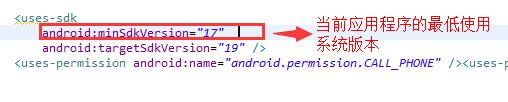
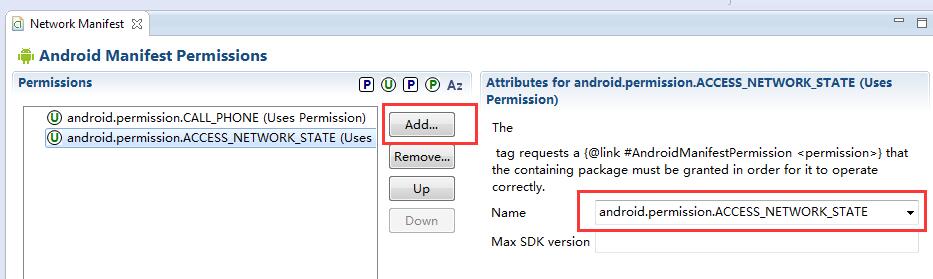














 1608
1608

 被折叠的 条评论
为什么被折叠?
被折叠的 条评论
为什么被折叠?








