目录
1、效果展示
前端样式展示时,有时候会以鼠标悬停,上浮展示信息,如下图效果。
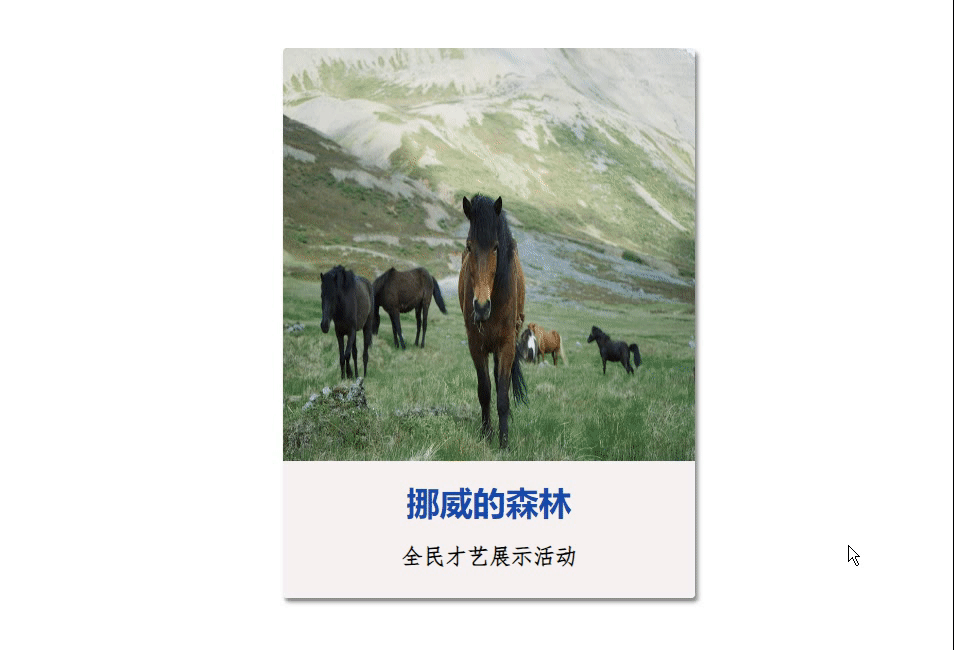
2、源码
<template>
<div class="div1">
<div class="img1">
<img src="https://fuss10.elemecdn.com/1/34/19aa98b1fcb2781c4fba33d850549jpeg.jpeg">
</div>
<div class="div2">
<h2>挪威的森林</h2>
<p style="padding-bottom: 20px;">全民才艺展示活动</p>
<p>
让我将你心儿摘下,试着将它慢慢溶化,看我在你心中是否仍完美无瑕;
是否依然为我丝丝牵挂、依然爱我无法自拔、心中是否有我未曾到过的地方啊!
那里湖面总是澄清;那里空气充满宁静;雪白明月照在大,藏着你不愿提起的回忆。
你说真心总是可以从头;真爱总是可以长久;为何你的眼神还有孤独时的落寞。
</p>
</div>
</div>
</template>
<style scoped>
*{
margin: 0;
padding: 0;
box-sizing: border-box;
}
body{
height: 100vh;
display: flex;
justify-content: center;
align-items: center;
background-image: radial-gradient(rgb(241, 238, 238),black);
}
.div1{
position: relative;
width: 300px;
height: 400px;
border-radius: 3px;
background-color: #fff;
box-shadow: 2px 3px 3px rgb(139, 138, 138);
overflow: hidden;
cursor: pointer;
transition: all 0.3s; /*过渡效果,阴影在0.3s内慢慢变化*/
margin-left: 35%;
margin-top: 100px;
}
.div1:hover{
box-shadow: 2px 3px 10px rgb(36, 35, 35); /*鼠标经过后盒子阴影变化。*/
}
.img1{
position: absolute;
top: 0;
left: 0;
width: 100%;
height: 300px;
overflow: hidden;
}
.img1 img{
width: 100%;
height: 100%;
transition: all 0.5s;
}
.div1:hover .img1 img{
transform: scale(1.2); /*图片变大为1.2倍*/
filter: blur(1px); /*图片变模糊*/
}
.div2{
position: absolute;
bottom: -200px;
width: 100%;
height: 300px;
background-color: rgb(247, 242, 242);
transition: 0.5s;
}
.div1:hover .div2{
bottom: 0px;
}
.div2 h2{
color: rgb(21, 74, 172);
line-height: 60px;
text-align: center;
}
.div2 p{
padding: 0 30px;
font-family: 'fangsong';
font-size: 16px;
font-weight: bold;
line-height: 20px;
text-align: center;
}
</style>
<script>
export default {
data() {
return {
};
},
methods: {
},
};
</script>
思路:
1、定义最外层div盒子: <div class="div1">
2、里面 放两个盒子: <div class="img1"> 、 <div class="div2">; 一个存放图片,一个存放文本。
3、最外层div样式处理
.div1{}
4、图片样式处理
.img1{}
5、文本盒子样式处理
.div2 {
position: absolute;
bottom: -200px;
width: 100%;
height: 300px;
background-color: rgb(247, 242, 242);
transition: 0.5s;
}
.kapian:hover .wenben{
bottom: 0px;
}
:hover鼠标经过后文本框绝对定位的bottom发生改变,使得呈现文本框向上展开的效果。
6、文本文字样式
.div2 h2{ color: rgb(21, 74, 172); line-height: 60px; text-align: center; } .div2 p{ padding: 0 30px; font-family: 'fangsong'; font-size: 16px; font-weight: bold; line-height: 20px; text-align: center; }






















 452
452

 被折叠的 条评论
为什么被折叠?
被折叠的 条评论
为什么被折叠?








