标签
Label:对k8s中各种资源进行分类、分组,添加一个具有特别属性的一个标签。
Selector:通过一个过滤的语法进行查找到对应标签的资源
定义Label
[root@k8s-master01 ~]# kubectl label node k8s-node02 region=subnet7
node/k8s-node02 labeled
然后,可以通过Selector对其筛选:
[root@k8s-master01 ~]# kubectl get no -l region=subnet7
NAME STATUS ROLES AGE VERSION
k8s-node02 Ready <none> 3d17h v1.17.3
最后,在Deployment或其他控制器中指定将Pod部署到该节点:
containers:
......
dnsPolicy: ClusterFirst
nodeSelector:
region: subnet7
restartPolicy: Always
......
也可以用同样的方式对Service进行Label:
[root@k8s-master01 ~]# kubectl label svc canary-v1 -n canary-production env=canary version=v1
service/canary-v1 labeled
查看Labels:
[root@k8s-master01 ~]# kubectl get svc -n canary-production --show-labels
NAME TYPE CLUSTER-IP EXTERNAL-IP PORT(S) AGE LABELS
canary-v1 ClusterIP 10.110.253.62 <none> 8080/TCP 24h env=canary,version=v1
还可以查看所有Version为v1的svc:
[root@k8s-master01 canary]# kubectl get svc --all-namespaces -l version=v1
NAMESPACE NAME TYPE CLUSTER-IP EXTERNAL-IP PORT(S) AGE
canary-production canary-v1 ClusterIP 10.110.253.62 <none> 8080/TCP 25h
还可以通过Selector多标签值筛选
[root@k8s-master01 ~]# kubectl get po -A --show-labels
NAMESPACE NAME READY STATUS RESTARTS AGE LABELS
default busybox 1/1 Running 88 43d <none>
default nginx-8kjj9 1/1 Running 0 4h22m app=nginx,controller-revision-hash=7c4f84f49b,pod-template-generation=3
default nginx-9vjsm 1/1 Running 0 4h22m app=nginx,controller-revision-hash=7c4f84f49b,pod-template-generation=3
kube-system calico-kube-controllers-cdd5755b9-qztxb 1/1 Running 10 44d k8s-app=calico-kube-controllers,pod-template-hash=cdd5755b9
kube-system calico-node-6q95q 1/1 Running 16 44d controller-revision-hash=6f6fbfdcf4,k8s-app=calico-node,pod-template-generation=1
kube-system calico-node-cgp6p 1/1 Running 19 44d controller-revision-hash=6f6fbfdcf4,k8s-app=calico-node,pod-template-generation=1
kube-system calico-node-tmxtg 1/1 Running 14 44d controller-revision-hash=6f6fbfdcf4,k8s-app=calico-node,pod-template-generation=1
kube-system calico-node-wc674 1/1 Running 12 44d controller-revision-hash=6f6fbfdcf4,k8s-app=calico-node,pod-template-generation=1
kube-system calico-node-z8k7p 1/1 Running 11 44d controller-revision-hash=6f6fbfdcf4,k8s-app=calico-node,pod-template-generation=1
kube-system coredns-684d86ff88-mtkjf 1/1 Running 9 43d k8s-app=kube-dns,pod-template-hash=684d86ff88
kube-system metrics-server-64c6c494dc-gdw52 1/1 Running 11 43d k8s-app=metrics-server,pod-template-hash=64c6c494dc
kubernetes-dashboard dashboard-metrics-scraper-86bb69c5f6-6jrch 1/1 Running 9 43d k8s-app=dashboard-metrics-scraper,pod-template-hash=86bb69c5f6
kubernetes-dashboard kubernetes-dashboard-6576c84894-9f7gh 1/1 Running 19 43d k8s-app=kubernetes-dashboard,pod-template-hash=6576c84894
[root@k8s-master01 ~]# kubectl get po -A -l 'k8s-app in (metrics-server,kubernetes-dashboard)' # 标签多值筛选
NAMESPACE NAME READY STATUS RESTARTS AGE
kube-system metrics-server-64c6c494dc-gdw52 1/1 Running 11 43d
kubernetes-dashboard kubernetes-dashboard-6576c84894-9f7gh 1/1 Running 19 43d
[root@k8s-master01 ~]#
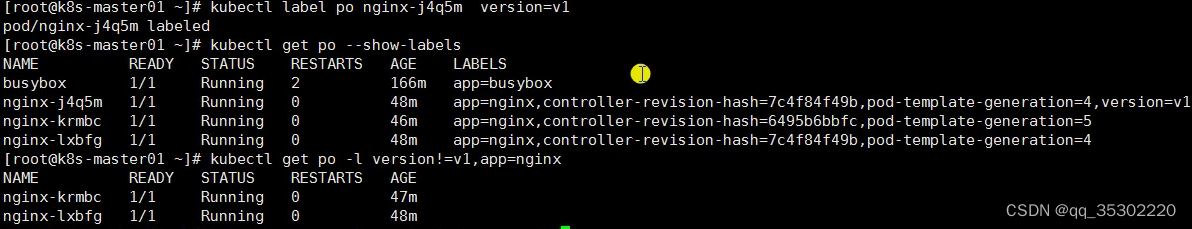
其他资源的Label方式相同。
Selector条件匹配
[root@k8s-master01 ~]# kubectl get svc --show-labels
NAME TYPE CLUSTER-IP EXTERNAL-IP PORT(S) AGE LABELS
details ClusterIP 10.99.9.178 <none> 9080/TCP 45h app=details
kubernetes ClusterIP 10.96.0.1 <none> 443/TCP 3d19h component=apiserver,provider=kubernetes
nginx ClusterIP 10.106.194.137 <none> 80/TCP 2d21h app=productpage,version=v1
nginx-v2 ClusterIP 10.108.176.132 <none> 80/TCP 2d20h <none>
productpage ClusterIP 10.105.229.52 <none> 9080/TCP 45h app=productpage,tier=frontend
ratings ClusterIP 10.96.104.95 <none> 9080/TCP 45h app=ratings
reviews ClusterIP 10.102.188.143 <none> 9080/TCP 45h app=reviews
选择app为reviews或者productpage的svc:
[root@k8s-master01 ~]# kubectl get svc -l 'app in (details, productpage)' --show-labels
NAME TYPE CLUSTER-IP EXTERNAL-IP PORT(S) AGE LABELS
details ClusterIP 10.99.9.178 <none> 9080/TCP 45h app=details
nginx ClusterIP 10.106.194.137 <none> 80/TCP 2d21h app=productpage,version=v1
productpage ClusterIP 10.105.229.52 <none> 9080/TCP 45h app=productpage,tier=frontend
选择app为productpage或reviews但不包括version=v1的svc:
[root@k8s-master01 ~]# kubectl get svc -l version!=v1,'app in (details, productpage)' --show-labels
NAME TYPE CLUSTER-IP EXTERNAL-IP PORT(S) AGE LABELS
details ClusterIP 10.99.9.178 <none> 9080/TCP 45h app=details
productpage ClusterIP 10.105.229.52 <none> 9080/TCP 45h app=productpage,tier=frontend
选择labelkey名为app的svc:
[root@k8s-master01 ~]# kubectl get svc -l app --show-labels
NAME TYPE CLUSTER-IP EXTERNAL-IP PORT(S) AGE LABELS
details ClusterIP 10.99.9.178 <none> 9080/TCP 45h app=details
nginx ClusterIP 10.106.194.137 <none> 80/TCP 2d21h app=productpage,version=v1
productpage ClusterIP 10.105.229.52 <none> 9080/TCP 45h app=productpage,tier=frontend
ratings ClusterIP 10.96.104.95 <none> 9080/TCP 45h app=ratings
reviews ClusterIP 10.102.188.143 <none> 9080/TCP 45h app=reviews
修改标签(Label)
[root@k8s-master01 canary]# kubectl get svc -n canary-production --show-labels
NAME TYPE CLUSTER-IP EXTERNAL-IP PORT(S) AGE LABELS
canary-v1 ClusterIP 10.110.253.62 <none> 8080/TCP 26h env=canary,version=v1
[root@k8s-master01 canary]# kubectl label svc canary-v1 -n canary-production version=v2 --overwrite
service/canary-v1 labeled
[root@k8s-master01 canary]# kubectl get svc -n canary-production --show-labels
NAME TYPE CLUSTER-IP EXTERNAL-IP PORT(S) AGE LABELS
canary-v1 ClusterIP 10.110.253.62 <none> 8080/TCP 26h env=canary,version=v2
删除标签(Label)
[root@k8s-master01 canary]# kubectl label svc canary-v1 -n canary-production version-
service/canary-v1 labeled
[root@k8s-master01 canary]# kubectl get svc -n canary-production --show-labels
NAME TYPE CLUSTER-IP EXTERNAL-IP PORT(S) AGE LABELS
canary-v1 ClusterIP 10.110.253.62 <none> 8080/TCP 26h env=canary
Service
Service可以简单的理解为逻辑上的一组Pod。一种可以访问Pod的策略,而且其他Pod可以通过这个Service访问到这个Service代理的Pod。相对于Pod而言,它会有一个固定的名称,一旦创建就固定不变。
[root@k8s-master01 ~]# kubectl get svc -A # 查看所有的service
NAMESPACE NAME TYPE CLUSTER-IP EXTERNAL-IP PORT(S) AGE
default kubernetes ClusterIP 192.168.0.1 <none> 443/TCP 45d
default nginx ClusterIP None <none> 80/TCP 2d7h
kube-system kube-dns ClusterIP 192.168.0.10 <none> 53/UDP,53/TCP,9153/TCP 45d
kube-system metrics-server ClusterIP 192.168.212.74 <none> 443/TCP 45d
kubernetes-dashboard dashboard-metrics-scraper ClusterIP 192.168.216.104 <none> 8000/TCP 45d
kubernetes-dashboard kubernetes-dashboard NodePort 192.168.19.209 <none> 443:31693/TCP 45d
[root@k8s-master01 ~]# kubectl get svc -n kube-system # 查看kube-system下的service
NAME TYPE CLUSTER-IP EXTERNAL-IP PORT(S) AGE
kube-dns ClusterIP 192.168.0.10 <none> 53/UDP,53/TCP,9153/TCP 45d
metrics-server ClusterIP 192.168.212.74 <none> 443/TCP 45d
[root@k8s-master01 ~]# kubectl get ep -n kube-system # 查看kube-system下的endpoint
NAME ENDPOINTS AGE
kube-dns 172.27.14.224:53,172.27.14.224:53,172.27.14.224:9153 45d
metrics-server 172.25.92.77:4443 45d
[root@k8s-master01 ~]# kubectl get po -n kube-system -owide # 查看kube-system下的pod的详细信息(和endpoint中的ip对应)
NAME READY STATUS RESTARTS AGE IP NODE NOMINATED NODE READINESS GATES
calico-kube-controllers-cdd5755b9-qztxb 1/1 Running 11 45d 10.103.236.201 k8s-master01 <none> <none>
calico-node-6q95q 1/1 Running 17 45d 10.103.236.205 k8s-node02 <none> <none>
calico-node-cgp6p 1/1 Running 21 45d 10.103.236.203 k8s-master03 <none> <none>
calico-node-tmxtg 1/1 Running 16 45d 10.103.236.201 k8s-master01 <none> <none>
calico-node-wc674 1/1 Running 14 45d 10.103.236.202 k8s-master02 <none> <none>
calico-node-z8k7p 1/1 Running 12 45d 10.103.236.204 k8s-node01 <none> <none>
coredns-684d86ff88-mtkjf 1/1 Running 10 45d 172.27.14.224 k8s-node02 <none> <none>
metrics-server-64c6c494dc-gdw52 1/1 Running 14 45d 172.25.92.77 k8s-master02 <none> <none>
[root@k8s-master01 ~]#
创建一个Service
[root@k8s-master01 pod]# cat nginx-deploy.yaml # 先创建pod
apiVersion: apps/v1
kind: Deployment
metadata:
annotations:
deployment.kubernetes.io/revision: "1"
creationTimestamp: "2022-10-26T06:32:24Z"
generation: 1
labels:
app: nginx
name: nginx
namespace: default
resourceVersion: "594863"
uid: 81733bda-9823-49cc-b12d-caddc2e0c318
spec:
progressDeadlineSeconds: 600
replicas: 2
revisionHistoryLimit: 10
selector:
matchLabels:
app: nginx
strategy:
rollingUpdate:
maxSurge: 25%
maxUnavailable: 25%
type: RollingUpdate
template:
metadata:
creationTimestamp: null
labels:
app: nginx
spec:
containers:
- image: nginx:1.15.2
imagePullPolicy: IfNotPresent
name: nginx
resources: {
}
terminationMessagePath: /dev/termination-log
terminationMessagePolicy: File
dnsPolicy: ClusterFirst
restartPolicy: Always
schedulerName: default-scheduler
securityContext: {
}
terminationGracePeriodSeconds: 30
status:
availableReplicas: 1
conditions:
- lastTransitionTime: "2022-10-26T06:32:26Z"
lastUpdateTime: "2022-10-26T06:32:26Z"
message: Deployment has minimum availability.
reason: MinimumReplicasAvailable
status: "True"
type: Available
- lastTransitionTime: "2022-10-26T06:32:24Z"
lastUpdateTime: "2022-10-26T06:32:26Z"
message: ReplicaSet "nginx-66bbc9fdc5" has successfully progressed.
reason: NewReplicaSetAvailable
status: "True"
type: Progressing
observedGeneration: 1
readyReplicas: 1
replicas: 1
updatedReplicas: 1
============================================================================
[root@k8s-master01 pod]# kubectl create -f nginx-deploy.yaml
deployment.apps/nginx created
[root@k8s-master01 pod]# kubectl get po
NAME READY STATUS RESTARTS AGE
busybox 1/1 Running 90 45d
nginx-66bbc9fdc5-dhrgc 1/1 Running 0 5s
nginx-66bbc9fdc5-lh7vw 0/1 ContainerCreating 0 5s
[root@k8s-master01 pod]#
[root@k8s-master01 ~]# kubectl get po -owide
NAME READY STATUS RESTARTS AGE IP NODE NOMINATED NODE READINESS GATES
busybox 1/1 Running 93 46d 172.25.244.222 k8s-master01 <none> <none>
nginx-66bbc9fdc5-dhrgc 1/1 Running 1 34h 172.25.245.0 k8s-master01 <none> <none>
nginx-66bbc9fdc5-lh7vw 1/1 Running 1 34h 172.27.14.227 k8s-node02 <none> <none>
[root@k8s-master01 ~]# curl 172.25.245.0 # 访问pod ip地址
<!DOCTYPE html>
<html>
<head>
<title>Welcome to nginx!</title>
<style>
body {
width: 35em;
margin: 0 auto;
font-family: Tahoma, Verdana, Arial, sans-serif;
}
</style>
</head>
<body>
<h1>Welcome to nginx!</h1>
<p>If you see this page, the nginx web server is successfully installed and
working. Further configuration is required.</p>
<p>For online documentation and support please refer to
<a href="http://nginx.org/">nginx.org</a>.<br/>
Commercial support is available at
<a href="http://nginx.com/">nginx.com</a>.</p>
<p><em>Thank you for using nginx.</em></p>
</body>
</html>
============================================================================
[root@k8s-master01 ~]# kubectl get po --show-labels
NAME READY STATUS RESTARTS AGE LABELS
busybox 1/1 Running 93 46d <none>
nginx-66bbc9fdc5-dhrgc 1/1 Running 1 34h app=nginx,pod-template-hash=66bbc9fdc5
nginx-66bbc9fdc5-lh7vw 1/1 Running 1 34h app=nginx,pod-template-hash=66bbc9fdc5
[root@k8s-master01 ~]# vim nginx-svc.yaml # 创建service
apiVersion: v1
kind: Service
metadata:
labels:
app: nginx-svc
name: nginx-svc
spec:
ports:
- name: http # Service端口的名称
port: 80 # Service自己的端口, servicea --> serviceb http://serviceb, http://serviceb:8080
protocol: TCP # UDP TCP SCTP default: TCP
targetPort: 80 # 后端应用的端口
- name: https
port: 443
protocol: TCP
targetPort: 443
selector:
app: nginx # 选择上述的pod(标签)匹配
sessionAffinity: None
type: ClusterIP
[root@k8s-master01 ~]# kubectl get svc
NAME TYPE CLUSTER-IP EXTERNAL-IP PORT(S) AGE
kubernetes ClusterIP 192.168.0.1 <none> 443/TCP 46d
[root@k8s







 最低0.47元/天 解锁文章
最低0.47元/天 解锁文章















 991
991











 被折叠的 条评论
为什么被折叠?
被折叠的 条评论
为什么被折叠?








