Tekton入门
什么是流水线
流水线是把一个重复的过程分解为若干个子过程,使每个子过程与其他子过程并行进行的技术,也叫 Pipeline。以“构建镜像更新应用”为例:
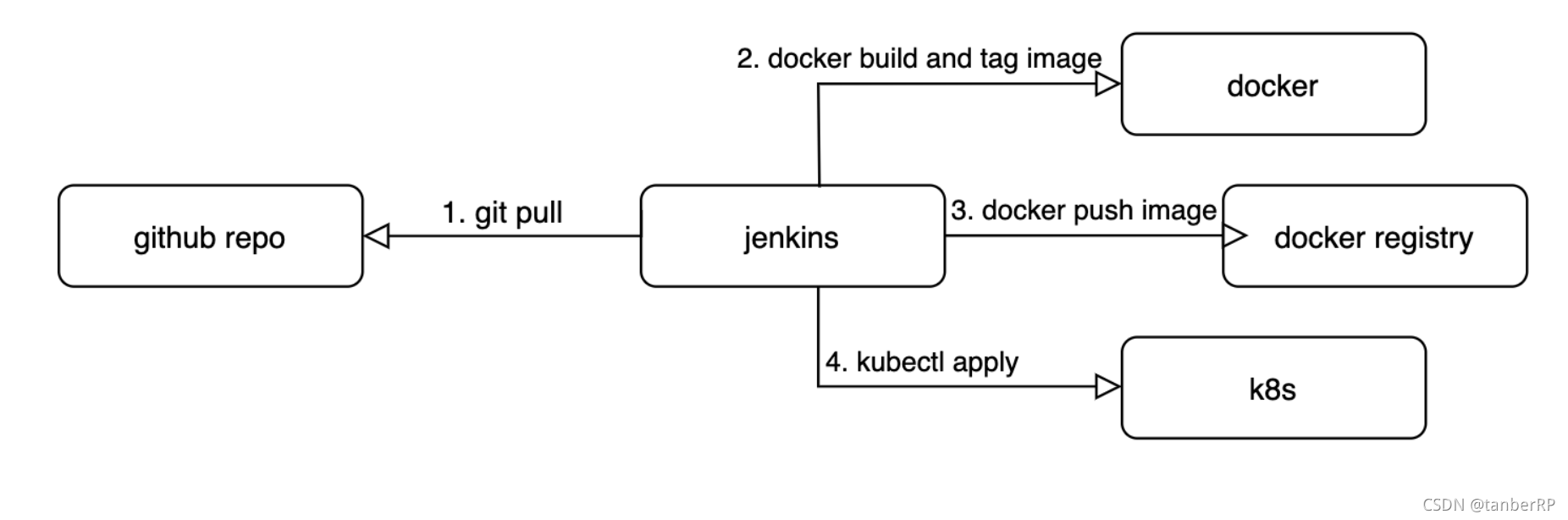 当一次代码变更之后,jenkins都需要拉取最新的代码,进行代码编译,构建镜像,推送镜像到镜像仓库,最后更新k8s资源对象。而且每次代码变更,此过程都是不变的。所以使用流水线工具可以极大的提升这一过程的效率,只需要进行简单的配置便可以轻松的完成重复性的工作,这样的过程也被称之为 CI。
当一次代码变更之后,jenkins都需要拉取最新的代码,进行代码编译,构建镜像,推送镜像到镜像仓库,最后更新k8s资源对象。而且每次代码变更,此过程都是不变的。所以使用流水线工具可以极大的提升这一过程的效率,只需要进行简单的配置便可以轻松的完成重复性的工作,这样的过程也被称之为 CI。
什么是Tekton
Tekton 是一个基于 Kubernetes 的云原生 CI/CD 开源框架,属于 CD 基金会的项目之一。Tekton 通过定义 CRD 的方式,让用户以灵活的自定义流水线以满足自身 CI/CD 需求。
Tekton使用人员
- 为组织中的开发人员构建 CI/CD 系统的平台工程师。
- 使用这些 CI/CD 系统完成工作的开发人员。
Tekton优点
- 可定制Tekton 实体是完全可定制的,具有高度的灵活性。平台工程师可以定义高度详细的构建块目录,供开发人员在各种场景中使用。
- 可重复使用的Tekton 实体是完全可移植的,因此一旦定义,组织内的任何人都可以使用给定的管道并重用其构建块。这使开发人员无需“重新发明轮子”即可快速构建复杂的管道。
- 可扩展Tekton Catalog 是社区驱动的 Tekton 构建块存储库。您可以使用 Tekton Catalog 中的预制组件快速创建新管道并扩展现有管道。
- 标准化Tekton 在您的 Kubernetes 集群上作为扩展安装和运行,并使用完善的 Kubernetes 资源模型。Tekton 工作负载在 Kubernetes 容器内执行。
Tekton组成
Tekton 由以下组件组成:
- **Tekton Pipelines是Tekton**的基础。它定义了一组 Kubernetes自定义资源 ,用作构建块,您可以从中组装 CI/CD 管道。
- **Tekton Triggers**允许您根据事件实例化管道。例如,您可以在每次将 PR 合并到 GitHub 存储库时触发管道的实例化和执行。您还可以构建启动特定 Tekton 触发器的用户界面。
- **Tekton CLI**提供了一个名为 的命令行界面
tkn,它构建在 Kubernetes CLI 之上,允许您与 Tekton 进行交互。 - **Tekton Dashboard**是 Tekton Pipelines 的基于 Web 的图形界面,可显示有关管道执行的信息。它目前正在进行中。
- **Tekton Catalog**是一个由社区贡献的高质量 Tekton 构建块的存储库 -
Tasks、Pipelines,等等 - 可以在您自己的管道中使用。 - **Tekton Hub**是一个基于 Web 的图形界面,用于访问 Tekton Catalog。
- **Tekton Operator**是一种 Kubernetes Operator 模式 ,允许您在 Kubernetes 集群上安装、更新和删除 Tekton 项目。
Tekton Pipelines基本概念
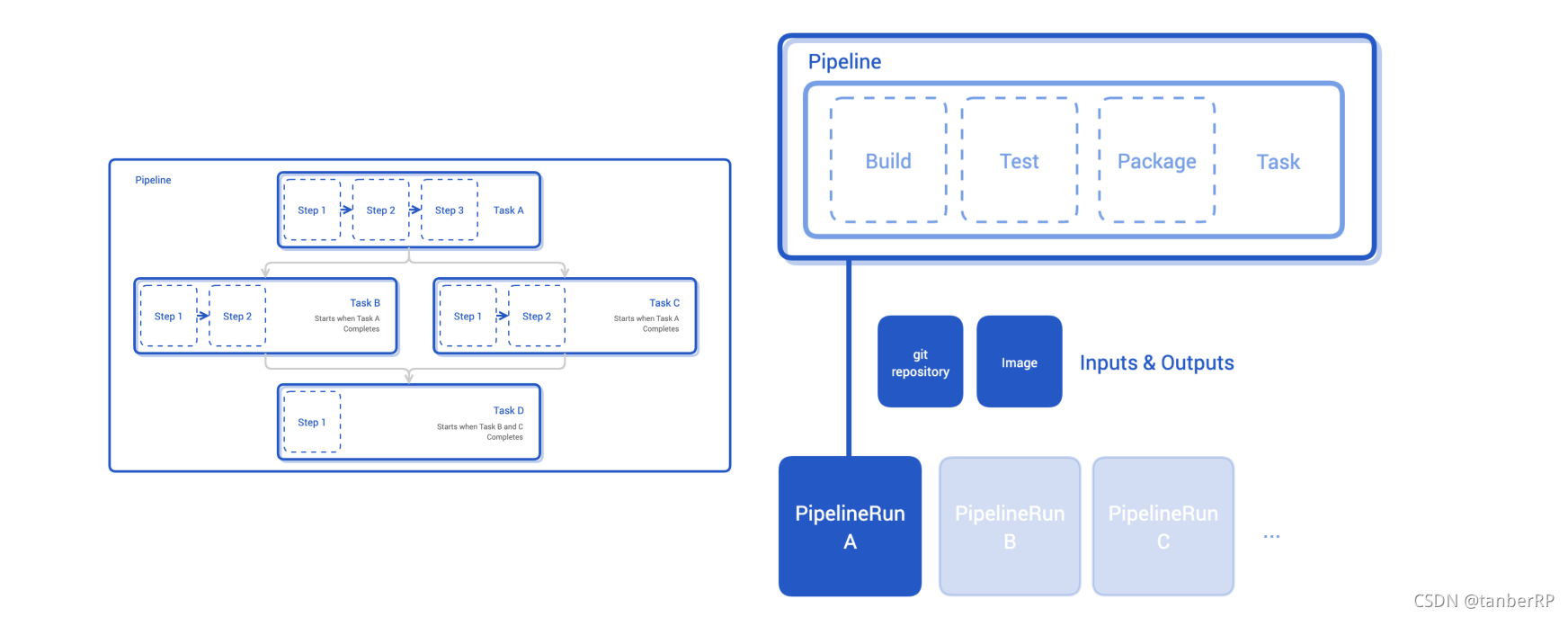
-
Tekton Pipelines最基本的四个概念:Task、TaskRun、Pipeline、PipelineRun。
- Task: Task 为构建任务,是 Tekton 中不可分割的最小单位,正如同 Pod 在 Kubernetes 中的概念一样。在 Task 中,可以有多个 Step,每个 Step 由一个 Container 按照顺序来执行。
- Pipeline: Pipeline 由一个或多个 Task 组成。在 Pipeline 中,用户可以定义这些 Task 的执行顺序以及依赖关系来组成 DAG(有向无环图)。
- PipelineRun: PipelineRun 是 Pipeline 的实际执行产物,当用户定义好 Pipeline 后,可以通过创建 PipelineRun 的方式来执行流水线,并生成一条流水线记录。
- TaskRun: PipelineRun 被创建出来后,会对应 Pipeline 里面的 Task 创建各自的 TaskRun。一个 TaskRun 控制一个 Pod,Task 中的 Step 对应 Pod 中的 Container。当然,TaskRun 也可以单独被创建。
-
PipelineResource概念
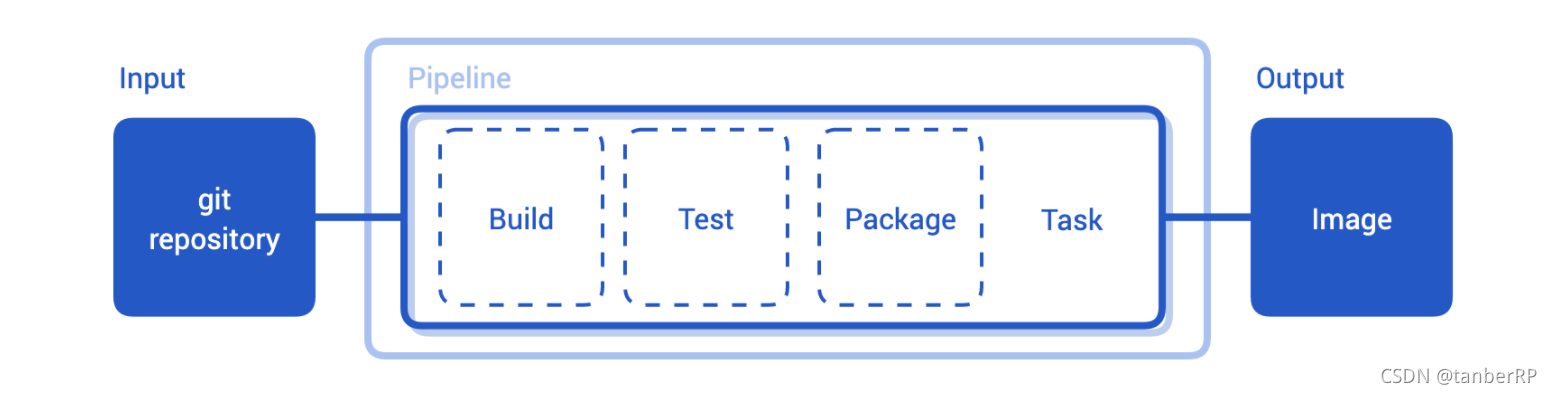 PipelineResource 代表着一系列的资源,主要承担作为 Task 的输入或者输出的作用。它有以下几种类型:
PipelineResource 代表着一系列的资源,主要承担作为 Task 的输入或者输出的作用。它有以下几种类型:- git:代表一个 git 仓库,包含了需要被构建的源代码。将 git 资源作为 Task 的 Input,会自动 clone 此 git 仓库。
- pullRequest:表示来自配置的 url(通常是一个 git 仓库)的 pull request 事件。将 pull request 资源作为 Task 的 Input,将自动下载 pull request 相关元数据的文件,如 base/head commit、comments 以及 labels。
- image:代表镜像仓库中的镜像,通常作为 Task 的 Output,用于生成镜像。
- cluster:表示一个除了当前集群外的 Kubernetes 集群。可以使用 Cluster 资源在不同的集群上部署应用。
- storage:表示 blob 存储,它包含一个对象或目录。将 Storage 资源作为 Task 的 Input 将自动下载存储内容,并允许 Task 执行操作。目前仅支持 GCS。
- cloud event:会在 TaskRun 执行完成后发送事件信息(包含整个 TaskRun) 到指定的 URI 地址,在与第三方通信的时候十分有用。
Tekton Triggers基本概念
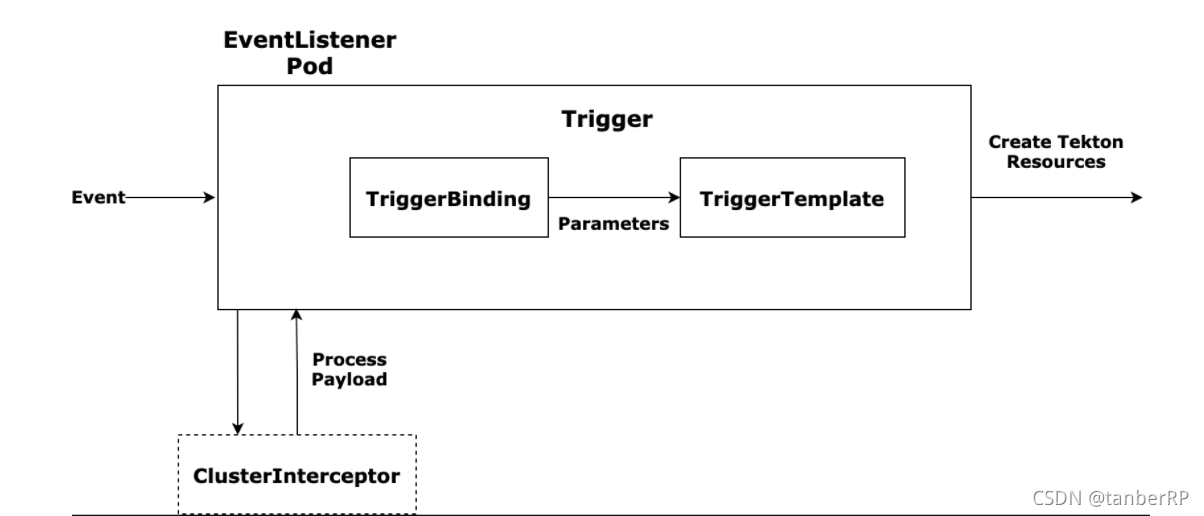
Tekton Triggers是一个基于事件的触发器,它可以检测到事件的发生,并能提取事件中的信息,TaskRuns和PipelineRuns 可以根据该信息进行实例化和执行。
Tekton Triggers最基本的四个概念:TriggerTemplate、TriggerBinding、EventListener、Interceptor。
TriggerTemplate:指定要在检测到事件时实例化和执行的资源,如TaskRuns和PipelineRuns。
TriggerBinding:指定要从事件信息中提取的字段,并将字段信息传递给TriggerTemplate,这样字段就可以在TaskRuns和PipelineRuns中使用。
EventListener:在Kubernetes集群启动一个事件监听服务、并暴露服务,将TriggerTemplate和TriggerBinding绑定。
Interceptor:事件拦截器,用于过滤事件,运行在TriggerBinding之前。
构建流水线
下边以接收gitlab pr merged事件自动从gitlab拉取代码、构建镜像、推送镜像到harbor仓库、更新k8s集群资源为例,演示tekton构建流水线。
定义PipelineResource
-
git-input表示Task的输入,type=git表示使用git仓库类型,url表示gitlab的地址,revision表示分支。
apiVersion: tekton.dev/v1alpha1 kind: PipelineResource metadata: name: git-input namespace: test-tekton spec: type: git params: - name: url value: https://xxxx.git - name: revision value: dev -
image-output表示Task的输出,type=image表示使用镜像仓库类型,url表示仓库地址。
apiVersion: tekton.dev/v1alpha1 kind: PipelineResource metadata: name: image-output namespace: test-tekton spec: type: image params: - name: url value: xxxx/xxxx
配置认证信息
由于使用了私有gitlab和镜像仓库,所以需要配置仓库的认证信息。
-
git-basic-user-pass表示gitlab的认证信息,
annotations中tekton.dev/git-tekton.dev/git-开头的key表示git类型的secret,value则是gitlab的地址,type表示认证类型,支持kubernetes.io/basic-auth、kubernetes.io/ssh-auth。apiVersion: v1 kind: Secret metadata: name: git-basic-user-pass namespace: test-tekton annotations: tekton.dev/git-0: https://xxxx.git type: kubernetes.io/basic-auth stringData: username: xxxx password: xxxx -
repo-basic-user-pass表示harbor的认证信息,
annotations中tekton.dev/docker-开头的key表示docker仓库类型的secret,value则是harbor的地址,type表示认证类型,支持kubernetes.io/basic-auth、kubernetes.io/dockercfg、kubernetes.io/dockerconfigjson。apiVersion: v1 kind: Secret metadata: name: repo-basic-user-pass namespace: test-tekton annotations: tekton.dev/docker-0: xxxx type: kubernetes.io/basic-auth stringData: username: xxxx password: xxxx -
build-bot表示PipelineRun、TaskRun使用的ServiceAccount,build-bot绑定git-basic-user-pass、repo-basic-user-pass,这样PipelineRun、TaskRun就能使用相应认证信息。
apiVersion: v1 kind: ServiceAccount metadata: name: build-bot namespace: test-tekton secrets: - name: git-basic-user-pass - name: repo-basic-user-pass由于部署应用时使用kubectl、triggers,所以build-bot需要集群权限,这里给了一个cluster-admin的权限。
kubectl create clusterrolebinding build-bot-cluster-admin --clusterrole=cluster-admin --serviceaccount=test-tekton:build-bot
定义Task
-
build-push表示构建、推送镜像任务,
params下表示表示定义变量并设置了默认值,$()表示引用某个变量,workspaces类似于k8s中volume,用于存储、共享数据,支持pvc、configmap、secret,本例由于需要在task之间共享部署的yaml,所以在pipelineRun中指定使用pvc作为存储实现。apiVersion: tekton.dev/v1beta1 kind: Task metadata: name: build-push namespace: test-tekton spec: workspaces: - name: ws resources: inputs: - name: docker-source type: git outputs: - name: build-image type: image params: - name: pathToDockerfile type: string default: $(resources.inputs.docker-source.path)/Dockerfile - name: pathToContext type: string default: $(resources.inputs.docker-source.path) - name: commitID type: string default: latest steps: - name: build-push image: registry.cn-hangzhou.aliyuncs.com/tanber_rp/gcr.io.kaniko-project.executor:v0.16.0 env: - name: "DOCKER_CONFIG" value: "tekton/home/.docker/" command: - /kaniko/executor args: - --dockerfile=$(params.pathToDockerfile) - --destination=$(resources.outputs.build-image.url):$(params.commitID) - --context=$(params.pathToContext) - name: store-image-url image: busybox script: | #这里代码目录下deploy为部署文件,可根据实际情况修改 cp -r $(resources.inputs.docker-source.path)/deploy/ $(workspaces.ws.path)/ url='$(resources.outputs.build-image.url):$(params.commitID)' url=${url//\//\\/} sed -i "s/image: tanber\/saml_idp:v1/image: ${url}/" $(workspaces.ws.path)/deploy/deploy.yaml -
deploy表示部署应用。
apiVersion: tekton.dev/v1beta1 kind: Task metadata: name: deploy namespace: test-tekton spec: workspaces: - name: ws params: - name: pathToDeploy type: string default: $(workspaces.ws.path)/deploy/ steps: - name: deploy image: docker.io/bitnami/kubectl:1.22.1 securityContext: runAsUser: 0 securityContext: runAsUser: 0 command: - kubectl args: - apply - -f - $(params.pathToDeploy)
定义Pipeline
apiVersion: tekton.dev/v1beta1
kind: Pipeline
metadata:
name: pipeline
namespace: test-tekton
spec:
workspaces:
- name: ws
resources:
- name: docker-source
type: git
- name: build-image
type: image
params:
- name: mrState
type: string
- name: targetBranch
type: string
- name: commitID
type: string
- name: pathToDockerfile
type: string
default: $(resources.inputs.docker-source.path)/Dockerfile
- name: pathToContext
type: string
default: $(resources.inputs.docker-source.path)
- name: pathToDeploy
type: string
default: $(workspaces.ws.path)/deploy
tasks:
- name: build-push
when:
- input: "$(params.mrState)"
operator: in
values: ["merged"]
- input: "$(params.targetBranch)"
operator: in
values: ["dev"]
taskRef:
name: build-push
workspaces:
- name: ws
workspace: ws
params:
- name: commitID
value: $(params.commitID)
- name: pathToDockerfile
value: $(params.pathToDockerfile)
- name: pathToContext
value: $(params.pathToContext)
resources:
inputs:
- name: docker-source
resource: docker-source
outputs:
- name: build-image
resource: build-image
- name: deploy
when:
- input: "$(params.mrState)"
operator: in
values: ["merged"]
- input: "$(params.targetBranch)"
operator: in
values: ["dev"]
runAfter:
- build-push
taskRef:
name: deploy
workspaces:
- name: ws
workspace: ws
params:
- name: pathToDeploy
value: $(params.pathToDeploy)
定义TriggerTemplate
apiVersion: triggers.tekton.dev/v1beta1
kind: TriggerTemplate
metadata:
name: triggertemplate
namespace: test-tekton
spec:
params:
- name: mrState
- name: targetBranch
- name: commitID
resourcetemplates:
- apiVersion: tekton.dev/v1beta1
kind: PipelineRun
metadata:
generateName: pipelinerun-
namespace: test-tekton
spec:
serviceAccountName: build-bot
pipelineRef:
name: pipeline
workspaces:
- name: ws
volumeClaimTemplate:
spec:
accessModes:
- ReadWriteOnce
resources:
requests:
storage: 1Gi
params:
- name: pathToDockerfile
value: $(resources.inputs.docker-source.path)/Dockerfile
- name: pathToContext
value: $(resources.inputs.docker-source.path)
- name: pathToDeploy
value: $(workspaces.ws.path)/deploy
- name: mrState
value: $(tt.params.mrState)
- name: targetBranch
value: $(tt.params.targetBranch)
- name: commitID
value: $(tt.params.commitID)
resources:
- name: docker-source
resourceRef:
name: git-input
- name: build-image
resourceRef:
name: image-output
定义TriggerBinding
apiVersion: triggers.tekton.dev/v1beta1
kind: TriggerBinding
metadata:
name: triggerbinding
namespace: test-tekton
spec:
params:
- name: mrState
value: $(body.object_attributes.state)
- name: targetBranch
value: $(body.object_attributes.target_branch)
- name: commitID
value: $(body.object_attributes.merge_commit_sha)
定义EventListener
apiVersion: triggers.tekton.dev/v1beta1
kind: EventListener
metadata:
name: eventlistener
namespace: test-tekton
spec:
serviceAccountName: build-bot
triggers:
- bindings:
- ref: triggerbinding
template:
ref: triggertemplate
gitlab设置
在Settings–>Webhooks下添加一个webhook,其中URL为创建Eventlistener时自动为你创建的svc,此svc默认是clusterIP,可自行创建一个NodePort类型svc。
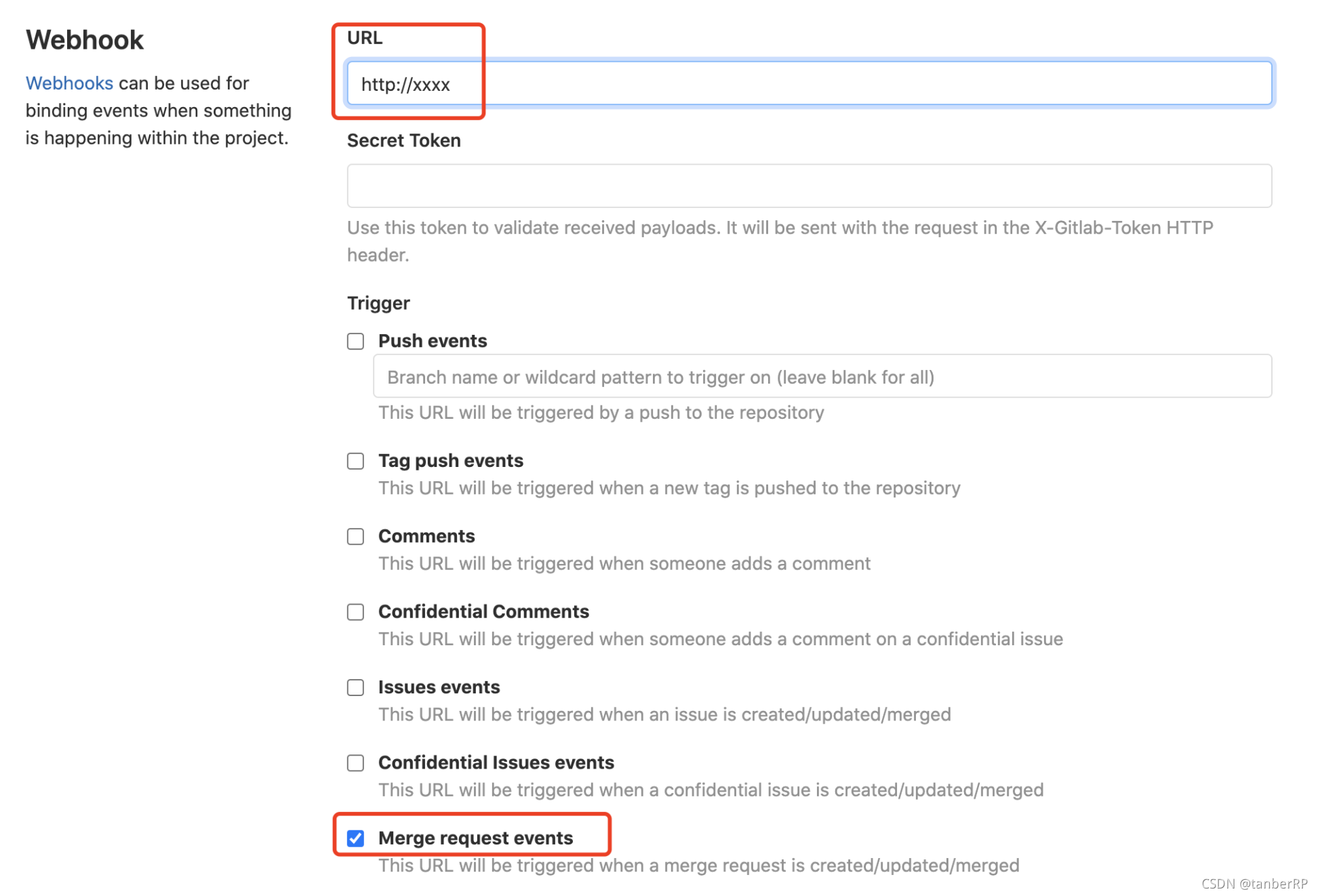
测试
在gitlab上提一个pr到dev分支,并合并就会触发流水线,查看生成的流水线记录。
$ kubectl -n test-tekton get pipelineruns.tekton.dev
NAME SUCCEEDED REASON STARTTIME COMPLETIONTIME
pipelinerun-mxlbw True Completed 8d 8d
pipelinerun-ngj6h True Succeeded 8d 7d23h
$ kubectl -n test-tekton get pod
NAME READY STATUS RESTARTS AGE
el-eventlistener-67464796fd-5k62t 1/1 Running 0 8d
pipelinerun-ngj6h-build-push-qjbcz-pod-vltrq 0/5 Completed 0 7d23h
pipelinerun-ngj6h-deploy-rxmd9-pod-hnzps 0/1 Completed 0 7d23h





















 901
901











 被折叠的 条评论
为什么被折叠?
被折叠的 条评论
为什么被折叠?








