自定义实现音频播放,连接如下
https://blog.csdn.net/qq_35349982/article/details/102778340
这个是官方的音频
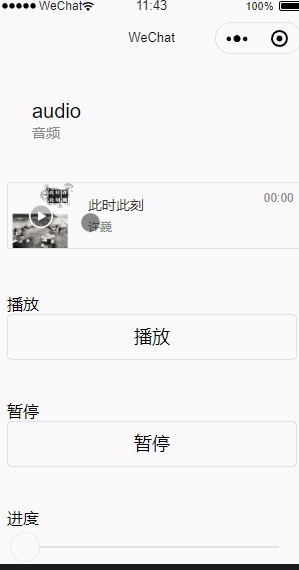
wxml文件 。主要是 slider标签的属性
<view class="page">
<view class="page__hd">
<text class="page__title">audio</text>
<text class="page__desc">音频</text>
</view>
<view class="page__bd">
<view class="section section_gap">
<audio src="{{current.src}}" poster="{{current.poster}}" name="{{current.name}}" author="{{current.author}}" action="{{audioAction}}" bindplay="audioPlayed" bindtimeupdate="audioTimeUpdated" controls></audio>
</view>
</view>
<view class="section section_gap">
<text class="section__title">播放</text>
<view class="body-view">
<button bindtap="playAudio">播放</button>
</view>
</view>
<view class="section section_gap">
<text class="section__title">暂停</text>
<view class="body-view">
<button bindtap="pauseAudio">暂停</button>
</view>
</view>
<view class="section section_gap">
<text class="section__title">进度</text>
<view class="body-view">
<slider bindchange="timeSliderChanged" bindchanging="Changed" value="{{sliderV}}" max="{{sliderMax}}" left-icon="cancel" right-icon="success_no_circle"/>
</view>
</view>
</view>
js文件 。主要是滑动的监听函数。设置一个bool值
Page({
data: {
bo:true,
sliderV:0,
sliderMax: 414,
current: {
poster: 'http://y.gtimg.cn/music/photo_new/T002R300x300M000003rsKF44GyaSk.jpg?max_age=2592000',
name: '此时此刻',
author: '许巍',
src: 'https://img.kuang100.net/daoyou/yinping/1568713339138.mp3',
},
audioAction: {
method: 'pause'
}
},
audioPlayed: function (e) {
console.log('audio is played')
},
audioTimeUpdated: function (e) {
if (this.data.bo) {
console.log("正在播放")
//设置滚动条
this.setData({
sliderV: e.detail.currentTime,
bo: true
});
this.duration = e.detail.duration;
}
},
timeSliderChanged: function (e) {
console.log("拖动完成")
if (!this.data.bo){
this.setData({
bo:true,
audioAction: {
method: 'setCurrentTime',
data: e.detail.value
}
});
}
},
Changed: function(e) {
console.log("正在拖动")
this.setData({
bo: false
});
},
playAudio: function () {
this.setData({
audioAction: {
method: 'play'
}
});
},
pauseAudio: function () {
this.setData({
audioAction: {
method: 'pause'
}
});
},
})

























 被折叠的 条评论
为什么被折叠?
被折叠的 条评论
为什么被折叠?








