简介
Spring Boot是一个简化Spring开发的框架。用来监护spring应用开发,约定大于配置,去繁就简!!
我们在使用Spring Boot时只需要配置相应的Spring Boot就可以用所有的Spring组件,简单的说,spring boot就是整合了很多优秀的框架,不用我们自己手动的去写一堆xml配置然后进行配置。从本质上来说,Spring Boot就是Spring,它做了那些没有它你也会去做的Spring Bean配置。
1、SpringCloud依赖于SpringBoot框架
springBoot 是一个快速开发框架,能够快速整合第三方框架,简化xml配置,全部采用注解形式,内置web服务器,帮助开发者实现快速开发。springBoot web控制层框架默认集成springMVC。
SpringCloud是一套完善的微服务解决框架,在微服务领域通信协议http+Json格式,SpringCloud使用SpringMVC书写Http协议接口。(需要微服务才使用springCloud,否则仅使用SpringBoot就够了)
2、SpringBoot与SpringMvc的关系
SpringBoot中的web模块集成了SpringMVC框架。
3、maven 特性(聚合、继承、依赖管理)
通过继承parent,控制版本关系,依赖web模块,聚合需要的所有jar包
<parent>
<groupId>org.springframework.boot</groupId>
<artifactId>spring-boot-starter-parent</artifactId>
<version>2.1.4.RELEASE</version>
<relativePath/> <!-- lookup parent from repository -->
</parent>
<dependencies>
<dependency>
<groupId>org.springframework.boot</groupId>
<artifactId>spring-boot-starter</artifactId>
</dependency>
<!-- 整合所有相关的依赖jar包 -->
<dependency>
<groupId>org.springframework.boot</groupId>
<artifactId>spring-boot-starter-web</artifactId>
</dependency>- 打包 :mvn celan package
- 跳过测试打包:mvn install -DskipTests / mvn install -Dmaven.test.skip=true
- 运行:java –jar 包名
- 运行时指定端口:java -jar demo.jar --server.port=8066
4、热部署
原理:使用类加载器(classloader 重新读取字节码文件到jvm内存)
1.不推荐使用在生成环境。(部署的同时,玩家非常卡。容易出现数据异常)
2.使用在本地开发,提高开发效率。
<dependency>
<groupId>org.springframework.boot</groupId>
<artifactId>spring-boot-devtools</artifactId>
<optional>true</optional>
<scope>true</scope>
</dependency>这个也是热部署,在开发中使用

手动装配
模式注解装配(就是通过@Component等 注入bean)、模块装配、条件装配
模块装配
定义:具备相同领域的功能组件集合,组合所形成的一个独立单元。(@EnableWebMvc、@EnableAutoConfiguration)
通过注解直接传入bean
@Retention(RetentionPolicy.RUNTIME)
@Target(ElementType.TYPE)
@Documented
@Import(HelloWorldConfiguration.class)
public @interface EnableHelloWorld {
}
public class HelloWorldConfiguration {
@Bean
public String helloWorld() { // 方法名即 Bean 名称
return "Hello,World 2018";
}
}
@EnableHelloWorld
public class EnableHelloWorldBootstrap {
public static void main(String[] args) {
ConfigurableApplicationContext context = new SpringApplicationBuilder(EnableHelloWorldBootstrap.class)
.web(WebApplicationType.NONE)
.run(args);
// helloWorld Bean 是否存在
String helloWorld =
context.getBean("helloWorld", String.class);
System.out.println("helloWorld Bean : " + helloWorld);
// 关闭上下文
context.close();
}
}
Selector
@Retention(RetentionPolicy.RUNTIME)
@Target(ElementType.TYPE)
@Documented
//@Import(HelloWorldConfiguration.class) 这是注解驱动的方式
@Import(HelloWorldImportSelector.class) //这个是接口编程的方式
public @interface EnableHelloWorld {
}
public class HelloWorldImportSelector implements ImportSelector {
@Override
public String[] selectImports(AnnotationMetadata importingClassMetadata) {
System.out.println("selectTOr判断逻辑以及返回HelloWorldConfiguration");
return new String[]{HelloWorldConfiguration.class.getName()};
}
}
条件装配
定义:bean装配的前置判断(@Profile、@Conditional)
profile
public interface CalculateService {
/**
* 从多个整数 sum 求和
* @param values 多个整数
* @return sum 累加值
*/
Integer sum(Integer... values);
}@Profile("Java7")
@Service
public class Java7CalculateService implements CalculateService {
@Override
public Integer sum(Integer... values) {
System.out.println("Java 7 for 循环实现 ");
int sum = 0;
for (int i = 0; i < values.length; i++) {
sum += values[i];
}
return sum;
}
}@Profile("Java8")
@Service
public class Java8CalculateService implements CalculateService {
@Override
public Integer sum(Integer... values) {
System.out.println("Java 8 Lambda 实现");
int sum = Stream.of(values).reduce(0, Integer::sum);
return sum;
}
}profile 可以在配置中添加
@SpringBootApplication
public class CalculateServiceBootstrap {
public static void main(String[] args) {
ConfigurableApplicationContext context = new SpringApplicationBuilder(CalculateServiceBootstrap.class)
.web(WebApplicationType.NONE)
.profiles("Java8")
.run(args);
// CalculateService Bean 是否存在
CalculateService calculateService = context.getBean(CalculateService.class);
System.out.println("calculateService.sum(1...10) : " + calculateService.sum(1, 2, 3, 4, 5, 6, 7, 8, 9, 10));
// 关闭上下文
context.close();
}
}Conditional (根据条件判断注入bean)
@Retention(RetentionPolicy.RUNTIME)
@Target({ ElementType.TYPE, ElementType.METHOD })
@Documented
@Conditional(OnSystemPropertyCondition.class)
public @interface ConditionalOnSystemProperty {
/**
* Java 系统属性名称
* @return
*/
String name();
/**
* Java 系统属性值
* @return
*/
String value();
}public class OnSystemPropertyCondition implements Condition {
@Override
public boolean matches(ConditionContext context, AnnotatedTypeMetadata metadata) {
Map<String, Object> attributes = metadata.getAnnotationAttributes(ConditionalOnSystemProperty.class.getName());
String propertyName = String.valueOf(attributes.get("name"));
String propertyValue = String.valueOf(attributes.get("value"));
String javaPropertyValue = System.getProperty(propertyName);
//作者和用户匹配
return propertyValue.equals(javaPropertyValue);
}
} @Bean
@ConditionalOnSystemProperty(name = "user.name", value = "Admin")
public String helloWorld() {
return "Hello,World 小马哥";
}
public static void main(String[] args) {
ConfigurableApplicationContext context = new SpringApplicationBuilder(ConditionalOnSystemPropertyBootstrap.class)
.web(WebApplicationType.NONE)
.run(args);
// 通过名称和类型获取 helloWorld Bean
String helloWorld = context.getBean("helloWorld", String.class);
System.out.println("helloWorld Bean : " + helloWorld);
// 关闭上下文
context.close();
}自动装配
定义:基于预定大于配置的原则,实现Spring组件自动装配的目的。
实现:
- 激活自动装配:@EnableAutoConfigration
- 实现自动装配:xxxAutoConfiguration
- 配置自动装配实现:META-INF/spring.factories
@EnableAutoConfiguration
public class EnableAutoConfigurationBootstrap {
public static void main(String[] args) {
ConfigurableApplicationContext context = new SpringApplicationBuilder(EnableAutoConfigurationBootstrap.class)
.web(WebApplicationType.NONE)
.run(args);
// helloWorld Bean 是否存在
String helloWorld =
context.getBean("helloWorld", String.class);
System.out.println("helloWorld Bean : " + helloWorld);
// 关闭上下文
context.close();
}
}@Configuration // Spring 模式注解装配
@EnableHelloWorld // Spring @Enable 模块装配
@ConditionalOnSystemProperty(name = "user.name", value = "Admin") // 条件装配
public class HelloWorldAutoConfiguration {
}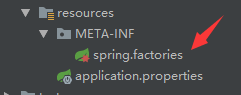
org.springframework.boot.autoconfigure.EnableAutoConfiguration=\
com.imooc.diveinspringboot.configuration.HelloWorldAutoConfiguration






















 5373
5373











 被折叠的 条评论
为什么被折叠?
被折叠的 条评论
为什么被折叠?








