文件上传
分布式系统文件上传

SpringCould Alibaba-Oss(阿里云对象存储)
对象存储服务,是一种海量、安全、低成本、高可靠的云存储服务,适合存放任意类型的文件。容量和处理能力弹性扩展,多种存储类型供选择,全面优化存储成本。
资源术语

登录阿里云并开通oss对象存储服务

AccessKey管理

开通子账户

设置登录名称

添加权限
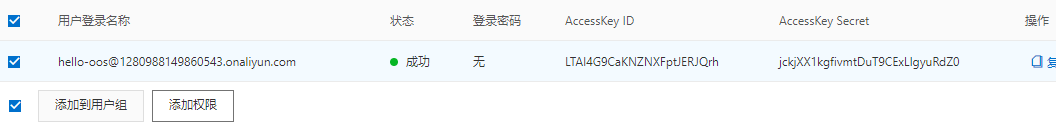
分配权限

创建存储空间

普通上传方式(先上传给应用服务器,再由应用服务器上传给oss)

应用服务器拿到文件流,使用java代码将流数据商户惨到oss服务器
上传测试
导入依赖包
<dependency>
<groupId>com.aliyun.oss</groupId>
<artifactId>aliyun-sdk-oss</artifactId>
<version>3.8.0</version>
</dependency>
上传文件流(参考官方文档)
String endpoint = "http://oss-cn-hangzhou.aliyuncs.com";
// 云账号AccessKey有所有API访问权限,建议遵循阿里云安全最佳实践,创建并使用RAM子账号进行API访问或日常运维,请登录 https://ram.console.aliyun.com 创建。
String accessKeyId = "<yourAccessKeyId>";
String accessKeySecret = "<yourAccessKeySecret>";
// 创建OSSClient实例。
OSS ossClient = new OSSClientBuilder().build(endpoint, accessKeyId, accessKeySecret);
// 上传文件流。
InputStream inputStream = new FileInputStream("<yourlocalFile>");
ossClient.putObject("<yourBucketName>", "<yourObjectName>", inputStream);
// 关闭OSSClient。
ossClient.shutdown();
SpringCloud使用oss服务
只需要添加一些注解和少量配置,就可以将springcloud应用接入阿里微服务解决方案,通过阿里中间件来迅速搭建分布式应用系统
服务端签名后直传

服务端签名后直传的原理如下:
用户发送上传Policy请求到应用服务器。
应用服务器返回上传Policy和签名给用户。
用户直接上传数据到OSS。
- 1.应用服务器获取文件流然后上传到oss
引入oss-starter
<dependency>
<groupId>com.alibaba.cloud</groupId>
<artifactId>spring-cloud-starter-alicloud-oss</artifactId>
</dependency>
配置文件配置accessKey等信息
spring.cloud.alicloud.access-key=Your Alibaba Cloud AK
spring.cloud.alicloud.secret-key=Your Alibaba Cloud SK
spring.cloud.alicloud.oss.endpoint=***.aliyuncs.com
使用与测试
@SpringBootApplication
public class OssApplication {
@Autowired
private OSS ossClient;
@RequestMapping("/")
public String home() {
ossClient.putObject("bucketName", "fileName", new FileInputStream("/your/local/file/path"));
return "upload success";
}
public static void main(String[] args) throws URISyntaxException {
SpringApplication.run(OssApplication.class, args);
}
}
- 2.服务端签名后直传
oss获取服务端签名


为模块配置,注册中心和配置中心,配置网关信息。
protected void doGet(HttpServletRequest request, HttpServletResponse response)
throws ServletException, IOException {
String accessId = "<yourAccessKeyId>"; // 请填写您的AccessKeyId。
String accessKey = "<yourAccessKeySecret>"; // 请填写您的AccessKeySecret。
String endpoint = "oss-cn-hangzhou.aliyuncs.com"; // 请填写您的 endpoint。
String bucket = "bucket-name"; // 请填写您的 bucketname 。
String host = "https://" + bucket + "." + endpoint; // host的格式为 bucketname.endpoint
// callbackUrl为 上传回调服务器的URL,请将下面的IP和Port配置为您自己的真实信息。
String callbackUrl = "http://88.88.88.88:8888";
String dir = "user-dir-prefix/"; // 用户上传文件时指定的前缀。
// 创建OSSClient实例。
OSS ossClient = new OSSClientBuilder().build(endpoint, accessId, accessKey);
try {
long expireTime = 30;
long expireEndTime = System.currentTimeMillis() + expireTime * 1000;
Date expiration = new Date(expireEndTime);
PolicyConditions policyConds = new PolicyConditions();
policyConds.addConditionItem(PolicyConditions.COND_CONTENT_LENGTH_RANGE, 0, 1048576000);
policyConds.addConditionItem(MatchMode.StartWith, PolicyConditions.COND_KEY, dir);
String postPolicy = ossClient.generatePostPolicy(expiration, policyConds);
byte[] binaryData = postPolicy.getBytes("utf-8");
String encodedPolicy = BinaryUtil.toBase64String(binaryData);
String postSignature = ossClient.calculatePostSignature(postPolicy);
Map<String, String> respMap = new LinkedHashMap<String, String>();
respMap.put("accessid", accessId);
respMap.put("policy", encodedPolicy);
respMap.put("signature", postSignature);
respMap.put("dir", dir);
respMap.put("host", host);
respMap.put("expire", String.valueOf(expireEndTime / 1000));
// respMap.put("expire", formatISO8601Date(expiration));
JSONObject jasonCallback = new JSONObject();
jasonCallback.put("callbackUrl", callbackUrl);
jasonCallback.put("callbackBody",
"filename=${object}&size=${size}&mimeType=${mimeType}&height=${imageInfo.height}&width=${imageInfo.width}");
jasonCallback.put("callbackBodyType", "application/x-www-form-urlencoded");
String base64CallbackBody = BinaryUtil.toBase64String(jasonCallback.toString().getBytes());
respMap.put("callback", base64CallbackBody);
JSONObject ja1 = JSONObject.fromObject(respMap);
// System.out.println(ja1.toString());
response.setHeader("Access-Control-Allow-Origin", "*");
response.setHeader("Access-Control-Allow-Methods", "GET, POST");
response(request, response, ja1.toString());
} catch (Exception e) {
// Assert.fail(e.getMessage());
System.out.println(e.getMessage());
} finally {
ossClient.shutdown();
}
}
书写上传代码
参考官方文档






















 378
378











 被折叠的 条评论
为什么被折叠?
被折叠的 条评论
为什么被折叠?








