MyBatis体系结构
MyBatis的工作流程
- 在MyBatis启动的时候我们要去解析配置文件,包括全局配置文件和映射器配置文件,我们会把它们解析成一个Configuration对象,里面会包含各种配置文件的参数信息
- 创建一个包含Configuration会话工厂SqlSessionFactory ,通过它来创建SqlSession对象,SqlSession是我们操作数据库的接口,代表跟数据库之间的一次连接
- 执行具体的SQL或接口方法 实际底层是通过SqlSession实现类里的Executor封装了对数据库的操作
MyBatis的主要工作流程里面,不同的功能是由很多不同的类协作完成的,可以看下Mybatis jar包的结构
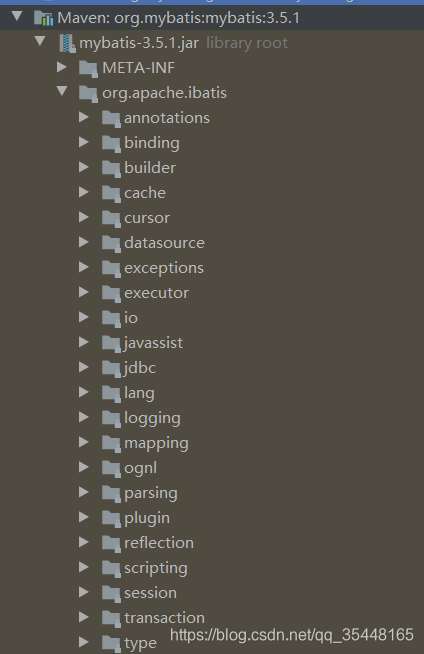
大体可以把相关的类按照功能划分为如下几个层次
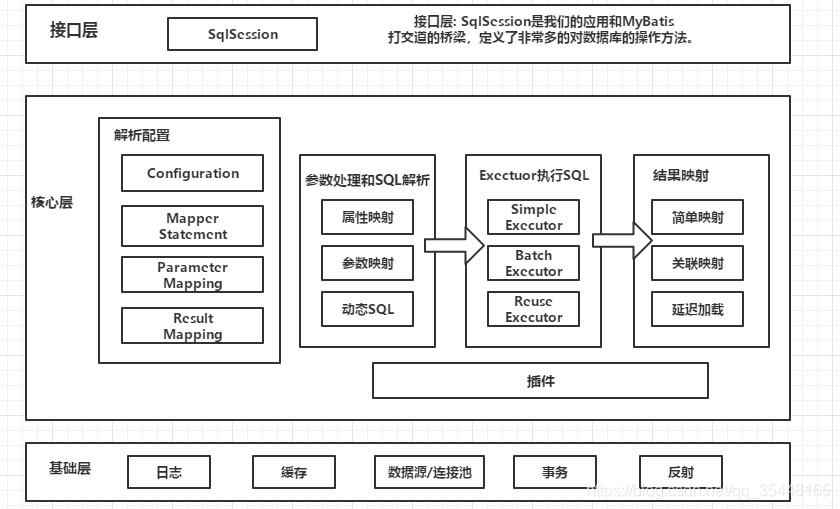
MyBatis源码解读和工作原理
我们可以从MyBatis最基本的使用着手看源码
@Test
public void Test() throws IOException {
String resource = "mybatis-config.xml";
InputStream inputStream = Resources.getResourceAsStream(resource);
//1.通过SqlSessionFactoryBuilder解析配置文件创建工厂类SqlSessionFactory
SqlSessionFactory sqlSessionFactory = new SqlSessionFactoryBuilder().build(inputStream);
//2.通过SqlSessionFactory创建SqlSession
SqlSession session = sqlSessionFactory.openSession();
try {
//3.获得一个Mapper对象
BlogMapper mapper = session.getMapper(BlogMapper.class);
//4.执行对应的方法
Blog blog = mapper.selectBlogById(1);
System.out.println(blog);
} finally {
session.close();
}
}配置解析
public SqlSessionFactory build(InputStream inputStream, String environment, Properties properties) {
SqlSessionFactory var5;
try {
//MyBatis有各种各样的XMLXXXBuilder,ConfigBuilder用来解析mybatis-config.xml,还有XMLMapperBuilder,XMLStatementBuilder等
//它们都继承自抽象父类BaseBuilder
XMLConfigBuilder parser = new XMLConfigBuilder(inputStream, environment, properties);
var5 = this.build(parser.parse());
} catch (Exception var14) {
throw ExceptionFactory.wrapException("Error building SqlSession.", var14);
} finally {
ErrorContext.instance().reset();
try {
inputStream.close();
} catch (IOException var13) {
}
}
return var5;
}
public Configuration parse() {
//如果解析过配置文件就不会报错,MyBatis的配置文件只在启动的时候解析一次就够了
if (this.parsed) {
throw new BuilderException("Each XMLConfigBuilder can only be used once.");
} else {
this.parsed = true;
//真正解析配置文件的方法,从根节点configuration开始解析mybatis-config.xml
this.parseConfiguration(this.parser.evalNode("/configuration"));
return this.configuration;
}
}
//解析mybatis-config.xml里的各种标签
private void parseConfiguration(XNode root) {
try {
this.propertiesElement(root.evalNode("properties"));
Properties settings = this.settingsAsProperties(root.evalNode("settings"));
this.loadCustomVfs(settings);
this.loadCustomLogImpl(settings);
this.typeAliasesElement(root.evalNode("typeAliases"));
this.pluginElement(root.evalNode("plugins"));
this.objectFactoryElement(root.evalNode("objectFactory"));
this.objectWrapperFactoryElement(root.evalNode("objectWrapperFactory"));
this.reflectorFactoryElement(root.evalNode("reflectorFactory"));
this.settingsElement(settings);
this.environmentsElement(root.evalNode("environments"));
this.databaseIdProviderElement(root.evalNode("databaseIdProvider"));
//解析TypeHandler,最后存储在Map<Type, Map<JdbcType, TypeHandler<?>>> 的嵌套Map里
this.typeHandlerElement(root.evalNode("typeHandlers"));
this.mapperElement(root.evalNode("mappers"));
} catch (Exception var3) {
throw new BuilderException("Error parsing SQL Mapper Configuration. Cause: " + var3, var3);
}
}
private void propertiesElement(XNode context) throws Exception {
//解析Properties标签的时候会获取子标签和属性字段
if (context != null) {
Properties defaults = context.getChildrenAsProperties();
String resource = context.getStringAttribute("resource");
String url = context.getStringAttribute("url");
if (resource != null && url != null) {
throw new BuilderException("The properties element cannot specify both a URL and a resource based property file reference. Please specify one or the other.");
}
if (resource != null) {
defaults.putAll(Resources.getResourceAsProperties(resource));
} else if (url != null) {
defaults.putAll(Resources.getUrlAsProperties(url));
}
Properties vars = this.configuration.getVariables();
if (vars != null) {
defaults.putAll(vars);
}
//把解析得到的Properties对象defaults赋值给XPathParser和configuration对象
this.parser.setVariables(defaults);
this.configuration.setVariables(defaults);
}
}
private void typeAliasesElement(XNode parent) {
if (parent != null) {
Iterator var2 = parent.getChildren().iterator();
while(var2.hasNext()) {
XNode child = (XNode)var2.next();
String alias;
if ("package".equals(child.getName())) {
alias = child.getStringAttribute("name");
this.configuration.getTypeAliasRegistry().registerAliases(alias);
} else {
alias = child.getStringAttribute("alias");
String type = child.getStringAttribute("type");
try {
Class<?> clazz = Resources.classForName(type);
if (alias == null) {
this.typeAliasRegistry.registerAlias(clazz);
} else {
//会把配置的别名和类型注册到typeAliasRegistry里
this.typeAliasRegistry.registerAlias(alias, clazz);
}
} catch (ClassNotFoundException var7) {
throw new BuilderException("Error registering typeAlias for '" + alias + "'. Cause: " + var7, var7);
}
}
}
}
//解析对应的plugins标签,保存到InterceptorChain的Interceptor集合里
private void pluginElement(XNode parent) throws Exception {
if (parent != null) {
Iterator var2 = parent.getChildren().iterator();
while(var2.hasNext()) {
XNode child = (XNode)var2.next();
String interceptor = child.getStringAttribute("interceptor");
Properties properties = child.getChildrenAsProperties();
Interceptor interceptorInstance = (Interceptor)this.resolveClass(interceptor).newInstance();
interceptorInstance.setProperties(properties);
this.configuration.addInterceptor(interceptorInstance);
}
}
}
public void addInterceptor(Interceptor interceptor) {
this.interceptorChain.addInterceptor(interceptor);
}
//对于settings标签的子标签的处理
//二级标签里面有很多的配置,比如二级缓存,延迟加载等。之前提到的所有的默认值,都是在这里赋值的
private void settingsElement(Properties props) {
this.configuration.setAutoMappingBehavior(AutoMappingBehavior.valueOf(props.getProperty("autoMappingBehavior", "PARTIAL")));
this.configuration.setAutoMappingUnknownColumnBehavior(AutoMappingUnknownColumnBehavior.valueOf(props.getProperty("autoMappingUnknownColumnBehavior", "NONE")));
this.configuration.setCacheEnabled(this.booleanValueOf(props.getProperty("cacheEnabled"), true));
this.configuration.setProxyFactory((ProxyFactory)this.createInstance(props.getProperty("proxyFactory")));
this.configuration.setLazyLoadingEnabled(this.booleanValueOf(props.getProperty("lazyLoadingEnabled"), false));
this.configuration.setAggressiveLazyLoading(this.booleanValueOf(props.getProperty("aggressiveLazyLoading"), false));
this.configuration.setMultipleResultSetsEnabled(this.booleanValueOf(props.getProperty("multipleResultSetsEnabled"), true));
this.configuration.setUseColumnLabel(this.booleanValueOf(props.getProperty("useColumnLabel"), true));
this.configuration.setUseGeneratedKeys(this.booleanValueOf(props.getProperty("useGeneratedKeys"), false));
this.configuration.setDefaultExecutorType(ExecutorType.valueOf(props.getProperty("defaultExecutorType", "SIMPLE")));
this.configuration.setDefaultStatementTimeout(this.integerValueOf(props.getProperty("defaultStatementTimeout"), (Integer)null));
this.configuration.setDefaultFetchSize(this.integerValueOf(props.getProperty("defaultFetchSize"), (Integer)null));
this.configuration.setMapUnderscoreToCamelCase(this.booleanValueOf(props.getProperty("mapUnderscoreToCamelCase"), false));
this.configuration.setSafeRowBoundsEnabled(this.booleanValueOf(props.getProperty("safeRowBoundsEnabled"), false));
this.configuration.setLocalCacheScope(LocalCacheScope.valueOf(props.getProperty("localCacheScope", "SESSION")));
this.configuration.setJdbcTypeForNull(JdbcType.valueOf(props.getProperty("jdbcTypeForNull", "OTHER")));
this.configuration.setLazyLoadTriggerMethods(this.stringSetValueOf(props.getProperty("lazyLoadTriggerMethods"), "equals,clone,hashCode,toString"));
this.configuration.setSafeResultHandlerEnabled(this.booleanValueOf(props.getProperty("safeResultHandlerEnabled"), true));
this.configuration.setDefaultScriptingLanguage(this.resolveClass(props.getProperty("defaultScriptingLanguage")));
this.configuration.setDefaultEnumTypeHandler(this.resolveClass(props.getProperty("defaultEnumTypeHandler")));
this.configuration.setCallSettersOnNulls(this.booleanValueOf(props.getProperty("callSettersOnNulls"), false));
this.configuration.setUseActualParamName(this.booleanValueOf(props.getProperty("useActualParamName"), true));
this.configuration.setReturnInstanceForEmptyRow(this.booleanValueOf(props.getProperty("returnInstanceForEmptyRow"), false));
this.configuration.setLogPrefix(props.getProperty("logPrefix"));
this.configuration.setConfigurationFactory(this.resolveClass(props.getProperty("configurationFactory")));
}
...对于其他的标签就不一一解释了再分析下关于Mapper的解析
//如果Mapper引入的时候使用的Mapper的class,会调用addMapper注册到MapperRegistry里,保存在Map<Class<?>, MapperProxyFactory<?>>容器里
//如果引入使用的mapper.xml,会通过XMLMapperBuilder来解析mapper配置文件
private void mapperElement(XNode parent) throws Exception {
if (parent != null) {
Iterator var2 = parent.getChildren().iterator();
while(true) {
while(var2.hasNext()) {
XNode child = (XNode)var2.next();
String resource;
//子节点有两种情况,package:把包下的所有的mapper解析为映射器,mapper:针对指定的mapper文件解析成映射器
if ("package".equals(child.getName())) {
resource = child.getStringAttribute("name");
this.configuration.addMappers(resource);
} else {
resource = child.getStringAttribute("resource");
String url = child.getStringAttribute("url");
String mapperClass = child.getStringAttribute("class");
//根据resource,url,class三个属性的值选择不同的解析方法
XMLMapperBuilder mapperParser;
InputStream inputStream;
if (resource != null && url == null && mapperClass == null) {
//通过XMLMapperBuilder来解析Mapper
ErrorContext.instance().resource(resource);
inputStream = Resources.getResourceAsStream(resource);
mapperParser = new XMLMapperBuilder(inputStream, this.configuration, resource, this.configuration.getSqlFragments());
mapperParser.parse();
} else if (resource == null && url != null && mapperClass == null) {
ErrorContext.instance().resource(url);
inputStream = Resources.getUrlAsStream(url);
mapperParser = new XMLMapperBuilder(inputStream, this.configuration, url, this.configuration.getSqlFragments());
mapperParser.parse();
} else {
if (resource != null || url != null || mapperClass == null) {
throw new BuilderException("A mapper element may only specify a url, resource or class, but not more than one.");
}
Class<?> mapperInterface = Resources.classForName(mapperClass);
this.configuration.addMapper(mapperInterface);
}
}
}
return;
}
}
}
//XMLMapperBuilder的解析过程
public void parse() {
if (!this.configuration.isResourceLoaded(this.resource)) {
//解析mappr.xml里的所有标签,其中buildStatementFromContext()方法最终会将MappedStatement对象添加到configuration
this.configurationElement(this.parser.evalNode("/mapper"));
this.configuration.addLoadedResource(this.resource);
//通过namespace绑定Mapper类,如果是configurationElement里没有注册到mapperRegistry的会调用Configuration的addMapper方法注册进去
this.bindMapperForNamespace();
}
this.parsePendingResultMaps();
this.parsePendingCacheRefs();
this.parsePendingStatements();
}如果<mappers>标签里引入的是mapper.xml,那么会解析对应的xml文件,组装成MappedStatement对象,然后添加到Configuration的 Map<String, MappedStatement> mappedStatements 里
------------MapperRegistry 类
public <T> void addMapper(Class<T> type) {
if (type.isInterface()) {
if (this.hasMapper(type)) {
throw new BindingException("Type " + type + " is already known to the MapperRegistry.");
}
boolean loadCompleted = false;
try {
//把Mapper的class和对应的MapperProxyFactory添加到knownMappers map里
this.knownMappers.put(type, new MapperProxyFactory(type));
MapperAnnotationBuilder parser = new MapperAnnotationBuilder(this.config, type);
//通过MapperAnnotationBuilder解析Mapper
parser.parse();
loadCompleted = true;
} finally {
if (!loadCompleted) {
this.knownMappers.remove(type);
}
}
}
}
----- MapperAnnotationBuilder 的parse()方法
public void parse() {
String resource = this.type.toString();
if (!this.configuration.isResourceLoaded(resource)) {
this.loadXmlResource();
this.configuration.addLoadedResource(resource);
this.assistant.setCurrentNamespace(this.type.getName());
//对@CacheNamespace 和@CacheNamespaceRef注解进行处理
this.parseCache();
this.parseCacheRef();
Method[] methods = this.type.getMethods();
Method[] var3 = methods;
int var4 = methods.length;
for(int var5 = 0; var5 < var4; ++var5) {
Method method = var3[var5];
try {
if (!method.isBridge()) {
//遍历Mapper的所有方法,解析得到MappedStatement添加到configuration里,以namespace + statement id为key,MappedStatement为value
this.parseStatement(method);
}
} catch (IncompleteElementException var8) {
this.configuration.addIncompleteMethod(new MethodResolver(this, method));
}
}
}
this.parsePendingMethods();
}在addMapper里,会创建一个MapperAnnotationBuilder对象来对注解进行处理
parseCache() 和 parseCacheRef() 方 法 其 实 是 对 @CacheNamespace 和@CacheNamespaceRef这两个注解的处理。
parseStatement()方法里也都是对注解的解析,比如@Options,@SelectKey,@ResultMap等。
最后同样会解析成 MappedStatement 对象
解析完成后的build方法会使用Configuration创建一个DefaultSqlSessionFactory对象
public SqlSessionFactory build(InputStream inputStream, String environment, Properties properties) {
SqlSessionFactory var5;
try {
XMLConfigBuilder parser = new XMLConfigBuilder(inputStream, environment, properties);
var5 = this.build(parser.parse());
} catch (Exception var14) {
throw ExceptionFactory.wrapException("Error building SqlSession.", var14);
} finally {
ErrorContext.instance().reset();
try {
inputStream.close();
} catch (IOException var13) {
}
}
return var5;
}
public SqlSessionFactory build(Configuration config) {
return new DefaultSqlSessionFactory(config);
}会话创建过程
//这里创建DefaultSqlSession会先通过configuration里的environment创建一个事务工厂
//再通过事务和定义的执行器类型创建对应的Executor,这是真正执行SQL的核心类
private SqlSession openSessionFromDataSource(ExecutorType execType, TransactionIsolationLevel level, boolean autoCommit) {
Transaction tx = null;
DefaultSqlSession var8;
try {
Environment environment = this.configuration.getEnvironment();
TransactionFactory transactionFactory = this.getTransactionFactoryFromEnvironment(environment);
tx = transactionFactory.newTransaction(environment.getDataSource(), level, autoCommit);
Executor executor = this.configuration.newExecutor(tx, execType);
var8 = new DefaultSqlSession(this.configuration, executor, autoCommit);
} catch (Exception var12) {
this.closeTransaction(tx);
throw ExceptionFactory.wrapException("Error opening session. Cause: " + var12, var12);
} finally {
ErrorContext.instance().reset();
}
return var8;
}
//根据不同的executorType创建对应的Executor,默认是Simple
public Executor newExecutor(Transaction transaction, ExecutorType executorType) {
executorType = executorType == null ? this.defaultExecutorType : executorType;
executorType = executorType == null ? ExecutorType.SIMPLE : executorType;
Object executor;
if (ExecutorType.BATCH == executorType) {
executor = new BatchExecutor(this, transaction);
} else if (ExecutorType.REUSE == executorType) {
executor = new ReuseExecutor(this, transaction);
} else {
executor = new SimpleExecutor(this, transaction);
}
//如果配置了开启二级缓存(默认cacheEnabled = true),会使用CachingExecutor装饰executor---装饰器模式
if (this.cacheEnabled) {
executor = new CachingExecutor((Executor)executor);
}
//这里通过配置的plugin插件对executor进行处理包装 具体的原理后面说明
Executor executor = (Executor)this.interceptorChain.pluginAll(executor);
return executor;
}三种不同的Executor:
SimpleExecutor:每执行一次update或select,就开启一个Statement对象,用完立刻关闭Statement对象。
ReuseExecutor:会重复使用Statement对象。使用完之后,不关闭 Statement 对象,而是存储在 Map 内,供下一次使用
BatchExecutor:支持批处理的Executor 。
获得Mapper对象
我们通过SqlSession调用getMapper接口最终会通过mapperRegistry根据type和当前会话获取Mapper
public <T> T getMapper(Class<T> type, SqlSession sqlSession) {
return this.mapperRegistry.getMapper(type, sqlSession);
}
public <T> T getMapper(Class<T> type, SqlSession sqlSession) {
MapperProxyFactory<T> mapperProxyFactory = (MapperProxyFactory)this.knownMappers.get(type);
if (mapperProxyFactory == null) {
throw new BindingException("Type " + type + " is not known to the MapperRegistry.");
} else {
try {
return mapperProxyFactory.newInstance(sqlSession);
} catch (Exception var5) {
throw new BindingException("Error getting mapper instance. Cause: " + var5, var5);
}
}
}
-------MapperProxyFactory
protected T newInstance(MapperProxy<T> mapperProxy) {
return Proxy.newProxyInstance(this.mapperInterface.getClassLoader(), new Class[]{this.mapperInterface}, mapperProxy);
}
public T newInstance(SqlSession sqlSession) {
MapperProxy<T> mapperProxy = new MapperProxy(sqlSession, this.mapperInterface, this.methodCache);
return this.newInstance(mapperProxy);
}从上面的源码不难看出,我们获取到的Mapper实际是根据解析配置时注册的MapperProxyFactory通过动态代理生成的代理对象,这样就解释了为什么我们可以不需要创建Mapper的实现类就可以直接调用方法,因为MyBatis帮我们返回了代理对象。而我们使用Mapper只是为了根据接口类型+方法的名称,找到对应namespace下的Statement ID,所以不需要实现类,在 MapperProxy 里面直接执行SQL就可以。

执行SQL
由于所有的 Mapper 都是使用 MapperProxy 增强的代理对象,所以执行任何方法其实真实执行的都是MapperProxy的invoke()方
法。
public Object invoke(Object proxy, Method method, Object[] args) throws Throwable {
try {
//Object本身的方法和Java 8中接口的默认方法不需要去执行SQL,直接执行原来的方法即可
if (Object.class.equals(method.getDeclaringClass())) {
return method.invoke(this, args);
}
//判断是否是默认方法(Java 8 接口中新增了默认方法)
if (this.isDefaultMethod(method)) {
return this.invokeDefaultMethod(proxy, method, args);
}
} catch (Throwable var5) {
throw ExceptionUtil.unwrapThrowable(var5);
}
//获取方法缓存,这是为了提升效率,MyBatis一旦启动,方法对应的SQL也就确定了
MapperMethod mapperMethod = this.cachedMapperMethod(method);
//mapperMethod的execute是真正执行SQL的方法
return mapperMethod.execute(this.sqlSession, args);
}
------MapperMethod 对于不同类型的SQL执行不同的方法
public Object execute(SqlSession sqlSession, Object[] args) {
Object result;
Object param;
switch(this.command.getType()) {
case INSERT:
//将方法的参数转化成SQL的参数
param = this.method.convertArgsToSqlCommandParam(args);
//调用sqlSession的方法来执行SQL
result = this.rowCountResult(sqlSession.insert(this.command.getName(), param));
break;
case UPDATE:
param = this.method.convertArgsToSqlCommandParam(args);
result = this.rowCountResult(sqlSession.update(this.command.getName(), param));
break;
case DELETE:
param = this.method.convertArgsToSqlCommandParam(args);
result = this.rowCountResult(sqlSession.delete(this.command.getName(), param));
break;
case SELECT:
if (this.method.returnsVoid() && this.method.hasResultHandler()) {
this.executeWithResultHandler(sqlSession, args);
result = null;
} else if (this.method.returnsMany()) {
result = this.executeForMany(sqlSession, args);
} else if (this.method.returnsMap()) {
result = this.executeForMap(sqlSession, args);
} else if (this.method.returnsCursor()) {
result = this.executeForCursor(sqlSession, args);
} else {
param = this.method.convertArgsToSqlCommandParam(args);
result = sqlSession.selectOne(this.command.getName(), param);
if (this.method.returnsOptional() && (result == null || !this.method.getReturnType().equals(result.getClass()))) {
result = Optional.ofNullable(result);
}
}
break;
case FLUSH:
result = sqlSession.flushStatements();
break;
default:
throw new BindingException("Unknown execution method for: " + this.command.getName());
}
if (result == null && this.method.getReturnType().isPrimitive() && !this.method.returnsVoid()) {
throw new BindingException("Mapper method '" + this.command.getName() + " attempted to return null from a method with a primitive return type (" + this.method.getReturnType() + ").");
} else {
return result;
}
}以select举例来说,之后都会执行到DefaultSqlSession的selectList方法
public <E> List<E> selectList(String statement, Object parameter, RowBounds rowBounds) {
List var5;
try {
//先通过对应的Statement ID 即command name从configuration中获得MappedStatement
//MappedStatement包含SQL上所有的参数id,resultMap,parameterMap等
MappedStatement ms = this.configuration.getMappedStatement(statement);
//使用sqlSession的executor执行query方法
var5 = this.executor.query(ms, this.wrapCollection(parameter), rowBounds, Executor.NO_RESULT_HANDLER);
} catch (Exception var9) {
throw ExceptionFactory.wrapException("Error querying database. Cause: " + var9, var9);
} finally {
ErrorContext.instance().reset();
}
return var5;
}执行query之后会先调用BaseExecutor的query()方法,最后会执行具体的执行器的doQuery方法(模板模式)
创建StatementHandler
public <E> List<E> doQuery(MappedStatement ms, Object parameter, RowBounds rowBounds, ResultHandler resultHandler, BoundSql boundSql) throws SQLException {
Statement stmt = null;
List var9;
try {
Configuration configuration = ms.getConfiguration();
//先创建对应的StatementHandler
StatementHandler handler = configuration.newStatementHandler(this.wrapper, ms, parameter, rowBounds, resultHandler, boundSql);
//通过handler创建对应的Statement
stmt = this.prepareStatement(handler, ms.getStatementLog());
var9 = handler.query(stmt, resultHandler);
} finally {
this.closeStatement(stmt);
}
return var9;
}
----------RoutingStatementHandler
在创建StatementHandler的时候会根据 MappedStatement 里面的 statementType 决定
StatementHandler的类型默认是PREPARED,包含ParameterHandler和ResultHandler,这里是在BaseStatementHandler(StatementHandler实现类的抽象父类)初始化的时候创建的
public RoutingStatementHandler(Executor executor, MappedStatement ms, Object parameter, RowBounds rowBounds, ResultHandler resultHandler, BoundSql boundSql) {
switch(ms.getStatementType()) {
case STATEMENT:
this.delegate = new SimpleStatementHandler(executor, ms, parameter, rowBounds, resultHandler, boundSql);
break;
case PREPARED:
this.delegate = new PreparedStatementHandler(executor, ms, parameter, rowBounds, resultHandler, boundSql);
break;
case CALLABLE:
this.delegate = new CallableStatementHandler(executor, ms, parameter, rowBounds, resultHandler, boundSql);
break;
default:
throw new ExecutorException("Unknown statement type: " + ms.getStatementType());
}
}通过StatementHandler创建Statement
private Statement prepareStatement(StatementHandler handler, Log statementLog) throws SQLException {
Connection connection = this.getConnection(statementLog);
Statement stmt = handler.prepare(connection, this.transaction.getTimeout());
//对statement进行预编译,处理参数
handler.parameterize(stmt);
return stmt;
}
public void parameterize(Statement statement) throws SQLException {
this.parameterHandler.setParameters((PreparedStatement)statement);
}最后一步:执行SQL
public <E> List<E> query(Statement statement, ResultHandler resultHandler) throws SQLException {
PreparedStatement ps = (PreparedStatement)statement;
ps.execute();
return this.resultSetHandler.handleResultSets(ps);
}画了下时序图,这里的SQL执行画的是update:

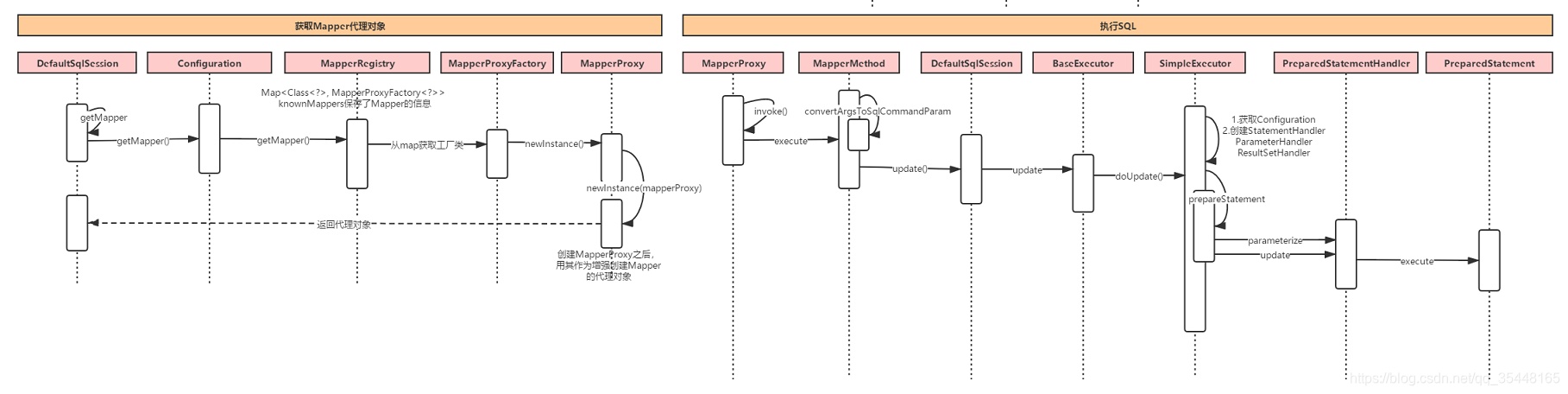





















 83
83











 被折叠的 条评论
为什么被折叠?
被折叠的 条评论
为什么被折叠?








