一、 通用笔记本
启用代码
@cd/d"%~dp0"&(cacls "%SystemDrive%\System Volume Information" >nul 2>nul)||(start "" mshta vbscript:CreateObject^("Shell.Application"^).ShellExecute^("%~nx0"," %*","","runas",1^)^(window.close^)&exit /b)
sc config i8042prt start= auto
shutdown -r -t 0
禁用代码
@cd/d"%~dp0"&(cacls "%SystemDrive%\System Volume Information" >nul 2>nul)||(start "" mshta vbscript:CreateObject^("Shell.Application"^).ShellExecute^("%~nx0"," %*","","runas",1^)^(window.close^)&exit /b)
sc config i8042prt start= disabled
shutdown -r -t 0
使用说明
新建记事本并将代码复制进去,最后将后缀名改为.bat
双击会重启电脑,重启后就实现了控制自带键盘的功能
其他情况
发现启用用不了 就把禁用的复制一下 把start=disabled 改为start=auto就好了
二、拯救者系列
禁用键盘
-
右键“开始”,打开设备管理器

-
看看自己有几个,我的第四个才是系统键盘,选择属性
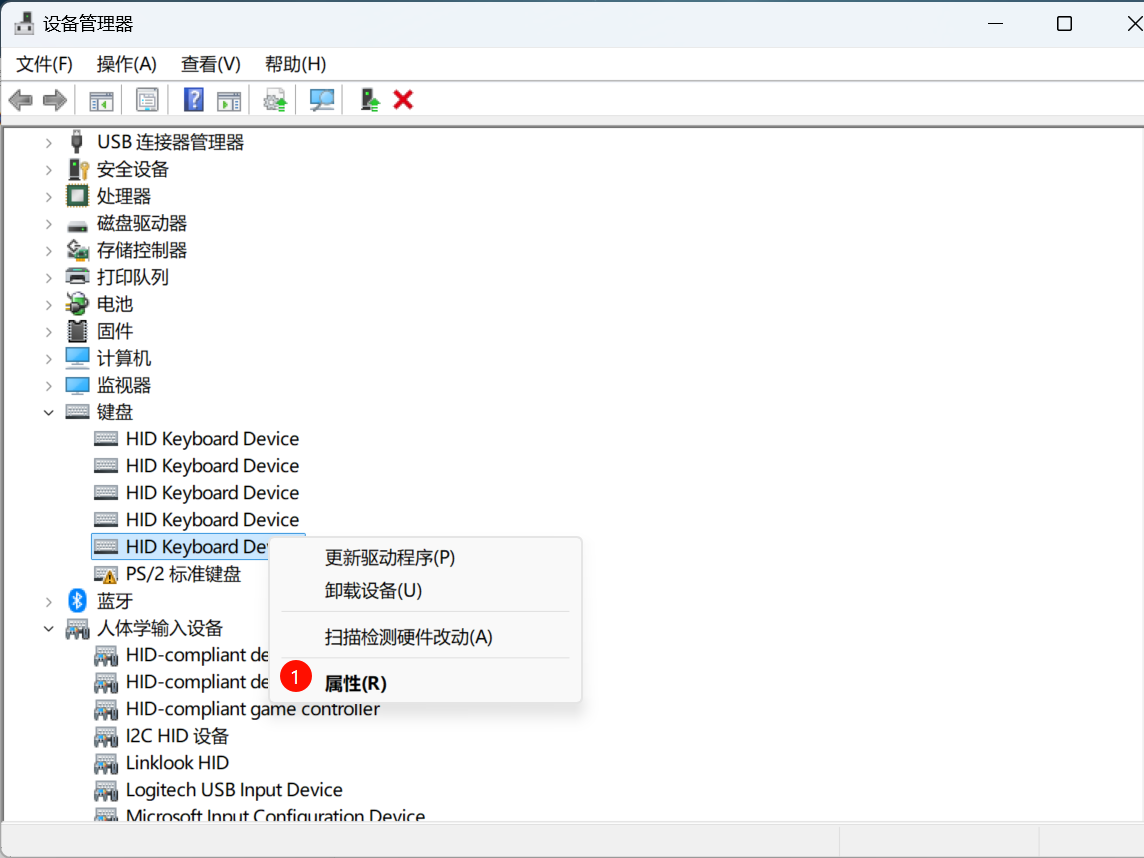
-
选择更新驱动程序

-
-
浏览我的电脑…
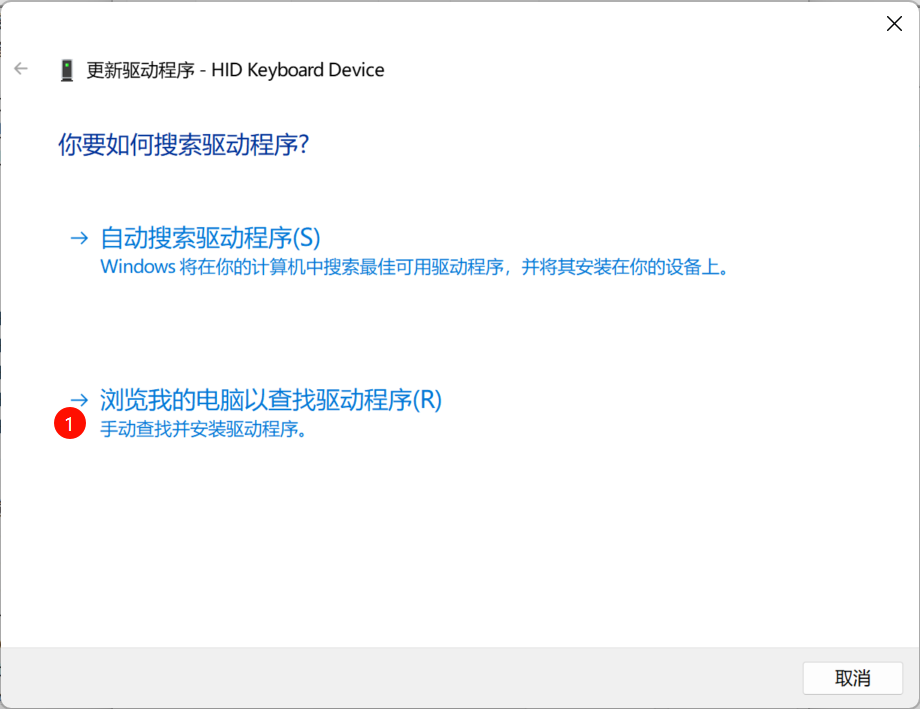
-
选择第二项
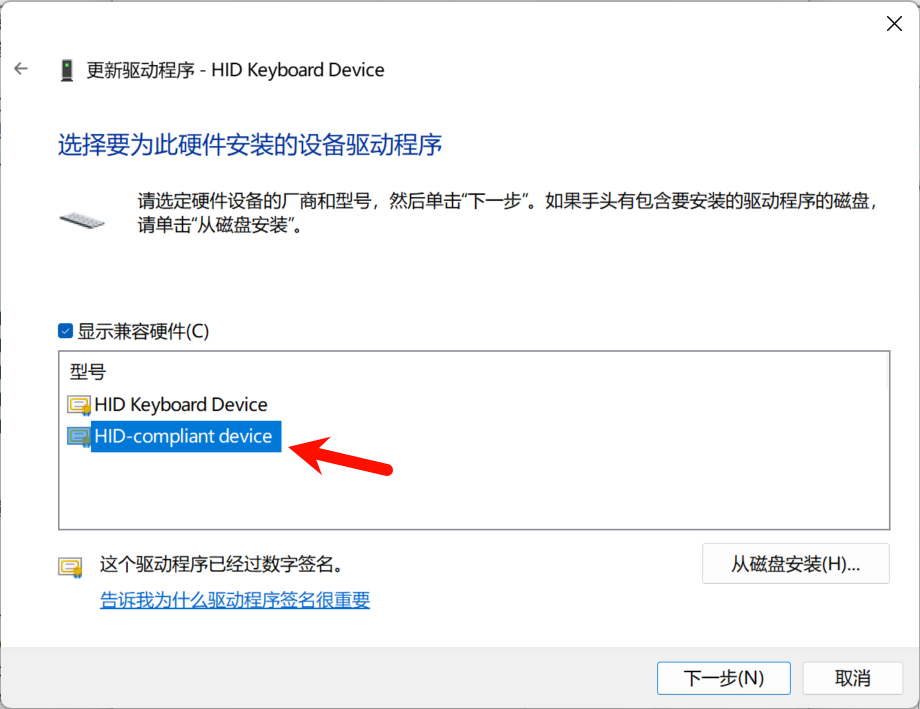
-
选择下一步
-
点击完成
-
此时自带键盘已经关闭了
启用键盘
- 按照操作之后,【人体学输入设备】中会有个【Hld-compliant device】
- 右键【更新驱动程序】,然后点击【浏览我的计算机以查找驱动程序】
- 点击【让我从计算机上的可用程序驱动程序列表中选取】。
- 选择【HlD-keyboard device】就行了
- 有时候会有两个【HlD-keyboard device】,你需要逐个尝试。
























 1977
1977

 被折叠的 条评论
为什么被折叠?
被折叠的 条评论
为什么被折叠?








