原文链接: cocos 图片放缩变化
上一篇: 使用缓存和优先队列解决同步消息乱序的问题
下一篇: 使用 artipub 多平台发布博客
效果如下
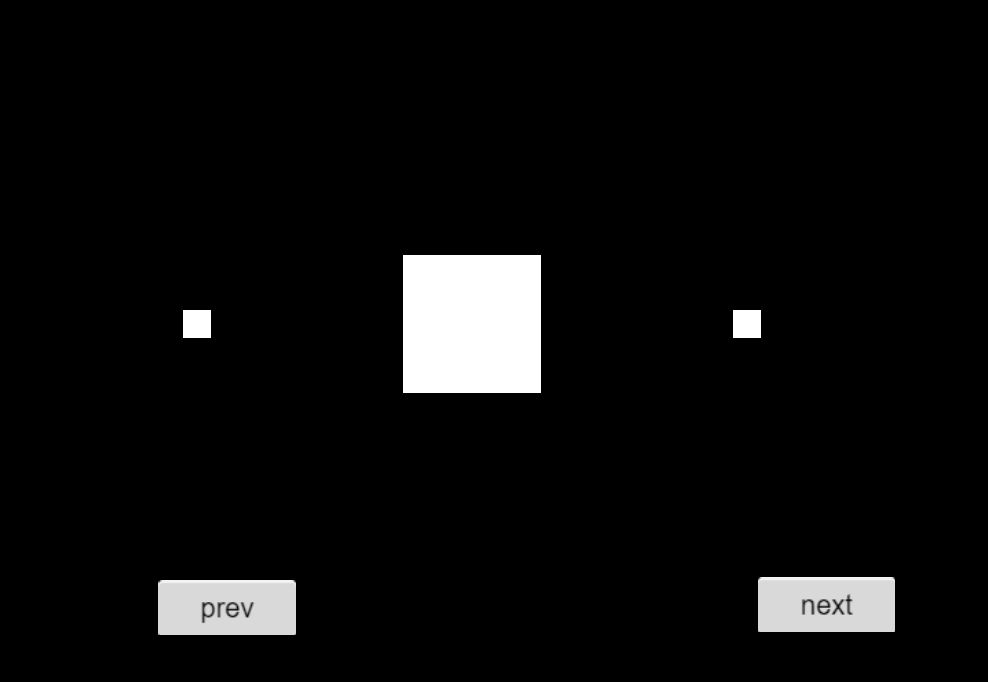
也可以实现类似10的次方的效果, 一边平移一边缩放, 模拟视角移动和上升
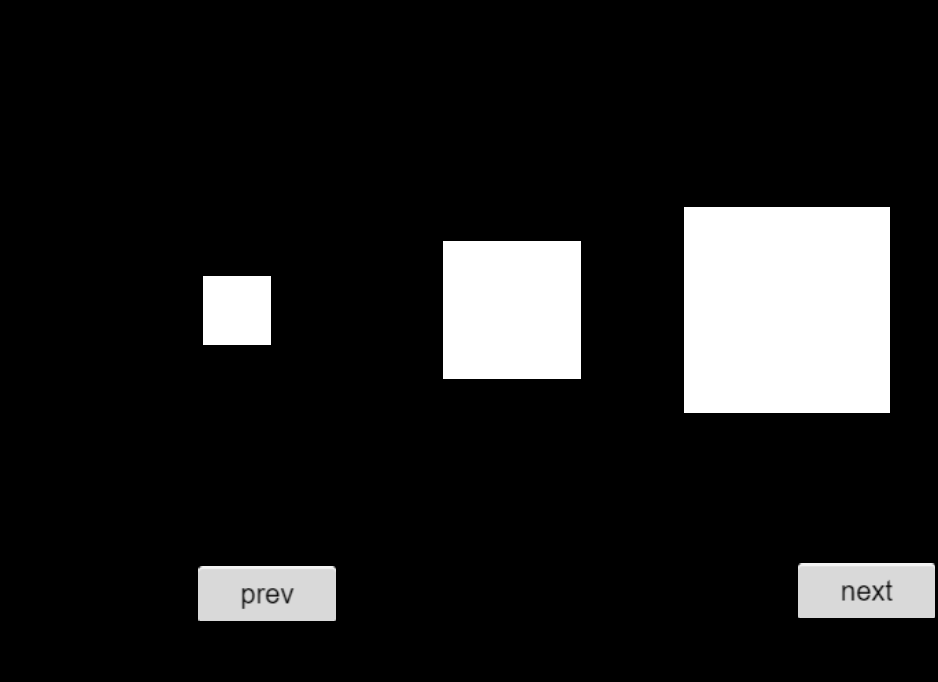
简单放缩
const { ccclass, property } = cc._decorator;
const maxSize = 100;
const minSize = 20;
@ccclass
export default class NewClass extends cc.Component {
@property(cc.Prefab)
boxPrefab: cc.Prefab;
boxList: cc.Node[] = [];
onLoad() {
const prevBtn: cc.Button = this.node.getChildByName("prev");
const nextBtn: cc.Button = this.node.getChildByName("next");
console.log(this.node, prevBtn);
prevBtn.on(cc.Node.EventType.MOUSE_UP, () => this.left());
nextBtn.on(cc.Node.EventType.MOUSE_UP, () => this.right());
// 一共有5个box, 1,2,3,4,5
// 3在中间最大
// 2,4在两边小一点
// 4,5 是在外面
for (let i = 0; i < 3; i++) {
const box = cc.instantiate(this.boxPrefab);
this.node.addChild(box);
box.height = i === 1 ? maxSize : minSize;
box.width = i === 1 ? maxSize : minSize;
box.x = (i - 1) * 200;
this.boxList[i] = box;
}
}
right() {
cc.tween(this.boxList[2])
.to(1, {
width: 0,
height: 0,
x: 400,
})
.start();
cc.tween(this.boxList[1])
.to(1, {
width: 20,
height: 20,
x: 200,
})
.start();
cc.tween(this.boxList[0])
.to(1, {
width: 100,
height: 100,
x: 0,
})
.start();
this.boxList[2] = this.boxList[1];
this.boxList[1] = this.boxList[0];
const box = cc.instantiate(this.boxPrefab);
this.node.addChild(box);
box.height = 0;
box.width = 0;
box.x = -400;
this.boxList[0] = box;
cc.tween(box)
.to(1, {
width: 20,
height: 20,
x: -200,
})
.start();
}
left() {
console.log("left");
cc.tween(this.boxList[0])
.to(1, {
width: 0,
height: 0,
x: -400,
})
.start();
cc.tween(this.boxList[1])
.to(1, {
width: 20,
height: 20,
x: -200,
})
.start();
cc.tween(this.boxList[2])
.to(1, {
width: 100,
height: 100,
x: 0,
})
.start();
this.boxList[0] = this.boxList[1];
this.boxList[1] = this.boxList[2];
const box = cc.instantiate(this.boxPrefab);
this.node.addChild(box);
box.height = 0;
box.width = 0;
box.x = 400;
this.boxList[2] = box;
cc.tween(box)
.to(1, {
width: 20,
height: 20,
x: 200,
})
.start();
}
}




















 1518
1518











 被折叠的 条评论
为什么被折叠?
被折叠的 条评论
为什么被折叠?








