一、springboot简介
1.1springboot介绍
springboot的目的在于创建和启动新的基于spring框架的项目。springboot会选择最适合spring子项目和第三方开源库进行整合。大部分springboot应用只需要非常少的配置就可以快速运行起来。
springboot是伴随spring4诞生的,它提供了一种快速使用spring的方式。
1.2 spring特点
(1)为基于spring的开发提供更快的入门体验
(2)创建可以独立运行的spring应用
(3)可以嵌入tomcat或jetty服务器,不需要打包成war文件
(4)提供推荐的基础pom文件(start)来简化Apache Maven的配置
(5)竟可能的根据项目依赖来自动配置spring框架
(6)提供可以直接在生产环境中使用的功能如性能指标 应用信息 和应用健康检查
(7)开箱即用,没有代码生产也无需xml配置,同时也可以修改默认值来满足特定的需求
(8)其他大量的项目都是基于springboot之上,如springcloud
1.3springboot缺点
(1)依赖太多,随便的一个springboot应用都有好几十M
(2)缺少服务的注册和发现等解决方案
(3)缺少监控集成方案,安全管理方案
1.4 spring应用场景
(1)spring能应用场景
(2)Javaweb应用
(3)微服务
二 spring 的Java配置Demo
从Spring3.x开始提供了Java配置方式,使用Java配置方式可以更好的理解你配置的Bean,现在我们就处于这个时代,并且Spring4.x和Spring boot都推荐使用java配置的方式.
Java配置是Spring4.x推荐的配置方式,可以完全替代xml配置。
2.1 创建一个maveng工程springboot-demo-01,选择war类型(web应用)
2.2 导入依赖pom文件如下
<project xmlns="http://maven.apache.org/POM/4.0.0" xmlns:xsi="http://www.w3.org/2001/XMLSchema-instance"
xsi:schemaLocation="http://maven.apache.org/POM/4.0.0 http://maven.apache.org/xsd/maven-4.0.0.xsd">
<modelVersion>4.0.0</modelVersion>
<groupId>com.itcast.springboot</groupId>
<artifactId>springboot-demo-01</artifactId>
<version>0.0.1-SNAPSHOT</version>
<packaging>war</packaging>
<dependencies>
<!-- spring mvc -->
<dependency>
<groupId>org.springframework</groupId>
<artifactId>spring-webmvc</artifactId>
<version>5.0.4.RELEASE</version>
</dependency>
<!-- https://mvnrepository.com/artifact/org.springframework/spring-context -->
<dependency>
<groupId>org.springframework</groupId>
<artifactId>spring-context</artifactId>
<version>5.0.4.RELEASE</version>
</dependency>
<!-- https://mvnrepository.com/artifact/com.jolbox/bonecp-spring -->
<!-- 连接池 -->
<!-- <dependency>
<groupId>com.jolbox</groupId>
<artifactId>bonecp-spring</artifactId>
<version>0.8.0.RELEASE</version>
</dependency> -->
<!-- 阿里巴巴数据源 连接池-->
<dependency>
<groupId>com.alibaba</groupId>
<artifactId>druid</artifactId>
<version>1.1.9</version>
</dependency>
</dependencies>
<build>
<finalName>${project.artifactId}</finalName>
<plugins>
<!-- 资源拷贝插件 -->
<plugin>
<groupId>org.apache.maven.plugins</groupId>
<artifactId>maven-resources-plugin</artifactId>
<configuration>
<source>${jdk.version}</source>
<target>${jdk.version}</target>
<encode>${project.build.sourceEncoding}</encode>
</configuration>
</plugin>
<!-- java编译插件 -->
<plugin>
<groupId>org.apache.maven.plugins</groupId>
<artifactId>maven-compiler-plugin</artifactId>
<version>3.7.0</version>
<configuration>
<source>${jdk.version}</source>
<target>${jdk.version}</target>
<encode>${project.build.sourceEncoding}</encode>
</configuration>
</plugin>
</plugins>
</build>
<properties>
<project.build.sourceEncoding>UTF-8</project.build.sourceEncoding>
<project.reporting.outputEncoding>UTF-8</project.reporting.outputEncoding>
<java.version>1.8</java.version>
</properties>
</project>2.3创建一个User对象
package com.itcast.springboot.javaconfig;
public class User {
private String username;
private String password;
private Integer age;
public String getUsername() {
return username;
}
public void setUsername(String username) {
this.username = username;
}
public String getPassword() {
return password;
}
public void setPassword(String password) {
this.password = password;
}
public Integer getAge() {
return age;
}
public void setAge(Integer age) {
this.age = age;
}
@Override
public String toString() {
return "User [username=" + username + ", password=" + password + ", age=" + age + "]";
}
}
2.4 编写UserDAO用于模拟与数据库的交互
package com.itcast.springboot.javaconfig;
import java.util.ArrayList;
import java.util.List;
public class UserDAO {
public List<User> queryUserList(){
List<User> list=new ArrayList<User>();
for(int i=0;i<10;i++){
User user=new User();
user.setUsername("username_"+(i+1));
user.setPassword("password_"+(i+1));
user.setAge(i+1);
list.add(user);
}
return list;
}
}
2.5 编写UserService
package com.itcast.springboot.javaconfig;
import java.util.List;
import org.springframework.beans.factory.annotation.Autowired;
import org.springframework.stereotype.Service;
//import org.springframework.beans.factory.annotation.Autowired;
@Service
public class UserService {
//注入spring容器的bean对象
@Autowired
private UserDAO dao;
public List<User> queryUserList(){
return dao.queryUserList();
}
}
2.6编写springConfig用于实例化spring容器
package com.itcast.springboot.javaconfig;
import org.springframework.context.annotation.Bean;
import org.springframework.context.annotation.ComponentScan;
import org.springframework.context.annotation.Configuration;
/**
*
* @author jack
*
*/
@Configuration//通过该注解来表明该类是一个spring的配置,相当于一个xml
@ComponentScan(basePackages="com.itcast.springboot.javaconfig")
public class SpringConfig {
//通过该注解来表明是一个bean对象 相当于xml中的bean
@Bean
public UserDAO getUserDAO(){
return new UserDAO();
}
}
2.7编写测试类
package com.itcast.springboot.javaconfig;
import java.util.List;
import org.springframework.context.annotation.AnnotationConfigApplicationContext;
/**
* spring的Java配置方式
* @author jack
*
*/
public class Test {
public static void main(String[] args) {
//通过Java配置来实例化spring容器
AnnotationConfigApplicationContext context=new AnnotationConfigApplicationContext(SpringConfig.class);
//获取spring容器中的bean对象
UserService userService=context.getBean(UserService.class);
//调用对象中的方法
List<User> list=userService.queryUserList();
for(User user:list){
System.out.println(user);
}
//销毁容器
context.destroy();
}
}
测试结果:
User [username=username_1, password=password_1, age=1]
User [username=username_2, password=password_2, age=2]
User [username=username_3, password=password_3, age=3]
User [username=username_4, password=password_4, age=4]
User [username=username_5, password=password_5, age=5]
User [username=username_6, password=password_6, age=6]
User [username=username_7, password=password_7, age=7]
User [username=username_8, password=password_8, age=8]
User [username=username_9, password=password_9, age=9]
User [username=username_10, password=password_10, age=10]三 springBoot快速入门
3.1 新建一个springboot-primary-02的maven项目
类型选择war,后面以这个为模板做web.
遇到问题:
使用maven创建web项目时,可能会出现如下错误:
web.xml is missing and <failOnMissingWebXml> is set to true
此问题的解决办法:
a. 右键点击Project Explorer中的Deployment Descriptor
b. 选择Generate Deployment Descriptor Stub,这样就能生成src/main/webapp/WEB_INF/web.xml文件了。
3.2 导入依赖pom文件
<project xmlns="http://maven.apache.org/POM/4.0.0" xmlns:xsi="http://www.w3.org/2001/XMLSchema-instance" xsi:schemaLocation="http://maven.apache.org/POM/4.0.0 http://maven.apache.org/xsd/maven-4.0.0.xsd">
<modelVersion>4.0.0</modelVersion>
<groupId>com.itcast</groupId>
<artifactId>springboot-primary-02</artifactId>
<version>0.0.1-SNAPSHOT</version>
<packaging>war</packaging>
<!-- 引入springboot父类依赖 -->
<!-- Spring boot的项目必须要将parent设置为spring boot的parent,该parent包含了大量默认的配置,大大简化了我们的开发。 -->
<parent>
<groupId>org.springframework.boot</groupId>
<artifactId>spring-boot-starter-parent</artifactId>
<version>2.0.1.RELEASE</version>
<relativePath />
<!-- lookup parent from repository -->
</parent>
<dependencies>
<!-- springboot依赖 -->
<!-- springboot集成web -->
<dependency>
<groupId>org.springframework.boot</groupId>
<artifactId>spring-boot-starter-web</artifactId>
</dependency>
<!-- spring依赖 -->
<!-- spring mvc -->
<dependency>
<groupId>org.springframework</groupId>
<artifactId>spring-webmvc</artifactId>
<version>5.0.4.RELEASE</version>
</dependency>
<!-- spring mvc -->
<dependency>
<groupId>org.springframework</groupId>
<artifactId>spring-webmvc</artifactId>
<version>5.0.4.RELEASE</version>
</dependency>
<!-- 阿里巴巴数据源 连接池-->
<dependency>
<groupId>com.alibaba</groupId>
<artifactId>druid</artifactId>
<version>1.1.9</version>
</dependency>
<!-- 集成mysql -->
<dependency>
<groupId>mysql</groupId>
<artifactId>mysql-connector-java</artifactId>
</dependency>
</dependencies>
<properties>
<project.build.sourceEncoding>UTF-8</project.build.sourceEncoding>
<project.reporting.outputEncoding>UTF-8</project.reporting.outputEncoding>
<java.version>1.8</java.version>
</properties>
<build>
<plugins>
<!-- 添加springboot的插件 -->
<plugin>
<groupId>org.springframework.boot</groupId>
<artifactId>spring-boot-maven-plugin</artifactId>
<configuration>
<source>${jdk.version}</source><!-- 源代码使用的开发版本 -->
<target>${jdk.version}</target><!-- 需要生成的目标class文件的编译版本 -->
<encode>${project.build.sourceEncoding}</encode>
</configuration>
</plugin>
</plugins>
</build>
</project>3.3建立app入口类
package com.itcast;
import org.springframework.boot.SpringApplication;
import org.springframework.boot.autoconfigure.SpringBootApplication;
import org.springframework.context.annotation.Configuration;
import org.springframework.stereotype.Controller;
import org.springframework.web.bind.annotation.RequestMapping;
import org.springframework.web.bind.annotation.ResponseBody;
@Controller
@SpringBootApplication
@Configuration
public class HelloApplication {
@RequestMapping("/hello")
@ResponseBody
public String hello(){
return "hello springBoot!";
}
public static void main(String[] args) {
SpringApplication.run(HelloApplication.class, args);
}
}
代码说明:
1、@SpringBootApplication:Spring Boot项目的核心注解,主要目的是开启自动配置。;
2、@Configuration:这是一个配置Spring的配置类;
3、@Controller:标明这是一个SpringMVC的Controller控制器;
4、main方法:在main方法中启动一个应用,即:这个应用的入口;
测试类运行结果:
. ____ _ __ _ _
/\\ / ___'_ __ _ _(_)_ __ __ _ \ \ \ \
( ( )\___ | '_ | '_| | '_ \/ _` | \ \ \ \
\\/ ___)| |_)| | | | | || (_| | ) ) ) )
' |____| .__|_| |_|_| |_\__, | / / / /
=========|_|==============|___/=/_/_/_/
:: Spring Boot :: (v2.0.1.RELEASE)
2018-05-19 15:58:09.431 INFO 12208 --- [ main] com.itcast.HelloApplication : Starting HelloApplication on jack-PC with PID 12208 (D:\workSpaces\EclipseWorkspace\SpringBoot\springboot-primary-02\target\classes started by jack in D:\workSpaces\EclipseWorkspace\SpringBoot\springboot-primary-02)
2018-05-19 15:58:09.456 INFO 12208 --- [ main] com.itcast.HelloApplication : No active profile set, falling back to default profiles: default
2018-05-19 15:58:09.878 INFO 12208 --- [ main] ConfigServletWebServerApplicationContext : Refreshing org.springframework.boot.web.servlet.context.AnnotationConfigServletWebServerApplicationContext@55040f2f: startup date [Sat May 19 15:58:09 CST 2018]; root of context hierarchy
2018-05-19 15:58:18.016 INFO 12208 --- [ main] o.s.b.w.embedded.tomcat.TomcatWebServer : Tomcat initialized with port(s): 8080 (http)
2018-05-19 15:58:18.221 INFO 12208 --- [ main] o.apache.catalina.core.StandardService : Starting service [Tomcat]
2018-05-19 15:58:18.221 INFO 12208 --- [ main] org.apache.catalina.core.StandardEngine : Starting Servlet Engine: Apache Tomcat/8.5.29
2018-05-19 15:58:18.253 INFO 12208 --- [ost-startStop-1] o.a.catalina.core.AprLifecycleListener : The APR based Apache Tomcat Native library which allows optimal performance in production environments was not found on the java.library.path: [E:\Program Files\Java\jre1.8.0_112\bin;C:\Windows\Sun\Java\bin;C:\Windows\system32;C:\Windows;E:/Program Files/Java/jre1.8.0_112/bin/server;E:/Program Files/Java/jre1.8.0_112/bin;E:/Program Files/Java/jre1.8.0_112/lib/amd64;D:\orcle\orcle12c\12.1.0\dbhome_1\bin;C:\ProgramData\Oracle\Java\javapath;C:\Windows\system32;C:\Windows;C:\Windows\System32\Wbem;C:\Windows\System32\WindowsPowerShell\v1.0\;E:\Program Files\Java\jdk1.8.0_112\bin;E:\Program Files\Java\jdk1.8.0_112\jre\bin;E:\Program Files\MySQL\mysql-5.7.16-winx64\bin;E:\Program Files\apache-maven\apache-maven-3.5.3\bin;E:\Program Files\Git\cmd;E:\Program Files\Gradle\gradle-4.7\bin;E:\Program Files\TortoiseGit\bin;E:\Program Files\eclipse;;.]
2018-05-19 15:58:19.048 INFO 12208 --- [ost-startStop-1] o.a.c.c.C.[Tomcat].[localhost].[/] : Initializing Spring embedded WebApplicationContext
2018-05-19 15:58:19.048 INFO 12208 --- [ost-startStop-1] o.s.web.context.ContextLoader : Root WebApplicationContext: initialization completed in 9225 ms
2018-05-19 15:58:19.623 INFO 12208 --- [ost-startStop-1] o.s.b.w.servlet.ServletRegistrationBean : Servlet dispatcherServlet mapped to [/]
2018-05-19 15:58:19.656 INFO 12208 --- [ost-startStop-1] o.s.b.w.servlet.FilterRegistrationBean : Mapping filter: 'characterEncodingFilter' to: [/*]
2018-05-19 15:58:19.657 INFO 12208 --- [ost-startStop-1] o.s.b.w.servlet.FilterRegistrationBean : Mapping filter: 'hiddenHttpMethodFilter' to: [/*]
2018-05-19 15:58:19.657 INFO 12208 --- [ost-startStop-1] o.s.b.w.servlet.FilterRegistrationBean : Mapping filter: 'httpPutFormContentFilter' to: [/*]
2018-05-19 15:58:19.658 INFO 12208 --- [ost-startStop-1] o.s.b.w.servlet.FilterRegistrationBean : Mapping filter: 'requestContextFilter' to: [/*]
2018-05-19 15:58:20.190 INFO 12208 --- [ main] o.s.w.s.handler.SimpleUrlHandlerMapping : Mapped URL path [/**/favicon.ico] onto handler of type [class org.springframework.web.servlet.resource.ResourceHttpRequestHandler]
2018-05-19 15:58:21.325 INFO 12208 --- [ main] s.w.s.m.m.a.RequestMappingHandlerAdapter : Looking for @ControllerAdvice: org.springframework.boot.web.servlet.context.AnnotationConfigServletWebServerApplicationContext@55040f2f: startup date [Sat May 19 15:58:09 CST 2018]; root of context hierarchy
2018-05-19 15:58:21.558 INFO 12208 --- [ main] s.w.s.m.m.a.RequestMappingHandlerMapping : Mapped "{[/hello]}" onto public java.lang.String com.itcast.HelloApplication.hello()
2018-05-19 15:58:21.574 INFO 12208 --- [ main] s.w.s.m.m.a.RequestMappingHandlerMapping : Mapped "{[/error]}" onto public org.springframework.http.ResponseEntity<java.util.Map<java.lang.String, java.lang.Object>> org.springframework.boot.autoconfigure.web.servlet.error.BasicErrorController.error(javax.servlet.http.HttpServletRequest)
2018-05-19 15:58:21.576 INFO 12208 --- [ main] s.w.s.m.m.a.RequestMappingHandlerMapping : Mapped "{[/error],produces=[text/html]}" onto public org.springframework.web.servlet.ModelAndView org.springframework.boot.autoconfigure.web.servlet.error.BasicErrorController.errorHtml(javax.servlet.http.HttpServletRequest,javax.servlet.http.HttpServletResponse)
2018-05-19 15:58:21.637 INFO 12208 --- [ main] o.s.w.s.handler.SimpleUrlHandlerMapping : Mapped URL path [/webjars/**] onto handler of type [class org.springframework.web.servlet.resource.ResourceHttpRequestHandler]
2018-05-19 15:58:21.637 INFO 12208 --- [ main] o.s.w.s.handler.SimpleUrlHandlerMapping : Mapped URL path [/**] onto handler of type [class org.springframework.web.servlet.resource.ResourceHttpRequestHandler]
2018-05-19 15:58:22.069 INFO 12208 --- [ main] o.s.j.e.a.AnnotationMBeanExporter : Registering beans for JMX exposure on startup
2018-05-19 15:58:22.310 INFO 12208 --- [ main] o.s.b.w.embedded.tomcat.TomcatWebServer : Tomcat started on port(s): 8080 (http) with context path ''
2018-05-19 15:58:22.334 INFO 12208 --- [ main] com.itcast.HelloApplication : Started HelloApplication in 14.969 seconds (JVM running for 18.124)
在Spring Boot项目中,启动的方式有两种,一种是直接run Java Application另外一种是通过Spring Boot的Maven插件运行。
第一种:run as Java Application
第二种:
这个是插件启动
4 springboot的核心
4.1 springboot 入口类和@springbootApplication
Spring Boot的项目一般都会有*Application的入口类,入口类中会有main方法,这是一个标准的Java应用程序的入口方法。
@SpringBootApplication注解是Spring Boot的核心注解,它其实是一个组合注解:
* Copyright 2012-2017 the original author or authors.
package org.springframework.boot.autoconfigure;
import java.lang.annotation.Documented;
import java.lang.annotation.ElementType;
import java.lang.annotation.Inherited;
import java.lang.annotation.Retention;
import java.lang.annotation.RetentionPolicy;
import java.lang.annotation.Target;
import org.springframework.boot.SpringBootConfiguration;
import org.springframework.boot.context.TypeExcludeFilter;
import org.springframework.context.annotation.Bean;
import org.springframework.context.annotation.ComponentScan;
import org.springframework.context.annotation.ComponentScan.Filter;
import org.springframework.context.annotation.Configuration;
import org.springframework.context.annotation.FilterType;
import org.springframework.core.annotation.AliasFor;
/**
* Indicates a {@link Configuration configuration} class that declares one or more
* {@link Bean @Bean} methods and also triggers {@link EnableAutoConfiguration
* auto-configuration} and {@link ComponentScan component scanning}. This is a convenience
* annotation that is equivalent to declaring {@code @Configuration},
* {@code @EnableAutoConfiguration} and {@code @ComponentScan}.
*
* @author Phillip Webb
* @author Stephane Nicoll
* @since 1.2.0
*/
@Target(ElementType.TYPE)
@Retention(RetentionPolicy.RUNTIME)
@Documented
@Inherited
@SpringBootConfiguration
@EnableAutoConfiguration
@ComponentScan(excludeFilters = {
@Filter(type = FilterType.CUSTOM, classes = TypeExcludeFilter.class),
@Filter(type = FilterType.CUSTOM, classes = AutoConfigurationExcludeFilter.class) })
public @interface SpringBootApplication {
/**
* Exclude specific auto-configuration classes such that they will never be applied.
* @return the classes to exclude
*/
@AliasFor(annotation = EnableAutoConfiguration.class)
Class<?>[] exclude() default {};
/**
* Exclude specific auto-configuration class names such that they will never be
* applied.
* @return the class names to exclude
* @since 1.3.0
*/
@AliasFor(annotation = EnableAutoConfiguration.class)
String[] excludeName() default {};
/**
* Base packages to scan for annotated components. Use {@link #scanBasePackageClasses}
* for a type-safe alternative to String-based package names.
* @return base packages to scan
* @since 1.3.0
*/
@AliasFor(annotation = ComponentScan.class, attribute = "basePackages")
String[] scanBasePackages() default {};
/**
* Type-safe alternative to {@link #scanBasePackages} for specifying the packages to
* scan for annotated components. The package of each class specified will be scanned.
* <p>
* Consider creating a special no-op marker class or interface in each package that
* serves no purpose other than being referenced by this attribute.
* @return base packages to scan
* @since 1.3.0
*/
@AliasFor(annotation = ComponentScan.class, attribute = "basePackageClasses")
Class<?>[] scanBasePackageClasses() default {};
}
a. @SpringBootConfiguration:这是Spring Boot项目的配置注解,这也是一个组合注解
在Spring Boot项目中推荐使用@ SpringBootConfiguration替代@Configuration
b. @EnableAutoConfiguration:启用自动配置,该注解会使SpringBoot根据项目中依赖的jar包自动配置项目的配置项:
如:我们添加了spring-boot-starter-web的依赖,项目中也就会引入SpringMVC的依赖,Spring Boot就会自动配置tomcat和SpringMVCC. @ComponentScan:默认扫描@SpringBootApplication所在类的同级目录以及它的子目录。
4.2 关闭自动配置
通过上述,我们得知,Spring Boot会根据项目中的jar包依赖,自动做出配置,Spring Boot支持的自动配置如下(非常多):
如果我们不需要Spring Boot自动配置,想关闭某一项的自动配置,该如何设置呢?
比如:我们不想自动配置solr,想手动配置。
@SpringBootApplication(exclude={SolrAutoConfiguration.class})
package com.itcast;
import org.springframework.boot.SpringApplication;
import org.springframework.boot.autoconfigure.SpringBootApplication;
import org.springframework.boot.autoconfigure.solr.SolrAutoConfiguration;
import org.springframework.context.annotation.Configuration;
import org.springframework.stereotype.Controller;
import org.springframework.web.bind.annotation.RequestMapping;
import org.springframework.web.bind.annotation.ResponseBody;
@Controller
@SpringBootApplication(exclude={SolrAutoConfiguration.class})
@Configuration
public class HelloApplication {
@RequestMapping("/hello")
@ResponseBody
public String hello(){
return "hello springBoot!";
}
public static void main(String[] args) {
SpringApplication.run(HelloApplication.class, args);
}
}
4.3自定义Banner
启动Spring Boot项目后会看到这样的图案:

这个图片其实是可以自定义的
b)拷贝生成的字符到一个文本文件中,并且将该文件命名为banner.txt
c)将banner.txt拷贝到项目的resources目录中
如果不想看到这个banner,也可以关闭
package com.itcast;
import org.springframework.boot.Banner;
import org.springframework.boot.SpringApplication;
import org.springframework.boot.autoconfigure.SpringBootApplication;
import org.springframework.boot.autoconfigure.solr.SolrAutoConfiguration;
import org.springframework.context.annotation.Configuration;
import org.springframework.stereotype.Controller;
import org.springframework.web.bind.annotation.RequestMapping;
import org.springframework.web.bind.annotation.ResponseBody;
@Controller
@SpringBootApplication(exclude={SolrAutoConfiguration.class})
@Configuration
public class HelloApplication {
@RequestMapping("/hello")
@ResponseBody
public String hello(){
return "hello springBoot!";
}
public static void main(String[] args) {
SpringApplication app=new SpringApplication(HelloApplication.class);
app.setBannerMode(Banner.Mode.OFF);
app.run(args);
}
}
4.4 全局配置文件
Spring Boot项目使用一个全局的配置文件application.properties或者是application.yml,在resources目录下或者类路径下的/config下,一般我们放到resources下。
注意:在相同目录下,application.properties的配置级别高于application.yml。即当同时存在是application.yml是个摆设
a)修改tomcat的端口
application.properties文件中
server.port=8081 server:
port: 8088运行结果:
2018-05-19 17:12:30.533 INFO 11936 --- [ main] o.s.b.w.embedded.tomcat.TomcatWebServer : Tomcat started on port(s): 8081 (http) with context path ''application.properties文件中
server.port=8081
server.servlet-path=*.htmlapplication.yml文件中
server:
port: 8088
servlet-path: /*.jspapplication.properties文件中
logging.level.org.springframework=DEBUG日志级别从低到高分为TRACE < DEBUG < INFO < WARN < ERROR < FATAL,如果设置为WARN,则低于WARN的信息都不会输出。
Spring Boot中默认配置ERROR、WARN和INFO级别的日志输出到控制台。







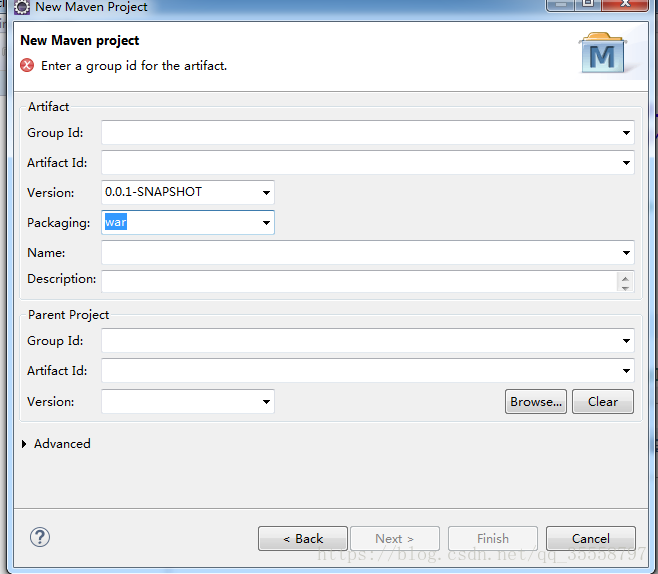
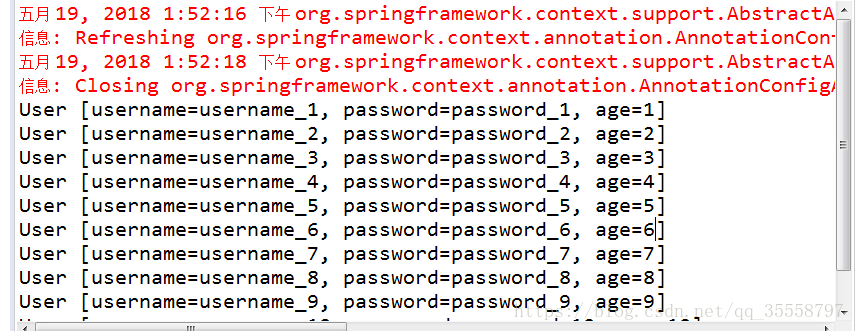
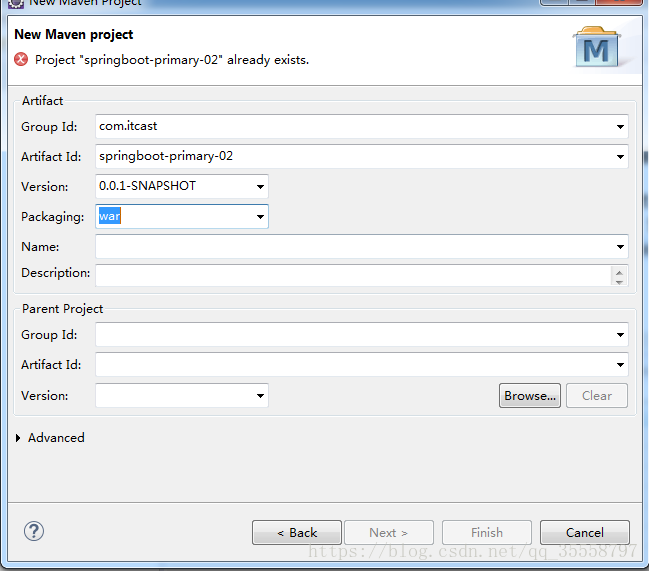

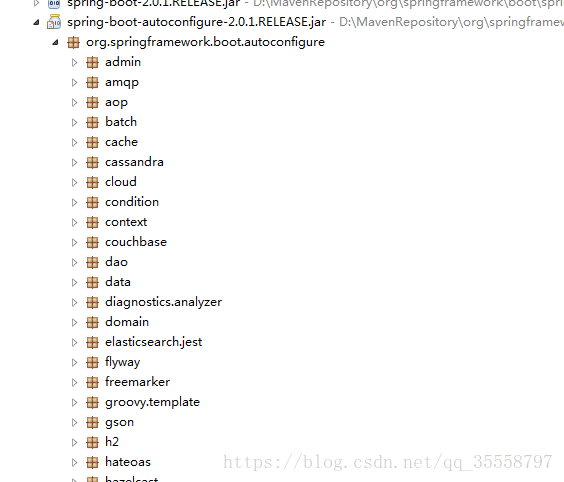













 880
880











 被折叠的 条评论
为什么被折叠?
被折叠的 条评论
为什么被折叠?








