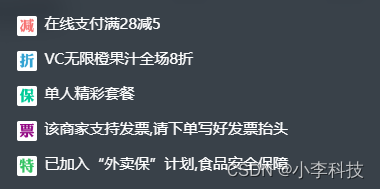
一 问题分析
设计列表组件
关键点:
ul,li布局, 两边留白
二.代码实现
基础布局
<ul v-if="seller.supports" class="supports">
<li class="support-item" v-for="(item, index) in seller.supports" :key="index">
<span class="icon" :class="classMap[seller.supports[index].type]"></span>
<span class="text">{{ item.description }}</span>
</li>
</ul>
css
.supports {
// 1. 水平居中
width: 80%;
margin: 0 auto;
.support-item {
padding: 0 12px;
margin-bottom: 12px;
font-size: 0;
&:last-child {
/*2. 最后一个盒子距离*/
margin-bottom: 0;
}
.icon {
/*3. 设置icon图片大小*/
/*3.1. 设置盒子的大小*/
display: inline-block;
width: 16px;
height: 16px;
vertical-align: top;
margin-right: 6px;
/*3.2 */
background-size: 16px 16px;
background-repeat: no-repeat;
&.decrease {
.bg-image('decrease_2');
}
&.discount {
.bg-image('discount_2');
}
&.guarantee {
.bg-image('guarantee_2');
}
&.invoice {
.bg-image('invoice_2');
}
&.special {
.bg-image('special_2');
}
}
.text{
line-height: 12px;
font-size: 12px;
}
}
}
<script>
export default {
props: {
seller: {
type: Object
}
},
data() {
return {
}
},
created() {// 转换为对应的样式
// 映射为Map
this.classMap = ['decrease', 'discount', 'guarantee', 'invoice', 'special']
},
methods: {
}
}
</script>
三.技术点回顾
加强对css的理解
/*1. 水平居中,块级元素, margin: 0 auto*/
width: 80%;
margin: 0 auto;
/*2. 设置上下间距与, 最后一个盒子距离为0*/
.support-item
&:last-child {
margin-bottom: 0;
}
/*3. 设置icon图片大小*/
/*3.1. 设置盒子的大小*/
display: inline-block;
width: 16px;
height: 16px;
vertical-align: top;
margin-right: 6px;
/*3.2 */
background-size: 16px 16px;
background-repeat: no-repeat;
/*与附加样式进行配合*/
&.decrease{}
&.discount{}
/*4. :class属性与&decrease ,属性配合,附加样式 */
:class="classMap[seller.supports[index].type]"
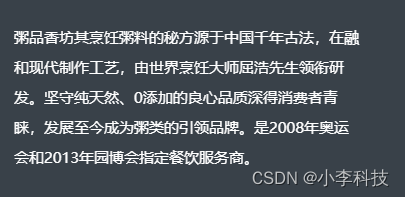
<div class="bulletin">
<!-- 大段文字, p -->
<p class="content">{{ seller.bulletin }}</p>
</div>
块级水平对齐, 内容距离
.bulletin{
width: 80%;
margin: 0 auto;
.content{
padding: 0 12px;
line-height: 24px;
font-size: 12px;
}
}
大段文字, p
// 设置模糊属性, 实现渐进增强效果, ios设备支持
backdrop-filter: blur(10px);























 4344
4344











 被折叠的 条评论
为什么被折叠?
被折叠的 条评论
为什么被折叠?










