1.环境条件:python 3.5.2 版本;pandas 0.25.3 ;xlrd 1.1.0
2.由两个文件组成,类文件:classreatewriteexcel.py
GUI文件:mian_classGUI.py
3.GUI效果
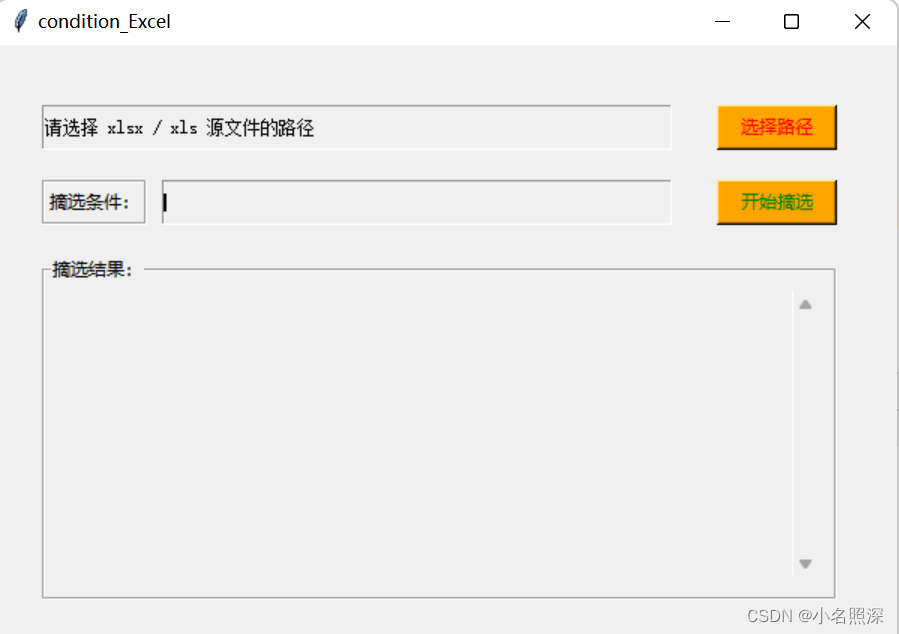
classreatewriteexcel.py
# __author__ = 'lzc'
# -*- coding: UTF-8 -*-
import os
import pandas as pd
import datetime
import time
from datetime import datetime
class excel_class():
"""
excelcalss 用于读写excel操作,需要安装插件:pandas、xlrd、openpyxl
"""
def __init__(self):
#全局结果字符串,日志结果
res_str=""
self.res_str= res_str
res_count = 0
self.res_count = res_count
def read_excel(self, path):
# 读取excel文件,返回一个标头list和values二维list
df = pd.read_excel(path)
# print (df)
data_head = df.columns.tolist()
data_value = df.values
return data_head, data_value
def write_excel(self, path, head, data):
# 将list写入excel
df = pd.DataFrame(data, columns=head)
df.to_excel(path, index=False, header=True)
self.res_str = self.res_str+"摘选并生成:"+path+"\n"
# print('写excel完成!')
def read_writ_excel(self, path, condition):
#单个条件摘选
# 读excel
flag=0#符合跳进标识
data_head, data_value = self.read_excel(path)
listdate = [] # 收集数据list
for list in data_value:
string = "".join(str(list))#转换成字符串
if condition in string:
# print (string)
listdate.append(list)
flag=1
if flag==1:
self.res_str = self.res_str+"符合条件:"+path+"\n"
if listdate: # 判断是否为空值
# 写excel
file, ext = self.split_url(path)
write_path = file + "_" + condition + ".xlsx"
self.write_excel(write_path, data_head, listdate)
def split_url(selt, url):
# 分离文件和拓展名
file, ext = os.path.splitext(url)
# print (file)
# print (ext)
return file, ext
def juede_folder(self, path):
# 判断是路径还是文件,是目录返回1,是excel文件返回0,其他文件返回2,未找到路径返回3
if os.path.isdir(path):
return 1
elif os.path.isfile(path):
file, ext = os.path.splitext(path)
if ext in ['.xlsx', '.xls']:
return 0
else:
# print ("非excel文件,请检查。")
return 2
else:
return 3
def get_file_list(self, path):
# 返回excel文件的list
filelist = []
for dirpath, dirnames, filenames in os.walk(path):
# print (dirpath)
# print (dirnames)
for filename in filenames:
filedir = os.path.join(dirpath, filename)
file, ext = os.path.splitext(filedir)
if ext in ['.xlsx', '.xls']:
filelist.append(filedir)
# print (filedir)
return filelist
# 将时间转换成横杠形式,先转换成时间戳,然后再转换成所需字符串
def time_str_format(self,str):
if '-' in str:
return str
else:
timeC = self.str_to_time(str)
timeArray = time.localtime(timeC)
timeformat = time.strftime("%Y-%m-%d %H:%M:%S", timeArray)
return timeformat
# 时间字符串变为时间戳
def str_to_time(self,str):
format = "%Y/%m/%d %H:%M"
time_array = time.strptime(str, format)
time_stamp = int(time.mktime(time_array))
return time_stamp
# 判断是否在项目期间
def jub_project_time(self,date):
project1_start = '2017/12/01 00:00:00'
project1_stop = '2019/5/31 23:59:00'
project2_start = '2020/12/01 00:00:00'
project2_stop = '2021/2/28 23:59:00'
p1_start = self.str_to_time(project1_start)
p1_stop = self.str_to_time(project1_stop)
p2_start = self.str_to_time(project2_start)
p2_stop = self.str_to_time(project2_stop)
date_stamp = self.str_to_time(self,date)
if date_stamp >= p1_start and date_stamp <= p1_stop:
return True
elif date_stamp >= p2_start and date_stamp <= p2_stop:
return True
else:
return False
# 判断文件夹是否存在,不存在建立文件夹
def judge_folder(self,folder):
if not os.path.exists(folder):
os.makedirs(folder)
# 读取txt文档参数,返回list
def open_text_file(self,path):
list = []
with open(path, 'r', encoding='utf-8', ) as f:
for line in f.readlines():
line = line.strip('\n') # 去掉每行带出来了 \n
line = line.strip(' ') # 去掉空行
list.append(str(line))
# print (list)
return list
#计算两个日期的月份差距,返回yyyy-mm日期list
def countdatemonth(self,startdate,enddate):
list=[] #用于收集日期字符串:yyyy-mm
# startdate='2019-01-25'
# enddate='2021-12-17'
year_end = datetime.strptime(enddate,'%Y-%m-%d').year
month_end =datetime.strptime(enddate,'%Y-%m-%d').month
year_start = datetime.strptime(startdate, '%Y-%m-%d').year
month_start = datetime.strptime(startdate, '%Y-%m-%d').month
# print(year_end, month_end, year_start, month_start)
value = (year_end-year_start)*12 + (month_end-month_start)
for i in range(0,value+1):
month_add=month_start + i
month_new=month_add % 12
year_add = month_add // 12
year_new = year_start + year_add
if month_new==0:
month_new=12
year_new=year_new-1
if month_new >=10:
datestr = str(year_new) + '-' + str(month_new)
else:
datestr=str(year_new)+'-0'+str(month_new)
# print (datestr)
list.append(datestr)
return list
#返回日志结果
def return_res(self):
# print (self.res_str)
return self.res_str
mian_classGUI.py
# __author__ = 'lzc'
# -*- coding: UTF-8 -*-
import os
import datetime
import time
from tkinter import *
from tkinter import filedialog
from tkinter import scrolledtext
from classreatewriteexcel import * #导入读写excel class
class windown():
def __init__(self):
#窗口
window = Tk()
# 得到屏幕宽/高
sw = window.winfo_screenwidth()
sh = window.winfo_screenheight()
ww = 600
wh = 400
x = (sw - ww) / 2
y = (sh - wh) / 2
window.geometry("%dx%d+%d+%d" % (ww, wh, x, y))
self.window =window
# self.window.geometry("600x400") # 窗口大小
#容器
# frame1 = Frame(self.window,relief='groove',bd=1) #将容器frame显示
frame1 = Frame(self.window)#容器不显示
self.frame1 = frame1
self.frame1.place(x=10,y=10,width=580,height=380) #x,y,是位置,width/height 是大小
#路径txt
txt = Entry(self.frame1,fg='black',bg='#f0f0f0',font=('宋体',9))
self.txt=txt
self.txt.place(x=20,y=30,height=30, width=420) #位置大小
#按钮
btn = Button(self.frame1,text="选择路径", bg="orange", fg="red",command=self.clicked)
self.btn =btn
self.btn.place(x=470,y=30,height=30, width=80)#位置大小
# #文件对话框的路径
filedirstr = ""
self.filedirstr=filedirstr
#条件标签
conditionlable=Label(self.frame1,text="摘选条件:",relief='groove') #relief边框
conditionlable.place(x=20,y=80,height=30, width=70)
#条件文本
conditiontxt = Entry(self.frame1, fg='black', bg='#f0f0f0', font=('宋体', 9))
self.conditiontxt = conditiontxt
self.conditiontxt.place(x=100, y=80, height=30, width=340) # 位置大小
self.conditiontxt.focus() # 设置焦点
#条件按钮
opionbtn = Button(self.frame1, text="开始摘选", bg="orange", fg="green", command=self.select_condition)
self.opionbtn = opionbtn
self.opionbtn.place(x=470, y=80, height=30, width=80) # 位置大小
#结果显示框架
reslableframe=LabelFrame(self.frame1,text="摘选结果:",relief='groove') #relief边框
reslableframe.place(x=20,y=130,height=230, width=530)
self.reslable = reslableframe
#结果文本显示滚条,flat: 无边框
restxt = scrolledtext.ScrolledText(self.reslable, fg='black', bg='#f0f0f0', font=('宋体', 9),relief="flat")
restxt.place(x=5, y=5, height=190, width=510)
self.restxt = restxt
def mianWindow(self):
#窗口设置
self.window.title("condition_Excel") #标题
#文本框
self.txt.insert(0, "请选择 xlsx / xls 源文件的路径") # 设置输入文字字体
# self.txt.focus() #设置焦点
self.window.mainloop()
#文件文本框
def clicked(self):
self.txt.delete(0,'end') #清空
#对话选择框
self.filedirstr= filedialog.askdirectory(title='请选择源文件的路径', initialdir=r'G:\05Python3\28option_excel_file')
self.txt.insert(0,self.filedirstr)
#条件选择
def select_condition(self):
self.restxt.delete(1.0,"end") #清空
#选择条件
condition=self.conditiontxt.get().strip()
if self.filedirstr:
if condition:
self.restxt.insert(END, "选择路径:" + self.filedirstr + "\n") # END末尾添加
self.restxt.insert(END, "选择条件:" + condition + "\n") # END末尾添加
self.restxt.insert(END, "………………开始摘选………………" + "\n")
#摘选内容
res=self.select_content_toexcel(self.filedirstr,condition)
self.restxt.insert(END, res + "\n")
#计算符合条数
resline = res.split("\n")
count = 0
for line in resline:
if "符合条件" in line:
count = count+1
self.restxt.insert(END, "………………结束摘选………………" + "\n")
self.restxt.insert(END, "符合文件数:" + str(count) + ", 生成文件数:" + str(count) +"\n")
self.restxt.see(END) #看到最后一行
else:
self.restxt.insert(END, "摘选条件为空,请输入摘选条件" + "\n") # 第1行,第1列开始写入
else:
#对话选择框
self.restxt.insert(END, "选择路径为空,请选择路径" + "\n") # 第1行,第1列开始写入
def select_content_toexcel(self,path, condition):
'''
:param: 文件路径、摘选条件
:return: 读写日志
'''
ex = excel_class() # 实例化 读写ex类
# 判断是路径还是文件,是目录返回1,是excel文件返回0,其他文件返回2,未找到路径返回3
juebe = ex.juede_folder(path)
if juebe == 1:
#多个条件摘选同时进行,用英文分号隔开
if ';' in condition or ';' in condition:
condition = condition.replace(';',';') #统一替换
list_condition = condition.split(";")
for splitstr in list_condition:
# print (splitstr)
filelist = ex.get_file_list(path)
for file in filelist:
# print (file)
ex.read_writ_excel(file, splitstr)
else:
filelist = ex.get_file_list(path)
for file in filelist:
# print (file)
ex.read_writ_excel(file, condition)
elif juebe == 0:
ex.read_writ_excel(path, condition)
elif juebe == 2:
res ="非excel文件,请检查。"
return res
elif juebe == 3:
res ="未找到该路径:" + path
return res
# 提取日志
res = ex.return_res()
return res
if __name__ =="__main__":
win=windown()
win.mianWindow()
























 2243
2243











 被折叠的 条评论
为什么被折叠?
被折叠的 条评论
为什么被折叠?










