提示:以下是本篇文章正文内容,下面案例可供参考
一、定时任务简介
定时任务, linux 自带的 crontab ,windows 自带的任务计划,都可以实现守时任务。没错,操作系统基本都会提供定时任务的实现,但是如果你想要更加精细化的控制,或者说任务程序需要跨平台运行,最好还是自己实现定时任务框架,Python 的 apscheduler 提供了非常丰富而且方便易用的定时任务接口。本文两种方式实现定时任务。可以直接参考目录三Django中使用django-apscheduler,目录二内容测试已通过,相关数据库配置暂时无空尝试。二、定时库APScheduler的使用
2.1 APScheduler简介
APscheduler全称Advanced Python Scheduler 作用为在指定的时间规则执行指定的作业。
apscheduler的四大组件,分别是Triggers,Job stores,Executors,Schedulers
- triggers 触发器 可以按照日期、时间间隔或者contab表达式三种方式触发
- job stores 作业存储器 指定作业存放的位置,默认保存在内存,也可以保存在各种数据库中
- executors 执行器 将指定的作业提交到线程池或者进程池中运行
- schedulers 作业调度器 常用的有BackgroundScheduler(后台运行)和BlockingScheduler(阻塞式)
Scheduler添加job流程

Scheduler调度流程

触发器(triggers):触发器包含调度逻辑,描述一个任务何时被触发,按日期或按时间间隔或按 cronjob 表达式三种方式触发。每个作业都有它自己的触发器,除了初始配置之外,触发器是完全无状态的。
(1). cron定时调度
year (int|str) – 4-digit year
month (int|str) – month (1-12)
day (int|str) – day of the (1-31)
week (int|str) – ISO week (1-53)
day_of_week (int|str) – number or name of weekday (0-6 or mon,tue,wed,thu,fri,sat,sun)
hour (int|str) – hour (0-23)
minute (int|str) – minute (0-59)
second (int|str) – second (0-59)
start_date (datetime|str) – earliest possible date/time to trigger on (inclusive)
end_date (datetime|str) – latest possible date/time to trigger on (inclusive)
timezone (datetime.tzinfo|str) – time zone to use for the date/time calculations (defaults to scheduler timezone)
和Linux的Crontab一样,它的值格式为
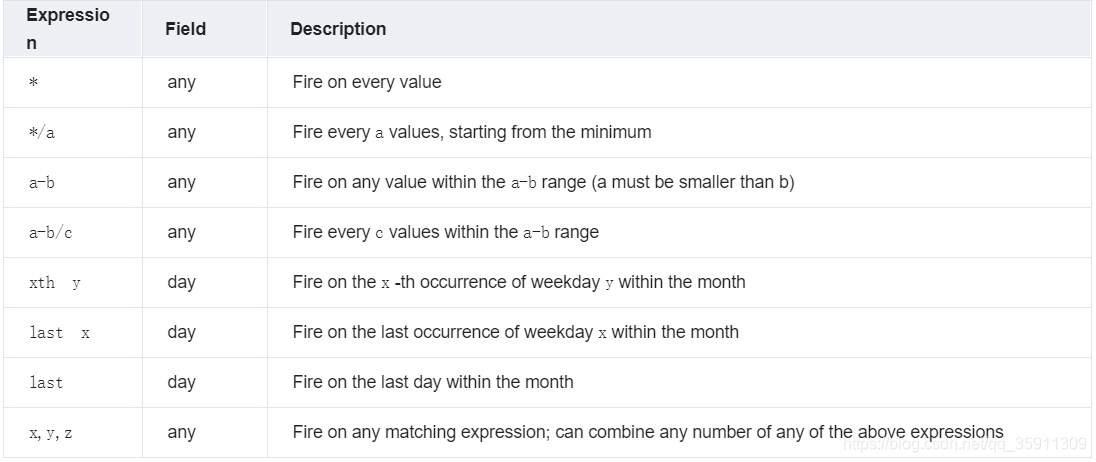
(2). interval 间隔调度
它的参数如下:
weeks (int) – number of weeks to wait
days (int) – number of days to wait
hours (int) – number of hours to wait
minutes (int) – number of minutes to wait
seconds (int) – number of seconds to wait
start_date (datetime|str) – starting point for the interval calculation
end_date (datetime|str) – latest possible date/time to trigger on
timezone (datetime.tzinfo|str) – time zone to use for the date/time calculations
sched.add_job(job_function, ‘cron’, day_of_week=‘mon-fri’, hour=5, minute=30, end_date=‘2014-05-30’)
(3). date 定时调度
最基本的一种调度,作业只会执行一次。它的参数如下:
run_date (datetime|str) – the date/time to run the job at
timezone (datetime.tzinfo|str) – time zone for run_date if it doesn’t have one already
代码如下(示例):
# coding:utf-8
from apscheduler.schedulers.blocking import BlockingScheduler
import datetime
def aps_test(x):
print (datetime.datetime.now().strftime('%Y-%m-%d %H:%M:%S'), x)
scheduler = BlockingScheduler()
scheduler.add_job(func=aps_test, args=('定时任务',), trigger='cron', second='*/5')
scheduler.add_job(func=aps_test, args=('一次性任务',), next_run_time=datetime.datetime.







 最低0.47元/天 解锁文章
最低0.47元/天 解锁文章















 2万+
2万+











 被折叠的 条评论
为什么被折叠?
被折叠的 条评论
为什么被折叠?








