react-native开发及调试方案 —— 来源于真实企业项目

1. React Native 概述
- 将原生开发的最佳部分与 React 相结合。
- 酌量添加,多少随意。随时都可以把 React Native 无缝集成到你已有的 Android 或 iOS 项目,当然也可以完全从头焕然一新地重写。
- 这是目前很好的一款做APP的框架。(上手也有一定难度)
- 个人认为,使用此框架和你的技术深浅关系不大,主要是要自己通过真实开发去踩坑,真正的程序猿勇士,都是踩坑过来的~
接下来把本人踩的坑分享给大家:

2. 开发与调试工具
- 开发工具:vscode(这个不用多说了)
- 调试工具:mumu模拟器(模拟器是必不可少的,APP无法在浏览器运行)
2.1 mumu模拟器操作步骤:
- 科学上网,安装它
- 导入APP包(当前项目)

2.2 运行与调试
需要开启两个服务
- node依赖
node ./node_modules/react-native/local-cli/cli.js start --reset-cache
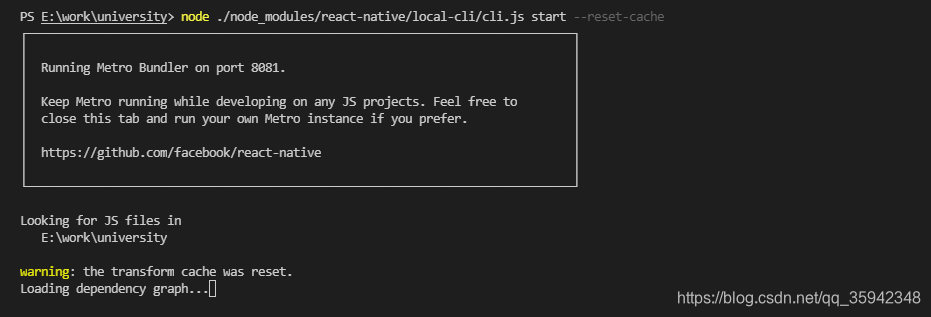
- 运行项目
npm run dev:rn
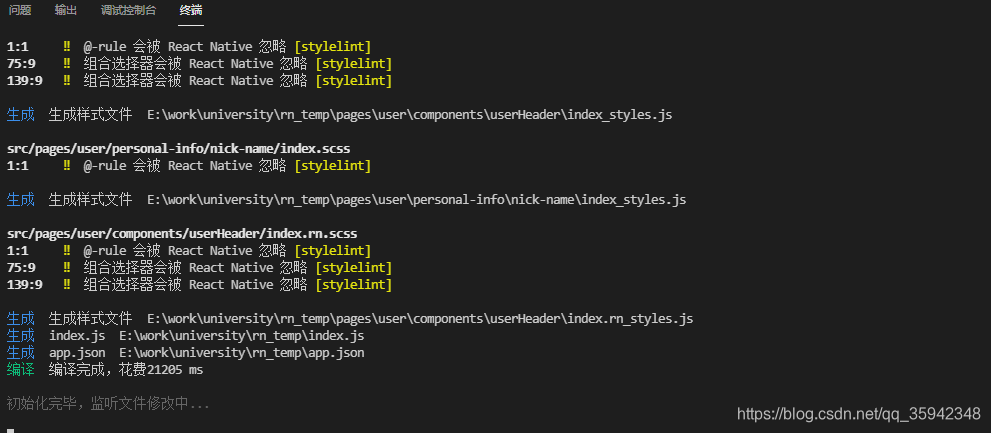
-
项目启动后,刷新mumu浏览器(双击R,手速要快—— 单身程序猿的福音)
-
接下来就会看到控制台编译此项目,如下:
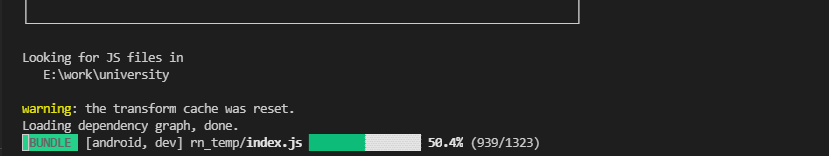
-
编译成功是这样的(会看到APP运行)

-
效果

-
摇一摇配置本地IP地址
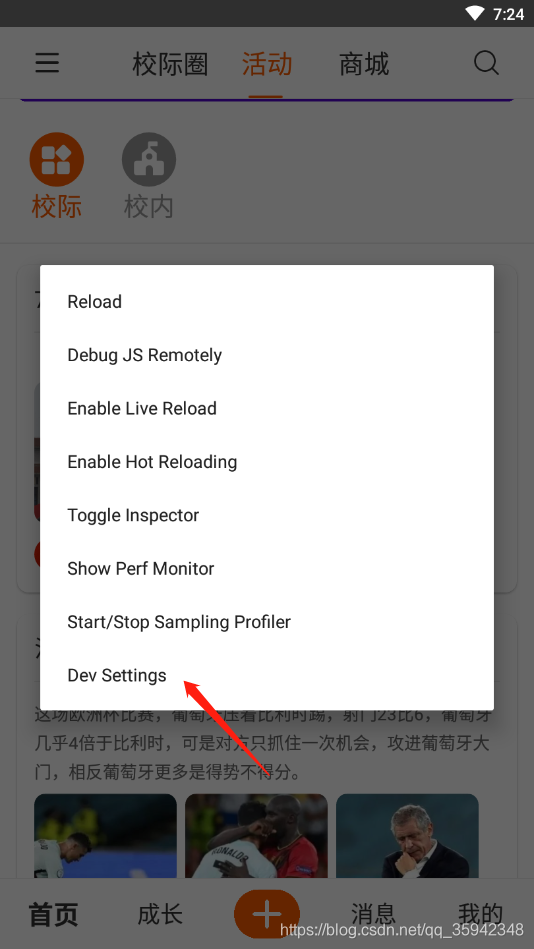
-
接下来会看到如下页面:
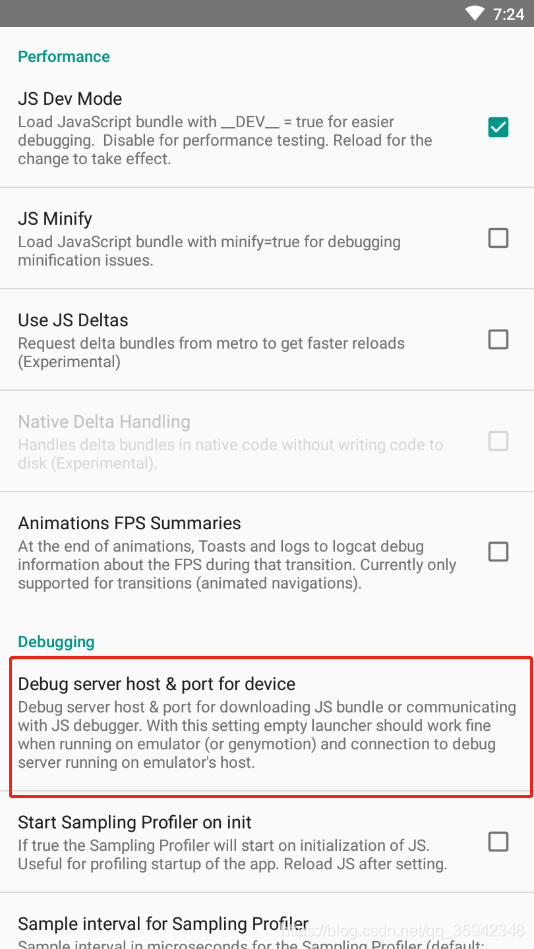
-
本地IP地址 + 端口

-
谷歌打开调试控制台(打印,以及日志会在这里出现)
-
只能以这种方式调试,你没得选
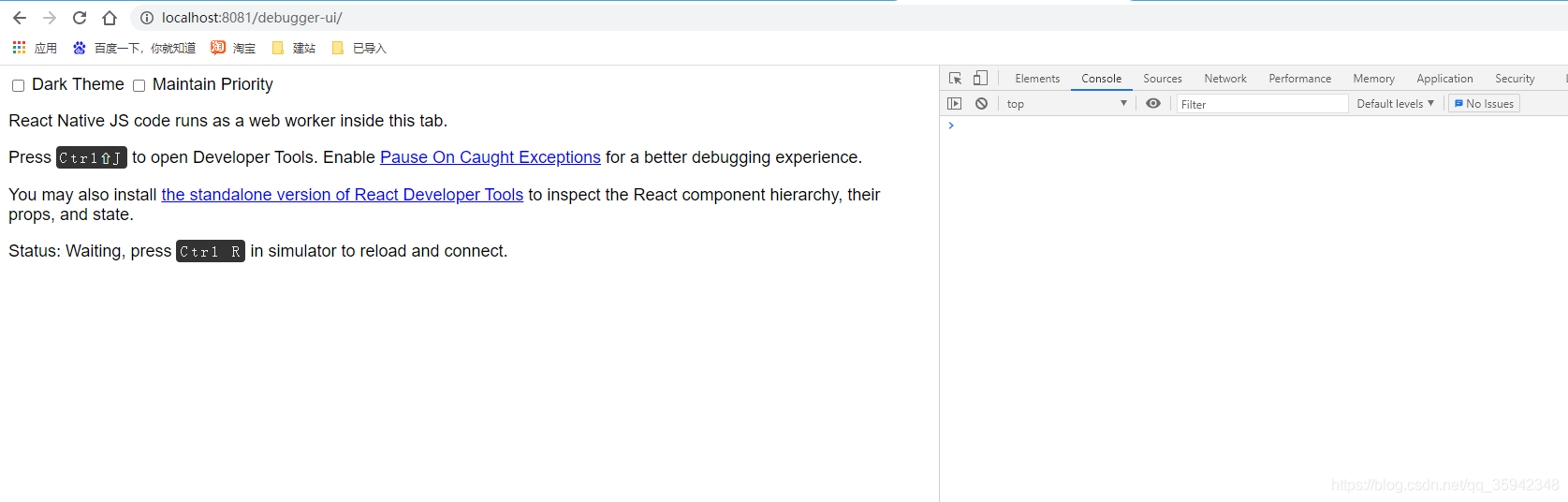
3.package.json 文件
此文件仅供参考,具体看项目去的,重点看服务配置等
{
"name": "demo",
"version": "1.0.0",
"private": true,
"description": "项目描述",
"templateInfo": {
"name": "default",
"typescript": false,
"css": "sass"
},
"scripts": {
"build:weapp": "taro build --type weapp",
"build:swan": "taro build --type swan",
"build:alipay": "taro build --type alipay",
"build:tt": "taro build --type tt",
"build:h5": "taro build --type h5",
"build:rn": "taro build --type rn",
"build:qq": "taro build --type qq",
"build:quickapp": "taro build --type quickapp",
"dev:weapp": "npm run build:weapp -- --watch",
"dev:swan": "npm run build:swan -- --watch",
"dev:alipay": "npm run build:alipay -- --watch",
"dev:tt": "npm run build:tt -- --watch",
"dev:h5": "npm run build:h5 -- --watch",
"dev:rn": "node scripts/polyfill/index.js && npm run build:rn -- --watch",
"dev:qq": "npm run build:qq -- --watch",
"dev:quickapp": "npm run build:quickapp -- --watch",
"tep": "node scripts/template",
"iconfont": "npx iconfont-taro"
},
"author": "",
"license": "MIT",
"dependencies": {
"@react-native-community/viewpager": "^4.1.0",
"@tarojs/async-await": "2.0.1",
"@tarojs/cli": "2.0.1",
"@tarojs/components": "2.0.1",
"@tarojs/components-rn": "2.0.1",
"@tarojs/redux": "2.0.1",
"@tarojs/redux-h5": "2.0.1",
"@tarojs/router": "2.0.1",
"@tarojs/taro": "2.0.1",
"@tarojs/taro-alipay": "2.0.1",
"@tarojs/taro-h5": "2.0.1",
"@tarojs/taro-qq": "2.0.1",
"@tarojs/taro-quickapp": "2.0.1",
"@tarojs/taro-redux-rn": "2.0.1",
"@tarojs/taro-rn": "2.0.1",
"@tarojs/taro-router-rn": "2.0.1",
"@tarojs/taro-swan": "2.0.1",
"@tarojs/taro-tt": "2.0.1",
"@tarojs/taro-weapp": "2.0.1",
"babel-runtime": "^6.26.0",
"crypto-js": "3.1.2",
"dva-core": "^2.0.1",
"dva-loading": "^3.0.18",
"global": "^4.4.0",
"nerv-devtools": "^1.5.6",
"nervjs": "^1.5.6",
"node-sass": "^6.0.0",
"react": "16.8.0",
"react-native": "0.59.9",
"react-native-ali-onepass": "2.0.1",
"react-native-amap-geolocation": "^1.0.4",
"react-native-amap3d": "^1.1.1",
"react-native-camera": "2.9.0",
"react-native-exit-app": "^1.1.0",
"react-native-fs": "^2.16.6",
"react-native-qrcode": "^0.2.7",
"react-native-root-modal": "^3.0.1",
"react-native-shadow": "^1.2.2",
"react-native-side-menu": "^1.1.3",
"react-native-splash-screen": "^3.2.0",
"react-native-svg": "^9.13.6",
"react-native-view-shot": "2.6.0",
"react-native-webview": "5.8.1",
"react-native-wechat": "^1.9.12",
"react-native-wechat-lib": "^1.1.26",
"redux": "^4.0.0",
"redux-thunk": "^2.3.0",
"taro-ui": "^2.2.4",
"tslib": "^1.8.0",
"vconsole": "^3.3.4",
"webpack-bundle-analyzer": "^3.6.0",
"weixin-js-sdk": "1.2.0",
"wx-base64-qrcode": "^1.0.4"
},
"devDependencies": {
"@tarojs/mini-runner": "^2.0.1",
"@tarojs/plugin-babel": "2.0.1",
"@tarojs/plugin-csso": "2.0.1",
"@tarojs/plugin-sass": "2.0.1",
"@tarojs/plugin-uglifyjs": "2.0.1",
"@tarojs/webpack-runner": "2.0.1",
"@types/react": "^16.4.6",
"@types/webpack-env": "^1.13.6",
"babel-eslint": "^8.2.3",
"babel-plugin-transform-class-properties": "^6.24.1",
"babel-plugin-transform-decorators-legacy": "^1.3.4",
"babel-plugin-transform-jsx-stylesheet": "^0.6.5",
"babel-plugin-transform-object-rest-spread": "^6.26.0",
"babel-plugin-transform-remove-console": "^6.9.4",
"babel-plugin-transform-runtime": "^6.23.0",
"babel-preset-env": "^1.6.1",
"eslint": "^5.16.0",
"eslint-config-taro": "2.0.1",
"eslint-plugin-import": "^2.12.0",
"eslint-plugin-react": "^7.8.2",
"eslint-plugin-react-hooks": "^1.6.1",
"eslint-plugin-taro": "2.0.1",
"redux-logger": "^3.0.6",
"stylelint": "9.3.0",
"stylelint-config-taro-rn": "2.0.1",
"stylelint-taro-rn": "2.0.1",
"taro-iconfont-cli": "^1.2.0"
}
}
4. FAQ
- 务必安装正版谷歌浏览器(否则会出现无法打开谷歌等错误,无法调试)
- 摇一摇需要多摇几次(才会出现配置选项)
- mumu模拟器不需要装其它东西,初始配置就行(又不是打游戏)
本文取自真实企业项目,建议收藏~
1. 如有错误,敬请指出
2. 原创不易,还请各位客官动动发财的小手支持一波(关注、评论、点赞、收藏)
3. 拜谢各位!后续将继续奉献优质好文
4. 如果存在疑问,可以私信我






















 3593
3593











 被折叠的 条评论
为什么被折叠?
被折叠的 条评论
为什么被折叠?










