AW封装
AW也就是ActionWord,在UI自动化测试领域,通俗理解就是在页面上的各种各样的动作,例如点击、输入、获取元素上的文字、点击警告窗口等。像playwright中的click、fill等也是aw,本文要介绍的AW的封装就是在playwright提供的api的基础上进一步封装,例如将元素定位和点击、输入等动作封装起来,可以使得我们写脚本时简化脚本的编写,接下来我们来看几个AW封装的案例:
# '''
# author=测试-老姜 交流微信/QQ:349940839
# 欢迎添加微信或QQ,加入学习群共同学习交流。
# QQ交流群号:877498247
# 西安的朋友欢迎当面交流。
# '''
from playwright.sync_api import Playwright, sync_playwright, expect
def element_click(locator):
locator.click()
def element_fill(locator,value ):
locator.clear()
locator.fill(value )
def get_element_text(locator):
locator.inner_text()
def locat_element(page,selector):
#定位元素
return page.locator(selector)
def locat_frame_element(frame,selector):
#定位frame框架内的元素
return frame.locator(selector)
def locat_frame(page,selector):
#定位frame框架,可以传字符串或列表,传入列表是可以实现多层frame框架的连续定位
if type(selector) is str:
return page.frame_locator(selector)
elif type(selector) is list:
frame = page.frame_locator(selector)
for i in range(1,len(selector)):
frame = frame.frame_locator(selector[i])
return frame
def locat_element_click(page,selector):
#定位元素,点击
loc = locat_element(page,selector)
element_click(loc)
def locat_frame_element_click(page,frame_selector,selector):
#定位frame框架内元素,点击
frame = locat_frame(page,frame_selector)
loc = locat_frame_element(frame,selector)
element_click(loc)
def locat_element_fill(page,selector,value):
#定位元素,输入
loc = locat_element(page,selector)
element_fill(loc,value)
def locat_frame_element_fill(page,frame_selector,selector,value):
#定位frame框架内元素,输入
frame = locat_frame(page,frame_selector)
loc = locat_frame_element(frame,selector)
element_fill(loc,value)
def locat_element_get_text(page,selector):
# 定位元素并获取元素上文本
loc = locat_element(page,selector)
get_element_text(loc)
def locat_frame_element_get_text(page,frame_selector,selector):
#定位frame框架内元素,获取元素上文本
frame = locat_frame(page,frame_selector)
loc = locat_frame_element(frame,selector)
get_element_text(loc)
基于封装的AW,我们在编写脚本时,可以直接使用我们封装的AW来完成脚本编写,我们以修改密码功能为例来看一下我们封装的AW的应用
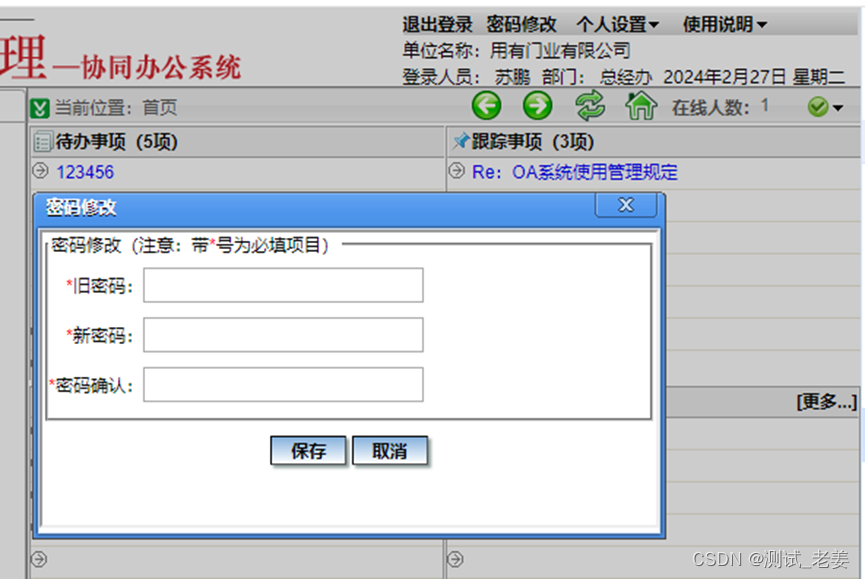
我们封装的修改密码的脚本,主要过程就是进入修改密码页面,然后完成密码修改,并且返回提示信息,我们可以以提示信息来断言。
实践代码:
# '''
# author=测试-老姜 交流微信/QQ:349940839
# 欢迎添加微信或QQ,加入学习群共同学习交流。
# QQ交流群号:877498247
# 西安的朋友欢迎当面交流。
# '''
import _44_aw as aw
from playwright.sync_api import Page,sync_playwright
class Modify_Password_Page():
def __init__(self,page:Page) -> None:
self.page=page
self.modify_password_link = 'text=密码修改'
self.Modify_Password_frame = 'iframe'
self.old_password_input = '#oldpassword'
self.new_password_input = '#newpassword'
self.password_again_input = '#passwordagain'
self.tipe_info_ele = '[style="max-width:440px;"]'
self.save_button = '[title="保存"]'
def goto_modify_password_page(self):
#进入修改密码页面
aw.locat_element_click(self.page,self.modify_password_link)
def modify_password(self,oldpassword,newpassword,passwordagain):
# 完成密码修改,并返回保存后的提示信息
aw.locat_frame_element_fill(self.page,self.Modify_Password_frame,self.old_password_input,oldpassword)
aw.locat_frame_element_fill(self.page,self.Modify_Password_frame,self.new_password_input,newpassword)
aw.locat_frame_element_fill(self.page,self.Modify_Password_frame,self.password_again_input,passwordagain)
aw.locat_frame_element_click(self.page,self.Modify_Password_frame,self.save_button)
tipe_info =aw.locat_element_get_text(self.page,self.tipe_info_ele)
return tipe_info






















 1173
1173

 被折叠的 条评论
为什么被折叠?
被折叠的 条评论
为什么被折叠?








