常见问题
首先你是怎么去关闭一个开启的线程、调用中断方法之后,线程就立即停止运行吗?
带着这两个问题探讨一下,主要围绕着这三个方法讲述: interrupt()、interrupted()、isInterrupted(),归类为中断。
什么是中断标识位?
首先一个线程不应该有其他线程来强制中断或者停止,而是线程自己停止,所以之前老版本的 stop()、suspend()、resume() 方法都已经 @Deprecated 过期了。
其次 在 Java 中没法立即停止一个线程,然后停止线程又是显得极为重要,那么又该如何取消一个耗时严重的线程呢?这里出现了一种协商机制——中断机制。
中断机制是一种协商合作机制,Java 没有给中断任何语法,中断的过程完全需要程序员自己开发,若想中断一个线程,你可以手动调用 Thread.interrupt() 方法,该方法也仅仅是将此线程的中断标识设置成 true;接着你还是要自己写一个不断检查当前线程标识位的操作,比如 while 循环等等,如果检测到为 true,就是表示要退出当前线程。
下面就开始演示怎么去优雅的中断线程?
在此之前先来简单的描述下 interrupt()、interrupted()、isInterrupted() 这三个方法作用。
| 方法 | 描述 |
|---|---|
| public void interrupt() | 实例方法 仅仅就是将线程中断标识位设置成 true,不会停止线程 |
| public static boolean interrupted() | 静态方法,调用方式:Thread.interrupted() 判断线程是否中被中断,并清除当前中断标志位 这个方法做了两件事: 1、返回当前线程中断标识位 2、然后将当前线程中断标识设置成 false |
| public boolean isInterrupted() | 实例方法 判断当前线程是否被中断 |
案例1
直接看代码如下:
public class ThreadDemo {
static volatile boolean flag = false;
public static void main(String[] args) {
new Thread(() -> {
while (true) {
if (flag) {
System.out.println(">>>>>>线程退出" + Thread.currentThread().isInterrupted());
break;
}
System.out.println(">>>>>>run.....");
}
}).start();
new Thread(() -> {
try {
TimeUnit.SECONDS.sleep(3);
} catch (InterruptedException e) {
throw new RuntimeException(e);
}
flag = true;
}).start();
}
}
运行结果:
>>>>>>run.....
>>>>>>run.....
>>>>>>run.....
>>>>>>run.....
>>>>>>run.....
>>>>>>run.....
>>>>>>线程退出false
第一个线程是个死循环线程,3s 过后线程2修改了线程中断标志位 flag = false,线程1检测到该值被修改过了,直接退出当前线程。这也是一种比较常见的线程退出的方式。
案例2
这也是一种超级常见的优雅退出线程方式:
public class ThreadDemo {
static AtomicBoolean atomicBoolean = new AtomicBoolean(false);
public static void main(String[] args) {
new Thread(() -> {
while (true) {
if (atomicBoolean.get()) {
System.out.println(">>>>>>线程退出" + Thread.currentThread().isInterrupted());
break;
}
System.out.println(">>>>>>run.....");
}
}).start();
new Thread(() -> {
try {
TimeUnit.SECONDS.sleep(3);
} catch (InterruptedException e) {
throw new RuntimeException(e);
}
atomicBoolean.set(true);
}).start();
}
}
案例1、2 都是通过自己额外定义共享变量来充当中断标志位,也是最常用的一种,下面是通过线程自带的中断标识位来控制线程退出。
案例3
public class ThreadDemo3 {
public static void main(String[] args) {
Thread thread = new Thread(() -> {
while (true) {
if (Thread.currentThread().isInterrupted()) {
System.out.println(">>>>>>线程退出" + Thread.currentThread().isInterrupted());
break;
}
System.out.println(">>>>>>run.....");
}
});
thread.start();
new Thread(() -> {
try {
TimeUnit.SECONDS.sleep(3);
} catch (InterruptedException e) {
throw new RuntimeException(e);
}
thread.interrupt();
}).start();
}
}
运行结果:
>>>>>>run.....
>>>>>>run.....
>>>>>>run.....
>>>>>>run.....
>>>>>>run.....
>>>>>>run.....
>>>>>>run.....
>>>>>>线程退出true
调用线程提供的方法 thread.interrupt() 来设置线程中断标识。此时只是修改了中断标识,并不是停止线程,停止线程还是要自己检查标识位然后自己做线程退出。
调用成功之后,通过 Thread.currentThread().isInterrupted() 方法来查看线程标识位是 true,从而停止线程,这是不通过额外添加共享变量就能够优雅的退出线程的常见方式。
案例4
public class ThreadDemo4 {
public static void main(String[] args) {
Thread thread = new Thread(() -> {
while (true) {
if (Thread.currentThread().isInterrupted()) {
System.out.println(">>>>>>线程退出" + Thread.currentThread().isInterrupted());
break;
}
try {
// 线程中存在阻塞操作
Thread.sleep(500);
} catch (InterruptedException e) {
e.printStackTrace();
}
System.out.println(">>>>>>run.....");
}
});
thread.start();
new Thread(()->{
try {
TimeUnit.MICROSECONDS.sleep(2);
} catch (InterruptedException e) {
throw new RuntimeException(e);
}
System.out.println(">>>>>>>线程中断标识为1:"+thread.isInterrupted());
thread.interrupt();
}).start();
System.out.println(">>>>>>>线程中断标识为2:"+thread.isInterrupted());
}
}
运行结果:
>>>>>>>线程中断标识为1:false
>>>>>>>线程中断标识为2:false
>>>>>>run.....
java.lang.InterruptedException: sleep interrupted
at java.base/java.lang.Thread.sleep(Native Method)
at main.future.ThreadDemo4.lambda$main$0(ThreadDemo4.java:16)
at java.base/java.lang.Thread.run(Thread.java:834)
>>>>>>run.....
>>>>>>run.....
>>>>>>run.....
>>>>>>run.....
>>>>>>run.....
>>>>>>run.....
如果运行的线程中存在阻塞操作(wait()、join()、sleep()) 就是这三个方法,刚好我们的程序中存在这个 sleep() 阻塞操作,结果去中断线程发现不太愿意,直接给你抛出了异常,并把标识位重置了。所以运行结果一直在打印,线程就不会退出。
这里我们可以看下 interrupt() 方法的源码中有说到,对于线程中存在 wait()、join()、sleep() 方法的,你要是敢调用 interrupt() 方法来中断我,我就给你抛出一个 InterruptedException 异常。
这里需要注意如果是 LockSupport.park() 的话是不会抛出这个异常的,特别注意了。
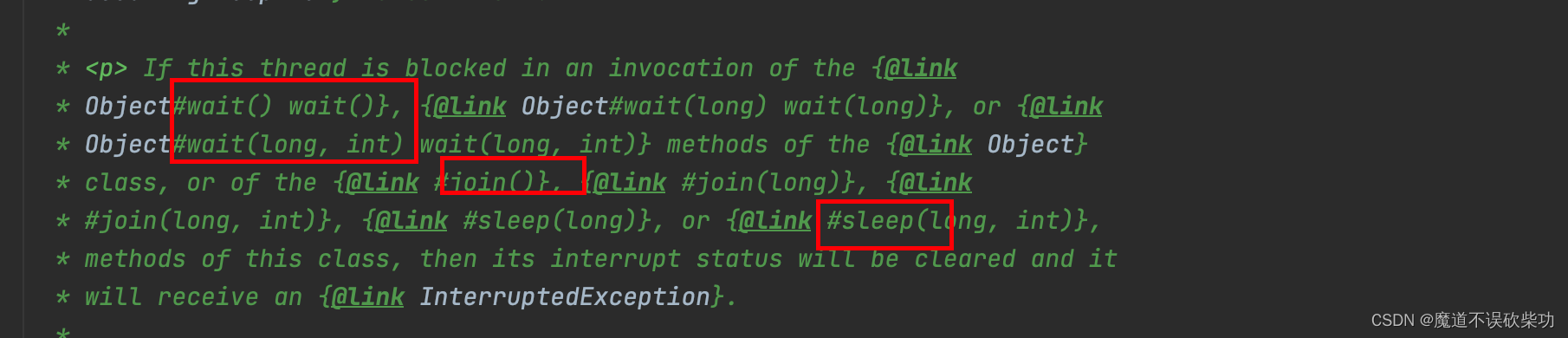
所以我们还需要再 catch() 语句块中再次调用 interrupt() 方法,再次修改终端标识位。看案例5。
案例5
public class ThreadDemo4 {
public static void main(String[] args) {
Thread thread = new Thread(() -> {
while (true) {
if (Thread.currentThread().isInterrupted()) {
System.out.println(">>>>>>线程退出" + Thread.currentThread().isInterrupted());
break;
}
try {
// 线程中存在阻塞操作
Thread.sleep(500);
} catch (InterruptedException e) {
e.printStackTrace();
// 优雅不失摆烂,重新再次调用 interrupt() 修改标识位
Thread.currentThread().interrupt();
}
System.out.println(">>>>>>run.....");
}
});
thread.start();
new Thread(()->{
try {
TimeUnit.MICROSECONDS.sleep(2);
} catch (InterruptedException e) {
throw new RuntimeException(e);
}
System.out.println(">>>>>>>线程中断标识为1:"+thread.isInterrupted());
thread.interrupt();
}).start();
System.out.println(">>>>>>>线程中断标识为2:"+thread.isInterrupted());
}
}
运行结果:
>>>>>>>线程中断标识为2:false
>>>>>>>线程中断标识为1:false
>>>>>>run.....
>>>>>>线程退出true
java.lang.InterruptedException: sleep interrupted
at java.base/java.lang.Thread.sleep(Native Method)
at main.future.ThreadDemo4.lambda$main$0(ThreadDemo4.java:16)
at java.base/java.lang.Thread.run(Thread.java:834)
可以发现线程已经成功退出了。这也是一种常用手段让线程优雅的退出。
案例6
最后再来演示一下 Thread.interrupted() 静态方法的使用,代码如下:
public class ThreadDemo5 {
public static void main(String[] args) {
System.out.println(Thread.currentThread().getName()+"1---"+Thread.interrupted());
System.out.println(Thread.currentThread().getName()+"2---"+Thread.interrupted());
System.out.println("1111111");
Thread.currentThread().interrupt();// false==>true
System.out.println("2222222");
System.out.println(Thread.currentThread().getName()+"3---"+Thread.interrupted());
System.out.println(Thread.currentThread().getName()+"4---"+Thread.interrupted());
}
}
运行结果:
main1---false
main2---false
1111111
2222222
main3---true
main4---false
第一个 false 表示线程初始状态肯定是 false
第二个 false 因为第一个线程把标识位重置了,所以还是 false
第三个 true 因为调用了 interrupt() 方法将中断标识位设置成了 true
第四个 false 因为第三个调用了 Thread.interrupted() 方法,重置了中断标识位,所以最终还是 false
进入到 interrupted() 静态方法源码,如下:

明显可以看到传入的是 true,表示需要清楚线程中断标识位。所以每次调用完这个方法,先会把当前线程的中断状态返回,然后悄悄又把线程中断标志位重置回 false。
注意事项
在调用 interrupt() 方法时一定要注意线程中是否存在 wait()、join()、sleep() 这三个方法,如果存在一定要在 catch() 语句块中再次调用 interrupt() 中断方法,方能退出线程。

























 1278
1278











 被折叠的 条评论
为什么被折叠?
被折叠的 条评论
为什么被折叠?










