Apifox导出word版接口文档
Apifox官方暂时不支持导出word版本的接口文档,参考大佬代码,添加了路径参数描述,请求体示例,返回体示例,json请求内参数必填设置
参考连接 https://blog.csdn.net/liuxin2081007/article/details/134134709
效果
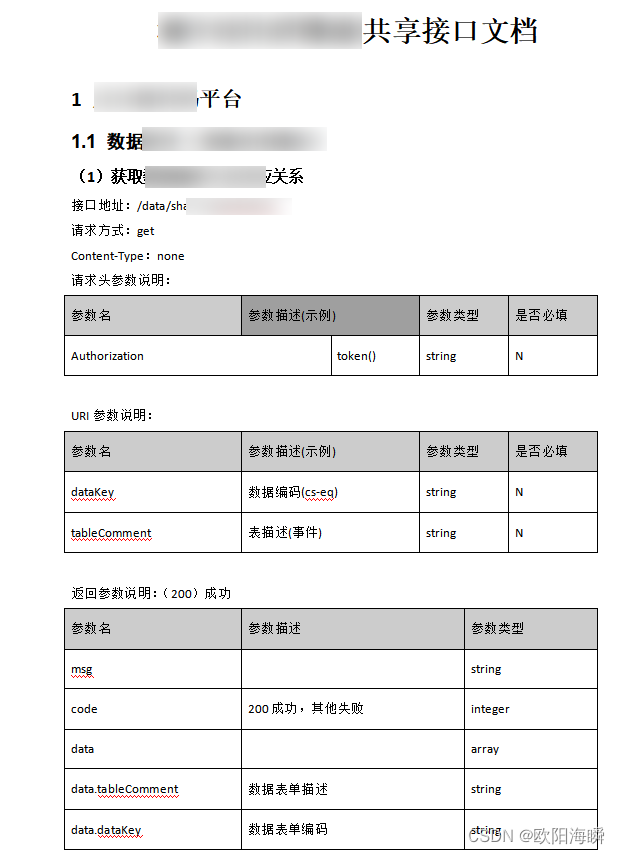
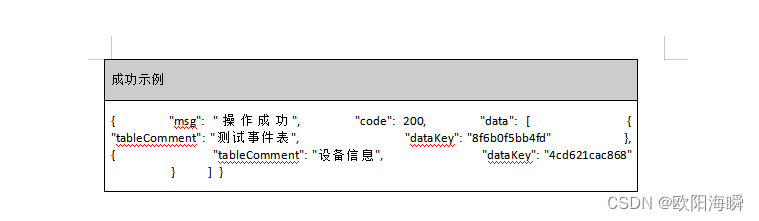
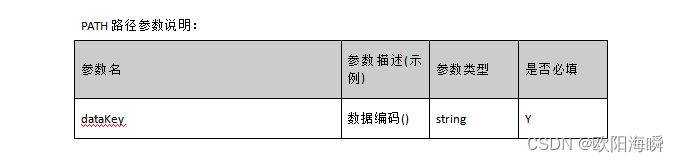
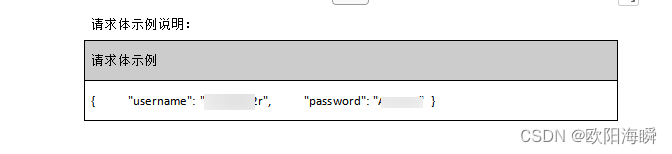
代码
// template.docx 是样式模板
// 引入 mave-jar包
<!-- word文档生成 -->
<dependency>
<groupId>org.apache.poi</groupId>
<artifactId>poi</artifactId>
<version>4.1.2</version>
</dependency>
<dependency>
<groupId>org.apache.poi</groupId>
<artifactId>poi-ooxml</artifactId>
<version>4.1.2</version>
</dependency>
import cn.hutool.core.io.FileUtil;
import cn.hutool.core.io.IoUtil;
import cn.hutool.core.util.StrUtil;
import cn.hutool.json.JSONArray;
import cn.hutool.json.JSONObject;
import cn.hutool.json.JSONUtil;
import lombok.extern.slf4j.Slf4j;
import org.apache.poi.xwpf.usermodel.*;
import org.openxmlformats.schemas.wordprocessingml.x2006.main.*;
import java.io.FileInputStream;
import java.io.FileOutputStream;
import java.math.BigInteger;
import java.util.Map;
import java.util.Set;
@Slf4j
public class ApiFoxToWord {
/*
* 引入 mave-jar包
<!-- word文档生成 -->
<dependency>
<groupId>org.apache.poi</groupId>
<artifactId>poi</artifactId>
<version>4.1.2</version>
</dependency>
<dependency>
<groupId>org.apache.poi</groupId>
<artifactId>poi-ooxml</artifactId>
<version>4.1.2</version>
</dependency>
* template.docx 是文档样式模板!!
* */
//Apifox导出的json文件
private final static String apiFoxFile = "C:/a/b/接口文档.apifox.json";
//word模板
private final static String templateFile = "D:/a/ab/template.docx";
// 输出路径
private static String outPath = "C:/abc/def/";
//文件总标题
private final static String docxTitle = "总标题,以及文件名";
//表格头颜色
private final static String tableTitleColor = "cccccc";
/**
* 读取模板样式
*
* @return
* @throws Exception
*/
public static CTStyles getTemplateStype() throws Exception {
XWPFDocument template = new XWPFDocument(new FileInputStream(templateFile));
return template.getStyle();
}
/**
* 添加标题
*
* @param document
* @param level
* @param title
*/
private static void addTitle(XWPFDocument document, int level, String title) {
log.info("添加标题:{}", title);
if (level == 0) {
XWPFParagraph paragraph = document.createParagraph(); // 创建段落对象
paragraph.setStyle(String.valueOf(2));
paragraph.setAlignment(ParagraphAlignment.CENTER); // 设置段落对齐方式为居中
XWPFRun run = paragraph.createRun();
run.setText(title);
} else if (level == 99) {
XWPFParagraph paragraph = document.createParagraph(); // 创建段落对象
paragraph.setStyle(String.valueOf(8));
XWPFRun run = paragraph.createRun();
run.setText(title);
} else {
XWPFParagraph paragraph = document.createParagraph(); // 创建段落对象
paragraph.setStyle(String.valueOf(level + 3));
XWPFRun run = paragraph.createRun();
run.setText(title);
}
}
/**
* 添加正文
*
* @param document
* @param content
*/
private static void addContent(XWPFDocument document, String content) {
log.info("添加正文:{}", content);
XWPFParagraph paragraph = document.createParagraph(); // 创建段落对象
XWPFRun run = paragraph.createRun();
run.setText(content);
paragraph.setStyle("1");
}
/**
* 表格默认样式
*
* @param table
* @return
*/
private static XWPFTable doTableDefaultStyle(XWPFTable table) {
//设置单元格边距
table.setCellMargins(100, 100, 100, 100);
//设置表格列宽固定,不随内容改变宽度
table.getCTTbl().getTblPr().addNewTblLayout().setType(STTblLayoutType.FIXED);
//表格边框线条
CTTblBorders borders = table.getCTTbl().getTblPr().addNewTblBorders();
CTBorder hBorder = borders.addNewInsideH();
hBorder.setVal(STBorder.Enum.forString("single"));
hBorder.setSz(new BigInteger("10"));
CTBorder vBorder = borders.addNewInsideV();
vBorder.setVal(STBorder.Enum.forString("single"));
vBorder.setSz(new BigInteger("10"));
CTBorder lBorder = borders.addNewLeft();
lBorder.setVal(STBorder.Enum.forString("single"));
lBorder.setSz(new BigInteger("10"));
CTBorder rBorder = borders.addNewRight();
rBorder.setVal(STBorder.Enum.forString("single"));
rBorder.setSz(new BigInteger("10"));
CTBorder tBorder = borders.addNewTop();
tBorder.setVal(STBorder.Enum.forString("single"));
tBorder.setSz(new BigInteger("10"));
CTBorder bBorder = borders.addNewBottom();
bBorder.setVal(STBorder.Enum.forString("single"));
bBorder.setSz(new BigInteger("10"));
//返回表格对象
return table;
}
/**
* 表格行默认样式
*
* @param row
* @return
*/
private static XWPFTableRow doRowDefaultStyle(XWPFTableRow row) {
//设置表格行的样式
return row;
}
/**
* 表格单元格默认样式
*
* @param cell
* @param isTitle
* @param content
* @return
*/
private static XWPFTableCell doCellDefaultStyle(XWPFTableCell cell, Integer width, int isTitle, String content) {
//单元格上下居中
cell.getCTTc().addNewTcPr().addNewVAlign().setVal(STVerticalJc.CENTER);
//设置单元格宽度
cell.getCTTc().addNewTcPr().addNewTcW().setType(STTblWidth.DXA);
cell.getCTTc().addNewTcPr().addNewTcW().setW(BigInteger.valueOf(width));
if (isTitle == 1) {
cell.getCTTc().addNewTcPr().addNewShd().setFill(tableTitleColor);
}
//设置字体
XWPFParagraph paragraph = cell.getParagraphArray(0);
XWPFRun run1 = paragraph.createRun();
run1.setFontSize(10);
run1.setFontFamily("Calibri");
if (StrUtil.isNotBlank(content)) {
run1.setText(content);
}
return cell;
}
private static String doConvertType(JSONObject value) {
try {
JSONArray type = value.getJSONArray("type");
return String.valueOf(type.get(0));
} catch (Exception e) {
}
try {
String type = value.getStr("type");
if ("null".equals(type)) {
return "string";
} else {
return type;
}
} catch (Exception e) {
}
return "object";
}
/**
* 计算列宽
*
* @param tableTitle
* @return
*/
private static Integer[] doColumnWidth(String[] tableTitle) {
//计算列宽
int totalWidth = 8000;
int firstWidth = 4000;
if (tableTitle.length <= 1) {
return new Integer[]{totalWidth};
}
int otherWidth = (totalWidth - firstWidth) / (tableTitle.length - 1);
return new Integer[]{firstWidth, otherWidth};
}
/**
* 创建表格及表格标题
*
* @param document
* @param tableTitle
* @param columnWidth
* @return
*/
private static XWPFTable createTableWithTitle(XWPFDocument document, String[] tableTitle, Integer[] columnWidth) {
XWPFTable table = doTableDefaultStyle(document.createTable());
XWPFTableRow row = doRowDefaultStyle(table.getRow(0));
//添加单元格
for (int i = 0; i < tableTitle.length; i++) {
if (i == 0) {
doCellDefaultStyle(row.getCell(0), columnWidth[0], 1, tableTitle[i]);
} else {
doCellDefaultStyle(row.addNewTableCell(), columnWidth[1], 1, tableTitle[i]);
}
}
return table;
}
/**
* 请求消息体数据
*
* @param table
* @param topParamsCode
* @param root
*/
public static void doBodyParamsData(XWPFTable table, String topParamsCode, Integer[] columnWidth, JSONObject root, JSONArray requireds) {
if (null == root) {
return;
}
Set<Map.Entry<String, Object>> properties = root.entrySet();
if (properties.size() == 0) {
table.getRow(0).getTableCells();
//创建表格行
XWPFTableRow row = doRowDefaultStyle(table.createRow());
XWPFTableCell cell1 = doCellDefaultStyle(row.getCell(0), columnWidth[0], 0, "暂无数据");
XWPFTableCell cell2 = doCellDefaultStyle(row.getCell(1), columnWidth[1], 0, "");
XWPFTableCell cell3 = doCellDefaultStyle(row.getCell(2), columnWidth[1], 0, "");
XWPFTableCell cell4 = doCellDefaultStyle(row.getCell(3), columnWidth[1], 0, "");
//设置单元格合并
cell1.getCTTc().addNewTcPr().addNewHMerge().setVal(STMerge.RESTART);
cell2.getCTTc().addNewTcPr().addNewHMerge().setVal(STMerge.CONTINUE);
cell3.getCTTc().addNewTcPr().addNewHMerge().setVal(STMerge.CONTINUE);
cell4.getCTTc().addNewTcPr().addNewHMerge().setVal(STMerge.CONTINUE);
return;
}
for (Map.Entry<String, Object> propertie : properties) {
String paramsCode = null;
if (StrUtil.isBlank(topParamsCode)) {
paramsCode = propertie.getKey();
} else {
paramsCode = topParamsCode + "." + propertie.getKey();
}
log.info("添加请求体参数:{}", paramsCode);
JSONObject value = JSONUtil.parseObj(propertie.getValue());
String type = doConvertType(value);
String title = value.getStr("title");
String description = value.getStr("description");
if (StrUtil.isBlank(description)) {
description = title;
} else {
if (StrUtil.isNotBlank(title)) {
description = title + "(" + description + ")";
}
}
String requiredStr = "N";
if (null != requireds && requireds.contains(paramsCode)) {
requiredStr = "Y";
}
//创建表格行
XWPFTableRow row = doRowDefaultStyle(table.createRow());
//添加单元格
XWPFTableCell cell1 = doCellDefaultStyle(row.getCell(0), columnWidth[0], 0, paramsCode);
XWPFTableCell cell2 = doCellDefaultStyle(row.getCell(1), columnWidth[1], 0, description);
XWPFTableCell cell3 = doCellDefaultStyle(row.getCell(2), columnWidth[1], 0, type);
XWPFTableCell cell4 = doCellDefaultStyle(row.getCell(3), columnWidth[1], 0, requiredStr);
//递归处理
if (value.containsKey("properties")) {
JSONObject childProperties = value.getJSONObject("properties");
doBodyParamsData(table, paramsCode, columnWidth, childProperties, requireds);
}
if (value.containsKey("items")) {
JSONObject childProperties = value.getJSONObject("items").getJSONObject("properties");
doBodyParamsData(table, paramsCode, columnWidth, childProperties, requireds);
}
}
}
/**
* 返回消息体数据
*
* @param table
* @param topParamsCode
* @param root
*/
private static void doBodyResponseData(XWPFTable table, String topParamsCode, Integer[] columnWidth, JSONObject root) {
if (null == root || root.entrySet().size() == 0) {
//创建表格行
XWPFTableRow row = doRowDefaultStyle(table.createRow());
XWPFTableCell cell1 = doCellDefaultStyle(row.getCell(0), columnWidth[0], 0, "暂无数据");
XWPFTableCell cell2 = doCellDefaultStyle(row.getCell(1), columnWidth[1], 0, "");
XWPFTableCell cell3 = doCellDefaultStyle(row.getCell(2), columnWidth[1], 0, "");
//设置单元格合并
cell1.getCTTc().addNewTcPr().addNewHMerge().setVal(STMerge.RESTART);
cell2.getCTTc().addNewTcPr().addNewHMerge().setVal(STMerge.CONTINUE);
cell3.getCTTc().addNewTcPr().addNewHMerge().setVal(STMerge.CONTINUE);
return;
}
Set<Map.Entry<String, Object>> properties = root.entrySet();
for (Map.Entry<String, Object> propertie : properties) {
String paramsCode = null;
if (StrUtil.isBlank(topParamsCode)) {
paramsCode = propertie.getKey();
} else {
paramsCode = topParamsCode + "." + propertie.getKey();
}
log.info("添加返回参数:{}", paramsCode);
JSONObject value = JSONUtil.parseObj(propertie.getValue());
String type = doConvertType(value);
String title = value.getStr("title");
String description = value.getStr("description");
if (StrUtil.isBlank(description)) {
description = title;
} else {
if (StrUtil.isNotBlank(title)) {
description = title + "(" + description + ")";
}
}
//创建表格行
XWPFTableRow row = doRowDefaultStyle(table.createRow());
//添加单元格
XWPFTableCell cell1 = doCellDefaultStyle(row.getCell(0), columnWidth[0], 0, paramsCode);
XWPFTableCell cell2 = doCellDefaultStyle(row.getCell(1), columnWidth[1], 0, description);
XWPFTableCell cell3 = doCellDefaultStyle(row.getCell(2), columnWidth[1], 0, type);
//递归处理
if (value.containsKey("properties")) {
JSONObject childProperties = value.getJSONObject("properties");
doBodyResponseData(table, paramsCode, columnWidth, childProperties);
}
if (value.containsKey("items")) {
JSONObject childProperties = value.getJSONObject("items").getJSONObject("properties");
doBodyResponseData(table, paramsCode, columnWidth, childProperties);
}
}
}
private static void addParameters(XWPFDocument document, JSONObject parameters, String key, String info) {
if (parameters.containsKey(key)) {
addContent(document, info);
//获取header信息
JSONArray param = parameters.getJSONArray(key);
//创建表格
String tableTitle[] = {"参数名", "参数描述(示例)", "参数类型", "是否必填"};
Integer[] columnWidth = doColumnWidth(tableTitle);
XWPFTable table = createTableWithTitle(document, tableTitle, columnWidth);
if (param.size() == 0) {
//创建表格行
XWPFTableRow row = doRowDefaultStyle(table.createRow());
XWPFTableCell cell1 = doCellDefaultStyle(row.getCell(0), columnWidth[0], 0, "暂无数据");
XWPFTableCell cell2 = doCellDefaultStyle(row.getCell(1), columnWidth[1], 0, "");
XWPFTableCell cell3 = doCellDefaultStyle(row.getCell(2), columnWidth[1], 0, "");
XWPFTableCell cell4 = doCellDefaultStyle(row.getCell(3), columnWidth[1], 0, "");
//设置单元格合并
cell1.getCTTc().addNewTcPr().addNewHMerge().setVal(STMerge.RESTART);
cell2.getCTTc().addNewTcPr().addNewHMerge().setVal(STMerge.CONTINUE);
cell3.getCTTc().addNewTcPr().addNewHMerge().setVal(STMerge.CONTINUE);
cell4.getCTTc().addNewTcPr().addNewHMerge().setVal(STMerge.CONTINUE);
} else {
for (Object obj : param) {
JSONObject headerOne = JSONUtil.parseObj(obj);
String paramsCode = headerOne.getStr("name");
String description = headerOne.getStr("description");
String example = headerOne.getStr("example");
if (StrUtil.isNotBlank(example)) {
description = description + "(" + example + ")";
}
String type = headerOne.getStr("type");
String required = headerOne.getStr("required");
if ("true".equals(required)) {
required = "Y";
} else {
required = "N";
}
//创建表格行
XWPFTableRow rowHeader = doRowDefaultStyle(table.createRow());
//添加单元格
XWPFTableCell cellHeader1 = doCellDefaultStyle(rowHeader.getCell(0), columnWidth[0], 0, paramsCode);
XWPFTableCell cellHeader2 = doCellDefaultStyle(rowHeader.getCell(1), columnWidth[1], 0, description);
XWPFTableCell cellHeader3 = doCellDefaultStyle(rowHeader.getCell(2), columnWidth[1], 0, type);
XWPFTableCell cellHeader4 = doCellDefaultStyle(rowHeader.getCell(3), columnWidth[1], 0, required);
}
}
//空一行
addContent(document, "");
}
}
public static void doTitleItems(XWPFDocument document, int level, String topIndex, JSONArray root) {
if (null == root || root.size() <= 0) {
return;
}
for (int i = 0; i < root.size(); i++) {
JSONObject apiCollection = JSONUtil.parseObj(root.get(i));
if (apiCollection.containsKey("api")) { //如果包含“api”说明是接口
//添加标题
String title = "(" + (i + 1) + ")" + apiCollection.getStr("name");
addTitle(document, 99, title);
//添加正文接口描述
JSONObject api = apiCollection.getJSONObject("api");
String path = api.getStr("path");
addContent(document, "接口地址:" + path);
String method = api.getStr("method");
addContent(document, "请求方式:" + method);
JSONObject requestBody = api.getJSONObject("requestBody");
// 请求类型
String requestType = requestBody.getStr("type");
addContent(document, "Content-Type:" + requestType);
//添加接口Params/Path/Header参数
JSONObject parameters = api.getJSONObject("parameters");
if (null != parameters && parameters.size() > 0) {
addParameters(document, parameters, "header", "请求头参数说明:");
if (parameters.getJSONArray("path") != null && parameters.getJSONArray("path").size() > 0) {
addParameters(document, parameters, "path", "PATH路径参数说明:");
}
addParameters(document, parameters, "query", "URI参数说明:");
}
//添加接口请求消息体参数
if (requestType.indexOf("json") > 0) {
addContent(document, "请求体参数说明:");
//如果是json请求
if (requestBody.containsKey("jsonSchema")) {
JSONObject jsonSchema = requestBody.getJSONObject("jsonSchema");
JSONArray requireds = jsonSchema.getJSONArray("required");
JSONObject properties = jsonSchema.getJSONObject("properties");
if (null != properties) {
//创建表格
String tableTitle[] = {"参数名", "参数描述", "参数类型", "是否必填"};
Integer[] columnWidth = doColumnWidth(tableTitle);
XWPFTable table = createTableWithTitle(document, tableTitle, columnWidth);
//递归处理参数
doBodyParamsData(table, null, columnWidth, properties, requireds);
//空一行
addContent(document, "");
}
}
// 如果有请求体示例说明
if (requestBody.containsKey("example")) {
String example = requestBody.getStr("example");
addContent(document, "请求体示例说明:");
//创建表格
String tableTitle[] = {"请求体示例"};
Integer[] columnWidth = doColumnWidth(tableTitle);
XWPFTable table = createTableWithTitle(document, tableTitle, columnWidth);
//创建表格行
XWPFTableRow rowQuery = doRowDefaultStyle(table.createRow());
//添加单元格
XWPFTableCell cellHeader1 = doCellDefaultStyle(rowQuery.getCell(0), columnWidth[0], 0, example);
//空一行
addContent(document, "");
}
}
//添加接口返回参数
if (api.containsKey("responses")) {
JSONArray responses = api.getJSONArray("responses");
for (Object response : responses) {
JSONObject responseOne = JSONUtil.parseObj(response);
//写返回参数说明
addContent(document, "返回参数说明:(" + responseOne.getStr("code") + ")" + responseOne.getStr("name") + "");
//创建表格
String tableTitle[] = {"参数名", "参数描述", "参数类型"};
Integer[] columnWidth = doColumnWidth(tableTitle);
XWPFTable table = createTableWithTitle(document, tableTitle, columnWidth);
//设置表格默认样式
doTableDefaultStyle(table);
JSONObject properties = responseOne.getJSONObject("jsonSchema").getJSONObject("properties");
//递归处理参数
doBodyResponseData(table, null, columnWidth, properties);
//空一行
addContent(document, "");
}
}
//返回值示例
if (api.containsKey("responseExamples")) {
JSONArray responseExamples = api.getJSONArray("responseExamples");
for (Object responseExample : responseExamples) {
JSONObject exampleOne = JSONUtil.parseObj(responseExample);
//写返回参数说明
String exampleName = exampleOne.getStr("name");
String exampleData = exampleOne.getStr("data");
addContent(document, "返回体示例说明:(" + exampleName + ")");
//创建表格
String tableTitle[] = {exampleName};
Integer[] columnWidth = doColumnWidth(tableTitle);
XWPFTable table = createTableWithTitle(document, tableTitle, columnWidth);
//创建表格行
XWPFTableRow rowQuery = doRowDefaultStyle(table.createRow());
//添加单元格
XWPFTableCell cellHeader1 = doCellDefaultStyle(rowQuery.getCell(0), columnWidth[0], 0, exampleData);
//空一行
addContent(document, "");
}
}
} else if (apiCollection.containsKey("items")) { //如果包含“items”说明是文件夹
//设置序号
String currentIndex = null;
if (StrUtil.isBlank(topIndex)) {
currentIndex = (i + 1) + "";
} else {
currentIndex = topIndex + "." + (i + 1);
}
//添加标题
String title = currentIndex + " " + apiCollection.getStr("name");
addTitle(document, level, title);
//如果包含“items”说明是文件夹
JSONArray items = apiCollection.getJSONArray("items");
//递归处理数据
doTitleItems(document, level + 1, currentIndex, items);
}
}
}
public static void main(String[] args) throws Exception {
String json = IoUtil.read(FileUtil.getInputStream(apiFoxFile)).toString();
JSONObject apifoxProject = JSONUtil.parseObj(json);
JSONObject info = apifoxProject.getJSONObject("info");
JSONArray apiCollections = apifoxProject.getJSONArray("apiCollection");
//定义层级
int level = 0;
//创建word文档
System.out.println("创建word文档");
XWPFDocument document = new XWPFDocument();
//设置文档的样式为读取的模板样式
System.out.println("设置模板样式");
XWPFStyles styles = document.createStyles();
styles.setStyles(getTemplateStype());
//设置文章标题
System.out.println("设置文章标题");
addTitle(document, level, docxTitle);
//设置文档内容
for (int i = 0; i < apiCollections.size(); i++) {
JSONArray items = JSONUtil.parseObj(apiCollections.get(i)).getJSONArray("items");
// 递归处理数据
System.out.println("递归处理数据:" + i);
doTitleItems(document, level + 1, null, items);
}
//输出文档
System.out.println("输出文档");
// FileOutputStream fos = new FileOutputStream(outPath + info.getStr("name") + ".docx");
FileOutputStream fos = new FileOutputStream(outPath + docxTitle + ".docx");
// 将文档写入输出流
document.write(fos);
}
}
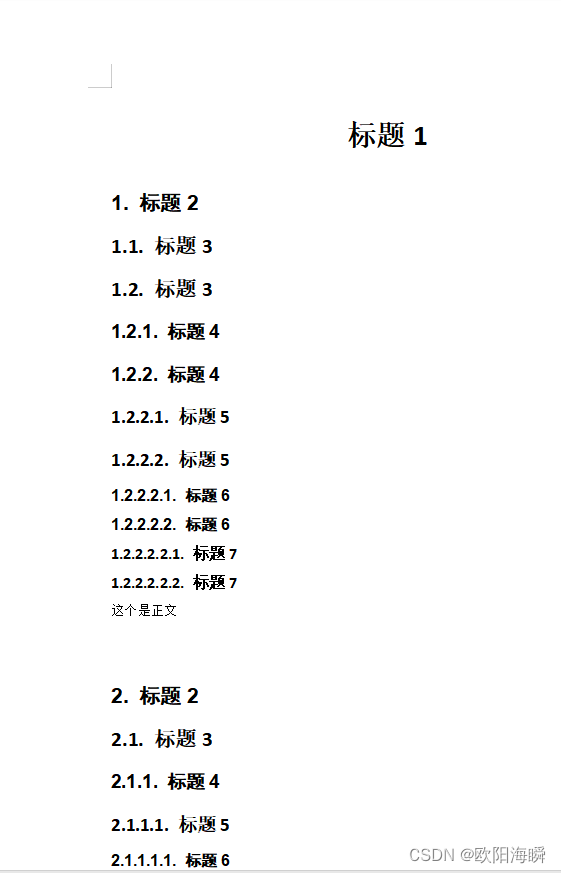
这里引用大佬的模板下载地址:template.docx

























 2585
2585











 被折叠的 条评论
为什么被折叠?
被折叠的 条评论
为什么被折叠?








