第一步:不多说了 Nginx + memcached + PHP必备Memached扩展 用到了第三模块
这个模块就是用一致性hash来请求后端结节,并且其算法,与PHP中的memcache模块的一致性hash算法,兼容.
下载地址 https://github.com/replay/ngx_http_consistent_hash/archive/master.zip
解压 模块
unzip ngx_http_consistent_hash-master.zip
这是要给Nginx编译扩展的啊
找到你安装的nginx原始目录 重新编译一份
如:
./configure --prefix=/xxx/xxx --add-module=/path/ngx_module
make && make install
修改配置Nginx的配置文件 如:
#user nobody;
worker_processes 1;
#error_log logs/error.log;
#error_log logs/error.log notice;
#error_log logs/error.log info;
#pid logs/nginx.pid;
events {
worker_connections 1024;
}
http {
include mime.types;
default_type application/octet-stream;
#log_format main '$remote_addr - $remote_user [$time_local] "$request" '
# '$status $body_bytes_sent "$http_referer" '
# '"$http_user_agent" "$http_x_forwarded_for"';
#access_log logs/access.log main;
sendfile on;
#tcp_nopush on;
#keepalive_timeout 0;
keepalive_timeout 65;
#gzip on;
#设置memcache一致性hash算法
upstream memcacheserver{
consistent_hash $request_uri;
server 127.0.0.1:11211;
server 127.0.0.1:11212;
server 127.0.0.1:11213;
}
server {
listen 80;
server_name localhost;
#charset koi8-r;
#access_log logs/host.access.log main;
#location / {
# root html;
# index index.html index.htm;
#}
#配置nginx实现memcache
location / {
set $memcached_key $uri;
memcached_pass memcacheserver;
error_page 404 /callback.php;
}
#error_page 404 /404.html;
# redirect server error pages to the static page /50x.html
#
error_page 500 502 503 504 /50x.html;
location = /50x.html {
root html;
}
location ~ \.php$ {
root html;
fastcgi_pass 127.0.0.1:9000;
fastcgi_index index.php;
fastcgi_param SCRIPT_FILENAME $document_root$fastcgi_script_name;
include fastcgi_params;
}
}
}
同时记住启动三个memcached进程 只需要指定不同的端口就ok了啊
我上面用的是 11212 11213 如 : /usr/local/memcached/bin/memcached -m 64 -p 11212 -u nobody -vv
第二步:上面的是把nginx搞定了 memcached搞定了
php的memcache扩展编译 也改安装上了 (扩展默认用的是余数算法 如果开启一致性hash 在php.ini中加上一句话
在你引入memcache扩展下面加上 memcache.hash_strategy = consistent)
重启php-fpm
第三步:编辑你在callback.php 如
//获取uri
$uri = $_SERVER['REQUEST_URI'];
//new一个memcache对象出来
$memcache = new Memcache;
$memcache->addServer('127.0.0.1', 11211);
$memcache->addServer('127.0.0.1', 11212);
$memcache->addServer('127.0.0.1', 11213);
$num = rand(1,999).$uri.'not use databases';
$memcache->add($uri,$num );
echo 'This is a',$uri,'sb memcache';
第四步:ok了










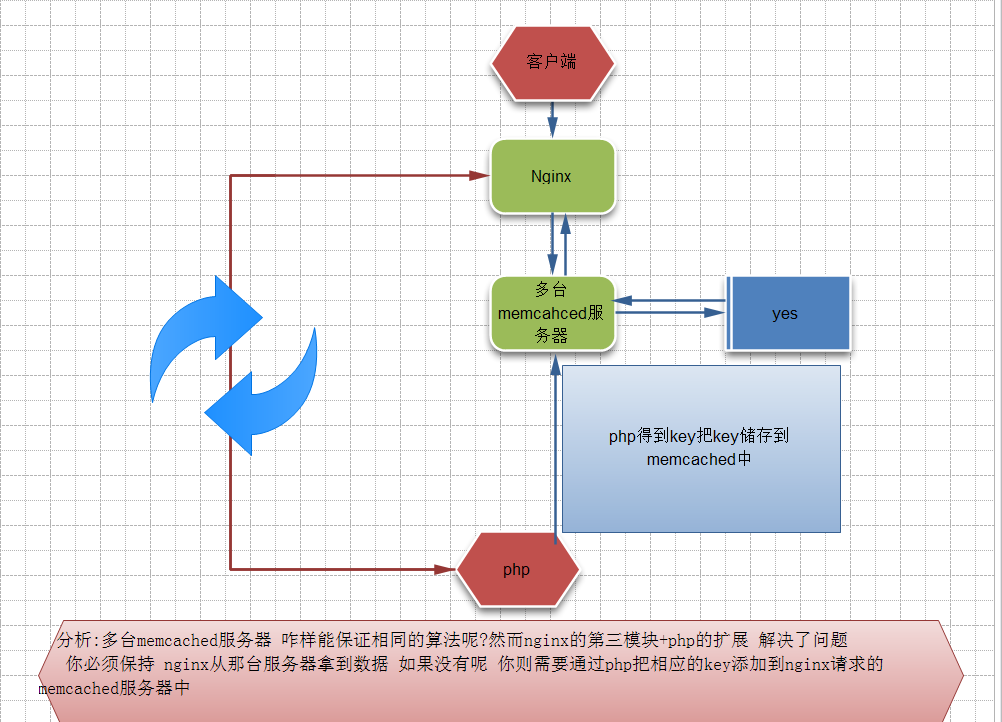
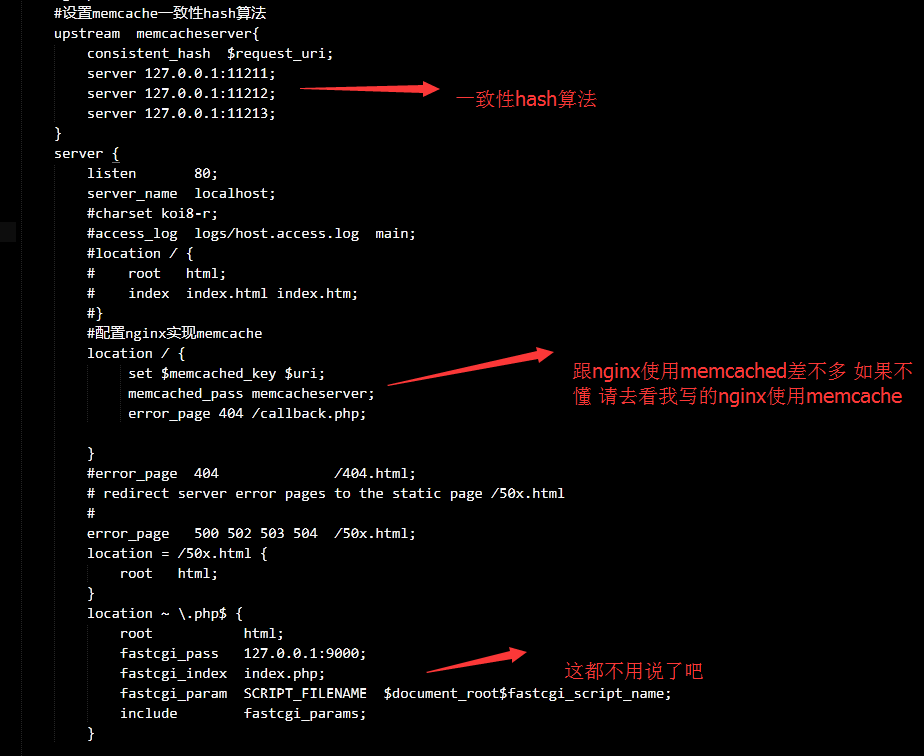














 641
641

 被折叠的 条评论
为什么被折叠?
被折叠的 条评论
为什么被折叠?








