创建项目工程
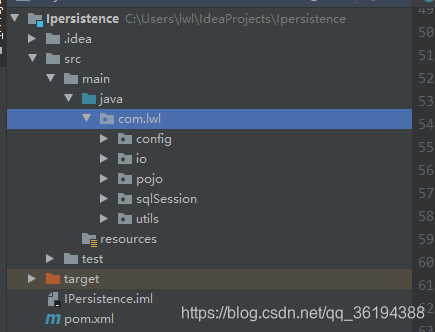
pom.xml文件中引入相关依赖
<?xml version="1.0" encoding="UTF-8"?>
<project xmlns="http://maven.apache.org/POM/4.0.0"
xmlns:xsi="http://www.w3.org/2001/XMLSchema-instance"
xsi:schemaLocation="http://maven.apache.org/POM/4.0.0 http://maven.apache.org/xsd/maven-4.0.0.xsd">
<modelVersion>4.0.0</modelVersion>
<groupId>com.lwl</groupId>
<artifactId>Ipersistence</artifactId>
<version>1.0-SNAPSHOT</version>
<properties>
<project.build.sourceEncoding>UTF-8</project.build.sourceEncoding>
<maven.compiler.encoding>UTF-8</maven.compiler.encoding>
<java.version>1.8</java.version>
<maven.compiler.source>1.8</maven.compiler.source>
<maven.compiler.target>1.8</maven.compiler.target>
</properties>
<dependencies>
<dependency>
<groupId>mysql</groupId>
<artifactId>mysql-connector-java</artifactId>
<version>5.1.17</version>
</dependency>
<dependency>
<groupId>c3p0</groupId>
<artifactId>c3p0</artifactId>
<version>0.9.1.2</version>
</dependency>
<dependency>
<groupId>log4j</groupId>
<artifactId>log4j</artifactId>
<version>1.2.12</version>
</dependency>
<dependency>
<groupId>junit</groupId>
<artifactId>junit</artifactId>
<version>4.10</version>
</dependency>
<dependency>
<groupId>dom4j</groupId>
<artifactId>dom4j</artifactId>
<version>1.6.1</version>
</dependency>
<dependency>
<groupId>jaxen</groupId>
<artifactId>jaxen</artifactId>
<version>1.1.6</version>
</dependency>
</dependencies>
</project>
读取配置文件
创建Resource类 方法 InputStream getResourceAsStream(String path)
package com.lwl.io;
import java.io.InputStream;
public class Resource {
public static InputStream getResourceAsStream(String path){
InputStream resourceAsStream = Resource.class.getClassLoader().getResourceAsStream(path);
return resourceAsStream;
}
}
解析配置文件
创建容器对象
Congiuration 核心配置类存放sqlmapConfig.xml解析内容
package com.lwl.pojo;
import javax.sql.DataSource;
import java.util.HashMap;
import java.util.Map;
public class Configuration {
/**
* 数据库配置
*/
private DataSource dataSource;
/**
* key: statementId value : 封装好的 MapperStatement
*/
Map<String, MappedStatement> mappedStatementMap = new HashMap<>();
public DataSource getDataSource() {
return dataSource;
}
public void setDataSource(DataSource dataSource) {
this.dataSource = dataSource;
}
public Map<String, MappedStatement> getMappedStatementMap() {
return mappedStatementMap;
}
public void setMappedStatementMap(Map<String, MappedStatement> mappedStatementMap) {
this.mappedStatementMap = mappedStatementMap;
}
}
MapperStament 映射配置类 存放mapper.xml解析内容
package com.lwl.pojo;
public class MappedStatement {
private String id;
private String resultType;
private String parameterType;
private String sql;
public String getId() {
return id;
}
public void setId(String id) {
this.id = id;
}
public String getResultType() {
return resultType;
}
public void setResultType(String resultType) {
this.resultType = resultType;
}
public String getParameterType() {
return parameterType;
}
public void setParameterType(String parameterType) {
this.parameterType = parameterType;
}
public String getSql() {
return sql;
}
public void setSql(String sql) {
this.sql = sql;
}
}
创建配置文件解析类
XMLConfigerBuilder 使用dom4j对配置文件进行解析 封装到Configuration中
package com.lwl.config;
import com.lwl.io.Resource;
import com.lwl.pojo.Configuration;
import com.mchange.v2.c3p0.ComboPooledDataSource;
import org.dom4j.Document;
import org.dom4j.DocumentException;
import org.dom4j.Element;
import org.dom4j.io.SAXReader;
import java.beans.PropertyVetoException;
import java.io.InputStream;
import java.util.List;
import java.util.Properties;
public class XMLConfigerBuilder {
private Configuration configuration;
public XMLConfigerBuilder() {
this.configuration = new Configuration();
}
/**
* 使用dom4j对配置文件进行解析 封装到Configuration中
* @param in
* @return
*/
public Configuration parseConfig(InputStream in) throws DocumentException, PropertyVetoException {
Document document = new SAXReader().read(in);
Element rootElement = document.getRootElement();
List<Element> list = rootElement.selectNodes("//property");
Properties properties = new Properties();
for (Element element : list) {
String name = element.attributeValue("name");
String value = element.attributeValue("value");
properties.setProperty(name,value);
}
ComboPooledDataSource comboPooledDataSource = new ComboPooledDataSource();
comboPooledDataSource.setDriverClass(properties.getProperty("driverClass"));
comboPooledDataSource.setJdbcUrl(properties.getProperty("jdbcUrl"));
comboPooledDataSource.setPassword(properties.getProperty("password"));
comboPooledDataSource.setUser(properties.getProperty("username"));
configuration.setDataSource(comboPooledDataSource);
//mapper.xml 的解析 获取到路径 字节输入流 dom4j 进行解析
List<Element> mapperList = rootElement.selectNodes("//mapper");
for (Element element : mapperList) {
String resource = element.attributeValue("resource");
InputStream resourceAsStream = Resource.getResourceAsStream(resource);
XMLMapperBuilder xmlMapperBuilder = new XMLMapperBuilder(configuration);
xmlMapperBuilder.parse(resourceAsStream);
}
return configuration;
}
}
XMLMapperBuilder 解析Mapper.xml映射文件
package com.lwl.config;
import com.lwl.pojo.Configuration;
import com.lwl.pojo.MappedStatement;
import org.dom4j.Attribute;
import org.dom4j.Document;
import org.dom4j.DocumentException;
import org.dom4j.Element;
import org.dom4j.io.SAXReader;
import java.io.InputStream;
import java.util.List;
/**
* 解析Mapper.xml映射文件
*/
public class XMLMapperBuilder {
private Configuration configuration;
public XMLMapperBuilder(Configuration configuration) {
this.configuration = configuration;
}
/**
* 解析映射文件 的parse 对解析的值 进行封装
* @param in
* @throws DocumentException
*/
public void parse(InputStream in) throws DocumentException {
//获取文档对象
Document document = new SAXReader().read(in);
//获取根对象 mapper
Element rootElement = document.getRootElement();
//获取namespace的值
String namespace = rootElement.attributeValue("namespace");
//集合中的element 是mapper映射文件中的 标签
List<Element> list = rootElement.selectNodes("//select");
//获取映射文件的每一个标签值 并封装到 MapperStatement
for (Element element : list) {
//statementId
String id = element.attributeValue("id");
//返回值类型
String resultType = element.attributeValue("resultType");
//参数类型
String paramterType = element.attributeValue("paramterType");
String sqlText = element.getTextTrim();
MappedStatement mappedStatement = new MappedStatement();
mappedStatement.setId(id);
mappedStatement.setResultType(resultType);
mappedStatement.setParameterType(paramterType);
mappedStatement.setSql(sqlText);
String key = namespace + "." + id;
configuration.getMappedStatementMap().put(key,mappedStatement);
}
}
}
读取数据库配置信息及解析数据库配置信息的编码工作。






















 390
390











 被折叠的 条评论
为什么被折叠?
被折叠的 条评论
为什么被折叠?










