创建Hibernate的例子的步骤
创建Hibernate的配置文件
创建持久化类
创建对象-关系映射文件
通过Hibernate API编写访问数据库的代码
Hibernate配置文档的基本配置
<?xml version='1.0' encoding='UTF-8'?>
<!DOCTYPE hibernate-configuration PUBLIC
"-//Hibernate/Hibernate Configuration DTD 3.0//EN"
"http://www.hibernate.org/dtd/hibernate-configuration-3.0.dtd">
<!-- Generated by MyEclipse Hibernate Tools. -->
<hibernate-configuration>
<session-factory>
<property name="connection.username">root</property>
<property name="connection.password">12345678</property>
<property name="connection.driver_class">
com.mysql.jdbc.Driver
</property>
<property name="connection.url">
jdbc:mysql:///hibernate?useUnicode=true&characterEncoding=UTF-8
</property>
<property name="dialect">
org.hibernate.dialect.MySQLDialect
</property>
<property name="show_sql">true</property>
<property name="format_sql">true</property>
<property name="hbm2ddl.auto">create</property>
<mapping resource="./Students.hbm.xml" />
</session-factory>
</hibernate-configuration>connection.username是我们要连接的数据库的用户名
connection.password是密码
connection.driver_class是指定数据库的jdbc驱动,我用的是mysql的数据库,com.mysql.jdbc.Driver就是它的驱动的;类名
connection.url是访问数据库的地址,这里三个/的写法是一种简写,后面的参数是防止乱码的问题
dialect是方言,指定了我们使用MySql的具体方言+
以上是基本配置
show_sql一般设为true
format_sql也设为true
hbm2ddl是ddl语句的生成策略
这是一些常用属性
持久化类的创建
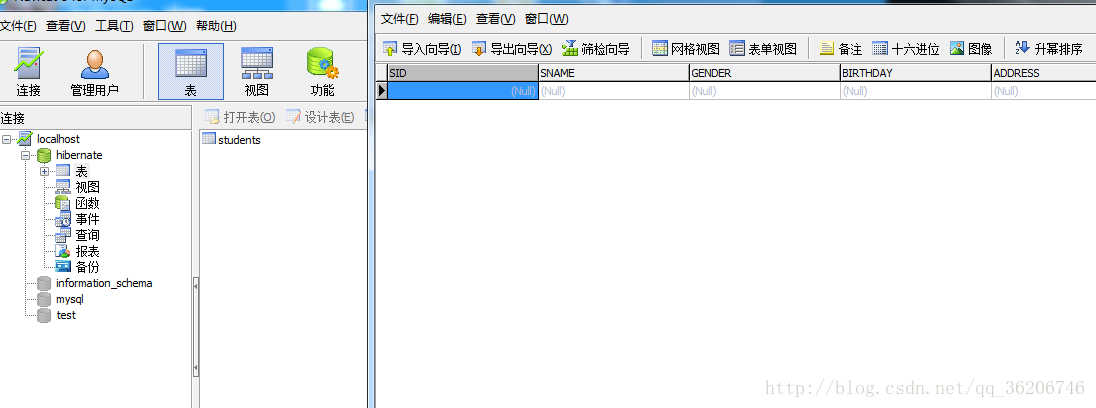
根据前边的配置文件,建立数据库hibernate,然后里边的结构如下,然后根据数据库来建立持久化类,一些注意事项也在代码中的注释给出
import java.util.Date;
//学生类
public class Students {
// 持久化类的设计原则要遵循JavaBean的设计原则
// 1.公有的类
// 2.提供公有的不带参数的默认构造方法
// 3.属性私有
// 4.属性setter/getter封装
private int sid; // 学号
private String sname; // 姓名
private String gender; // 性别
private Date birthday; // 出生日期
private String address; // 地址
public Students() {
// 公有不带参数的构造方法
}
public Students(int sid, String sname, String gender, Date birthday,
String address) {
// 为了方便生成对象,再写一个带参数的构造方法
// 右键->Source->Generate Constructor using Fields
// super();
this.sid = sid;
this.sname = sname;
this.gender = gender;
this.birthday = birthday;
this.address = address;
}
public int getSid() {
return sid;
}
public void setSid(int sid) {
this.sid = sid;
}
public String getSname() {
return sname;
}
public void setSname(String sname) {
this.sname = sname;
}
public String getGender() {
return gender;
}
public void setGender(String gender) {
this.gender = gender;
}
public Date getBirthday() {
return birthday;
}
public void setBirthday(Date birthday) {
this.birthday = birthday;
}
public String getAddress() {
return address;
}
public void setAddress(String address) {
this.address = address;
}
@Override
public String toString() {
// 方便测试,写一个toString方法
// Source->Generate toString
return "Students [sid=" + sid + ", sname=" + sname + ", gender="
+ gender + ", birthday=" + birthday + ", address=" + address
+ "]";
}
}对象-关系映射文件
然后根据前一篇文章写到的生成对象-关系映射文件的方法,来得到Students.hbm.xml
<?xml version="1.0" encoding="utf-8"?>
<!DOCTYPE hibernate-mapping PUBLIC "-//Hibernate/Hibernate Mapping DTD 3.0//EN"
"http://www.hibernate.org/dtd/hibernate-mapping-3.0.dtd">
<!-- Mapping file autogenerated by MyEclipse Persistence Tools -->
<hibernate-mapping>
<class name="Students" table="students" catalog="hibernate">
<id name="sid" type="java.lang.Integer">
<column name="SID" />
</id>
<!-- id这个不可以写为property,把key-property改为了property,把composite删掉 -->
<property name="sname" type="java.lang.String">
<column name="SNAME" length="20" />
</property>
<property name="gender" type="java.lang.String">
<column name="GENDER" length="10" />
</property>
<property name="birthday" type="java.util.Date">
<column name="BIRTHDAY" length="10" />
</property>
<property name="address" type="java.lang.String">
<column name="ADDRESS" length="30" />
</property>
</class>
</hibernate-mapping>通过Hibernate API编写访问数据库的代码
需要使用到Junit单元测试
大体的框架如下:
public class StudentsTest {
@Before
public void init(){
}
@After
public void destory(){
}
@Test
public void testSaveStudents(){
}
}需要有before来进行初始化操作,在执行测试方法之前执行。after用来在测试方法执行完之后释放资源。
在初始化的代码中要实现以下功能:
创建配置对象,是Configuration类的一个对象
创建服务注册对象
创建会话工厂对象,用配置对象来生成
然后使用会话工厂对象的openSession方法打开会话
然后打开事务
具体的实现步骤如下:
@Before
public void init(){
//创建配置对象
Configuration config = new Configuration().configure();
//创建服务注册对象
ServiceRegistry serviceRegistry = new ServiceRegistryBuilder().applySettings(config.getProperties()).buildServiceRegistry();
//创建会话工厂对象
sessionFactory = config.buildSessionFactory(serviceRegistry);
//创建会话对象
session = sessionFactory.openSession();
//开启事务
transaction = session.beginTransaction();
}释放资源的部分应该先提交事务,然后关闭会话和关闭会话工厂
总的代码如下
public class StudentsTest {
private SessionFactory sessionFactory;
private Session session;
private Transaction transaction;
@Before
public void init(){
//创建配置对象
Configuration config = new Configuration().configure();
//创建服务注册对象
ServiceRegistry serviceRegistry = new ServiceRegistryBuilder().applySettings(config.getProperties()).buildServiceRegistry();
//创建会话工厂对象
sessionFactory = config.buildSessionFactory(serviceRegistry);
//创建会话对象
session = sessionFactory.openSession();
//开启事务
transaction = session.beginTransaction();
}
@After
public void destory(){
transaction.commit();//提交事务
session.close();//关闭会话
sessionFactory.close();//关闭会话工厂
}
@Test
public void testSaveStudents(){
//生产学生对象
Students s = new Students(1,"张三丰","男",new Date(),"武当山");
//无需编写sql语句,因为我们用的hibernate是一个ORM框架,只需要保存这个对象就好了
session.save(s);//保存对象进入数据库
}
}运行测试代码可以看到已经在数据库添加了记录








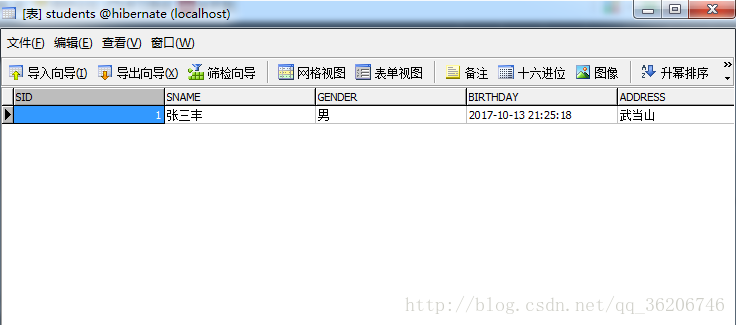














 304
304

 被折叠的 条评论
为什么被折叠?
被折叠的 条评论
为什么被折叠?








