需求:弹出一个会话框,框中标签称树形,并且其中部分数据项必选
效果:
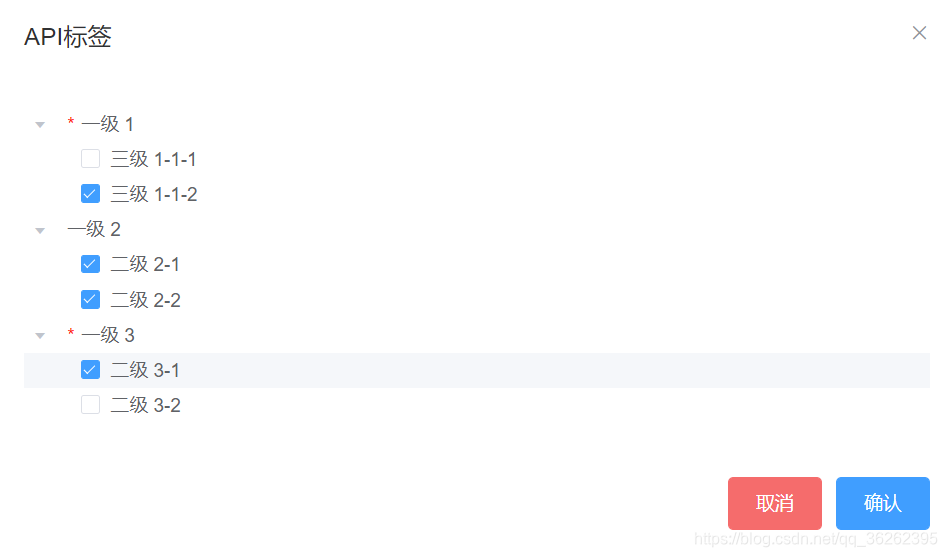
点击确定输出:
[10,5,6,8]
代码:
<el-dialog title="API标签" :visible.sync="dialogApiLabelVisible" :close-on-click-modal="false">
<el-tree
id="apiTagTree"
:data="tagData"
show-checkbox
node-key="id"
:check-strictly="true"
@check-change="handleCheckChange"
:render-content="renderContent"
:props="defaultApiLabelProps"
ref="tree"
>
</el-tree>
<div slot="footer" class="dialog-footer">
<el-button type="danger" @click="dialogApiLabelVisible = false">取消</el-button>
<el-button type="primary" @click="addApiLabel()">确认</el-button>
</div>
</el-dialog>
data() {
return {
ApiLabel:[],
tagData: [{id: 1,name: '一级 1',nodes: [{id: 9,name: '三级 1-1-1'}, {id: 10,name: '三级 1-1-2'}]}, {id: 2,name: '一级 2',nodes: [{id: 5,name: '二级 2-1'}, {id: 6,name: '二级 2-2'}]}, {id: 3,name: '一级 3',nodes: [{id: 7,name: '二级 3-1'}, {id: 8,name: '二级 3-2'}]}],
defaultApiLabelProps: {
children: "nodes",
label: "name"
},
selectedKeys: []
}
},
methods: {
// 获取当前已选择的
handleCheckChange(data, checked, indeterminate) {
// 单选节点组
let singleNodeGroupList = [[9,10],[7,8]]
// let singleNodeList = [9,10]
if(checked) {
// 判断是否是单选,若选中单选节点,先删除单选节点对应组的选中状态,然后把对应的选中项加入
for (let i = 0; i < singleNodeGroupList.length; i++) {
let singleNodeList = singleNodeGroupList[i];
if (singleNodeList.includes(data.id)) {
this.ApiLabel = this.ApiLabel.filter(item => {
if (!singleNodeList.includes(item)) return item;
})
}
}
this.ApiLabel.push(data.id)
} else{
for(let i = 0; i < this.ApiLabel.length; i++) {
let curLabel = this.ApiLabel[i];
if(curLabel == data.id) {
this.ApiLabel.splice(i,1)
}
}
}
// alert(JSON.stringify(this.ApiLabel))
this.$refs.tree.setCheckedKeys(this.ApiLabel)
},
renderContent(h, { node, data, store }) {
let needRequired = ['一级 1','一级 3']
return (
<div class="treeNode">
<span class={needRequired.includes(data.name)?'requiredFlag':'noRequired'}>{data.name}</span>
</div>
)
},
// 添加API标签
addApiLabel() {
alert(JSON.stringify(this.ApiLabel))
}
}
需要scoped
/* 标签选择树 只有叶子节点展示可选框 */
/deep/#apiTagTree .el-checkbox .el-checkbox__input {
display: none;
}
/deep/#apiTagTree .is-leaf + .el-checkbox .el-checkbox__input {
display: inline-block;
}
/deep/#apiTagTree .requiredFlag::before {
content: "*";
color: red;
margin-right: 5px;
}
第二篇讲提交时的规则判断rules
https://blog.csdn.net/qq_36262395/article/details/115469406






















 1246
1246











 被折叠的 条评论
为什么被折叠?
被折叠的 条评论
为什么被折叠?








