Rewrite
所属模块:ngx_http_rewrite_module
依赖:PCRE
作用:重定向、url重写(伪静态)、动静分离、、逻辑判断
变量
https://coding.net/u/aminglinux/p/nginx/git/blob/master/rewrite/variable.md
指令
rewrite重定向
规则:https://coding.net/u/aminglinux/p/nginx/git/blob/master/rewrite/rewrite_ruler.md
我在/data/wwwroot/www.1.com下有四个文件:1.html、2.html、3.html、index.html
server{
listen 80;
server_name www.1.com; #域名
index 1.html; #设置默认页面就是/data/wwwroot/www.1.com目录下的1.html文件,如果不设置index属性那默认访问/data/wwwroot/www.1.com目录下的index.html文件
root /data/wwwroot/www.1.com; #默认网页所在
rewrite_log on; #开启rewrite执行日志,这个需要把erro_log的级别设置为notice
rewrite /1.html /2.html;
rewrite /2.html /3.html;
}
请求:curl -x127.0.0.1:80 www.1.com/1.html
上面这个配置就是将请求到1.html的请求重定向到2.html,然后再把请求重定向到3.html
查看日志 less /var/log/nginx/error.log:
19/05/12 20:59:37 [notice] 10375#10375: *13 "/1.html" does not match "/", client: 127.0.0.1, server: www.1.com, request: "GET HTTP://www.1.com/ HTTP/1.1", host: "www.1.com"
2019/05/12 20:59:37 [notice] 10375#10375: *13 "/2.html" does not match "/", client: 127.0.0.1, server: www.1.com, request: "GET HTTP://www.1.com/ HTTP/1.1", host: "www.1.com"
2019/05/12 20:59:37 [notice] 10375#10375: *13 "/1.html" does not match "/index.html", client: 127.0.0.1, server: www.1.com, request: "GET HTTP://www.1.com/ HTTP/1.1", host: "www.1.com"
2019/05/12 20:59:37 [notice] 10375#10375: *13 "/2.html" does not match "/index.html", client: 127.0.0.1, server: www.1.com, request: "GET HTTP://www.1.com/ HTTP/1.1", host: "www.1.com"
2019/05/12 20:59:54 [notice] 10376#10376: *14 "/1.html" matches "/1.html", client: 127.0.0.1, server: www.1.com, request: "GET HTTP://www.1.com/1.html HTTP/1.1", host: "www.1.com"
2019/05/12 20:59:54 [notice] 10376#10376: *14 rewritten data: "/2.html", args: "", client: 127.0.0.1, server: www.1.com, request: "GET HTTP://www.1.com/1.html HTTP/1.1", host: "www.1.com"
2019/05/12 20:59:54 [notice] 10376#10376: *14 "/2.html" matches "/2.html", client: 127.0.0.1, server: www.1.com, request: "GET HTTP://www.1.com/1.html HTTP/1.1", host: "www.1.com"
2019/05/12 20:59:54 [notice] 10376#10376: *14 rewritten data: "/3.html", args: "", client: 127.0.0.1, server: www.1.com, request: "GET HTTP://www.1.com/1.html HTTP/1.1", host: "www.1.com"
(END)
用户请求了1.html,首先先去匹配index,html,不匹配,然后匹配到1.html,然后重定向到2.html,后来又匹配到2.html然后重定向到3.html,所以最终结果是显示的3.html页面的内容
break结束
server{
listen 80;
server_name www.1.com; #域名
index 1.html; #设置默认页面就是/data/wwwroot/www.1.com目录下的1.html文件,如果不设置index属性那默认访问/data/wwwroot/www.1.com目录下的index.html文件
root /data/wwwroot/www.1.com; #默认网页所在
rewrite_log on; #开启rewrite执行日志,这个需要把erro_log的级别设置为notice
rewrite /1.html /2.html break;
rewrite /2.html /3.html;
}
这里就只会重定向到2.html,应为在第一个rewrite的时候就退出执行了,所以下面那个跳转到3.html的指令就没执行
last
功能大体上和break一样,区别在于,如果它们在location语句中不一样,在location外面就是一样的

请求:curl -x127.0.0.1:80 www.1.com/1.html
这个配置的执行日志

首先,匹配上location /,找到了1.html,最终重定向到3.html(一个请求匹配到了location之后,location中的所有语句都会执行一遍),然后又匹配上了location 3.html重定向到b.html(b.html不存在所以报404)
在不加break和last的情况下,程序要依次全部语句都执行一次(匹配的),如果此时加上break,那么这个serer整个模块全部终止,如:

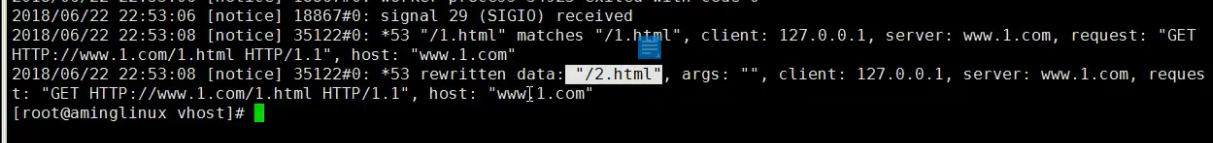
这里没有再去匹配locatin /2.html,因为它直接跳出了server。
如果是last


执行过程:首先匹配上location /,然后重定向到2.html,然后location中后面的语句就不执行了,将会再一次的执行server,依次匹配上了location /和loaction /2.html,最终执行的是location /2.html,因为location /2.html更精准。
return返回
它可以直接返回状态码、
字符串![]() 给用户(返回字符串必须指定状态码),
给用户(返回字符串必须指定状态码),
返回json![]() ,
,
返回html![]()
返回链接:![]()
这个和编程一样的,跳出当前作用域(做比喻)


if语句
参考:https://coding.net/u/aminglinux/p/nginx/git/blob/master/rewrite/if.md






















 1153
1153











 被折叠的 条评论
为什么被折叠?
被折叠的 条评论
为什么被折叠?








