1.安装maven
Installing Maven
1)Unpack the archive where you would like to store the binaries, eg:
Unix-basedoperating systems (Linux, Solaris and Mac OS X)
tarzxvf apache-maven-3.x.y.tar.gz
Windows
unzipapache-maven-3.x.y.zip
2)A directory called "apache-maven-3.x.y" will be created.
3)Add the bin directory to your PATH, eg:
Unix-basedoperating systems (Linux, Solaris and Mac OS X)
exportPATH=/usr/local/apache-maven-3.x.y/bin:$PATH
Windows
setPATH="c:\program files\apache-maven-3.x.y\bin";%PATH%
4)Make sure JAVA_HOME is set to the location of your JDK
5)Run "mvn --version" to verify that it is correctly installed.
大意翻译及操作:
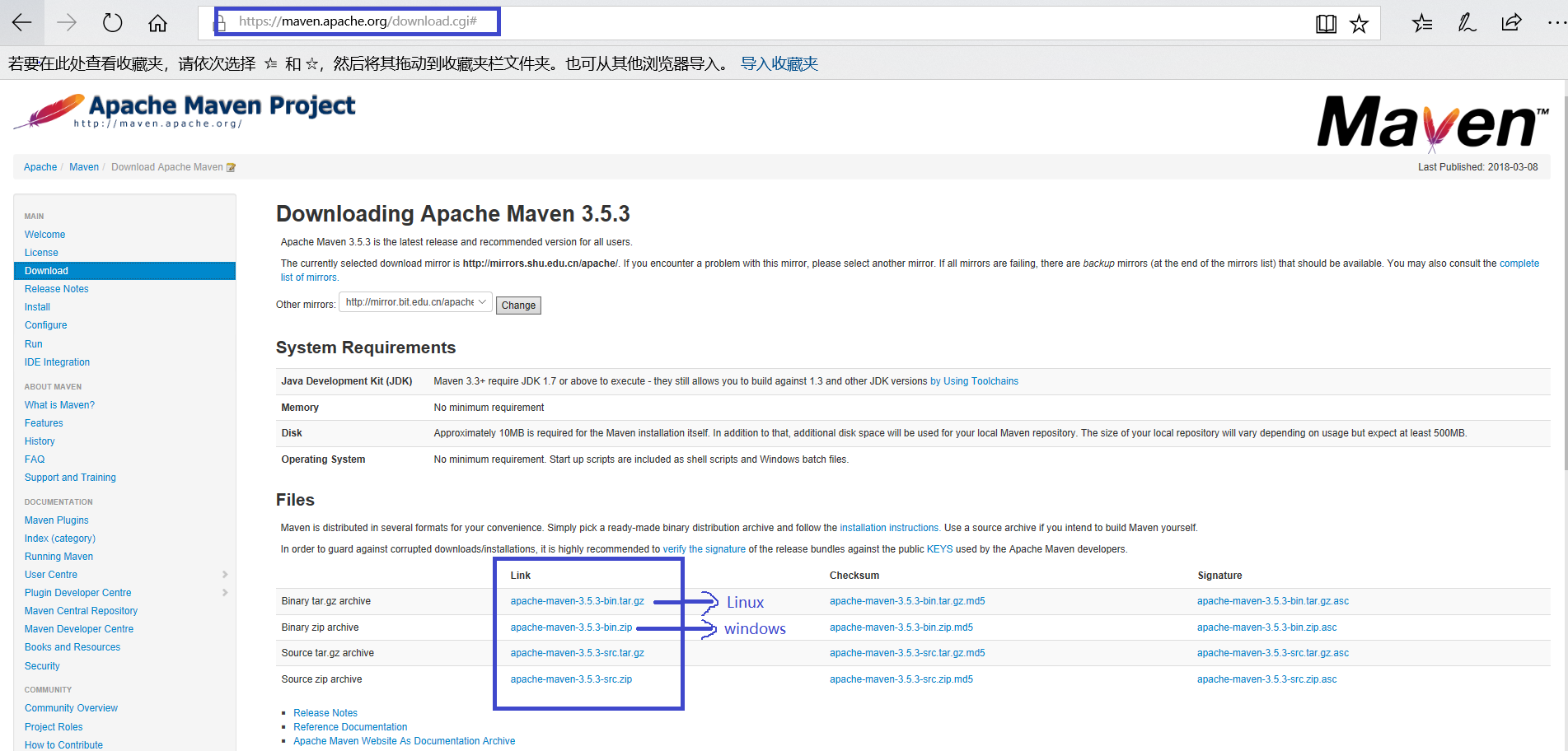
Step2: linux系统下:解压maven-3.5.3-bin.tar.gz文件到某个路径(如:/home/zm/JavaSoft/maven-3.5.3)
Windowns系统下:解压maven-3.5.3-bin.zip文件到某个路径
Step3:创建M2_HOME指向刚刚解压后的目录(环境配置)
linux系统:配置Maven环境:
Windows配置Maven环境:系统-高级-环境变量【使用用户变量】
The resultshould look similar to
Maven home: D:\java\maven\apache-maven-3.5.3\bin\..
Java version: 1.8.0_162, vendor: Oracle Corporation
Java home: D:\java\jdk\jdk1.8.0_162\jre
Default locale: zh_CN, platform encoding: GBK
OS name: "windows 10", version: "10.0", arch: "amd64", family: "windows"
自己Windows 10环境配置成功如下:
注意:maven要和JDK在同一个目录级别,查看maven是否配置成功
2.maven 仓库配置
1.首先配置下maven的库资源文件的存放路径:
1)$M2_HOME/conf/settings.xml:(/home/zm/JavaSoft/apache-maven-3.5.3/conf/settings.xml)配置本地仓库:<localRepository>(<localRepository>/home/zm/.m2/repository</localRepository>)
本地仓库配置过程中,插件和依赖包下载跟网络有关(可能Maven仓库:http://mvnrepository.com/在外网的原因)
2) 配置阿里的Maven仓库
执行maven命令
ArchetypeCatalog
Maven阿里云配置
LINUX系统下阿里云配置:
$M2_HOME/conf/settings.xml:(/home/zm/JavaSoft/apache-maven-3.3.9/conf/settings.xml),进行如下配置:
Windows 系统下阿里云maven配置如下:(可以使用)
Maven私服配置(一笔带过)
Nexus私服搭建
第一步:下载nexus-webapp-1.9.2.4.war包,然后拷贝到tomcat下的webapps目录中
第二步:启动tomcat 默认登录账户密码为: admin admin123
第三步:访问http://localhost:8080/项目名称/
Nexus仓库的默认的地址, nexus-2.1.2\WEB-INF\plexus.properties进行配置








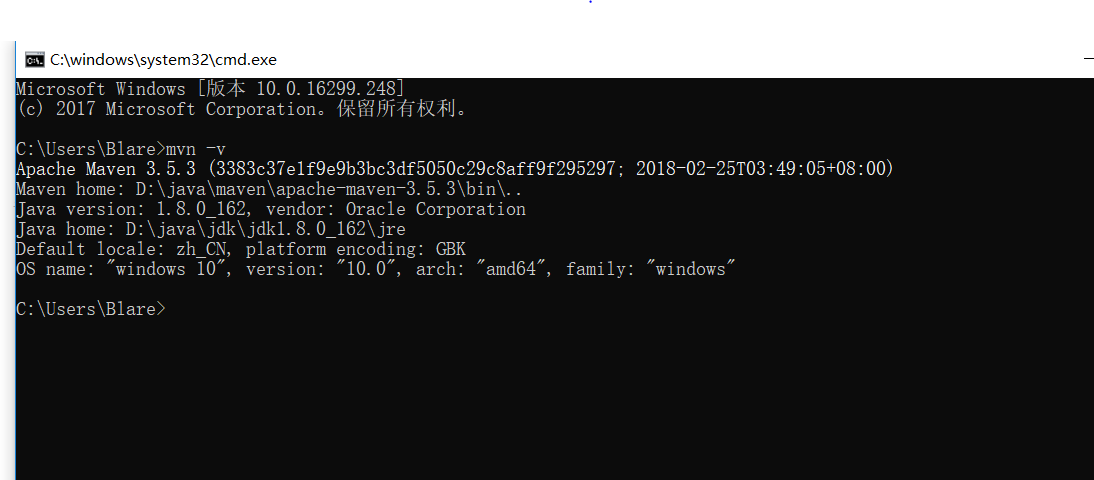














 1115
1115











 被折叠的 条评论
为什么被折叠?
被折叠的 条评论
为什么被折叠?








