引发问题原因未知,但是通过百度找到解决方法
WARNING: Cannot read value = ::{20D04FE0-3AEA-1069-A2D8-08002B30309D}\::{5FCD4425-CA3A-48F4-A57C-B8A75C32ACB1}
java.io.FileNotFoundException: File C:\apache-jmeter-5.4.1\apache-jmeter-5.4.1\bin\::{20D04FE0-3AEA-1069-A2D8-08002B30309D}\::{5FCD4425-CA3A-48F4-A57C-B8A75C32ACB1} not found
at sun.awt.shell.Win32ShellFolderManager2.createShellFolder(Unknown Source)
at sun.awt.shell.Win32ShellFolderManager2.createShellFolder(Unknown Source)
at sun.awt.shell.Win32ShellFolderManager2.get(Unknown Source)
at sun.awt.shell.ShellFolder.get(Unknown Source)
at sun.swing.WindowsPlacesBar.<init>(Unknown Source)
at com.sun.java.swing.plaf.windows.WindowsFileChooserUI.updateUseShellFolder(Unknown Source)
at com.sun.java.swing.plaf.windows.WindowsFileChooserUI.installComponents(Unknown Source)
at javax.swing.plaf.basic.BasicFileChooserUI.installUI(Unknown Source)
at com.sun.java.swing.plaf.windows.WindowsFileChooserUI.installUI(Unknown Source)
at javax.swing.JComponent.setUI(Unknown Source)
at javax.swing.JFileChooser.updateUI(Unknown Source)
at javax.swing.JFileChooser.setup(Unknown Source)
at javax.swing.JFileChooser.<init>(Unknown Source)
at javax.swing.JFileChooser.<init>(Unknown Source)
at org.apache.jmeter.gui.util.FileDialoger.<clinit>(FileDialoger.java:42)
at org.apache.jmeter.gui.action.Load.doActionAfterCheck(Load.java:75)
at org.apache.jmeter.gui.action.AbstractActionWithNoRunningTest.doAction(AbstractActionWithNoRunningTest.java:44)
at org.apache.jmeter.gui.action.ActionRouter.performAction(ActionRouter.java:87)
at org.apache.jmeter.gui.action.ActionRouter.lambda$actionPerformed$0(ActionRouter.java:69)
at java.awt.event.InvocationEvent.dispatch(Unknown Source)
at java.awt.EventQueue.dispatchEventImpl(Unknown Source)
at java.awt.EventQueue.access$500(Unknown Source)
at java.awt.EventQueue$3.run(Unknown Source)
at java.awt.EventQueue$3.run(Unknown Source)
at java.security.AccessController.doPrivileged(Native Method)
at java.security.ProtectionDomain$JavaSecurityAccessImpl.doIntersectionPrivilege(Unknown Source)
at java.awt.EventQueue.dispatchEvent(Unknown Source)
at java.awt.EventDispatchThread.pumpOneEventForFilters(Unknown Source)
at java.awt.EventDispatchThread.pumpEventsForFilter(Unknown Source)
at java.awt.EventDispatchThread.pumpEventsForHierarchy(Unknown Source)
at java.awt.EventDispatchThread.pumpEvents(Unknown Source)
at java.awt.EventDispatchThread.pumpEvents(Unknown Source)
at java.awt.EventDispatchThread.run(Unknown Source)使用winds+R打开对话框,输入regedit
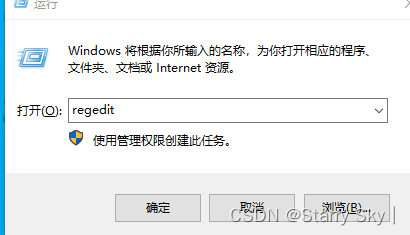
然后再查找如下路径
计算机\HKEY_USERS\S-1-5-21-1963698893-2692029107-3675393982-500\Software\Microsoft\Windows\CurrentVersion\Policies\Comdlg32\PlacesBar删除包含如下的值文件
::{20D04FE0-3AEA-1069-A2D8-08002B30309D}\::{5FCD4425-CA3A-48F4-A57C-B8A75C32ACB1} 重启jmeter,再次打开文件,发现问题解决






















 1593
1593











 被折叠的 条评论
为什么被折叠?
被折叠的 条评论
为什么被折叠?








