滚动代码,如下图。
文字向上滚动,当鼠标移动上去的时候,文字会静止。
当鼠标移动上去的时候
源代码:
<marquee behavior="scroll" direction="up" height="300" οnmοuseοver=this.stop() οnmοuseοut=this.start() scrollamount=3>
<span style="color:#000000;"> 学院(Liy),是一所具有百年师范教育历史的广东省属普通本科院校,坐落在中国大陆最南端的美丽港城湛江市。学校办学历史可追溯到1636年的“雷阳书院”。2000年成为全国第一所通过教育部本科教学工作合格评估的师范院校。
</span><br/>
<span style="color: #000000;"> 截至2013年,学校设有本科专业59个(其中师范类专业30个),涵盖教、文、法、经、史、理、工、农、管、艺等10大学科门类;国家级特色专业2个、广东省级特色专业6个,全日制在校本科生近人,教职工多名,其中教授名、博士人。</span>
</marquee>







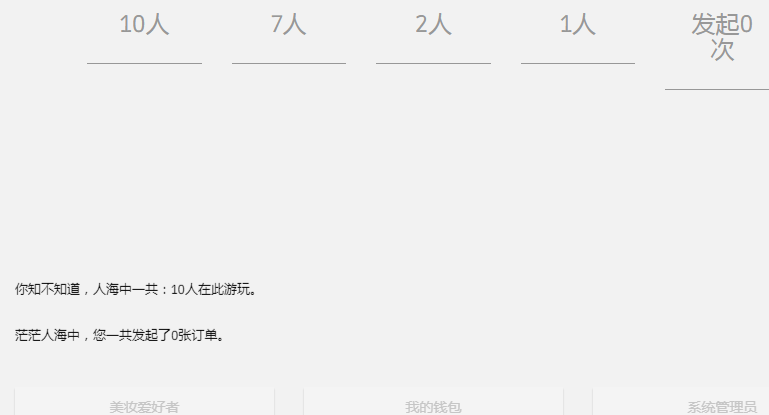
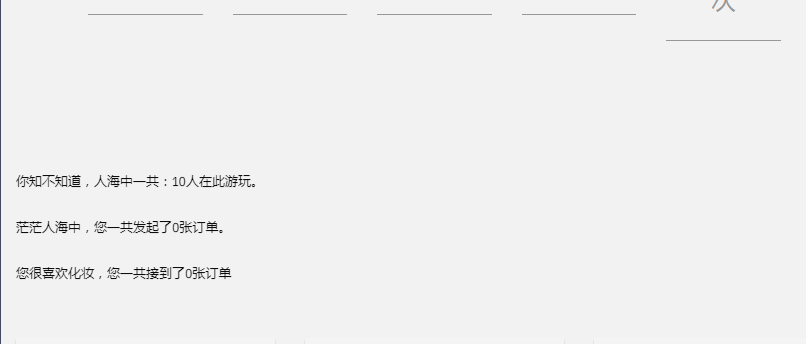














 2056
2056











 被折叠的 条评论
为什么被折叠?
被折叠的 条评论
为什么被折叠?








