使用篇
首先引入WorkManager库(使用java和kotlin引入库不同,需要注意):
// Kotlin + coroutines
implementation 'androidx.work:work-runtime-ktx:2.7.1'单任务场景
我们开始来写一个最简单的使用,先写一个Worker:
const val TAG = "UploadWorker"
class UploadWorker(appContext: Context, workerParameters: WorkerParameters) :
Worker(appContext, workerParameters) {
override fun doWork(): Result {
Thread.sleep(6000)
Log.d(TAG, "lzy是大帅哥!")
return Result.success()
}
}注意:这个doWork方法是异步的,后面分析源码时会讲到。
我们首先来个一次性任务:
class MainActivity : AppCompatActivity() {
override fun onCreate(savedInstanceState: Bundle?) {
super.onCreate(savedInstanceState)
setContentView(R.layout.activity_main)
initView()
}
private fun initView() {
val btn = findViewById<Button>(R.id.btn_01)
btn.setOnClickListener {
val oneTimeWorkRequest = OneTimeWorkRequest
.Builder(UploadWorker::class.java).build()
WorkManager.getInstance().enqueue(oneTimeWorkRequest)
}
}
}OneTimeRequest顾名思义就是一个一次性任务,然后通过enqueue方法放到workmanager里面去执行。
布局文件:
<?xml version="1.0" encoding="utf-8"?>
<androidx.constraintlayout.widget.ConstraintLayout xmlns:android="http://schemas.android.com/apk/res/android"
xmlns:app="http://schemas.android.com/apk/res-auto"
xmlns:tools="http://schemas.android.com/tools"
android:layout_width="match_parent"
android:layout_height="match_parent"
tools:context=".MainActivity">
<LinearLayout
android:layout_width="match_parent"
android:layout_height="match_parent"
android:orientation="vertical"
>
<Button
android:id="@+id/btn_01"
android:layout_width="match_parent"
android:layout_height="50dp"
android:text="测试1"
/>
<Button
android:layout_marginTop="20dp"
android:id="@+id/btn_02"
android:layout_width="match_parent"
android:layout_height="50dp"
android:text="测试2"
/>
···
</LinearLayout>
</androidx.constraintlayout.widget.ConstraintLayout>运行效果图:

点击测试1,等个6s:
2022-08-13 12:57:51.578 5703-5742/com.example.workmanagertest
D/UploadWorker: lzy是大帅哥!
2022-08-13 12:57:51.581 5703-5730/com.example.workmanagertest
I/WM-WorkerWrapper: Worker result SUCCESS for Work [
id=74aa4669-28f0-4e20-93fc-2716f4ebc686,
tags={ com.example.workmanagertest.UploadWorker } ]
数据互传
我们工程中一定会有大量activity和WorkManager传递参数的场景,那么该如何传递参数呢?接着往下看:
const val TAG2 = "LzyWorkManager2"
class LzyWorkManager2(appContext: Context, var workerParameters: WorkerParameters) :
Worker(appContext, workerParameters) {
override fun doWork(): Result {
//接收数据
val data = workerParameters.inputData.getString("lzy")
Log.d(TAG2, "$data")
return Result.success()
}
}
val btn2 = findViewById<Button>(R.id.btn_02)
btn2.setOnClickListener {
val sendData = Data.Builder()
.putString("lzy", "lzy是个人才啊!")
.build()
val oneTimeWorkRequest = OneTimeWorkRequest
.Builder(LzyWorkManager2::class.java)
.setInputData(sendData)
.build()
WorkManager.getInstance().enqueue(oneTimeWorkRequest)
}activity里面先构建data,然后通过setInputData传入data,最后woker里面从params里面接收data。既然activity可以向worker里面发送data,那么woker里面该如何回传data呢?接着看:
const val TAG2 = "LzyWorkManager2"
class LzyWorkManager2(appContext: Context, var workerParameters: WorkerParameters) :
Worker(appContext, workerParameters) {
override fun doWork(): Result {
//接收数据
val data = workerParameters.inputData.getString("lzy")
Log.d(TAG2, "$data")
//回传数据
val data2 = Data.Builder().putString("st", "st也很帅").build()
return Result.success(data2)
}
}worker里面我们通过Result.success返回数据。再看activity如何处理:
class MainActivity : AppCompatActivity() {
override fun onCreate(savedInstanceState: Bundle?) {
super.onCreate(savedInstanceState)
setContentView(R.layout.activity_main)
initView()
}
private fun initView() {
val btn = findViewById<Button>(R.id.btn_01)
btn.setOnClickListener {
val oneTimeWorkRequest = OneTimeWorkRequest.Builder(UploadWorker::class.java).build()
WorkManager.getInstance().enqueue(oneTimeWorkRequest)
}
val btn2 = findViewById<Button>(R.id.btn_02)
btn2.setOnClickListener {
val sendData = Data.Builder()
.putString("lzy", "lzy是个人才啊!")
.build()
val oneTimeWorkRequest = OneTimeWorkRequest
.Builder(LzyWorkManager2::class.java)
.setInputData(sendData)
.build()
WorkManager.getInstance().enqueue(oneTimeWorkRequest)
WorkManager.getInstance()
.getWorkInfoByIdLiveData(oneTimeWorkRequest.id)
.observe(this) {
val getData = it.outputData.getString("st")
Log.d(TAG2, "$getData")
}
}
}
}很明显,WorkManager里面又封装了LiveData,是通过LiveData监听数据返回的。
注:it是WorkInfo类型。
按下测试2按钮,打印日志:
2022-08-13 13:35:57.619 6215-6215/com.example.workmanagertest
D/LzyWorkManager2: null
2022-08-13 13:35:57.630 6215-6215/com.example.workmanagertest
D/LzyWorkManager2: null
2022-08-13 13:35:57.631 6215-6248/com.example.workmanagertest
D/LzyWorkManager2: lzy是个人才啊!
2022-08-13 13:35:57.632 6215-6240/com.example.workmanagertest
I/WM-WorkerWrapper: Worker result SUCCESS for Work
[ id=7555eb6d-95ab-4a25-8b5d-15b8d4709316, tags=
{ com.example.workmanagertest.LzyWorkManager2 } ]
2022-08-13 13:35:57.645 6215-6215/com.example.workmanagertest
D/LzyWorkManager2: st也很帅我们发现有两个日志打印了null,这是什么原因呢?原来这个LiveData监听的是WorkInfo的状态变化,我们只有当数据拿到后再处理,优化一下代码:
WorkManager.getInstance()
.getWorkInfoByIdLiveData(oneTimeWorkRequest.id)
.observe(this) {
if (it.state.isFinished) {
val getData = it.outputData.getString("st")
Log.d(TAG2, "$getData")
}
}如果workInfo的状态是完成了,那么:
2022-08-13 13:50:31.397 6390-6425/com.example.workmanagertest
D/LzyWorkManager2: lzy是个人才啊!
2022-08-13 13:50:31.397 6390-6412/com.example.workmanagertest
I/WM-WorkerWrapper: Worker result SUCCESS for Work
[ id=b7ea9abe-d89b-4c2c-b4b3-66ddb779f675,
tags={ com.example.workmanagertest.LzyWorkManager2 } ]
2022-08-13 13:50:31.401 6390-6390/com.example.workmanagertest
D/LzyWorkManager2: st也很帅这样就过滤掉一些中间状态了。
多任务场景
我们多定义几个Woker:
class LzyWorkManager3(appContext: Context, workerParameters: WorkerParameters) :
Worker(appContext, workerParameters) {
override fun doWork(): Result {
Log.e(TAG3, "work3 执行了")
return Result.success()
}
}
class LzyWorkManager4(appContext: Context, workerParameters: WorkerParameters) :
Worker(appContext, workerParameters) {
override fun doWork(): Result {
Log.e(TAG3, "work4 执行了")
return Result.success()
}
}
class LzyWorkManager5(appContext: Context, workerParameters: WorkerParameters) :
Worker(appContext, workerParameters) {
override fun doWork(): Result {
Log.e(TAG3, "work5 执行了")
return Result.success()
}
}
class LzyWorkManager6(appContext: Context, workerParameters: WorkerParameters) :
Worker(appContext, workerParameters) {
override fun doWork(): Result {
Log.e(TAG3, "work6 执行了")
return Result.success()
}
}activity里面事件:
val btn3 = findViewById<Button>(R.id.btn_03)
btn3.setOnClickListener {
val oneTimeWorkRequest3 =
OneTimeWorkRequest
.Builder(LzyWorkManager3::class.java).build()
val oneTimeWorkRequest4 =
OneTimeWorkRequest
.Builder(LzyWorkManager4::class.java).build()
val oneTimeWorkRequest5 =
OneTimeWorkRequest
.Builder(LzyWorkManager5::class.java).build()
val oneTimeWorkRequest6 =
OneTimeWorkRequest
.Builder(LzyWorkManager6::class.java).build()
val requestList = ArrayList<OneTimeWorkRequest>()
requestList.add(oneTimeWorkRequest3)
requestList.add(oneTimeWorkRequest5)
requestList.add(oneTimeWorkRequest6)
WorkManager.getInstance().beginWith(requestList)
.then(oneTimeWorkRequest4)
.enque首先获取每个单任务事件,然后把3,5,6加到一个集合里面,beginWith意思是开始执行任务,then意思是然后再执行这个任务,想必执行顺序大家已经猜到了:
E/多任务: work3 执行了
E/多任务: work6 执行了
E/多任务: work5 执行了
E/多任务: work4 执行了注意:beginWith和then是有顺序的,集合里面执行并不是按照加入顺序执行。
周期性任务(重点)
我们经常会接到类似这样的的需求:每隔一天上传一次日志,看起来很简单,但是实现起来却异常困难!Google应该也考虑到了这样的场景,于是在WorkManager里面加入了周期性支持!这样的话我们的代码逻辑就会非常优雅。
val btn4 = findViewById<Button>(R.id.btn_04)
btn4.setOnClickListener {
val periodicWorkRequest =
PeriodicWorkRequest
.Builder(
LzyWorkManager2::class.java,
10,
TimeUnit.SECONDS
)
.build()
WorkManager.getInstance().enqueue(periodicWorkRequest)
}注意:周期性任务最少15min一次,如果设置小于15min,按15分钟一次执行。
原理篇
我们只关注主线流程,注意下面的代码:
WorkManager.getInstance().enqueue(oneTimeWorkRequest)这个流程可以拆解成两个部分,先来看第一部分:
@Deprecated
public static @NonNull WorkManager getInstance() {
WorkManager workManager = WorkManagerImpl.getInstance();
if (workManager == null) {
throw new IllegalStateException("WorkManager is not initialized properly. The most "
+ "likely cause is that you disabled WorkManagerInitializer in your manifest "
+ "but forgot to call WorkManager#initialize in your Application#onCreate or a "
+ "ContentProvider.");
} else {
return workManager;
}
}我们发现里面调用了WorkManagerImpl的getInstance方法,暂且先不进去看。按照单例的常规思维,如果为null,初始化。但是发现没有,直接抛出一个异常(英文不好的自行翻译):
WorkManager is not initialized properly.
The most likely cause is that you disabled WorkManagerInitializer
in your manifest but forgot to call
WorkManager#initialize in your
Application#onCreate or a ContentProvider.说明这个方法只是获取的而并非初始化的,那么初始化是在什么地方呢?
我们点击生成的apk文件:
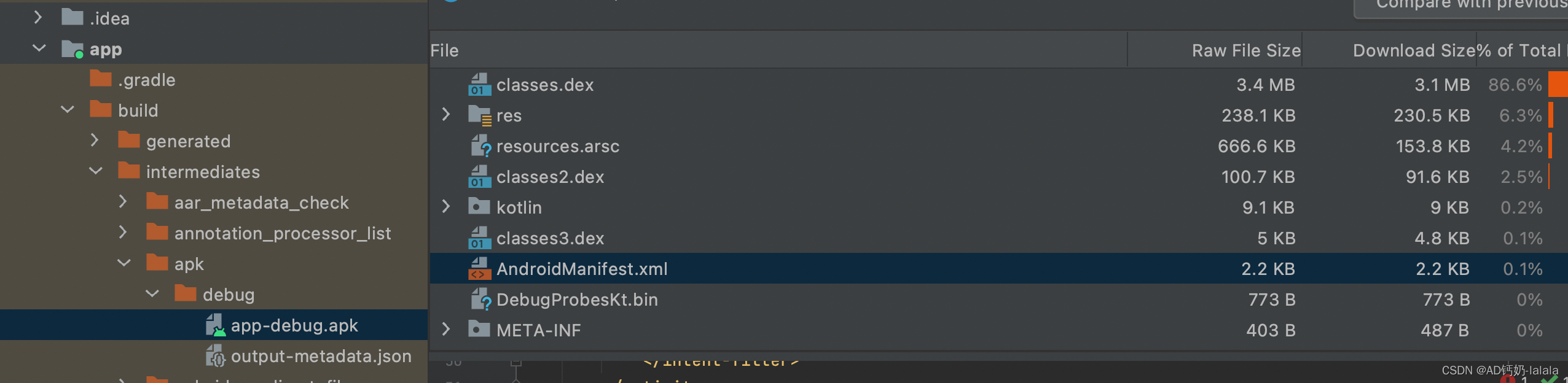
进AndroidManifest.xml查看,注意这个provider:
<provider
android:name="androidx.startup.InitializationProvider"
android:exported="false"
android:authorities="com.example.workmanagertest.androidx-startup">
<meta-data
android:name="androidx.work.WorkManagerInitializer"
android:value="androidx.startup" />
</provider>点进去看一看:
public final class WorkManagerInitializer implements Initializer<WorkManager> {
private static final String TAG = Logger.tagWithPrefix("WrkMgrInitializer");
@NonNull
@Override
public WorkManager create(@NonNull Context context) {
// Initialize WorkManager with the default configuration.
Logger.get().debug(TAG, "Initializing WorkManager with default configuration.");
WorkManager.initialize(context, new Configuration.Builder().build());
return WorkManager.getInstance(context);
}
@NonNull
@Override
public List<Class<? extends androidx.startup.Initializer<?>>> dependencies() {
return Collections.emptyList();
}
}很明显了,初始化是在ContentProvider里面进行的。进初始化方法看下:
public static void initialize(@NonNull Context context,
@NonNull Configuration configuration) {
WorkManagerImpl.initialize(context, configuration);
}前面我们讲了,获取WorkManager是通过WorkManagerImpl进行的,初始化同样也是。
@RestrictTo(RestrictTo.Scope.LIBRARY_GROUP)
public static void initialize(@NonNull Context context, @NonNull Configuration configuration) {
synchronized (sLock) {
if (sDelegatedInstance != null && sDefaultInstance != null) {
throw new IllegalStateException("WorkManager is already initialized. Did you "
+ "try to initialize it manually without disabling "
+ "WorkManagerInitializer? See "
+ "WorkManager#initialize(Context, Configuration) or the class level "
+ "Javadoc for more information.");
}
if (sDelegatedInstance == null) {
context = context.getApplicationContext();
if (sDefaultInstance == null) {
sDefaultInstance = new WorkManagerImpl(
context,
configuration,
new WorkManagerTaskExecutor(configuration.getTaskExecutor()));
}
sDelegatedInstance = sDefaultInstance;
}
}
}进WorkManagerImpl构造看下,最终的构造函数如下:
@RestrictTo(RestrictTo.Scope.LIBRARY_GROUP)
public WorkManagerImpl(
@NonNull Context context,
@NonNull Configuration configuration,
@NonNull TaskExecutor workTaskExecutor,
@NonNull WorkDatabase database) {
Context applicationContext = context.getApplicationContext();
Logger.setLogger(new Logger.LogcatLogger(configuration.getMinimumLoggingLevel()));
List<Scheduler> schedulers =
createSchedulers(applicationContext, configuration, workTaskExecutor);
Processor processor = new Processor(
context,
configuration,
workTaskExecutor,
database,
schedulers);
internalInit(context, configuration, workTaskExecutor, database, schedulers, processor);
}我们注意两个点就够了:
- 使用了database:WorkManager能保证任务一定会被执行,即使你的应用程序当前不在运行中,哪怕你的设备重启,任务仍然会在适当的时候被执行。这是因为WorkManager有自己的数据库,关于任务的所有信息和数据都保存在这个数据库中,因此,只要你的任务交给了WorkManager,哪怕你的应用程序彻底退出,或者设备重新启动,WorkManager依然能够保证完成你交给的任务。
- 使用了schedulers
@RestrictTo(RestrictTo.Scope.LIBRARY_GROUP)
@NonNull
public List<Scheduler> createSchedulers(
@NonNull Context context,
@NonNull Configuration configuration,
@NonNull TaskExecutor taskExecutor) {
return Arrays.asList(
Schedulers.createBestAvailableBackgroundScheduler(context, this),
// Specify the task executor directly here as this happens before internalInit.
// GreedyScheduler creates ConstraintTrackers and controllers eagerly.
new GreedyScheduler(context, configuration, taskExecutor, this));
}最终使用了贪婪调度器。
再来分析第二步:
@NonNull
public final Operation enqueue(@NonNull WorkRequest workRequest) {
return enqueue(Collections.singletonList(workRequest));
}
@NonNull
public abstract Operation enqueue(@NonNull
List<? extends WorkRequest> requests);发现enqueue是一个抽象方法,我们去实现类WorkManagerImpl看看:
@Override
@NonNull
public Operation enqueue(
@NonNull List<? extends WorkRequest> requests) {
// This error is not being propagated as part of the Operation, as we want the
// app to crash during development. Having no workRequests is always a developer error.
if (requests.isEmpty()) {
throw new IllegalArgumentException(
"enqueue needs at least one WorkRequest.");
}
return new WorkContinuationImpl(this, requests).enqueue();
}又交给了WorkContinuationImpl处理:构造方法里面传入了requests。
rivate final List<? extends WorkRequest> mWork;
public WorkContinuationImpl(
@NonNull WorkManagerImpl workManagerImpl,
@NonNull List<? extends WorkRequest> work) {
this(
workManagerImpl,
null,
ExistingWorkPolicy.KEEP,
work,
null);
}
public WorkContinuationImpl(@NonNull WorkManagerImpl workManagerImpl,
@Nullable String name,
@NonNull ExistingWorkPolicy existingWorkPolicy,
@NonNull List<? extends WorkRequest> work,
@Nullable List<WorkContinuationImpl> parents) {
mWorkManagerImpl = workManagerImpl;
mName = name;
mExistingWorkPolicy = existingWorkPolicy;
mWork = work;
mParents = parents;
mIds = new ArrayList<>(mWork.size());
mAllIds = new ArrayList<>();
if (parents != null) {
for (WorkContinuationImpl parent : parents) {
mAllIds.addAll(parent.mAllIds);
}
}
for (int i = 0; i < work.size(); i++) {
String id = work.get(i).getStringId();
mIds.add(id);
mAllIds.add(id);
}
}我们再来看看WorkContinuationImpl的enqueue方法:
@Override
public @NonNull Operation enqueue() {
// Only enqueue if not already enqueued.
if (!mEnqueued) {
// The runnable walks the hierarchy of the continuations
// and marks them enqueued using the markEnqueued() method, parent first.
EnqueueRunnable runnable = new EnqueueRunnable(this);
mWorkManagerImpl.getWorkTaskExecutor()
.executeOnBackgroundThread(runnable);
mOperation = runnable.getOperation();
} else {
Logger.get().warning(TAG,
String.format("Already enqueued work ids (%s)", TextUtils.join(", ", mIds)));
}
return mOperation;
}先来看EnqueueRunnable是个啥:
public class EnqueueRunnable implements Runnable {
private final WorkContinuationImpl mWorkContinuation;
private final OperationImpl mOperation;
public EnqueueRunnable(@NonNull WorkContinuationImpl workContinuation) {
mWorkContinuation = workContinuation;
mOperation = new OperationImpl();
}
@Override
public void run() {
try {
if (mWorkContinuation.hasCycles()) {
throw new IllegalStateException(
String.format("WorkContinuation has cycles (%s)", mWorkContinuation));
}
boolean needsScheduling = addToDatabase();
if (needsScheduling) {
// Enable RescheduleReceiver, only when there are Worker's that need scheduling.
final Context context =
mWorkContinuation.getWorkManagerImpl().getApplicationContext();
PackageManagerHelper.setComponentEnabled(context, RescheduleReceiver.class, true);
scheduleWorkInBackground();
}
mOperation.setState(Operation.SUCCESS);
} catch (Throwable exception) {
mOperation.setState(new Operation.State.FAILURE(exception));
}
}
```
}首先将任务相关的信息加到数据库里面持久化,然后关注scheduleWorkInBackground方法:
@VisibleForTesting
public void scheduleWorkInBackground() {
WorkManagerImpl workManager = mWorkContinuation.getWorkManagerImpl();
Schedulers.schedule(
workManager.getConfiguration(),
workManager.getWorkDatabase(),
workManager.getSchedulers());
}public static void schedule(
@NonNull Configuration configuration,
@NonNull WorkDatabase workDatabase,
List<Scheduler> schedulers) {
if (schedulers == null || schedulers.size() == 0) {
return;
}
WorkSpecDao workSpecDao = workDatabase.workSpecDao();
List<WorkSpec> eligibleWorkSpecsForLimitedSlots;
List<WorkSpec> allEligibleWorkSpecs;
workDatabase.beginTransaction();
try {
// Enqueued workSpecs when scheduling limits are applicable.
eligibleWorkSpecsForLimitedSlots = workSpecDao.getEligibleWorkForScheduling(
configuration.getMaxSchedulerLimit());
// Enqueued workSpecs when scheduling limits are NOT applicable.
allEligibleWorkSpecs = workSpecDao.getAllEligibleWorkSpecsForScheduling(
MAX_GREEDY_SCHEDULER_LIMIT);
if (eligibleWorkSpecsForLimitedSlots != null
&& eligibleWorkSpecsForLimitedSlots.size() > 0) {
long now = System.currentTimeMillis();
// Mark all the WorkSpecs as scheduled.
// Calls to Scheduler#schedule() could potentially result in more schedules
// on a separate thread. Therefore, this needs to be done first.
for (WorkSpec workSpec : eligibleWorkSpecsForLimitedSlots) {
workSpecDao.markWorkSpecScheduled(workSpec.id, now);
}
}
workDatabase.setTransactionSuccessful();
} finally {
workDatabase.endTransaction();
}
if (eligibleWorkSpecsForLimitedSlots != null
&& eligibleWorkSpecsForLimitedSlots.size() > 0) {
WorkSpec[] eligibleWorkSpecsArray =
new WorkSpec[eligibleWorkSpecsForLimitedSlots.size()];
eligibleWorkSpecsArray =
eligibleWorkSpecsForLimitedSlots.toArray(eligibleWorkSpecsArray);
// Delegate to the underlying schedulers.
for (Scheduler scheduler : schedulers) {
if (scheduler.hasLimitedSchedulingSlots()) {
scheduler.schedule(eligibleWorkSpecsArray);//1
}
}
}
if (allEligibleWorkSpecs != null && allEligibleWorkSpecs.size() > 0) {
WorkSpec[] enqueuedWorkSpecsArray = new WorkSpec[allEligibleWorkSpecs.size()];
enqueuedWorkSpecsArray = allEligibleWorkSpecs.toArray(enqueuedWorkSpecsArray);
// Delegate to the underlying schedulers.
for (Scheduler scheduler : schedulers) {
if (!scheduler.hasLimitedSchedulingSlots()) {
scheduler.schedule(enqueuedWorkSpecsArray);
}
}
}
}首先将一些配置持久化到数据库里面,我们注释1处:
最终调用的是初始化的时候初始化好的贪婪调度器的schedule方法:
@Override
public void schedule(@NonNull WorkSpec... workSpecs) {
if (mInDefaultProcess == null) {
checkDefaultProcess();
}
if (!mInDefaultProcess) {
Logger.get().info(TAG, "Ignoring schedule request in a secondary process");
return;
}
registerExecutionListenerIfNeeded();
// Keep track of the list of new WorkSpecs whose constraints need to be tracked.
// Add them to the known list of constrained WorkSpecs and call replace() on
// WorkConstraintsTracker. That way we only need to synchronize on the part where we
// are updating mConstrainedWorkSpecs.
Set<WorkSpec> constrainedWorkSpecs = new HashSet<>();
Set<String> constrainedWorkSpecIds = new HashSet<>();
for (WorkSpec workSpec : workSpecs) {
long nextRunTime = workSpec.calculateNextRunTime();
long now = System.currentTimeMillis();
if (workSpec.state == WorkInfo.State.ENQUEUED) {
if (now < nextRunTime) {
// Future work
if (mDelayedWorkTracker != null) {
mDelayedWorkTracker.schedule(workSpec);
}
} else if (workSpec.hasConstraints()) {
if (SDK_INT >= 23 && workSpec.constraints.requiresDeviceIdle()) {
// Ignore requests that have an idle mode constraint.
Logger.get().debug(TAG,
String.format("Ignoring WorkSpec %s, Requires device idle.",
workSpec));
} else if (SDK_INT >= 24 && workSpec.constraints.hasContentUriTriggers()) {
// Ignore requests that have content uri triggers.
Logger.get().debug(TAG,
String.format("Ignoring WorkSpec %s, Requires ContentUri triggers.",
workSpec));
} else {
constrainedWorkSpecs.add(workSpec);
constrainedWorkSpecIds.add(workSpec.id);
}
} else {
Logger.get().debug(TAG, String.format("Starting work for %s", workSpec.id));
mWorkManagerImpl.startWork(workSpec.id);//1
}
}
}
// onExecuted() which is called on the main thread also modifies the list of mConstrained
// WorkSpecs. Therefore we need to lock here.
synchronized (mLock) {
if (!constrainedWorkSpecs.isEmpty()) {
Logger.get().debug(TAG, String.format("Starting tracking for [%s]",
TextUtils.join(",", constrainedWorkSpecIds)));
mConstrainedWorkSpecs.addAll(constrainedWorkSpecs);
mWorkConstraintsTracker.replace(mConstrainedWorkSpecs);
}
}
}如果没有约束,走注释1处:
又回到了WorkManagerImpl里面:
@RestrictTo(RestrictTo.Scope.LIBRARY_GROUP)
public void startWork(@NonNull String workSpecId) {
startWork(workSpecId, null);
}
@RestrictTo(RestrictTo.Scope.LIBRARY_GROUP)
public void startWork(
@NonNull String workSpecId,
@Nullable WorkerParameters.RuntimeExtras runtimeExtras) {
mWorkTaskExecutor
.executeOnBackgroundThread(
new StartWorkRunnable(this, workSpecId, runtimeExtras));
}
很明显,这是一个线程池,进StartWorkRunable方法里面看看:
@RestrictTo(RestrictTo.Scope.LIBRARY_GROUP)
public class StartWorkRunnable implements Runnable {
private WorkManagerImpl mWorkManagerImpl;
private String mWorkSpecId;
private WorkerParameters.RuntimeExtras mRuntimeExtras;
public StartWorkRunnable(
WorkManagerImpl workManagerImpl,
String workSpecId,
WorkerParameters.RuntimeExtras runtimeExtras) {
mWorkManagerImpl = workManagerImpl;
mWorkSpecId = workSpecId;
mRuntimeExtras = runtimeExtras;
}
@Override
public void run() {
mWorkManagerImpl.getProcessor().startWork(mWorkSpecId, mRuntimeExtras);
}
}继续看Process的startWork:
public boolean startWork(
@NonNull String id,
@Nullable WorkerParameters.RuntimeExtras runtimeExtras) {
WorkerWrapper workWrapper;
synchronized (mLock) {
// Work may get triggered multiple times if they have passing constraints
// and new work with those constraints are added.
if (isEnqueued(id)) {
Logger.get().debug(
TAG,
String.format("Work %s is already enqueued for processing", id));
return false;
}
workWrapper =
new WorkerWrapper.Builder(
mAppContext,
mConfiguration,
mWorkTaskExecutor,
this,
mWorkDatabase,
id)
.withSchedulers(mSchedulers)
.withRuntimeExtras(runtimeExtras)
.build();
ListenableFuture<Boolean> future = workWrapper.getFuture();
future.addListener(
new FutureListener(this, id, future),
mWorkTaskExecutor.getMainThreadExecutor());
mEnqueuedWorkMap.put(id, workWrapper);
}
mWorkTaskExecutor.getBackgroundExecutor().execute(workWrapper);//1
Logger.get().debug(TAG, String.format("%s: processing %s", getClass().getSimpleName(), id));
return true;
}将其封装成workWrapper,并执行execute方法:我们猜想workWrapper也是一个runnable!
public class WorkerWrapper implements Runnable {
```
@WorkerThread
@Override
public void run() {
mTags = mWorkTagDao.getTagsForWorkSpecId(mWorkSpecId);
mWorkDescription = createWorkDescription(mTags);
runWorker();
}
private void runWorker() {
···
runExpedited.addListener(new Runnable() {
@Override
public void run() {
try {
runExpedited.get();
Logger.get().debug(TAG,
String.format("Starting work for %s", mWorkSpec.workerClassName));
// Call mWorker.startWork() on the main thread.
mInnerFuture = mWorker.startWork();//1
future.setFuture(mInnerFuture);
} catch (Throwable e) {
future.setException(e);
}
}
}, mWorkTaskExecutor.getMainThreadExecutor());
···
}
```
}关注注释1处:
public abstract class ListenableWorker {
```
@MainThread
public abstract @NonNull ListenableFuture<Result> startWork();
```
}而Worker又是实现了ListenableWorker:
@Override
public final @NonNull ListenableFuture<Result> startWork() {
mFuture = SettableFuture.create();
getBackgroundExecutor().execute(new Runnable() {
@Override
public void run() {
try {
Result result = doWork();//happy
mFuture.set(result);
} catch (Throwable throwable) {
mFuture.setException(throwable);
}
}
});
return mFuture;
}Wow,终于我们熟悉的doWork出来了!
一张图总结一下流程吧:

关于WorkManager的线程池设计也非常有意思,有时间会单独写一篇文章详细聊聊!























 1518
1518











 被折叠的 条评论
为什么被折叠?
被折叠的 条评论
为什么被折叠?










