在工作和学习中,有时候会有一些场景,代码需要配合读取文件来执行,比如:读文件数据,来进行计算、组装SQL、更新操作...... 下面我们来讨论下,在Java中按行读取文件文件内容的方式有哪些?
一、前提说明
- 读取的文件内容
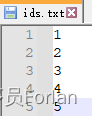
- 测试代码
System.out.println("总行数:" + ids.size());
for (int i = 0; i < ids.size(); i++) {
// System.out.println("第" + (i + 1) + "行内容:" + ids.get(i));
String content = ids.get(i);
System.out.println(String.format("第%d行内容:%s,内容长度:%d", i + 1, content, content.length()));
}
- 输出结果
总行数:5
第1行内容:1,内容长度:1
第2行内容:2,内容长度:1
第3行内容:3,内容长度:1
第4行内容:4,内容长度:1
第5行内容:5,内容长度:1
二、方法
1、java.io.FileInputStream
File file = new File("G:\\ids.txt");
List<String> ids = new ArrayList<>();
try (FileInputStream fileInputStream = new FileInputStream(file);) {
int size = fileInputStream.available();
for (int i = 0; i < size; i++) {
ids.add((char) fileInputStream.read() + "");
}
} catch (IOException e) {
e.printStackTrace();
}
总行数:13
第1行内容:1,内容长度:1
,内容长度:1
第3行内容:
,内容长度:1
第4行内容:2,内容长度:1
,内容长度:1
第6行内容:
,内容长度:1
第7行内容:3,内容长度:1
,内容长度:1
第9行内容:
,内容长度:1
第10行内容:4,内容长度:1
,内容长度:1
第12行内容:
,内容长度:1
第13行内容:5,内容长度:1
分析:虽然读取1个字符,但每行后面可能还有隐藏换行符`
总结:适用于按照字符一个个读取的场景
2、java.io.BufferedReader
FileReader就能用于读取文本文件,使用BufferedReader能提高读取文件的性能
File file = new File("G:\\ids.txt");
List<String> ids = new ArrayList<>();
try (BufferedReader bufferedReader = new BufferedReader(new FileReader(file));) {
// Java8以后
ids = bufferedReader.lines().collect(Collectors.toList());
// Java7以前
// String str = null;
// while ((str = bufferedReader.readLine()) != null) {
// ids.add(str);
// }
} catch (IOException e) {
e.printStackTrace();
}
3、java.nio.file.Files
三种写法都可以,直接就可以返回一个list
// java7以后
List<String> ids = Files.readAllLines(new File("G:\\ids.txt").toPath());
// java7以后
List<String> ids = Files.readAllLines(Paths.get("G:\\ids.txt"));
// java8以后
List<String> ids = Files.lines(Paths.get("G:\\ids.txt")).collect(Collectors.toList());
4、org.apache.commons.io.FileUtils
apache commons中的工具类
List<String> ids = FileUtils.readLines(new File("G:\\ids.txt"));
5、java.util.Scanner
Scanner类可以用来获取控制台的输入,也可以用来对文件的读取。之所以可以这样,是因为提供了构造函数重载
List<String> ids = new ArrayList<>();
try (Scanner sc = new Scanner(new File("G:\\ids.txt"))) {
while (sc.hasNextLine()){
ids.add(sc.nextLine());
}
} catch (IOException e) {
e.printStackTrace();
}





 本文介绍了在Java中读取文件内容的多种方法,包括使用FileInputStream、BufferedReader、Files、FileUtils和Scanner。通过示例代码展示了每种方法的用法,并分析了它们的适用场景。例如,BufferedReader和Files类提供了高效的按行读取文件内容的方式,而FileInputStream则适用于逐个字符读取。
本文介绍了在Java中读取文件内容的多种方法,包括使用FileInputStream、BufferedReader、Files、FileUtils和Scanner。通过示例代码展示了每种方法的用法,并分析了它们的适用场景。例如,BufferedReader和Files类提供了高效的按行读取文件内容的方式,而FileInputStream则适用于逐个字符读取。

















 630
630

 被折叠的 条评论
为什么被折叠?
被折叠的 条评论
为什么被折叠?










