最近在学习慕课网上的图片预加载课程,所以总结一下
实现的效果,如图所示
也就是进入页面以前,先提前加载完成所有的图片,所以,在进入页面后图片的切换过程中,不会出现卡顿空白的情况,影响体验效果
首先,搭建好我们的框架
index.html
<div class="content">
<img id="img" src="http://pic36.photophoto.cn/20150806/0020033010710307_b.jpg" />
<p>
<a href="javascript:;" data-control = "prev" class="btn">上一页</a>
<a href="javascript:;" data-control = "next" class="btn">下一页</a>
</p>
</div>css
html,body{
width: 100%;
}
.content{
text-align: center;
}
a{
/*去除下划线*/
text-decoration: none;
}
img{
/*设置一边,另一边会自动适应*/
height: 540px;
}
.btn{
/*内联标签,无法设置高度,需要转换为inline-block*/
display: inline-block;
height: 30px;
line-height: 30px;
padding: 0 10px;
margin-right: 50px;
color: #333;
border-radius: 5px;
border: 1px solid gray;
}
.btn:hover{
background-color: #eee;
}js
<script>
imgurls=[
'http://pic36.photophoto.cn/20150806/0020033010710307_b.jpg',
'http://scimg.jb51.net/allimg/160711/105-160G1120502414.jpg',
'http://pic26.photophoto.cn/20130130/0020032918859808_b.jpg'
]
var index=0;
$('.btn').click(function(){
if($(this).data('control')==='prev'){//上一页
index=Math.max(0,--index)
}else{//下一页
index=Math.min(len-1,++index)
}
document.title=(index+1)+"/"+len
$('#img').attr('src',imgurls[index])
})
</script> 为了更加直观的展示图片预加载,所以再增加一个div,展示图片加载的百分比,覆盖到内容页面上面
<div class="loading">
<p id="progress">0%</p>
</div>
.loading{
position: fixed;
top: 0;
left: 0;
width: 100%;
height: 100%;
background-color: #EEEEEE;
text-align: center;
}
#progress{
font-size: 30px;
margin-top: 300px;
}再通过js代码实现图片的预加载效果
<script>
imgurls=[
'http://pic36.photophoto.cn/20150806/0020033010710307_b.jpg',
'http://scimg.jb51.net/allimg/160711/105-160G1120502414.jpg',
'http://pic26.photophoto.cn/20130130/0020032918859808_b.jpg'
]
var index=0;
len = imgurls.length;
count=0;
$.each(imgurls, function(i,src) {
var imgObj=new Image()
$(imgObj).on('load error',function(){
$('#progress').html(Math.round((count+1)/len*100)+'%')
if(count>=len-1){//加载完毕后隐藏
$('.loading').hide();
}
document.title='1'+'/'+len
count++;
})
imgObj.src=src;
});
$('.btn').click(function(){
if($(this).data('control')==='prev'){//上一页
index=Math.max(0,--index)
}else{//下一页
index=Math.min(len-1,++index)
}
document.title=(index+1)+"/"+len
$('#img').attr('src',imgurls[index])
})
</script>每加载一张图片,页面都会更新加载进度的百分比,当完全加载后,百分比的页面则会隐藏,进入到图片浏览的页面,这就是一个简单的无序图片预加载功能,这其中最为核心的功能就是通过对实例化后的Image对象进行load事件以及error事件的监听,最后对每一个事件节点进行处理,将链接赋予img元素
var imgObj=new Image()
$(imgObj).on('load error',function(){
})
imgObj.src=src;
附完整代码一份
<!DOCTYPE html>
<html lang="zh-CN">
<head>
<meta charset="UTF-8">
<title>图片预加载无序加载</title>
<script src="../js/jquery-2.1.0.js" ></script>
<style>
html,body{
width: 100%;
}
.content{
text-align: center;
}
a{
/*去除下划线*/
text-decoration: none;
}
img{
/*设置一边,另一边会自动适应*/
height: 540px;
}
.btn{
/*内联标签,无法设置高度,需要转换为inline-block*/
display: inline-block;
height: 30px;
line-height: 30px;
padding: 0 10px;
margin-right: 50px;
color: #333;
border-radius: 5px;
border: 1px solid gray;
}
.btn:hover{
background-color: #eee;
}
.loading{
position: fixed;
top: 0;
left: 0;
width: 100%;
height: 100%;
background-color: #EEEEEE;
text-align: center;
}
#progress{
font-size: 30px;
margin-top: 300px;
}
</style>
</head>
<body>
<div class="content">
<img id="img" src="http://pic36.photophoto.cn/20150806/0020033010710307_b.jpg" />
<p>
<a href="javascript:;" data-control = "prev" class="btn">上一页</a>
<a href="javascript:;" data-control = "next" class="btn">下一页</a>
</p>
</div>
<div class="loading">
<p id="progress">0%</p>
</div>
<script>
imgurls=[
'http://pic36.photophoto.cn/20150806/0020033010710307_b.jpg',
'http://scimg.jb51.net/allimg/160711/105-160G1120502414.jpg',
'http://pic26.photophoto.cn/20130130/0020032918859808_b.jpg'
]
var index=0;
len = imgurls.length;
count=0;
$.each(imgurls, function(i,src) {
var imgObj=new Image()
$(imgObj).on('load error',function(){
$('#progress').html(Math.round((count+1)/len*100)+'%')
if(count>=len-1){//加载完毕后隐藏
setTimeout(function(){
$('.loading').hide();
},1000)
}
document.title='1'+'/'+len
count++;
})
imgObj.src=src;
});
$('.btn').click(function(){
if($(this).data('control')==='prev'){//上一页
index=Math.max(0,--index)
}else{//下一页
index=Math.min(len-1,++index)
}
document.title=(index+1)+"/"+len
$('#img').attr('src',imgurls[index])
})
</script>
</body>
</html>








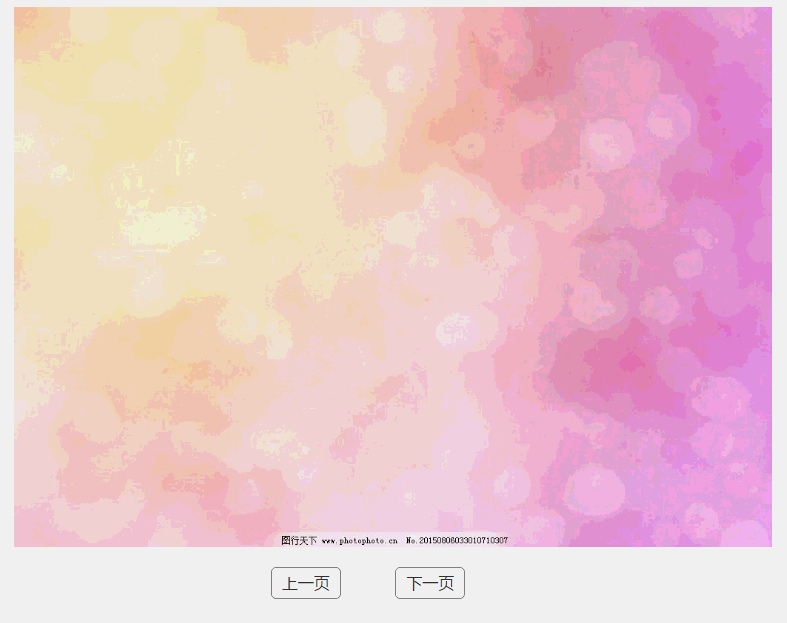
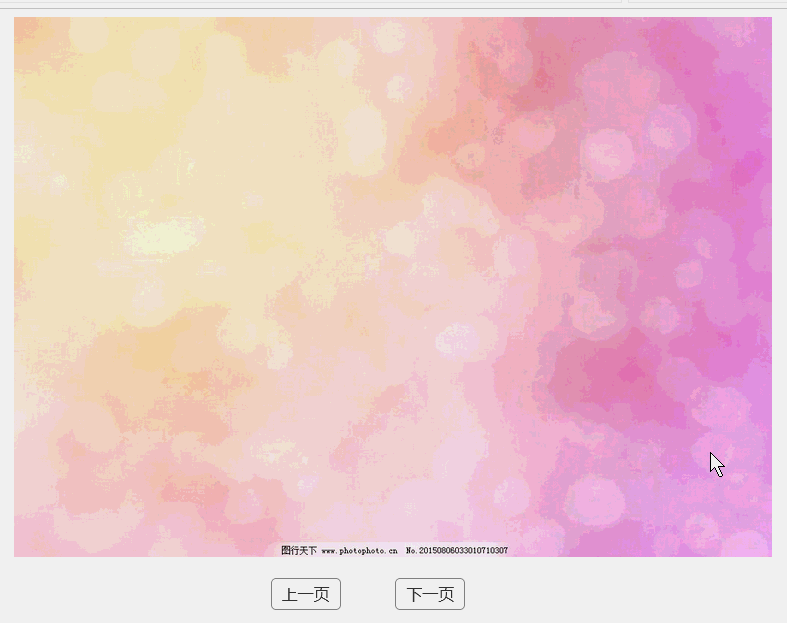














 2132
2132

 被折叠的 条评论
为什么被折叠?
被折叠的 条评论
为什么被折叠?








