继续跟着上一节的节奏走,简单快速的集成JDBC
首先的导入JDBC和mySQL的SpringBoot Jar文件
<!--mysql-->
<dependency>
<groupId>mysql</groupId>
<artifactId>mysql-connector-java</artifactId>
</dependency>
<!--jdbc-->
<dependency>
<groupId>org.springframework.boot</groupId>
<artifactId>spring-boot-starter-jdbc</artifactId>
</dependency>还需要在application.properties中配置如下代码:
//数据库连接地址,端口号,连接名,设置编码格式
spring.datasource.url=jdbc:mysql://localhost:3306/test?autoReconnect=true&useUnicode=true&characterEncoding=utf-8
//用户名
spring.datasource.username=root
//密码
spring.datasource.password=root
//数据库驱动
spring.datasource.driver-class-name=com.mysql.jdbc.Driver
这是我的文件位置,名称截图:
在新建entity文件,在其里面建个StudentEntity测试实体类:
public class StudentEntity {
//id
private Integer id;
//姓名
private String name;
//年龄
private Integer age;
//性别
private String sex;
//住址
private String address;
//是否逻辑删除(0:未删除,1:已删除)
private Integer isDelete;
public Integer getId() {
return id;
}
public void setId(Integer id) {
this.id = id;
}
public String getName() {
return name;
}
public void setName(String name) {
this.name = name;
}
public Integer getAge() {
return age;
}
public void setAge(Integer age) {
this.age = age;
}
public String getSex() {
return sex;
}
public void setSex(String sex) {
this.sex = sex;
}
public String getAddress() {
return address;
}
public void setAddress(String address) {
this.address = address;
}
public Integer getIsDelete() {
return isDelete;
}
public void setIsDelete(Integer isDelete) {
this.isDelete = isDelete;
}
}
下来就直接到service了,创建StudentService接口代码如下:
public interface StudentService {
//写入数据
int saveStudent();
//查询数据
List<StudentEntity> queryAllStudent();
//更新数据
int updateStudent(StudentEntity StudentEntity);
//删除数据
int deleteStudent(Integer id);
}
还要创建impl文件,StudentServiceImpl类,代码如下:
import com.demo.entity.StudentEntity;
import com.demo.mapper.StudentMapper;
import com.demo.service.StudentService;
import org.springframework.beans.factory.annotation.Autowired;
import org.springframework.jdbc.core.JdbcTemplate;
import org.springframework.jdbc.core.PreparedStatementSetter;
import org.springframework.jdbc.core.RowMapper;
import org.springframework.stereotype.Service;
import javax.annotation.Resource;
import java.sql.PreparedStatement;
import java.sql.ResultSet;
import java.sql.SQLException;
import java.util.List;
@Service("studentServices")//别名
public class StudentServiceImpl implements StudentService {
@Resource
private JdbcTemplate jdbcTemplate;
//JDBC 写入数据
@Override
public int saveStudent() {
//初始化属性参数
String name = "张三";
Integer age = 12;
//执行写入
int row = jdbcTemplate.update("INSERT INTO student (name,age)VALUES (?,?);", "李四", 12);
//返回结果
return row;
}
//JDBC 查询数据
@Override
public List<StudentEntity> queryAllStudent() {
//SQL
String sql = "SELECT * FROM student WHERE is_delete=0";
//结果
List<StudentEntity> list = jdbcTemplate.query(sql, new RowMapper<StudentEntity>() {
//映射每行数据
@Override
public StudentEntity mapRow(ResultSet rs, int rowNum) throws SQLException {
StudentEntity stu = new StudentEntity();
stu.setId(rs.getInt("ID"));
stu.setAge(rs.getInt("AGE"));
stu.setName(rs.getString("NAME"));
stu.setAddress(rs.getString("ADDRESS"));
return stu;
}
});
//返回结果
return list;
}
//JDBC 更新数据
@Override
public int updateStudent(StudentEntity studentEntity) {
//SQL
String sql = "update tudent set name=?,address=? where id=?";
//结果
int row = jdbcTemplate.update(sql, new PreparedStatementSetter() {
//映射数据
@Override
public void setValues(PreparedStatement preparedStatement) throws SQLException {
preparedStatement.setString(1, studentEntity.getName());
preparedStatement.setString(2, studentEntity.getAddress());
preparedStatement.setInt(3, studentEntity.getId());
}
});
//反悔结果
return row;
}
//删除数据
@Override
public int deleteStudent(Integer id) {
//SQL+结果
int resRow = jdbcTemplate.update("UPDATE student SET is_delete=1 WHERE id=?", new PreparedStatementSetter() {
//映射数据
@Override
public void setValues(PreparedStatement ps) throws SQLException {
ps.setInt(1, id);
}
});
//返回结果
return resRow;
}
}
最后就剩controller,创建StudentControllerImpl:代码如下
import com.demo.entity.StudentEntity;
import com.demo.service.StudentService;
import org.springframework.beans.factory.annotation.Autowired;
import org.springframework.web.bind.annotation.RequestMapping;
import org.springframework.web.bind.annotation.RestController;
import javax.annotation.Resource;
import java.util.ArrayList;
import java.util.Iterator;
import java.util.List;
@RestController
public class StudentControllerImpl {
@Autowired
private StudentService studentServices;
/**
*新增数据
* */
@RequestMapping("/save")
public String save() {
int row = studentServices.saveStudent();
//判断结果
if(row==-1){
return "新增失败";
}else{
return "新增成功";
}
}
/**
* 查询数据
* */
@RequestMapping("/query")
public String query(){
//查寻数据
List list = studentServices.queryAllStudent();
//组装数据
List newlist = new ArrayList();
//循环取出结果
for (int i = 0; i <list.size() ; i++) {
//新建学生对象
StudentEntity stu = (StudentEntity) list.get(i);
//填充数据
newlist.add(stu.getId());
newlist.add(stu.getName());
newlist.add(stu.getAge());
newlist.add(stu.getSex());
newlist.add(stu.getAddress());
}
//返回数据
return newlist.toString();
}
/**
* 更新数据
* */
@RequestMapping("/update")
public String update(){
//新建对象传递数据
StudentEntity stu = new StudentEntity();
stu.setId(2);
stu.setName("尼古拉斯");
stu.setAddress("东北");
//执行更新操作
int row = studentServices.updateStudent(stu);
//判断结果
if(row==-1){
return "更新失败";
}else {
return "更新成功";
}
}
/**
* 删除数据
* */
@RequestMapping("/delete")
public String delete(){
//初始化数据
Integer id = 3;
//执行删除
int row = studentServices.deleteStudent(id);
//判断结果
if(row==-1){
return "删除失败";
}else{
return "删除成功";
}
}
}
这就完事了,启动运行我的URL:localhost:8080/save, 请各位路过的大神多多指教,如有问题或者疑问请留言,








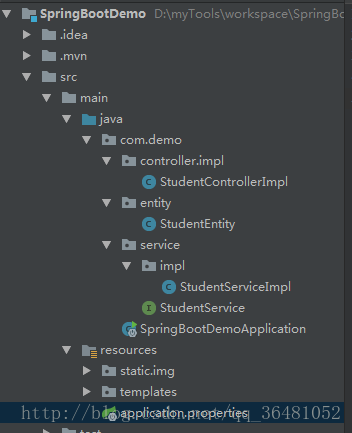














 6057
6057

 被折叠的 条评论
为什么被折叠?
被折叠的 条评论
为什么被折叠?








