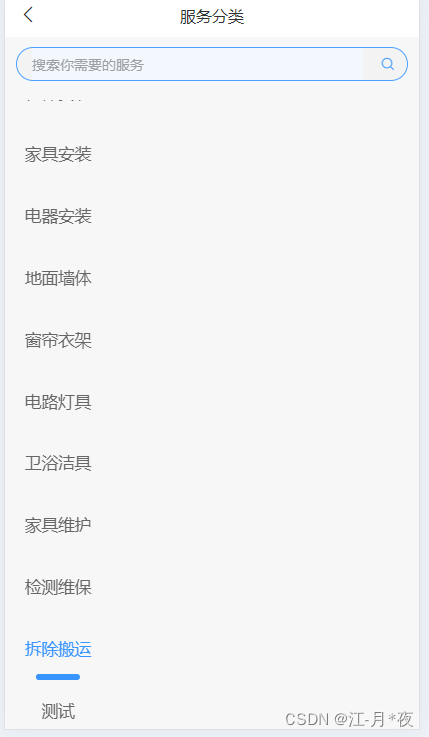
方法1:使用标签,可以将页面横向(或纵向)滚动到指定位置
无法滚动 将代码放在setTimeout,nextTick里执行
<!-- 左边 -->
<scroll-view show-scrollbar="false" scroll-y="true" class="left-box"
:scroll-top="scrollLeftTop" scroll-with-animation="true">
<view class="scroll-view-item" v-for="(item,index) in servicesLeftList" :key="item.id"
:id="'scroll' + activeLeftTab" :class="{'active':activeLeftTab==item.id}">
{{item.name}}
</view>
</scroll-view>
data(){
return {
servicesLeftList:[],
scrollLeftTop:0,,//滚动位置
activeLeftTab:"" //选中的样式
}
}
getData() {
//接口
getServicesTree().then(res => {
this.servicesLeftList= res.data
res.data.forEach((item, ind) => {
setTimeout(()=>{
uni.createSelectorQuery().in(this).select('#scroll' + item.id)
.boundingClientRect(res => {
scrollLeftTop.value = 65 * ind; // 设置滚动条距离左侧的距离
}).exec()
},100)
})
})
}
方法二 使用uni.pageScrollTo 使页面纵向滚到到指定位置
建议设置height为auto :height:auto
<view class="left-box" >
<view class="scroll-view-item" v-for="(item,index) in servicesLeftList" :key="item.id"
:class="{'active':activeLeftTab==item.id}">
{{item.name}}
</view>
</view>
//方法
uni.pageScrollTo({
scrollTop: 0,
duration: 500
});
方法三 用scroll-view描点
//左边 :scroll-top="scrollLeftTop"
<scroll-view scroll-y="true" class="left-box" scroll-with-animation="true"
:scroll-into-view="tracingLeftPoint">
<view class="scroll-view-item" v-for="(item,index) in servicesLeftList" :key="item.id"
:id="'scroll' + item.id" :class="{'active':activeLeftTab==item.id}">
{{item.name}}
</view>
</scroll-view>
//方法
data(){
retrun {
tracingLeftPoint:"",//描点id
}
}
getData() {
//接口
getServicesTree().then(res => {
this.servicesLeftList= res.data
res.data.forEach((item, ind) => {
setTimeout(()=>{
this.tracingLeftPoint= 'scroll' + item.id
},200)
})
})
}




















 3万+
3万+











 被折叠的 条评论
为什么被折叠?
被折叠的 条评论
为什么被折叠?








