前言
之前绍过原生安装openresty 详见文档OpenResty的安装 ,本文主要介绍基于k8s的安装。
docker官方推荐镜像:https://hub.docker.com/r/bitnami/openresty
此镜像不包含zlib.so库,无法通过Lua进行gzip的解压,所以我们需要手动编译openresty
安装教程
-
准备docker仓库
(1)注册docker账户或者搭建私有docker仓库
docker官网:https://hub.docker.com
*这里我们使用官方docker仓库,注册过程省略
(2)创建仓库
示例:305467425/openresty-gm
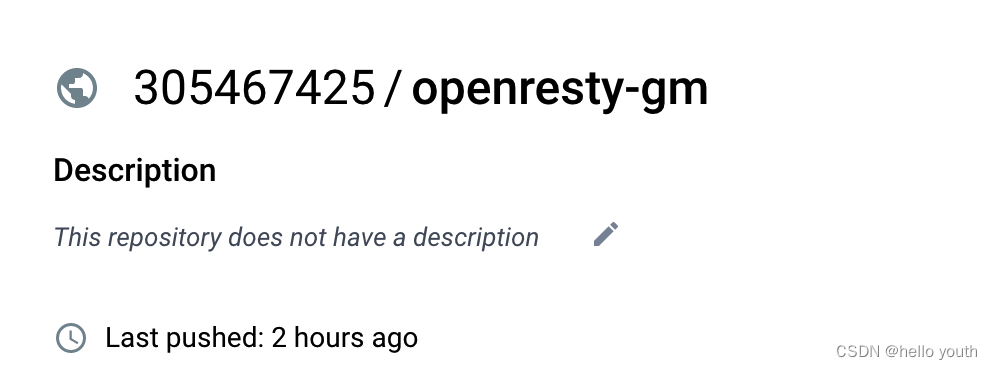
2、安装docker
选择一台k8s主机:172.19.230.201
过程省略,参考centos7 安装docker
3、创建Dockerfile
k8s主机执行:
mkdir -p /usr/local/gm-openresty
vim DockerfileDockerfile内容:
FROM centos:7
WORKDIR /usr/local/gm-openresty
# 安装所需依赖包
RUN yum -y install perl make gcc gcc-c++ libstdc++-devel pcre-devel zlib-devel net-tools pcre wget && \
yum clean all && \
wget https://openresty.org/download/openresty-1.19.3.1.tar.gz && tar xzfm openresty-1.19.3.1.tar.gz && \
ln -s /usr/lib64/libpcre.so.1 /usr/lib64/libpcre.so.3
RUN yum -y install openssl openssl-devel && \
cd openresty-1.19.3.1/ && \
./configure --prefix=/usr/local/openresty \
--with-http_v2_module \
--with-http_ssl_module \
--with-http_gzip_static_module \
--with-file-aio \
--with-ld-opt="-lm" && \
make install && \
rm -rf /usr/local/gm-openresty/* && \
ln -sf /dev/stdout /usr/local/openresty/nginx/logs/std_access.log && \
ln -sf /dev/stderr /usr/local/openresty/nginx/logs/std_error.log && \
ln -sf /usr/local/openresty/nginx/sbin/nginx /usr/bin/openresty
# Add zlib.so
RUN yum -y install cmake automake zlib unzip && \
cd /usr/local/openresty/ && \
wget https://github.com/brimworks/lua-zlib/archive/master.zip && unzip master.zip
wget https://github.com/brimworks/lua-zlib/archive/master.zip && unzip master.zip && \
# /usr/share/cmake/Modules FindLua51.cmake,cp为FindLua.cmake
\cp /usr/share/cmake/Modules/FindLua51.cmake /usr/share/cmake/Modules/FindLua.cmake && \
cd /usr/local/openresty/lua-zlib-master && \
cmake -DLUA_INCLUDE_DIR=/usr/local/openresty/luajit/include/luajit-2.1 && \
make && \
cp zlib.so /usr/local/openresty/lualib/zlib.so
# Add additional binaries into PATH for convenience
ENV PATH=$PATH:/usr/local/openresty/luajit/bin:/usr/local/openresty/nginx/sbin:/usr/local/openresty/bin
EXPOSE 80 443
CMD ["/usr/bin/openresty", "-g", "daemon off;"]
# Use SIGQUIT instead of default SIGTERM to cleanly drain requests
# See https://github.com/openresty/docker-openresty/blob/master/README.md#tips--pitfalls
STOPSIGNAL SIGQUIT更新20221207:github被墙了,可能无法下载了,想办法下载了自己上传吧

注:lua-zlib-master.zip的原始下载地址为github,网络不能够访问的情况下,28行可以替换为minio地址,此地址当前只能内网访问
wget http://172.19.230.201:30090/nj-track/lua-zlib-master.zip && unzip lua-zlib-master.zip && \4、执行编译
docker login -u 305467425
docker build -t 305467425/openresty-gm:v1.0.5 .
#docker tag openresty-gm 305467425/openresty-gm:v1.0.5
docker push 305467425/openresty-gm:v1.0.55、k8s部署
参考:
---
apiVersion: apps/v1
kind: Deployment
metadata:
annotations: {}
labels:
app: openresty-deployment
k8s.kuboard.cn/name: openresty-deployment
version: 1.0.1
name: openresty-deployment
namespace: nginx
spec:
progressDeadlineSeconds: 600
replicas: 1
revisionHistoryLimit: 10
selector:
matchLabels:
app: nginx
strategy:
rollingUpdate:
maxSurge: 25%
maxUnavailable: 25%
type: RollingUpdate
template:
metadata:
creationTimestamp: null
labels:
app: nginx
version: 1.0.1
name: nginx
spec:
containers:
- image: '305467425/openresty-gm:v1.0.5'
imagePullPolicy: IfNotPresent
name: nginx
ports:
- containerPort: 8080
protocol: TCP
- containerPort: 80
protocol: TCP
resources: {}
terminationMessagePath: /dev/termination-log
terminationMessagePolicy: File
dnsPolicy: ClusterFirst
restartPolicy: Always
schedulerName: default-scheduler
securityContext: {}
terminationGracePeriodSeconds: 30附录
常用的Nginx http功能模块有哪些?
ngx_http_core_module 包括一些核心的http参数配置,对应Nginx的配置为HTTP区块部分
ngx_http_access_module 访问控制模块,用来控制网站用户对Nginx的访问
ngx_http_gzip_module 压缩模块,对Nginx返回的数据压缩,属于性能优化模块
ngx_http_fastcgimodule FastCGI模块,和动态应用相关的模块,例如PHP
ngx_http_proxy_module proxy代理模块
ngx_http_upstream_module 负载均衡模块,可以实现网站的负载均衡功能及节点的健康检查
ngx_http_rewrite_module URL地址重写模块
ngx_http_limit_conn_module 限制用户并发连接数及请求数模块
ngx_http_limit_req_module 根据定义的key限制Nginx请求过程的速率
ngx_http_log_module 访问日志模块,以指定的格式记录Nginx客户访问日志等信息
ngx_http_auth_basic_module Web认证模块,设置Web用户通过账号、密码访问Nginx
ngx_http_ssl_module ssl模块,用于加密的http连接,如https
ngx_http_stub_status_module 记录Nginx基本访问状态信息等的模块
参考链接
https://developer.aliyun.com/article/785336
https://www.cnblogs.com/Hi-blog/p/How-To-Compile-OpenResty-From-Source-Code.html























 1179
1179











 被折叠的 条评论
为什么被折叠?
被折叠的 条评论
为什么被折叠?








