todolist
今天做了一个Vue的小程序
分享一下
先看一下效果图:


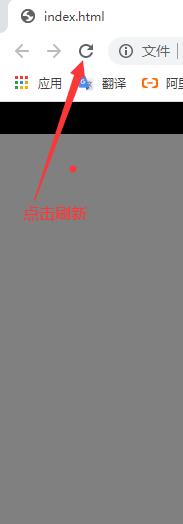

HTML代码:
<!DOCTYPE html>
<html>
<head>
<meta charset="utf-8" />
<title></title>
<script src="js/vue.js" type="text/javascript" charset="utf-8"></script>
</head>
<style type="text/css">
html,body{
width:100%;
height: 100%;
margin: 0;
padding: 0;
background-color: gray;
}
.main{
width:100%;
height: auto;
}
.add{
width:100%;
height: 2rem;
background-color: black;
display: flex;
align-items: center;
}
.addmodel{
width:30%;
height: 70%;
display: flex;
flex-flow: row;
justify-content: center;
align-items: center;
margin: 0 auto;
}
.add input{
display: block;
width:66%;
height: 100%;
background-color: whitesmoke;
margin: 0 auto;
outline: none;
border: none;
border-radius: 0.3rem;
padding-left: 0.625rem;
}
.add button{
display: block;
width:3rem;
height: 100%;
border-radius: 0.3rem;
border: none;
outline: none;
}
.thingsmodel{
width:40%;
height: auto;
display: flex;
flex-flow: column;
align-items: center;
justify-content: center;
margin: 0 auto;
}
.thingstitle{
width:100%;
height: auto;
display: flex;
flex-flow: row;
justify-content: space-between;
}
.things{
width:100%;
height: auto;
}
.things li{
width:100%;
height: auto;
display: flex;
flex-flow: row;
justify-content: space-between;
align-items: center;
font-size: 1.5rem;
background-color: whitesmoke;
padding: 0 1rem;
border-left: 0.3125rem solid #bfbfbf;
}
.left{
width:auto;
display: flex;
flex-flow: row;
justify-content: left;
align-items: center;
}
.left input{
width:20px;
height: 20px;
}
.jian{
width:1.25rem;
height: 1.25rem;
border-radius: 50%;
border: 3px double #bfbfbf;
background-color: black;
text-align: center;
line-height: 1.25rem;
color: white;
cursor: pointer;
}
[v-cloak] {
display: none;
}
</style>
<body>
<div class="main">
<div class="add">
<p class="addmodel">
<input type="text" v-model="msg" v-on:keyup.enter="getvalue"/>
<button v-on:click="getvalue">添加</button>
</p>
</div>
<div class="thingsmodel" v-cloak>
<div class="thingstitle">
<h1>正在进行</h1>
<h1 class="index0" v-text="nowindex">0</h1>
</div>
<div class="things" v-if="istrue">
<li v-for="(item,index) in nowel" class="now">
<p class="left">
<input name="Checkbox" type="button" v-on:click="istrue(this,item,index)">
<span class="cont">{{item}}</span>
</p>
<span class="jian" v-on:click="clearnow(item,index)">-</span>
</li>
</div>
</div>
<div class="thingsmodel" v-cloak>
<div class="thingstitle">
<h1>已经完成</h1>
<h1 class="index0" v-text="haventindex"></h1>
</div>
<div class="things" v-if="ishavent" >
<li v-for="(item,index) in haventel" class="havent">
<p class="left">
<img src="./img/checked.PNG" v-on:click="ishavent(this,item,index)" />
<span class="cont">{{item}}</span>
</p>
<span class="jian" v-on:click="clearhavent(item,index)">-</span>
</li>
</div>
</div>
</div>
</body>
</html>js代码:
var app = new Vue({
el:'.main',
data:{
msg:'',
nowindex:0,
nowel:[],
haventindex:0,
haventel:[],
checked:true
},
created:function(){
var lastnowel = JSON.parse(localStorage.getItem("nowel"));
var nowindex = parseInt(localStorage.getItem('nowindex'));
if(nowindex=='NAN'||typeof(nowindex)=='NAN'){
console.log(nowindex);
nowindex = 0;
}
console.log(lastnowel);
var lasthaventel = JSON.parse(localStorage.getItem("haventel"));
var haventindex = parseInt(localStorage.getItem("haventindex"));
if(haventindex=='NAN'||typeof(haventindex)=='NAN'){
haventindex=0;
}
var str = typeof(lastnowel);
var str1 = typeof(lasthaventel);
if(str!=undefined&&lastnowel!="undefined"){
this.nowel = lastnowel;
if(str1!=undefined&&lasthaventel!="undefined"){
this.haventel = lasthaventel;
}
this.nowindex = nowindex;
this.haventindex = haventindex;
}
},
methods:{
getvalue:function(){
var msg = this.msg;
if(msg==""||msg==null){
alert("此字段不能为空");
return;
}
this.nowindex = this.nowindex+1;
var nowindex = this.nowindex;
this.nowel.splice(this.nowindex-1,1,msg);
this.localstore();
},
istrue:function(obj,item,index){
this.nowel.splice(index,1)
var len = this.haventel.length;
this.haventel.splice(this.haventindex,1,item);
this.nowindex = this.nowindex-1;
this.haventindex = this.haventindex+1;
this.localstore();
},
ishavent:function(obj,item,index){
this.haventel.splice(index,1);
var len = this.nowel.length;
this.nowel.splice(this.nowindex,1,item);
this.haventindex = this.haventindex-1;
this.nowindex = this.nowindex+1;
this.localstore();
Vue.set(obj,"checked","checked");
},
clearnow:function(item,index){
this.nowel.splice(index,1);
this.nowindex = this.nowindex-1;
this.localstore();
},
clearhavent:function(item,index){
this.haventel.splice(index,1);
this.haventindex = this.haventindex-1;
this.localstore();
},
localstore:function(){
var nowel = this.nowel;
console.log(nowel);
var haventel = this.haventel;
if(typeof(nowel)!=undefined&&nowel!="undefined"&&nowel!=undefined){
localStorage.setItem('nowel',JSON.stringify(this.nowel));
localStorage.setItem('nowindex',this.nowindex);
if(typeof(haventel)!=undefined&&nowel!="undefined"&&haventel!=undefined){
localStorage.setItem('haventel',JSON.stringify(this.haventel));
localStorage.setItem('haventindex',this.haventindex);
}
console.log("yes");
}else{
console.log(3);
}
}
}
});源码:todolist






















 871
871











 被折叠的 条评论
为什么被折叠?
被折叠的 条评论
为什么被折叠?










