1,效果图
excel 内容

html 页面内容

2,文件存放目录:

3, 后端代码IndexController
import java.io.*;
import java.util.*;
import com.alibaba.fastjson.JSON;
import com.dldata.drgscase.utils.POIUtil;
import com.dldata.drgscase.utils.StringUtil;
import org.apache.poi.hssf.usermodel.HSSFWorkbook;
import org.apache.poi.ss.usermodel.*;
import org.apache.poi.xssf.usermodel.XSSFWorkbook;
import org.springframework.stereotype.Controller;
import org.springframework.ui.Model;
import org.springframework.web.bind.annotation.RequestMapping;
import org.springframework.web.bind.annotation.RequestParam;
import org.springframework.web.bind.annotation.ResponseBody;
import javax.servlet.http.HttpServletRequest;
import javax.servlet.http.HttpServletResponse;
import javax.servlet.http.HttpSession;
/**
*/
@Controller
@RequestMapping("")
public class IndexController {
//获取查询参数
//读取excel内容
//返回结果集数据
@RequestMapping(value = "/search")
@ResponseBody
public Map search(@RequestParam Map<String,Object> paramMap, Model model) throws Exception {
try {
HashMap<String, Object> map = new HashMap<>();
map.put("success", Boolean.TRUE);
map.put("msg", "");
HashMap<String, Object> argmap = new HashMap<>();
if(!StringUtil.isEmptyOrLength0(paramMap.get("name"))){
argmap.put("name", paramMap.get("name"));
}
if(!StringUtil.isEmptyOrLength0(paramMap.get("banji"))){
argmap.put("banji", paramMap.get("banji"));
}
Map strlist=read(argmap);
map.put("list", strlist.get("list"));
return map;
} catch (Exception e) {
e.printStackTrace();
HashMap<String,Object> map=new HashMap<>();
map.put("success",Boolean.FALSE);
map.put("msg","");
return map;
}
}
public Map read(HashMap<String, Object> argmap) {
InputStream inputStream = null;
Workbook workbook = null;
try {
//相对地址
inputStream = this.getClass().getResourceAsStream("/excel/目录.xlsx");
workbook = WorkbookFactory.create(inputStream);
inputStream.close();
//工作表对象
Sheet sheet = workbook.getSheetAt(0);
//总行数
int rowLength = sheet.getLastRowNum()+1;
//工作表的列
Row row = sheet.getRow(0);
//总列数
int colLength = row.getLastCellNum();
//得到指定的单元格
Cell cell = row.getCell(0);
//得到单元格样式
CellStyle cellStyle = cell.getCellStyle();
System.out.println("行数:" + rowLength + ",列数:" + colLength);
List<Map<String,Object>> list=new LinkedList<>();
HashSet<String> key=new LinkedHashSet<>();
for (int i = 0; i < rowLength; i++) {
Boolean flag=true;
row = sheet.getRow(i);
HashMap<String,Object> map=new LinkedHashMap<>();
for (int j = 0; j < colLength; j++) {
cell = row.getCell(j);
//Excel数据Cell有不同的类型,当我们试图从一个数字类型的Cell读取出一个字符串时就有可能报异常:
//Cannot get a STRING value from a NUMERIC cell
//将所有的需要读的Cell表格设置为String格式
if (cell != null){
cell.setCellType(Cell.CELL_TYPE_STRING);
}
//获取标题数值,作为key
if (i == 0){
key.add(cell.getStringCellValue());
}
//使用参数过滤内容
if (i != 0){
String val="";
if(!StringUtil.isEmptyOrLength0(cell)){
val=cell.getStringCellValue();
}
if (!StringUtil.isEmptyOrLength0(argmap.get("name"))&&j==0){
if(!val.contains(argmap.get("name").toString())){
flag=false;
break;
}
}
if (!StringUtil.isEmptyOrLength0(argmap.get("banji"))&&j==2){
if(!val.contains(argmap.get("banji").toString())){
flag=false;
break;
}
}
//对号存放数据
int k=0;
for (String s : key){
if(k==j){
map.put(s,val);
break;
}
k++;
}
}
}
if(i != 0&&flag==true){
list.add(map);
}
}
HashMap<String,Object> map=new HashMap<>();
map.put("success",Boolean.TRUE);
map.put("list",list);
return map;
} catch (Exception e) {
e.printStackTrace();
HashMap<String,Object> map=new HashMap<>();
map.put("success",Boolean.FALSE);
return map;
}
}
//测试
// public static void main(String[] args) {
// new IndexController().read();
// }
}
3,前端主要代码 index.html
<div class="layui-inline">
<label style="margin-left: 10px;">姓名</label>
<div class="layui-input-inline" >
<input type="text" id="name" name="name" style="width: 120px;height: 25px;margin-left: 10px;border: 1px solid #e6e6e6" />
</div>
</div>
<div class="layui-inline">
<label style="margin-left: 10px;">班级</label>
<div class="layui-input-inline" >
<input type="text" id="banji" name="banji" style="width: 120px;height: 25px;margin-left: 10px;border: 1px solid #e6e6e6" />
</div>
</div>
<div class="layui-btn layui-btn-xs buttonclass" style="margin-left: 10px;height: 26px;width: 60px;" data-type="reload" onclick="searchBtn()">查询</div>
<div class="fp-table" style="width: 100%;padding-top: 5px">
<div class="fp-table" style="width: 100%;">
<table id="hstable" lay-filter="hstable"></table>
</div>
</div>
function searchBtn() {
var postdata={
name: $("#name").val(),
banji: $("#banji").val(),
}
$.getJSON("/search",postdata,function(data){
if (data.success) {
hstable(data.list,true)
}else {
hstable([],true)
}
},true);
}
function hstable(data) {
var table = layui.table;
var ins1=table.render({
elem: '#hstable',
id: 'hstable',
height: "full-70",
// width: 7* CLIENTWIDTH / 10,
size: 'sm' ,
filter:{
items:['colum','data','condition','editCondition'],
bottom:false
},
page: false,
limit:200,
limits:[15,30,50,100,200,500,1000,2000,5000,10000],
cols: [ [
{field: '姓名', title: '姓名', width: 140, sort: true, align: 'left', halign: 'center',filter:true},
{field: '年龄', title: '年龄', width: 140, sort: true, align: 'left', halign: 'center',filter:true},
{field: '班级', title: '班级', width: 140, sort: true, align: 'left', halign: 'center',filter:true},
{field: 'operate', title: '操作', width: 100, align: 'center', halign: 'center', templet: function (d) {
return '<a style="color: #409EFF;" οnclick="fileurl(\'' + d.姓名+ '\')">查看</a>'
}
},
]],
data: data? data : [],
done: function (res, curr, count) {
layui.soulTable.render(this)
}
});
}
//文件名链接
function fileurl(filename) {
var url="/static/html/"+filename+".html"
window.topWin.layer.open({
type: 2, // 这里为 2 0:信息框,默认 1:页面层 2:iframe层 3:加载层 4:tips层
title: '信息',
skin: 'layui-layer-rim',
area : ['100%', '100%'], // 可为百分比
content: url
});
}
</script>
</html>







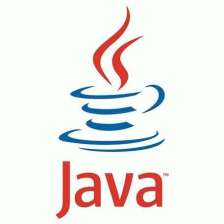
















 441
441











 被折叠的 条评论
为什么被折叠?
被折叠的 条评论
为什么被折叠?








