手持弹幕(全屏文字滚动)效果测试(如图)
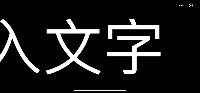
可以搜下小程序;滚屏神器

奉上小程序代码:
wxml:
<!--pages/02-23/demo1/newDanMu.wxml-->
<view class="textBox" style="background-color:{{backgroundColor}}">
<view class='text' style="font-size: {{fontSize}}rpx; animation: animateText {{animateTime}}s infinite linear; color:{{fontColor}}"> {{text}} </view>
</view>
<view class="inputBox">
<input class="inp" placeholder="请输入弹幕~" bindinput="inputBlur" cursor-spacing='10'></input>
<view bindtap="sendBtn" class="iconfont icon-1huojian iconBtn1"> 发送</view>
<view bindtap="showModal" class="iconfont icon-qita3 iconBtn1">属性</view>
</view>
<!--屏幕背景变暗的背景 -->
<view class="commodity_screen" bindtap="hideModal" wx:if="{{showModalStatus}}"></view>
<!-- 屏幕内容 -->
<view animation="{{animationData}}" class="commodity_attr_box" wx:if="{{showModalStatus}}">
<view class="swiper-tab swiperAttr">
<view class="iconfont icon-jurassic_font-sizeadd swiper-tab-item {{currentTab==0?'active':''}}" data-current="0" bindtap="clickTab">字号</view>
<view class="iconfont icon-yanse1 swiper-tab-item {{currentTab==1?'active':''}}" data-current="1" bindtap="clickTab">颜色</view>
<view class="iconfont icon-Group- swiper-tab-item {{currentTab==2?'active':''}}" data-current="2" bindtap="clickTab">速度</view>
<view class="iconfont icon-beijingse swiper-tab-item {{currentTab==3?'active':''}}" data-current="3" bindtap="clickTab">背景</view>
</view>
<swiper current="{{currentTab}}" duration="300" bindchange="swiperTab">
<!-- 字体大小 -->
<swiper-item>
<view class="swiperItem1">
<slider show-value value='{{sliderValOfFontSize}}' bindchanging='changeFontSize' selected-color='#006AFE'></slider>
</view>
</swiper-item>
<!-- 选择颜色 -->
<swiper-item>
<view class="swiperItem2">
<view class="colorBox" bindtap="setColor">
<view class="colorItems" wx:for='{{colorArr}}' data-index="{{index}}" style="background-color:{{item.color}}" wx:key=''></view>
</view>
</view>
</swiper-item>
<!-- 字体速度 -->
<swiper-item>
<view class="swiperItem1">
<slider show-value bindchanging='changeTextSpeend' selected-color='#006AFE' value='{{sliderValOfAnimateTime}}'></slider>
</view>
</swiper-item>
<!-- 背景颜色 -->
<swiper-item>
<view class="swiperItem2">
<view class="colorBox" bindtap="setBackGroundColor">
<view class="colorItems" wx:for='{{colorArr}}' data-index="{{index}}" style="background-color:{{item.color}}" wx:key=''></view>
</view>
</view>
</swiper-item>
</swiper>
</view>js:
// pages/02-23/demo1/newDanMu.js
Page({
/**
* Page initial data
*/
data: {
inputText: '',
text: '请输入弹幕( = _ = )||',
sliderValOfFontSize:50,
fontSize: 300,
fontColor:'white',
backgroundColor:'black',
animateTime:10,
sliderValOfAnimateTime:50,
currentTab: 0,
textMoveAnimate:null,
colorArr:[
{ color: 'pink' },
{ color: "red" },
{ color: "blue" },
{ color: "yellow" },
{ color: "white" },
{ color: "aqua" },
{ color: "green" },
{ color: "skyblue" },
{ color: "hotpink" },
{ color: "black" }
]
},
//改变背景颜色
setBackGroundColor(e){
console.log(e.target.dataset.index);
let index = e.target.dataset.index;
let that = this;
let selectColor = that.data.colorArr[index].color;
that.setData({
backgroundColor: selectColor
})
},
// 选择弹幕的字体颜色
setColor(e){
// console.log(e.target.dataset.index);
let index = e.target.dataset.index;
let that = this;
let selectColor = that.data.colorArr[index].color;
that.setData({
fontColor:selectColor
})
},
//改变弹幕滚动速度
changeTextSpeend(e){
console.log(e.detail.value);
let sliderVal = e.detail.value;
let that = this;
//50 默认 10s
//0 是 15s
//100 是 5s
that.setData({
animateTime: sliderVal * -0.1 + 15,
sliderValOfAnimateTime: sliderVal
})
},
// 改变字号
changeFontSize(e){
//获取滑竿的值
console.log(e.detail.value);
let sliderVal = e.detail.value;
let that = this;
//运算边界值
//50 对应 300rpx 的字号
//0 对应 150rpx
//100 对应 450rpx
that.setData({
fontSize: sliderVal * 3 + 150,
sliderValOfFontSize: sliderVal
})
},
// input失去焦点时获取输入的文字
inputBlur(e) {
let that = this;
let inputVal = e.detail.value;
// console.log(inputVal);
that.setData({
inputText: inputVal
})
},
sendBtn() {
let that = this;
if (that.data.inputText == '') {
wx: wx.showToast({
title: '不能为空哦',
duration: 2000
})
}
else {
that.setData({
text: that.data.inputText
})
}
},
//显示对话框
showModal: function () {
// 显示遮罩层
var animation = wx.createAnimation({
duration: 200,
timingFunction: "linear",
delay: 0
})
this.animation = animation
animation.translateY(300).step()
this.setData({
animationData: animation.export(),
showModalStatus: true
})
setTimeout(function () {
animation.translateY(0).step()
this.setData({
animationData: animation.export()
})
}.bind(this), 200)
},
//隐藏对话框
hideModal: function () {
// 隐藏遮罩层
var animation = wx.createAnimation({
duration: 200,
timingFunction: "linear",
delay: 0
})
this.animation = animation
animation.translateY(300).step()
this.setData({
animationData: animation.export(),
})
setTimeout(function () {
animation.translateY(0).step()
this.setData({
animationData: animation.export(),
showModalStatus: false
})
}.bind(this), 200)
},
/**
* Lifecycle function--Called when page load
*/
onLoad: function (options) {
},
//滑动切换
swiperTab: function (e) {
var that = this;
// console.log(e.detail.current);
that.setData({
currentTab: e.detail.current
});
},
//点击切换
clickTab: function (e) {
var that = this;
if (this.data.currentTab === e.target.dataset.current) {
return false;
} else {
that.setData({
currentTab: e.target.dataset.current
})
}
},
/**
* Lifecycle function--Called when page is initially rendered
*/
onReady: function () {
},
/**
* Lifecycle function--Called when page show
*/
onShow: function () {
},
/**
* Lifecycle function--Called when page hide
*/
onHide: function () {
},
/**
* Lifecycle function--Called when page unload
*/
onUnload: function () {
},
/**
* Page event handler function--Called when user drop down
*/
onPullDownRefresh: function () {
},
/**
* Called when page reach bottom
*/
onReachBottom: function () {
},
/**
* Called when user click on the top right corner to share
*/
onShareAppMessage: function () {
}
})css:
/* pages/02-23/demo1/newDanMu.wxss */
@import '../css/iconfont.wxss';
page{
margin: 0;
padding: 0;
}
.textBox{
height: 100vh;
display: flex;
justify-content: center;
background-color: black;
position: relative;
}
.text{
transform:rotate(90deg);
height: 1rpx;
display: flex;
align-items: center;
white-space: nowrap;
/* background-color: salmon; */
position: fixed;
top: 280%;
color: white;
/* margin-top: -1%; */
}
@keyframes animateText{
0%{
margin-top: 0%;
}
100%{
margin-top: -700%;
}
}
.inputBox{
position: fixed;
bottom: 1%;
display: flex;
/* background-color: saddlebrown; */
}
.inp{
border: 1px #333333 solid;
border-radius: 50rpx;
margin-left: 30rpx;
padding-left: 20rpx;
color: white;
font-size: 30rpx;
width: 390rpx;
height: 63rpx;
}
.iconBtn1{
/* border: 1px white solid; */
width: 130rpx;
height: 70rpx;
border-radius: 60rpx;
display: flex;
justify-content: center;
align-items: center;
font-size: 30rpx;
font-weight: bold;
background-color: #333333;
color: white;
margin-left: 10rpx;
}
.swiperItem1{
padding-top: 15%;
padding-left: 5%;
}
.swiperItem2{
padding-top: 15%;
}
/* 色块 */
.colorBox{
display: flex;
justify-content: space-evenly;
}
.colorItems{
width: 50rpx;
height: 50rpx;
}
/* .color1{
background-color: pink;
}
.color2{
background-color: red;
}
.color3{
background-color: blue;
}
.color4{
background-color: yellow;
}
.color5{
background-color: white;
}
.color6{
background-color: aqua;
}
.color7{
background-color: green;
}
.color8{
background-color: skyblue;
}
.color9{
background-color: hotpink;
}
.color10{
background-color: black;
} */
/* 弹起框的样式 */
/*使屏幕变暗 */
.commodity_screen {
width: 100%;
height: 100%;
position: fixed;
top: 0;
left: 0;
background: #000;
opacity: 0.8;
overflow: hidden;
z-index: 1000;
color: #fff;
}
/*对话框 */
.commodity_attr_box {
height: 430rpx;
width: 100%;
overflow: hidden;
position: fixed;
bottom: 0;
left: 0;
z-index: 2000;
background: #282828;
border-radius: 10rpx 10rpx 0 0;
}
/* swiper start */
.swiper-tab{
width: 100%;
border-bottom: 2rpx solid #373737;
text-align: center;
height: 88rpx;
line-height: 88rpx;
font-weight: bold;
background-color: #282828;
}
.swiper-tab-item{
display: inline-block;
width: 25%;
color:#939393;
background-color: #282828;
}
.active{
background-color: #006AFE;
color:white;
border-bottom: 4rpx solid#373737;
}
swiper{
color: white;
background-color: #282828;
}
/* swiper end */json:
{
"usingComponents": {},
"navigationStyle": "custom",
"navigationBarTextStyle": "white"
}





















 4668
4668











 被折叠的 条评论
为什么被折叠?
被折叠的 条评论
为什么被折叠?










